作者:villainthr
文章摘自: 前端小吉米
随着前端异步的发展, XHR 这种耦合方式的书写不利于前端异步的 Promise 回调. 而且,写起来也是很复杂. fetch API 本来是在 SW(ServiceWorkers) 中提出的, 不过, 后面觉得好用, 就把他挂载到 window 对象下. 这样, 在前端的正常通信中, 我们也可以直接调用. 但, fetch 毕竟比较新, 看一下他的兼容性.
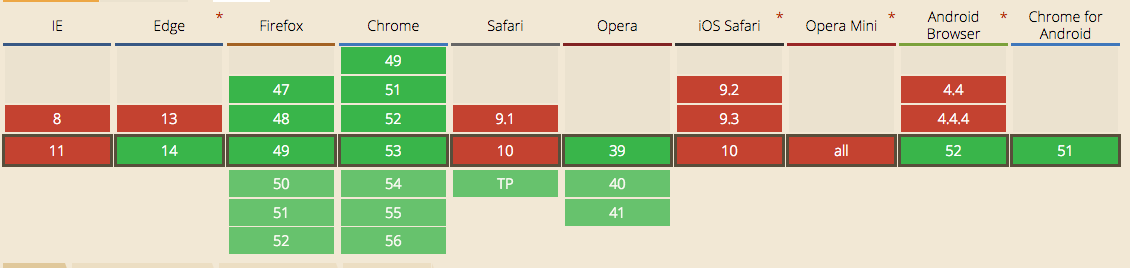
在 PC 端上, 就 FF, Opera 和 Chrome 比较 fashion. mobile 的话, 基本上是不能用的. 当然, 前端一直是个拥抱变化的职业, 官方已经有一个现成的 polyfill 可以使用. 这样的话, 就没必要过多担心.
每用到一个新的 feature, 我们首先得知道他能不能用. Modernizr 这个库做的挺好的. 这里, 我们简单的了解一下就 ok 了.
let isFetch = window.fetch?true:false;
fetch 基本格式
可以说, fetch 就是 ajax + Promise. 使用的方式和 jquery 提供的 $.ajax() 差不多.
fetch('./api/some.json')
.then(
function(response) {
if (response.status !== 200) {
console.log(`返回的响应码${response.status}`);
return;
}
// 获得后台实际返回的内容
response.json().then(function(data) {
console.log(data);
});
}
)
.catch(function(err) {
console.log('Fetch Error :-S', err);
});
上面的 demo 很好的参数了, fetch 的几个特点.
- then()
- catch()
- json()
then 和 catch 是 promise 自带的两个方法, 我这里就不多说了. 我们来看一下,json 是干嘛的.
因为返回回来的数据不仅仅包括后台的返回的 Text 内容, 还有一些 Headers. 所以在, then 方法里面返回来的 res 实际上并不是我们在业务中想要的内容. 就和在 XHR 里返回数据是一个道理, 我们最终要的是 responseText 这个数据. 而 json() 方法实际做的事情,就是调用 JSON.parse() 处理数据, 并且返回一个新的 Promise. 看一下 polyfill 源码就应该了解.
this.json = function() {
return this.text().then(JSON.parse)
}
这里需要注意的是,fetch 中的 response/request 都是 stream 对象。
fetch 传输格式
上面的 demo 是一个 get 方法的请求, 当然, 除了 get , 还有其他的 HTTP Method, PUT, DELETE, POST, PATCH 等. 这里, 我们就说一个 POST, 其他方法的基本格式还是类似的.
fetch("http://www.example.org/submit.php", {
method: "POST",
headers: {
"Content-Type": "application/x-www-form-urlencoded"
},
body: "this is a post Msg"
}).then(function(res) {
if (res.ok) {
// doSth
} else if (res.status == 401) {
// doSth
}
});
看起来 fetch 和 $.ajax 并没有多大的区别...
but... fetch 里面的内容,真不少. 往底层看一看, fetch 实际上是 Request,Headers,Response 3个接口的整合. 不过, 这3个只能在 SW 里面使用. 这里当做原理,参数一下即可.
Headers 操作
Headers 的操作无非就是 CRUD, 这里我就不过多赘述,直接看代码吧:
var content = "Hello World";
var reqHeaders = new Headers();
reqHeaders.append("Content-Type", "text/plain"
reqHeaders.append("Content-Length", content.length.toString());
reqHeaders.append("X-Custom-Header", "自定义头");
当然, 你也可以使用字面量的形式:
reqHeaders = new Headers({
"Content-Type": "text/plain",
"Content-Length": content.length.toString(),
"X-Custom-Header": "自定义头",
});
接下来就是, 头部的内容的检测相关.
console.log(reqHeaders.has("Content-Type")); // true
console.log(reqHeaders.has("Set-Cookie")); // false
reqHeaders.set("Content-Type", "text/html");
reqHeaders.append("X-Custom-Header", "新增自定义头");
console.log(reqHeaders.get("Content-Length")); // 11
console.log(reqHeaders.getAll("X-Custom-Header")); // ["自定义头", "新增自定义头"]
reqHeaders.delete("X-Custom-Header");
console.log(reqHeaders.getAll("X-Custom-Header")); // []
不过, 鉴于安全性的考虑, 有时候在多人协作或者子版块管理时, 对于头部的限制还是需要的. 这里, 我们可以通过 guard 属性, 设置 Headers 的相关策略.
guard 通常可以取 "immutable", "request", "request-no-cors", "response", "none".
我们这里不探讨全部, 仅仅看一下 request
这个选项.
当你设置了 request 之后, 如果你设置的 Header 涉及到 forbidden header name (这个是浏览器自动设置的), 那么该次操作是不会成功的.
forbidden header name 通常有.
- Accept-Charset
- Accept-Encoding
- Access-Control-Request-Headers
- Access-Control-Request-Method
- Connection
- Content-Length
- Cookie
- Cookie2
- Date
- DNT
- Expect
- Host
- Keep-Alive
- Origin
- Referer
- TE
- Trailer
- Transfer-Encoding
- Upgrade
- Via
对比与 fetch, 我们没有办法去设置 Headers的 guard, 所以, 这只能在 SW 里使用.
Request 操作
Request 的基本用法和 fetch 差不多.
var uploadReq = new Request("/uploadImage", {
method: "POST",
headers: {
"Content-Type": "image/png",
},
body: "image data"
});
fetch("/uploadImage", {
method: "POST",
headers: {
"Content-Type": "image/png",
},
body: "image data"
});
那 fetch 有什么用呢?
关键的地方在于,fetch 实际上就是 request/reponse 的容器,request/response 相当于就是两个元数据,fetch 只是实际进行的操作。所以,为了达到更高的复用性,我们可以 ajax 的请求,实例化为一个个具体的对象。
var getName = new Request(...,{//...});
var getGender = new Request(...,{//...});
// 发送请求
fetch(getName)
.then((res)=>{});
fetch(getGender)
.then((res)=>{});
在浏览器里, 一切请求都逃不过跨域和不跨域的问题. fetch 也是. 对于跨域的请求, 主要的影响还是体现在 Response 中, 这 fetch Request 这, 没多大影响. 不过, 我们需要在 fetch 设置 mode 属性, 来表示这是一个跨域的请求.
fetch('https://www.villainhr.com/cors-enabled/some.json', {mode: 'cors'})
.then(function(response) {
return response.text();
})
常用的 mode 属性值有:
- same-origin: 表示只请求同域. 如果你在该 mode 下进行的是跨域的请求的话, 那么就会报错.
- no-cors: 正常的网络请求, 主要应对于没有后台没有设置
Access-Control-Allow-Origin. 话句话说, 就是用来处理 script, image 等的请求的. 他是 mode 的默认值. - cors: 用来发送跨域的请求. 在发送请求时, 需要带上.
- cors-with-forced-preflight: 这是专门针对 xhr2 支持出来的 preflight,会事先多发一次请求给 server,检查该次请求的合法性。
另外, 还有一个关于 cookie 的跨域内容. 在 XHR2 中,我们了解到, withCredentials 这个属性就是用来设置在进行跨域操作时, 对不同域的 Server 是否发送本域的 cookie. 一般设置为 omit(不发送). 在 fetch 当中, 使用的是 credentials 属性.
credentials 常用取值为:
- omit: 发送请求时,不带上 cookie. 默认值.
- same-origin: 发送同域请求时,会带上 cookie.
- include: 只要发送请求,都会带上 cookie.
所以, 如果你想发送 ajax 时, 带上 cookie, 那么你就需要使用 same-origin, 如果想在跨域时也带上 cookie, 那么就需要 include.
// 跨域请求
fetch('https://www.villainhr.com/cors-enabled/some.json', {mode: 'cors',credentials:'include'})
.then(function(response) {
return response.text();
})
Response 操作
response 应该算和 fetch 最为接近的一个对象. Response 的实际其实就是 fetch 回调函数传回的参数. Response 中比较常用的属性有四个: status, statusText, ok, type.
- status: 返回的状态码. 100~500+
- statusText: 返回状态码代表的含义. 比如, 返回"ok".
- ok: 用来检差 status 是否在200和299之间.
- type: 表示请求是否跨域, 或是否出错. 取值为: “basic”, “cors”, “default”, “error” 或
“opaque”.
fetch('https://www.villainhr.com/cors-enabled/some.json', {mode: 'cors',credentials:'include'})
.then(function(response) {
// ...
})
这里, 我们主要关心一下 type 上面挂载的一些属性.
- basic: 同域通信类别. 可以正常的访问 response 的 header(除了 Set-Cookie 头).
- cors: 跨域通信类别. 一般只能访问以下的头:
- Cache-Control - Content-Language - Content-Type - Expires - Last-Modified - Pragma - error: 网络错误类别.
- opaque: 无法理解类别. 当使用
no-cors发送跨域请求时,会触发.
另外,在 response 上面,还挂载了几个常用的方法: text(),json().
- text(): 主要用来处理 server 返回的 string 类型数据.
- josn(): 主要用来处理 server 返回的 json 类型数据.
使用方式都是流式 API.
fetch('https://www.villainhr.com/cors-enabled/some.json')
.then(function(res) {
res.text().then((text)=>{...})
res.json().then((obj)=>{...})
})
body 处理
我们通过 ajax 请求数据时,可能会收到,ArrayBuffer,Blob/File,string,FormData 等等。并且,在发送的时候比如:
var form = new FormData(document.getElementById('login-form'));
fetch("/login", {
method: "POST",
body: form
})
fetch 会自动设置相关的 Content-Type 的头。另外,如果我们可以手动生成一个响应流(方便后面其他操作)。
var res = new Response(new File(["chunk", "chunk"], "archive.zip",{ type: "application/zip" }));
流的处理
因为,req/res 都是以流的形式存在的,即,req/res 的 body 只能被使用一次。相当于就是一个文件从缓存读到硬盘里面,那么原来文件就已经消失了。我们可以通过 bodyUsed 去检查,该对象是否已经被使用。
var res = new Response("one time use");
console.log(res.bodyUsed); // false
res.text().then(function(v) {
console.log(res.bodyUsed); // true
});
console.log(res.bodyUsed); // true
res.text().catch(function(e) {
console.log("Tried to read already consumed Response");
});
这样做的原因主要是为了让以后 Web 更好的处理视频的相关数据。那如果我有时候想要使用多次,那该怎么办?
例如,我们 Service Worker 中,使用 caches API 缓存响应,然后后面我还要将该响应返回给浏览器,那么这里 response 流就被使用了两次。这里,就和普通的流操作一样,将该流克隆一份,使用:
addEventListener('fetch', function(evt) {
var sheep = new Response("Dolly");
console.log(sheep.bodyUsed); // false
var clone = sheep.clone();
console.log(clone.bodyUsed); // false
clone.text();
console.log(sheep.bodyUsed); // false
console.log(clone.bodyUsed); // true
evt.respondWith(cache.add(sheep.clone()).then(function(e) {
return sheep;
});
});
参考
基本的内容就是上述内容. 如果想更详细参考的话, 请查阅: