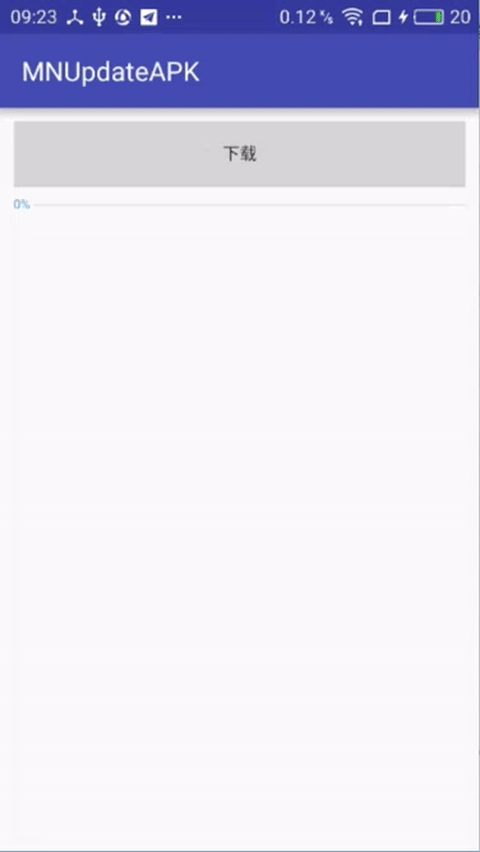Android APK 版本更新的下载和安装,支持7.0安装

功能:
1:下载APK
2:安装APK
截图:
如何添加
Gradle添加:
1.在Project的build.gradle中添加仓库地址
allprojects {
repositories {
...
maven { url "https://jitpack.io" }
}
}2.在Module目录下的build.gradle中添加依赖
dependencies {
compile 'com.github.maning0303:MNUpdateAPK:V1.0.3'
}***关于7.0适配具体查看library(已经在库中配置完成):
1:在Manifest.xml中添加配置
<provider
android:name="android.support.v4.content.FileProvider"
android:authorities="${applicationId}.fileProvider"
android:exported="false"
android:grantUriPermissions="true">
<meta-data
android:name="android.support.FILE_PROVIDER_PATHS"
android:resource="@xml/file_provider" />
</provider>2:res/xml/file_provider.xml:
<?xml version="1.0" encoding="utf-8"?>
<paths>
<!--升级-->
<external-cache-path
name="mn_update_external_cache"
path="" />
<cache-path
name="mn_update_cache"
path="" />
</paths>3:安装APK代码适配:
public static void installAPK(Context context, String filePath) {
try {
Intent intent = new Intent();
intent.setAction(Intent.ACTION_VIEW);
intent.setFlags(Intent.FLAG_ACTIVITY_NEW_TASK);
File apkFile = new File(filePath);
if (Build.VERSION.SDK_INT >= Build.VERSION_CODES.N) {
intent.setFlags(Intent.FLAG_GRANT_READ_URI_PERMISSION);
//这里的authority和Manifest.xml中添加provider中的authorities保持一致
Uri contentUri = FileProvider.getUriForFile(context, context.getPackageName() + ".fileProvider", apkFile);
intent.setDataAndType(contentUri, "application/vnd.android.package-archive");
} else {
intent.setDataAndType(Uri.fromFile(apkFile), "application/vnd.android.package-archive");
}
context.startActivity(intent);
} catch (Exception e) {
Log.e("InstallUtils", "安装APK失败:" + e.toString());
}
}使用方法:
1:代码使用
//最新APK的下载地址
public static final String APK_URL = "http://mobile.ac.qq.com/qqcomic_android.apk";
//下载后的APK的命名
public static final String APK_NAME = "update";
//下载
new InstallUtils(context, APK_URL, APK_NAME, new InstallUtils.DownloadCallBack() {
@Override
public void onStart() {
Log.i(TAG, "InstallUtils---onStart");
numberProgressBar.setProgress(0);
}
@Override
public void onComplete(String path) {
Log.i(TAG, "InstallUtils---onComplete:" + path);
InstallUtils.installAPK(context, path, new InstallUtils.InstallCallBack() {
@Override
public void onComplete() {
Toast.makeText(context, "正在安装程序", Toast.LENGTH_SHORT).show();
}
@Override
public void onFail(Exception e) {
Toast.makeText(context, "安装失败:" + e.toString(), Toast.LENGTH_SHORT).show();
}
});
numberProgressBar.setProgress(100);
}
@Override
public void onLoading(long total, long current) {
Log.i(TAG, "InstallUtils----onLoading:-----total:" + total + ",current:" + current);
numberProgressBar.setProgress((int) (current * 100 / total));
}
@Override
public void onFail(Exception e) {
Log.i(TAG, "InstallUtils---onFail:" + e.getMessage());
}
}).downloadAPK();
默认下载路径:
/Android/data/包名/cache/