“A small leak will sink a great ship.” - Benjamin Franklin
千里之堤, 毁于蚁穴。 – 《韩非子·喻老》
LeakCanary是什么?可以从LeakCanary的github很容易的得到定义:
Android|Java的内存检测库
简单集成
在的build.gradle:
dependencies {
debugCompile 'com.squareup.leakcanary:leakcanary-android:1.5.1'
releaseCompile 'com.squareup.leakcanary:leakcanary-android-no-op:1.5.1'
testCompile 'com.squareup.leakcanary:leakcanary-android-no-op:1.5.1'
}在你的Applicationclass:
public class ExampleApplication extends Application {
@Override public void onCreate() {
super.onCreate();
if (LeakCanary.isInAnalyzerProcess(this)) {
// This process is dedicated to LeakCanary for heap analysis.
// You should not init your app in this process.
return;
}
LeakCanary.install(this);
// Normal app init code...
}
}然后什么都不用做,当出现内存泄漏的时候LeakCanary就会在你的通知栏发送一条,点进去就是泄漏日志。
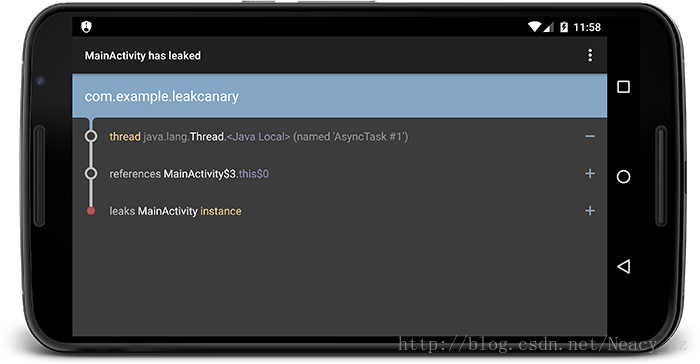
Dump泄漏的hprof文件
从初始化入口LeakCanary.install(this)可以很清楚的看到得到了一个AndroidRefWatcherBuilder对象
public static RefWatcher install(Application application) {
return refWatcher(application).listenerServiceClass(DisplayLeakService.class)
.excludedRefs(AndroidExcludedRefs.createAppDefaults().build())
.buildAndInstall();
}
/** Builder to create a customized {@link RefWatcher} with appropriate Android defaults. */
public static AndroidRefWatcherBuilder refWatcher(Context context) {
return new AndroidRefWatcherBuilder(context);
}而这个对象extends RefWatcherBuilder进入RefWatcherBuilder可以看出这是一个采用构造者设计模式所以直接进入build方法进行查看
/** Creates a {@link RefWatcher}. */
public final RefWatcher build() {
if (isDisabled()) {
return RefWatcher.DISABLED;
}
ExcludedRefs excludedRefs = this.excludedRefs;
if (excludedRefs == null) {
excludedRefs = defaultExcludedRefs();
}
HeapDump.Listener heapDumpListener = this.heapDumpListener;
if (heapDumpListener == null) {
heapDumpListener = defaultHeapDumpListener();
}
DebuggerControl debuggerControl = this.debuggerControl;
if (debuggerControl == null) {
debuggerControl = defaultDebuggerControl();
}
HeapDumper heapDumper = this.heapDumper;
if (heapDumper == null) {
heapDumper = defaultHeapDumper();
}
WatchExecutor watchExecutor = this.watchExecutor;
if (watchExecutor == null) {
watchExecutor = defaultWatchExecutor();
}
GcTrigger gcTrigger = this.gcTrigger;
if (gcTrigger == null) {
gcTrigger = defaultGcTrigger();
}
return new RefWatcher(watchExecutor, debuggerControl, gcTrigger, heapDumper, heapDumpListener,
excludedRefs);
}HeapDumper可以从名字我们可以猜测用于dump hprof文件的、一样的我们点进去这个类发现是一个接口,所以找到他的实现类AndroidHeapDumper
@Override public File dumpHeap() {
File heapDumpFile = leakDirectoryProvider.newHeapDumpFile();
if (heapDumpFile == RETRY_LATER) {
return RETRY_LATER;
}
FutureResult<Toast> waitingForToast = new FutureResult<>();
showToast(waitingForToast);
if (!waitingForToast.wait(5, SECONDS)) {
CanaryLog.d("Did not dump heap, too much time waiting for Toast.");
return RETRY_LATER;
}
Toast toast = waitingForToast.get();
try {
Debug.dumpHprofData(heapDumpFile.getAbsolutePath());
cancelToast(toast);
return heapDumpFile;
} catch (Exception e) {
CanaryLog.d(e, "Could not dump heap");
// Abort heap dump
return RETRY_LATER;
}
}稍微提及一下LeakDirectoryProvider这个类主要用于初始化SD卡存放LeakCanary生成的文件目录,大概位置于/sdcard/download/leakcanary-你的包名 回到我们的AndroidHeapDumper类、我们只需要关心一行代码
Debug.dumpHprofData(heapDumpFile.getAbsolutePath());采用android自带的Debug来来doump hprof文件然后保存到LeakDirectoryProvider初始化的文件目录下
什么时候Dump
回到LeakCanary类中的buildAndInstall方法
public RefWatcher buildAndInstall() {
RefWatcher refWatcher = build();
if (refWatcher != DISABLED) {
LeakCanary.enableDisplayLeakActivity(context);
ActivityRefWatcher.install((Application) context, refWatcher);
}
return refWatcher;
}主要做两步
第一步:enableDisplayLeakActivity进入这个方法把DisplayLeakActivity这个Activity组件恢复正常使用
public static void setEnabledBlocking(Context appContext, Class<?> componentClass,
boolean enabled) {
ComponentName component = new ComponentName(appContext, componentClass);
PackageManager packageManager = appContext.getPackageManager();
int newState = enabled ? COMPONENT_ENABLED_STATE_ENABLED : COMPONENT_ENABLED_STATE_DISABLED;
// Blocks on IPC.
packageManager.setComponentEnabledSetting(component, newState, DONT_KILL_APP);
}第二步也是主要步骤进入ActivityRefWatcher类初始化Application.ActivityLifecycleCallbacks监听
private final Application.ActivityLifecycleCallbacks lifecycleCallbacks =
new Application.ActivityLifecycleCallbacks() {
@Override public void onActivityCreated(Activity activity, Bundle savedInstanceState) {
}
@Override public void onActivityStarted(Activity activity) {
}
@Override public void onActivityResumed(Activity activity) {
}
@Override public void onActivityPaused(Activity activity) {
}
@Override public void onActivityStopped(Activity activity) {
}
@Override public void onActivitySaveInstanceState(Activity activity, Bundle outState) {
}
@Override public void onActivityDestroyed(Activity activity) {
ActivityRefWatcher.this.onActivityDestroyed(activity);
}
};对的,就是监听当一个Activity执行onDestory的时候进行监听它
void onActivityDestroyed(Activity activity) {
refWatcher.watch(activity);
}自然而然我们需要进入RefWatcher.watch这个方法去查看具体是怎么分析
public void watch(Object watchedReference, String referenceName) {
if (this == DISABLED) {
return;
}
checkNotNull(watchedReference, "watchedReference");
checkNotNull(referenceName, "referenceName");
final long watchStartNanoTime = System.nanoTime();
String key = UUID.randomUUID().toString();
retainedKeys.add(key);
final KeyedWeakReference reference =
new KeyedWeakReference(watchedReference, key, referenceName, queue);
ensureGoneAsync(watchStartNanoTime, reference);
}很巧妙的使用KeyedWeakReference弱引用,为了确保弱引用能被回收“偷偷”的跑了Runtime.getRuntime().gc()来实现对弱引用的回收
Retryable.Result ensureGone(final KeyedWeakReference reference, final long watchStartNanoTime) {
long gcStartNanoTime = System.nanoTime();
long watchDurationMs = NANOSECONDS.toMillis(gcStartNanoTime - watchStartNanoTime);
removeWeaklyReachableReferences();
if (debuggerControl.isDebuggerAttached()) {
// The debugger can create false leaks.
return RETRY;
}
if (gone(reference)) {
return DONE;
}
gcTrigger.runGc();
removeWeaklyReachableReferences();
if (!gone(reference)) {
long startDumpHeap = System.nanoTime();
long gcDurationMs = NANOSECONDS.toMillis(startDumpHeap - gcStartNanoTime);
File heapDumpFile = heapDumper.dumpHeap();
if (heapDumpFile == RETRY_LATER) {
// Could not dump the heap.
return RETRY;
}
long heapDumpDurationMs = NANOSECONDS.toMillis(System.nanoTime() - startDumpHeap);
heapdumpListener.analyze(
new HeapDump(heapDumpFile, reference.key, reference.name, excludedRefs, watchDurationMs,
gcDurationMs, heapDumpDurationMs));
}
return DONE;
}我们再watch方法中每次都会把当前需要检测的对象或者说是Activity组件加入Set<String> retainedKeys这个Set容器中,然后系统就会调用gcTrigger.runGc()来回收KeyedWeakReference弱引用
GcTrigger DEFAULT = new GcTrigger() {
@Override public void runGc() {
// Code taken from AOSP FinalizationTest:
// https://android.googlesource.com/platform/libcore/+/master/support/src/test/java/libcore/
// java/lang/ref/FinalizationTester.java
// System.gc() does not garbage collect every time. Runtime.gc() is
// more likely to perfom a gc.
Runtime.getRuntime().gc();
enqueueReferences();
System.runFinalization();
}
private void enqueueReferences() {
// Hack. We don't have a programmatic way to wait for the reference queue daemon to move
// references to the appropriate queues.
try {
Thread.sleep(100);
} catch (InterruptedException e) {
throw new AssertionError();
}
}
};那怎么确定这个Activity发生泄漏了呢?
首先我们需要明白一个道理,每次初始化传入了一个ReferenceQueue这个队列是用来存放每当当前的弱引用被GC回收了,那么当前这个弱引用对象就会被存入到这个Queue中去,所以每次只要能从retainedKeys把当前的KeyedWeakReference弱引用对应的key移除那么就证明没有发生泄漏,而当泄漏的话queue就没有供retainedKeys移除的key值
private void removeWeaklyReachableReferences() {
// WeakReferences are enqueued as soon as the object to which they point to becomes weakly
// reachable. This is before finalization or garbage collection has actually happened.
KeyedWeakReference ref;
while ((ref = (KeyedWeakReference) queue.poll()) != null) {
retainedKeys.remove(ref.key);
}
}
private boolean gone(KeyedWeakReference reference) {
return !retainedKeys.contains(reference.key);
}可以从这两个方法很好的看出来就是这么确认是否发生了泄漏。 一旦发生了泄漏就开始Dump hprof文件了
if (!gone(reference)) {
long startDumpHeap = System.nanoTime();
long gcDurationMs = NANOSECONDS.toMillis(startDumpHeap - gcStartNanoTime);
File heapDumpFile = heapDumper.dumpHeap();
if (heapDumpFile == RETRY_LATER) {
// Could not dump the heap.
return RETRY;
}
long heapDumpDurationMs = NANOSECONDS.toMillis(System.nanoTime() - startDumpHeap);
heapdumpListener.analyze(
new HeapDump(heapDumpFile, reference.key, reference.name, excludedRefs, watchDurationMs,
gcDurationMs, heapDumpDurationMs));
}如何解析hprof
当发生了泄漏就会生成HeapDump对象然后就会进入下面这个方法去启动HeapAnalyzerServiceService来进行分析
@Override public void analyze(HeapDump heapDump) {
checkNotNull(heapDump, "heapDump");
HeapAnalyzerService.runAnalysis(context, heapDump, listenerServiceClass);
}然后这边想一提带过就好,因为这边使用的是Square haha库来进行解析dump下来的hprof文件
public AnalysisResult checkForLeak(File heapDumpFile, String referenceKey) {
long analysisStartNanoTime = System.nanoTime();
if (!heapDumpFile.exists()) {
Exception exception = new IllegalArgumentException("File does not exist: " + heapDumpFile);
return failure(exception, since(analysisStartNanoTime));
}
try {
HprofBuffer buffer = new MemoryMappedFileBuffer(heapDumpFile);
HprofParser parser = new HprofParser(buffer);
Snapshot snapshot = parser.parse();
deduplicateGcRoots(snapshot);
Instance leakingRef = findLeakingReference(referenceKey, snapshot);
// False alarm, weak reference was cleared in between key check and heap dump.
if (leakingRef == null) {
return noLeak(since(analysisStartNanoTime));
}
return findLeakTrace(analysisStartNanoTime, snapshot, leakingRef);
} catch (Throwable e) {
return failure(e, since(analysisStartNanoTime));
}
}想要了解更多可以去查看haha更多的使用方法。
经过解析之后机会把数据传递到DisplayLeakService这是个Service会根据传入进来的数据发送通知栏通知,然后并存入数据,当你点击对应的通知进入DisplayLeakActivity界面就能显示泄漏日志了。
差不多这就是LeakCanary如何监听泄漏、Dump泄漏、分析泄漏、显示泄漏的主要流程了,当然更重要的是发生了泄漏要懂得修复才是硬道理。