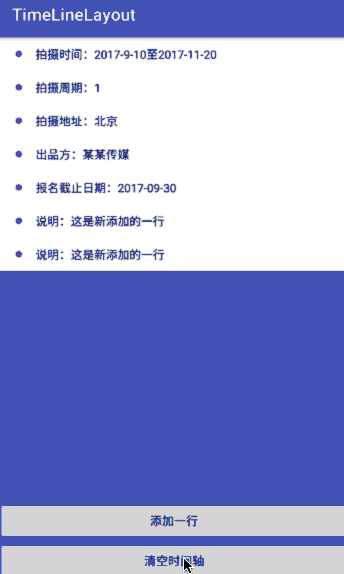This is a timeline layout. (这是一个时间轴布局)
预览
使用
- 布局中:
<com.github.airsaid.timelinelayout.widget.TimeLineLayout
android:id="@+id/timeLineLayout"
android:layout_width="match_parent"
android:layout_height="wrap_content"
android:background="@android:color/white"
android:paddingLeft="20dp"
android:paddingRight="16dp"
app:tll_dotColor="@color/colorAccent"
app:tll_dotRadius="4dp"
app:tll_height="40dp"
app:tll_lineColor="#E4E4E4"
app:tll_lineWidth="1px"
app:tll_padding="16dp"
app:tll_textColor="@android:color/black"
app:tll_textSize="14sp"/>
- 代码中:
ArrayList<CharSequence> data = new ArrayList<>();
data.add("拍摄时间:2017-9-10至2017-11-20");
data.add("拍摄周期:1");
data.add("拍摄地址:北京");
data.add("出品方:某某传媒");
data.add("报名截止日期:2017-09-30");
TimeLineLayout timeLineLayout = (TimeLineLayout) findViewById(R.id.timeLineLayout);
timeLineLayout.setData(data);
自定义属性
<!--时间轴样式布局-->
<declare-styleable name="TimeLineLayout">
<!--每行高度-->
<attr name="tll_height" format="dimension|reference"/>
<!--文字大小-->
<attr name="tll_textSize" format="dimension|reference"/>
<!--文字颜色-->
<attr name="tll_textColor" format="color|reference"/>
<!--文字和时间轴间距-->
<attr name="tll_padding" format="dimension|reference"/>
<!--时间轴圆点颜色-->
<attr name="tll_dotColor" format="color|reference"/>
<!--时间轴圆点半径-->
<attr name="tll_dotRadius" format="dimension|reference"/>
<!--时间线颜色-->
<attr name="tll_lineColor" format="color|reference"/>
<!--时间线宽度-->
<attr name="tll_lineWidth" format="dimension|reference"/>
</declare-styleable>
联系我
- QQ 群: 5707887
- Email: airsaid1024@gmail.com
- CSDN:blog.csdn.net/airsaid
- 掘 金: juejin.cn/user/435372…
- 简 书: www.jianshu.com/u/c3fe0e582…