一个够小够简单的UI适配库(仅仅 四个class加一个内部类还有一个enum)
图例
以下设计图纸为720_1280(图例分辨率分别为:1080_1920、480_800、1920_1080),布局中不属于ViewGroup的布局设置都是 采用layout_width="px",android:layout_height="px",android:layout_marginTop="px",android:paddingLeft="px"具体px值设置
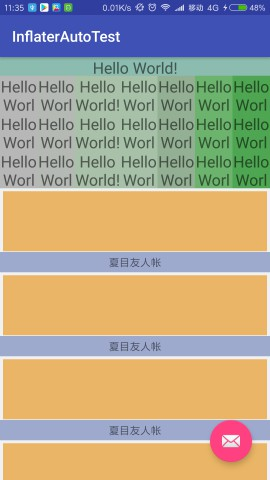
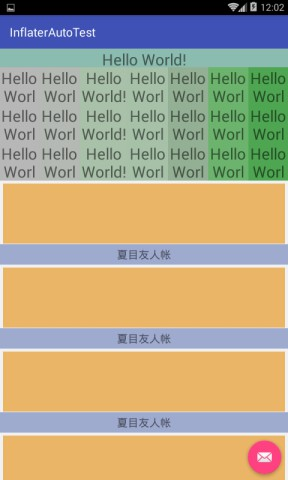
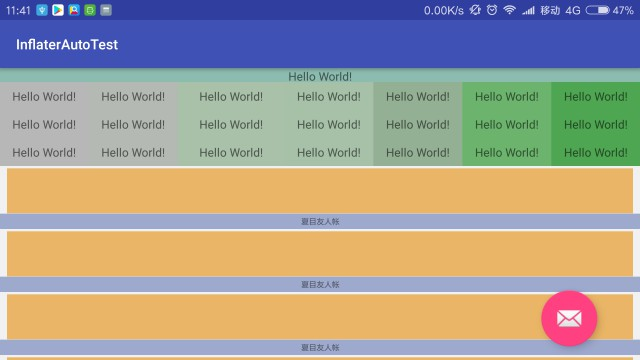
概述
本库由LayoutInflater入手,更改获取布局解析服务的方法,返回我们自己的布局解析器,在创建View的完成时 ,就对View(包括子View,如果有)的LayoutParams进行调整,来做适配,这个步骤是在View开始测量绘制之前,不会造成二次 绘制,性能上除了View创建完成时对其递归调整LayoutParams之外,是没有任何影响的。
选择切入点
view的设置LayoutParams是在LayoutInflater的rInflate方法中执行的
void rInflate(XmlPullParser parser, View parent, Context context,
AttributeSet attrs, boolean finishInflate) throws XmlPullParserException, IOException {
...
final View view = createViewFromTag(parent, name, context, attrs);
final ViewGroup viewGroup = (ViewGroup) parent;
final ViewGroup.LayoutParams params = viewGroup.generateLayoutParams(attrs);
rInflateChildren(parser, view, attrs, true);//这里是归调继续创建View
viewGroup.addView(view, params);
...
}
可以看到,LayoutParams是在这里创建的,这个方法是我们最需要更改操作的,然而我们并不能覆写这个方法,AndroidAutoLayout有一系列的Auto开头的ViewGroup ,其重写的也就是generateLayoutParams,直接返回调整过的params,然而它仍然需要在OnMeasure的时候对所有子View内部相关属性做调整, 如果想在rInflate方法里,在创建完View后直接做调整,需要我们完全重写LayoutInflater,然而一些内部方法,我们并不能使用,同时在 Android自身的升级过程中,这个类的各种更改,难以把控。最终还是选择在inflate返回View以后直接对View做调整,来实现适配。
gradle
compile 'com.yan:inflaterauto:1.0.1'
使用
// application 初始化
public class InflaterAutoApp extends Application {
@Override
public void onCreate() {
super.onCreate();
InflaterAuto.init(new InflaterAuto.Builder(this)
.width(720)
.height(1280)
.baseOnDirection(InflaterAuto.BaseOn.Both)// 宽度根据宽度比例缩放,长度根据长度比例缩放
.addException(AppBarLayout.class)//add do not need adjust view type
.build()
);
}
/**
* 如果你使用了LayoutInflater.from(getApplicationContext())或者LayoutInflater.from(getApplication())
* 就需要以下操作,如果没有,以下方法不必重写
*/
@Override
protected void attachBaseContext(Context base) {
//替换Inflater
super.attachBaseContext(InflaterAuto.wrap(base));
}
}
// activity 重写attachBaseContext
public class MainActivity extends AppCompatActivity {
@Override
protected void onCreate(Bundle savedInstanceState) {
super.onCreate(savedInstanceState);
//如果app支持旋转,请加上supportScreenRotation方法,且在布局设置之前调用
//同时保证界面正常销毁重新加载
InflaterAuto.getInstance().supportScreenRotation(savedInstanceState, this);
setContentView(R.layout.activity_main);
}
@Override
protected void attachBaseContext(Context base) {
//替换Inflater
super.attachBaseContext(InflaterAuto.wrap(base));
}
}