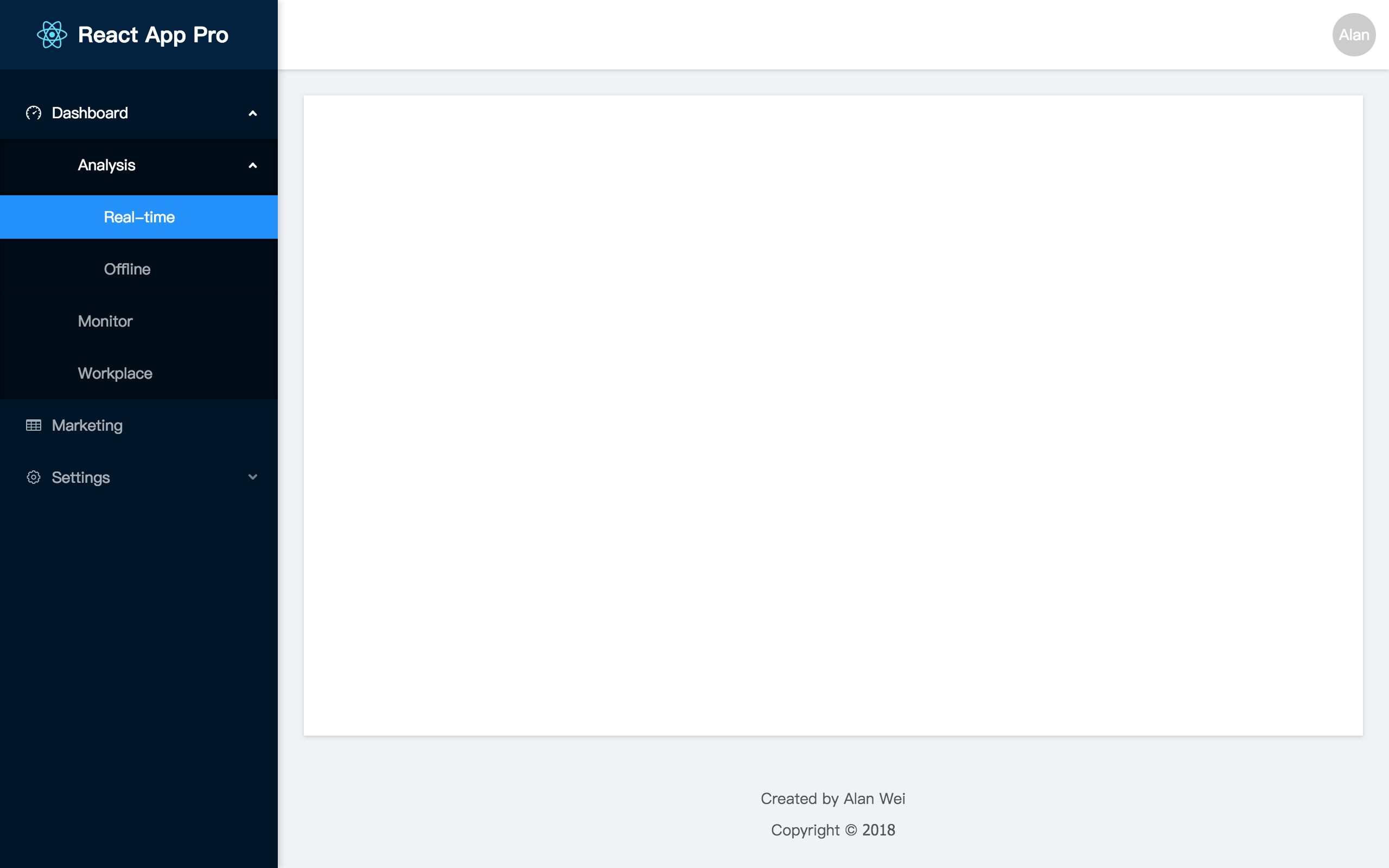Lightweight Ant Design Pro like <Sider /> component integrated with Ant Design Menu.
Automatically match Menu openKeys & selectKeys with current page pathname.
Installation
yarn add react-sider react antd lodashPreview
Usage
| Property | Description | Type | Default |
|---|---|---|---|
| className | className of container | string | '' |
| style | style of container | object | { } |
| appName | name of application | string | '' |
| appLogo | img src of application logo | string | '' |
| appBaseUrl | href of sider header | string | '/' |
| width | sider container width | number | 256 |
| menuData | data of sider menu | [{ name: string, path: string, icon: string, children: [ ] ]}] | [ ] |
| pathname | current page pathname | string | '/' |
Example
import ReactSider from 'react-sider';
import logo from 'assets/logo.svg';
import 'react-sider/lib/index.css';
const menuData = [{
// MenuItem name
name: 'Dashboard',
// MenuItem icon (antd icon)
icon: 'dashboard',
// MenuItem relative path
path: '/dashboard',
// SubMenu
children: [{
name: 'Analysis',
path: '/dashboard/analysis',
children: [{
name: 'Real-time',
path: '/dashboard/analysis/realtime',
}, {
name: 'Offline',
path: '/dashboard/analysis/offline',
}],
},
{
name: 'Monitor',
path: '/dashboard/monitor',
},
{
name: 'Workplace',
path: '/dashboard/workplace',
}],
}, {
name: 'Marketing',
icon: 'table',
path: '/marketing',
}, {
name: 'Settings',
icon: 'setting',
path: '/settings',
children: [{
name: 'Users Management',
path: '/settings/users',
}],
}];
const Sider = () => (
<ReactSider
appName="React App Pro"
appLogo={logo}
menuData={menuData}
pathname={this.props.location.pathname}
/>
)
export default Sider;