出于好奇,那些10w+的公众号都写了些什么,于是我写了几个脚本爬取了各行业Top的公众号文章,进行了关键词统计。
抓取数据、分析用到了3中语言:Node.js,Java,Python。废话不多说,直接上代码。
1(NODEJS)
puppeteer模拟登陆,抓取微信公众号链接:
/*** load wechat article urls on newrank.cn**/const puppeteer = require('puppeteer');//emulate iphoneconst userAgent = 'Mozilla/5.0 (Windows NT 10.0; Win64; x64) AppleWebKit/537.36 (KHTML, like Gecko) Chrome/67.0.3396.87 Safari/537.36';const workPath = './newrank_cn1111';const fs = require("fs");const userName = "公众号";const ppwwdd = "caiyongji";if (!fs.existsSync(workPath)) { fs.mkdirSync(workPath)}const loginUrl = 'https://www.newrank.cn/public/login/login.html?back=https%3A//www.newrank.cn/';const monthlyRankUrl = "https://www.newrank.cn/public/info/list.html?period=month&type=data";const detailUrl = "https://www.newrank.cn/public/info/detail.html?account=";(async () => { const browser = await puppeteer.launch({headless: false});//set headless: true will hide chromium UI const page = await browser.newPage(); await page.setUserAgent(userAgent); await page.setViewport({width:1920, height:1000}); await page.setRequestInterception(true); //filter to block images page.on('request', request => { if (request.resourceType() === 'image') request.abort(); else request.continue(); }); await page.goto(loginUrl); //login await loginOperate(); //await page.close(); await processMonthlyRank('.wx-right-type-list-spe a[icon=ss]'); await processMonthlyRank('.wx-right-type-list-spe a[icon=mgs]'); await processMonthlyRank('.wx-right-type-list-spe a[icon=cf]'); await processMonthlyRank('.wx-right-type-list-spe a[icon=kj]'); await processMonthlyRank('.wx-right-type-list-spe a[icon=cy]'); await processMonthlyRank('.wx-right-type-list-spe a[icon=qc]'); await processMonthlyRank('.wx-right-type-list-spe a[icon=ls]'); await processMonthlyRank('.wx-right-type-list-spe a[icon=zc]'); await processMonthlyRank('.wx-right-type-list-spe a[icon=jy]'); await processMonthlyRank('.wx-right-type-list-spe a[icon=xs]'); await processMonthlyRank('.wx-right-type-list-spe a[icon=zw]'); await processMonthlyRank('.wx-right-type-list-spe a[icon=qy]'); await processMonthlyRank('.wx-right-type-list-spe a[icon=wh]'); await processMonthlyRank('.wx-right-type-list-spe a[icon=bk]'); await processMonthlyRank('.wx-right-type-list-spe a[icon=jk]'); await processMonthlyRank('.wx-right-type-list-spe a[icon=shs]'); await processMonthlyRank('.wx-right-type-list-spe a[icon=ms]'); await processMonthlyRank('.wx-right-type-list-spe a[icon=sj]'); await processMonthlyRank('.wx-right-type-list-spe a[icon=lx]'); await processMonthlyRank('.wx-right-type-list-spe a[icon=ym]'); await processMonthlyRank('.wx-right-type-list-spe a[icon=qg]'); await processMonthlyRank('.wx-right-type-list-spe a[icon=ty]'); await processMonthlyRank('.wx-right-type-list-spe a[icon=mt]'); await processMonthlyRank('.wx-right-type-list-spe a[icon=zs]'); await processMonthlyRank('#wx_month_all'); async function loginOperate(){ try{ await page.click('div[data-type=pwd]'); }catch(err){ console.log('login#1'); } try{ await page.type('#account_input',userName); await page.type('#password_input',ppwwdd); }catch(err){ console.log('login#2'); } try{ await page.click('#pwd_confirm'); }catch(err){ console.log('login#3'); } } async function processMonthlyRank(btn){ const tab = await browser.newPage(); await tab.setUserAgent(userAgent); await tab.setViewport({width:1920, height:1000}); await tab.setRequestInterception(true); //filter to block images tab.on('request', request => { if (request.resourceType() === 'image') request.abort(); else request.continue(); }); await tab.goto(monthlyRankUrl); try{ await tab.click(btn); }catch(err){ console.log('processMonthlyRank#1'); } let fileName = await tab.evaluate(function(param){ return document.querySelector(param).innerHTML; },btn); console.log('-------------------------'+fileName+'-------------------------'); await scrollWait(tab); await waitSecond(tab); const sel = '.wx_main tr'; const texts = await tab.evaluate((sel) => { let elements = Array.from(document.querySelectorAll(sel)); let txt = elements.map(element => { return element.innerText }) return txt; }, sel); console.log('total rows: '+texts.length); let contents='记录条数'+(texts.length-1)+'\n\n'; texts.forEach(function(c,index){ if(index>0){ contents+=c+'\n\n'; } }); const fs = require("fs"); fs.writeFileSync(workPath+'/'+fileName+'.txt',contents); console.log(fileName + " has been extracted to local."); const idSel = '.wx_main tr a[href^="detail.html"]'; const ids = await tab.evaluate((idSel) => { let elements = Array.from(document.querySelectorAll(idSel)); let txt = elements.map(element => { return element.innerText }) return txt; }, idSel); let idContents=''; let w_name; let flag =true; /*ids.forEach(async function(id,index){ if(index%2!=0){ idContents+=id+'\n'; await getDetail(fileName,w_name,id); w_name =null; }else{ w_name=id; } });*/ await (async ()=>{ for(let i=0;i<ids.length;i++){ if(i%2!=0){ idContents+=ids[i]+'\n'; await getDetail(fileName,w_name,ids[i]); w_name =null; }else{ w_name=ids[i]; } } })(); let idFile = 'id_'+fileName; fs.writeFileSync(workPath+'/'+idFile+'.txt',idContents); console.log(idFile + " has been extracted to local."); await tab.close(); } async function scrollWait(p, n){ if(n==null) n=5; for(let i= 0; i<n;i++){ try{ await p.evaluate(()=>window.scrollTo(0, document.body.scrollHeight)); await p.waitForNavigation({timeout:500,waitUntil: ['networkidle0']}); }catch(err){ console.log('scroll to bottom and then wait 500 ms.'); } } } async function waitSecond(p){ try{ await p.waitForNavigation({timeout:2000,waitUntil: ['networkidle0']}); }catch(err){ //console.log('wait 1 sec.'); } } async function getDetail(cat,name,id){ const tab = await browser.newPage(); await tab.setUserAgent(userAgent); await tab.setViewport({width:1920, height:1000}); await tab.setRequestInterception(true); //filter to block images tab.on('request', request => { if (request.resourceType() === 'image') request.abort(); else request.continue(); }); await tab.goto(detailUrl+id); await waitSecond(tab); const sel = '#info_detail_article_top li .title a'; const hrefs = await tab.evaluate((sel) => { let elements = Array.from(document.querySelectorAll(sel)); let links = elements.map(element => { return element.href }) return links; }, sel); let urlList=''; hrefs.forEach(function(href,index){ urlList+=href+"\n"; }); const fs = require("fs"); if (!fs.existsSync(workPath+'/'+cat)) { fs.mkdirSync(workPath+'/'+cat) } fs.writeFileSync(workPath+'/'+cat+'/'+id+'_top_'+name+'.txt',urlList); const sel1 = '#info_detail_article_lastest li .title a'; const hrefs1 = await tab.evaluate((sel1) => { let elements = Array.from(document.querySelectorAll(sel1)); let links = elements.map(element => { return element.href }) return links; }, sel1); let urlList1=''; hrefs1.forEach(function(href,index){ urlList1+=href+"\n"; }); fs.writeFileSync(workPath+'/'+cat+'/'+id+'_lastest_'+name+'.txt',urlList1); console.log(id+' '+name+' has been extracted to local.'); await tab.close(); }})();2(JAVA)
Jsoup抓取微信文章文本:
package com;import java.io.BufferedReader;import java.io.BufferedWriter;import java.io.File;import java.io.FileReader;import java.io.FileWriter;import java.io.IOException;import java.util.Arrays;import java.util.concurrent.ExecutorService;import java.util.concurrent.Executors;import java.util.concurrent.ThreadLocalRandom;import org.jsoup.Jsoup;import org.jsoup.nodes.Document;public class WeChatUrls extends Thread { private File catFile; final static Integer ThreadNum = 1; final String ERROR = "ERROR"; private final static String USER_AGENT = "Mozilla/5.0 (Windows NT 10.0; Win64; x64) AppleWebKit/537.36 (KHTML, like Gecko) Chrome/67.0.3396.87 Safari/537.36"; private final static String WORK_FOLDER = "T:\\Developer\\puppeteerTestCase\\newrank_cn_articles"; private final static String READ_URLS_FOLDER = "T:\\Developer\\puppeteerTestCase\\newrank_cn"; public WeChatUrls(File cat) { this.catFile = cat; } private String getUrlProxyContent(String url) { String body = ERROR; try { Document doc = Jsoup.connect(url).userAgent(USER_AGENT).get(); if (doc.select("body") != null) { body = doc.select("body").text(); } } catch (IOException e) { System.out.println("ERROR URL: " + url); e.printStackTrace(); } return body; } private void write(String content, String fileName) { File f = new File(fileName); FileWriter fw = null; BufferedWriter bw = null; try { if (!f.exists()) { f.getParentFile().mkdirs(); f.createNewFile(); }// fw = new FileWriter(f.getAbsoluteFile(), true); // true表示可以追加新内容 fw = new FileWriter(f.getAbsoluteFile()); // 表示不追加 bw = new BufferedWriter(fw); bw.write(content); bw.close(); } catch (Exception e) { e.printStackTrace(); } } public static void main(String[] args) throws Exception { File baseFolder = new File(READ_URLS_FOLDER); File[] cataFiles = baseFolder.listFiles(); ExecutorService service = Executors.newFixedThreadPool(ThreadNum); Arrays.asList(cataFiles).stream().forEach(catFile -> { if (catFile.isFile() && catFile.getName().startsWith("id")) { service.execute(new WeChatUrls(catFile)); } }); service.shutdown(); } private void process() {// Set<String> redoSet = new HashSet<>(); String catagory = catFile.getName().split("\\.")[0].split("_")[1]; File urlFolder = new File(READ_URLS_FOLDER + "\\" + catagory); File[] urlFiles = urlFolder.listFiles(); if (urlFiles != null) { Arrays.asList(urlFiles).stream().forEach(urlFile -> { try { BufferedReader reader = new BufferedReader(new FileReader(catFile)); String wechatId = null; int countLatest = 1; int countTop = 1; while ((wechatId = reader.readLine()) != null) { if (urlFile.getName().startsWith(wechatId)) { String wechatName = urlFile.getName().split("\\.")[0].split("_")[2];// if (urlFile.length() == 0) {// redoSet.add("\"" + catagory + "\",\"" + wechatName + "\",\"" + wechatId + "\"");// } BufferedReader r = new BufferedReader(new FileReader(urlFile)); String wechatUrl = null; while ((wechatUrl = r.readLine()) != null) { String writePath = WORK_FOLDER + "\\" + catagory + "\\" + (urlFile.getName().contains("top") ? "top" : "latest") + "\\" + wechatId + "_" + wechatName + "_" + (urlFile.getName().contains("top") ? countTop++ : countLatest++)+".txt"; String content = getUrlProxyContent(wechatUrl); write(content, writePath); System.out.println(writePath); Thread.sleep(ThreadLocalRandom.current().nextInt(500, 3000)); } r.close(); } } reader.close(); } catch (Exception e) { e.printStackTrace(); } }); }// redoSet.stream().forEach(System.out::println); } @Override public void run() { process(); }}3(PYTHON)
wordcloud生成词云:
# -*- coding: utf-8 -*-import jsonimport randomimport timeimport osfrom pyecharts import Bar,Geo,Line,Overlapimport jiebafrom scipy.misc import imreadfrom wordcloud import WordCloud, ImageColorGeneratorimport matplotlib.pyplot as pltfrom collections import Counteros.chdir('T:/Developer/puppeteerTestCase/newrank_cn_articles')stopWords = ['微信','二维码','二维','扫一','一扫','公众','赞赏','转账','关注','打开','阅读','图片','关闭','取消','程序']def proc(folder, type): fileLines = [] rootdir = './'+folder+'/'+type list = os.listdir(rootdir) for i in range(0,len(list)): path = os.path.join(rootdir,list[i]) if os.path.isfile(path): try: fo = open(path, 'r+') fileLines += fo.readlines() except: print('error while processing file: ' + path) _str = ' '.join(fileLines) words_list = [] word_generator = jieba.cut_for_search(_str) for word in word_generator: words_list.append(word) words_list = [k for k in words_list if len(k)>1 and k not in stopWords] back_color = imread('back.jpg') wc = WordCloud(background_color='white', max_words=2000, mask=back_color, max_font_size=300, font_path="C:/Windows/Fonts/msyh.ttc", random_state=42 ) _count = Counter(words_list) wc.generate_from_frequencies(_count) image_colors = ImageColorGenerator(back_color) wc.recolor(color_func=image_colors) #plt.figure() #plt.imshow(wc.recolor(color_func=image_colors)) #plt.axis('off') # The pil way (if you don't have matplotlib) image = wc.to_image() image.show() jpgFile = './'+type+'_'+folder+'.jpg' image.save(jpgFile) print('image File saved:' + jpgFile)basedir = './'baselist = os.listdir(basedir)for l in range(0,len(baselist)): p = os.path.join(basedir,baselist[l]) if os.path.isdir(p): proc(os.path.basename(p), 'top')4
词云结果涉及23个维度,得出结果如下:
TOP500公众号文章
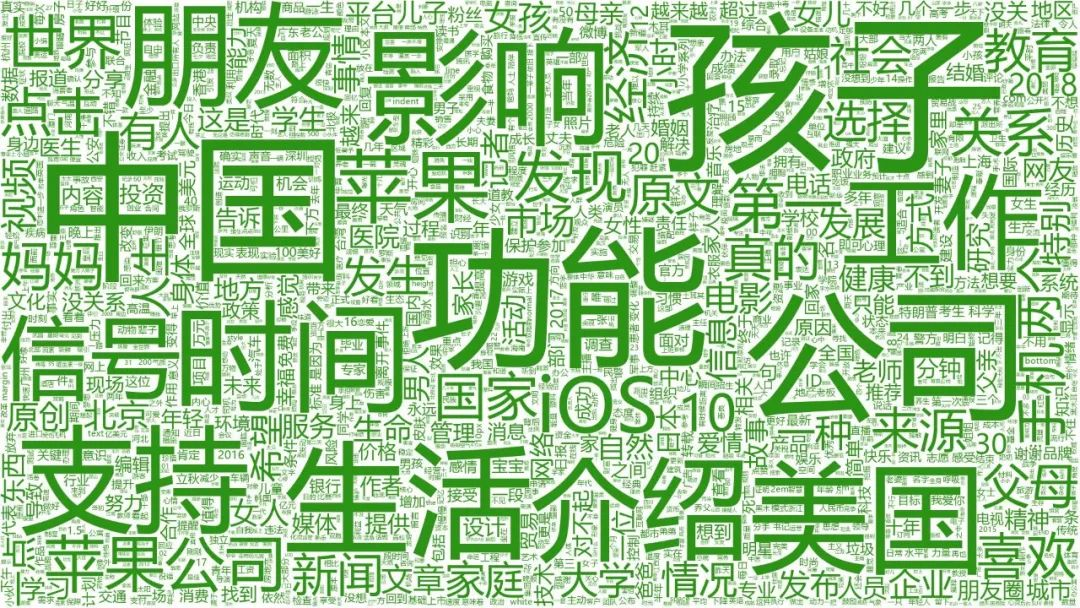
创业
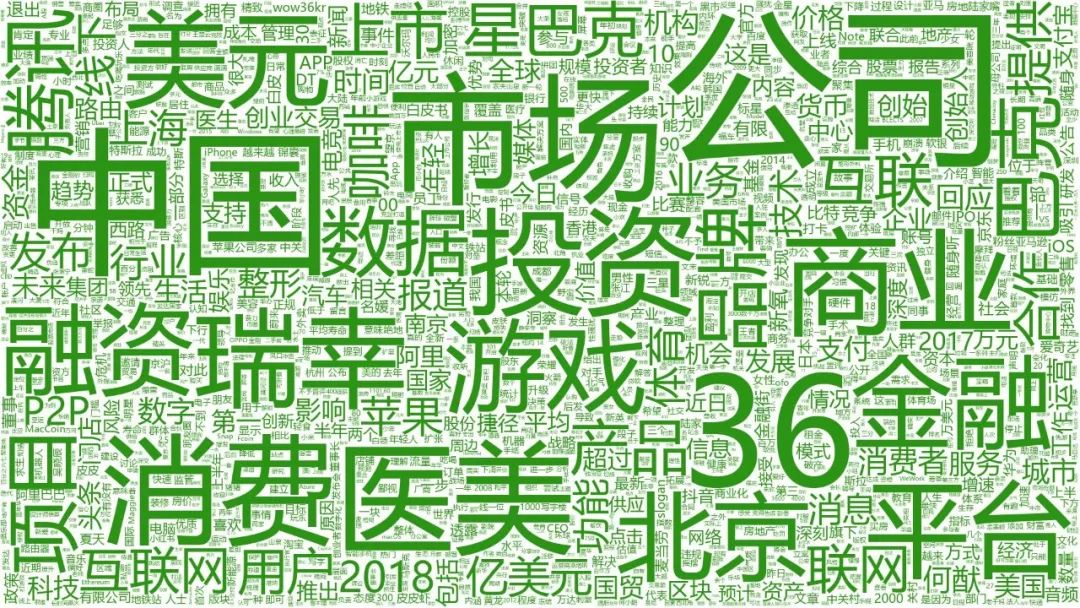
健康
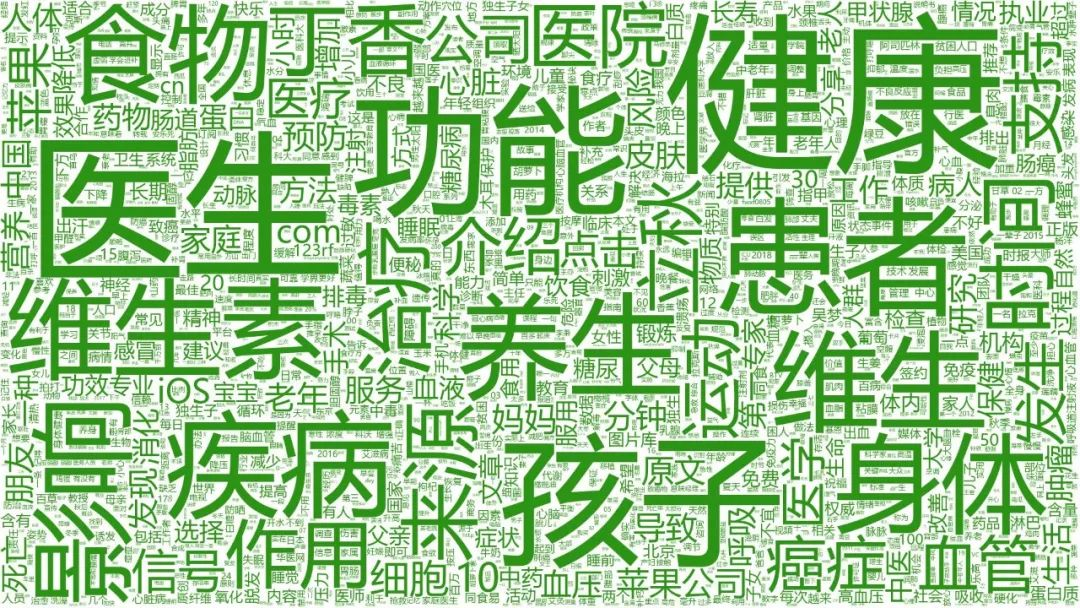
教育
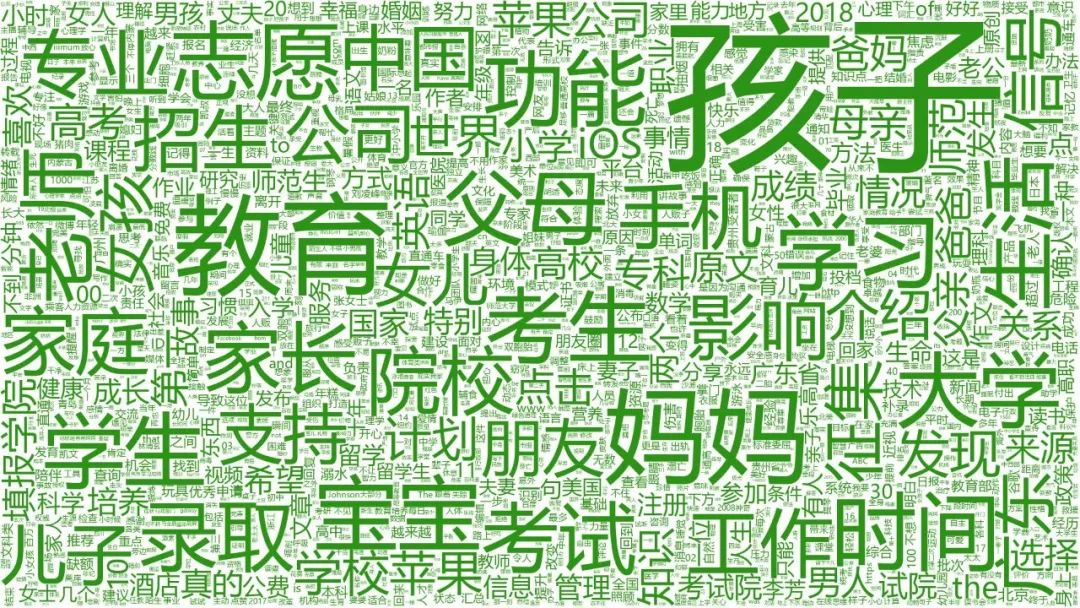
乐活
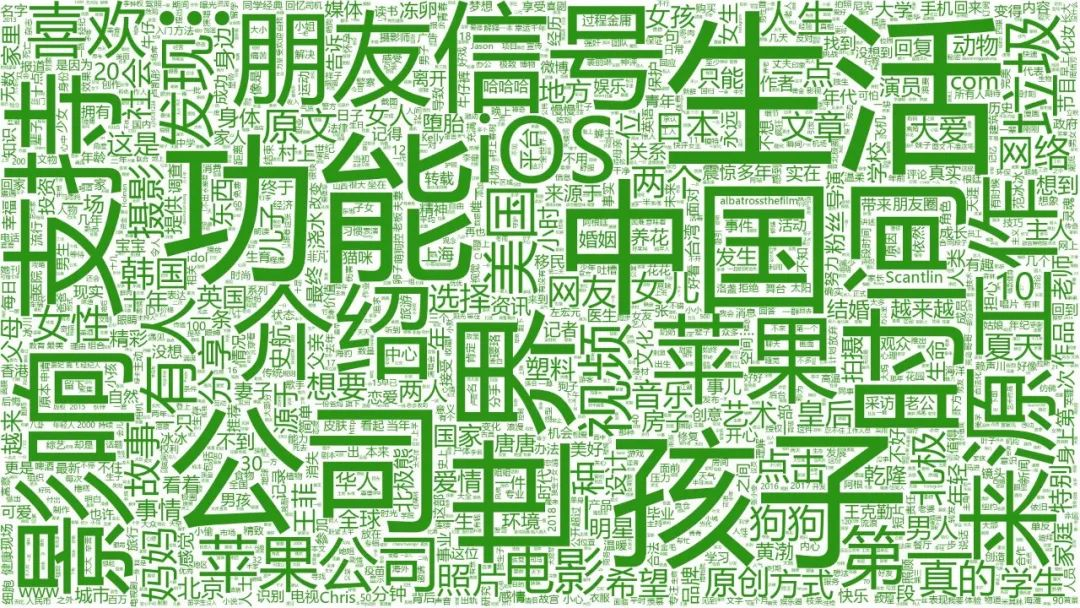
企业
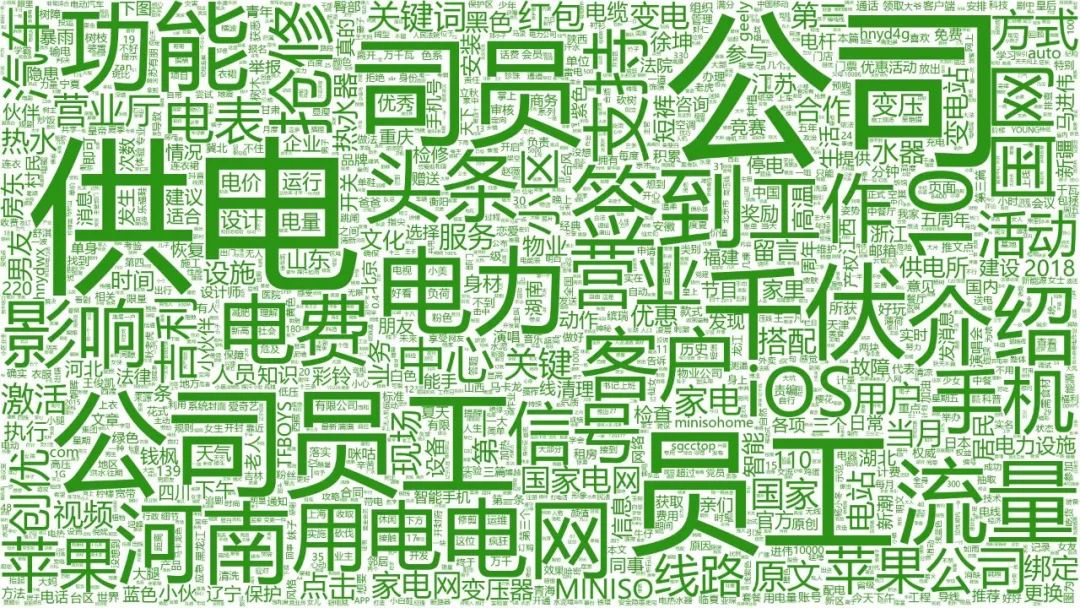
情感
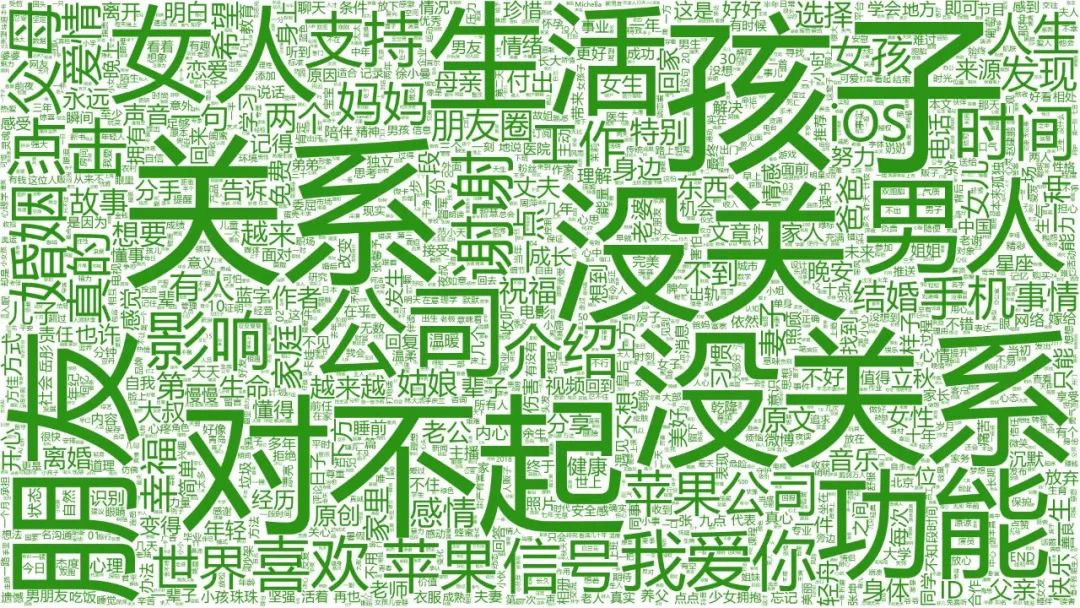
体育娱乐
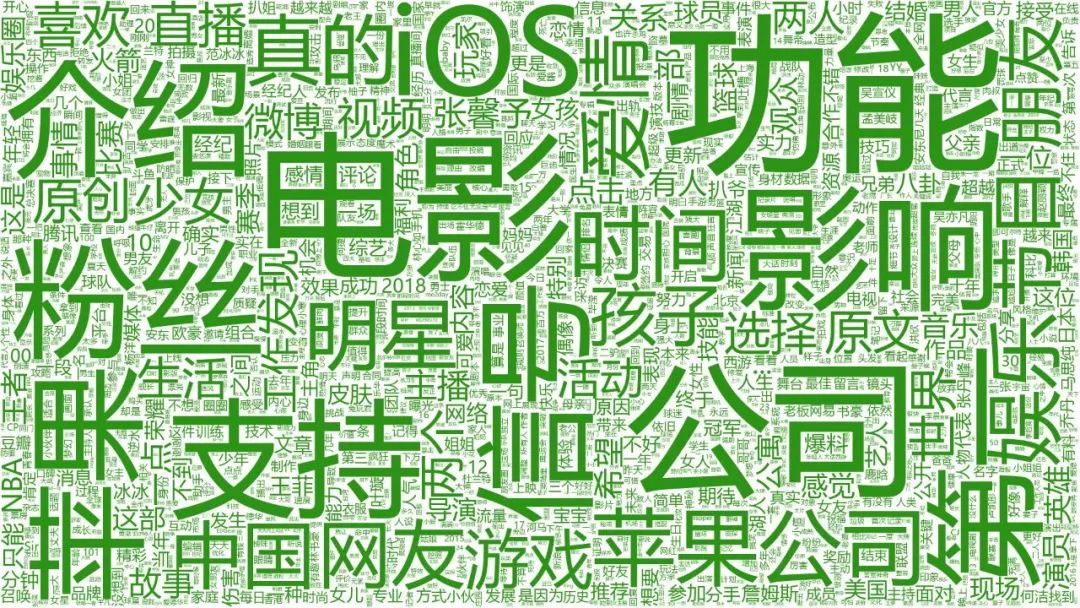
文化
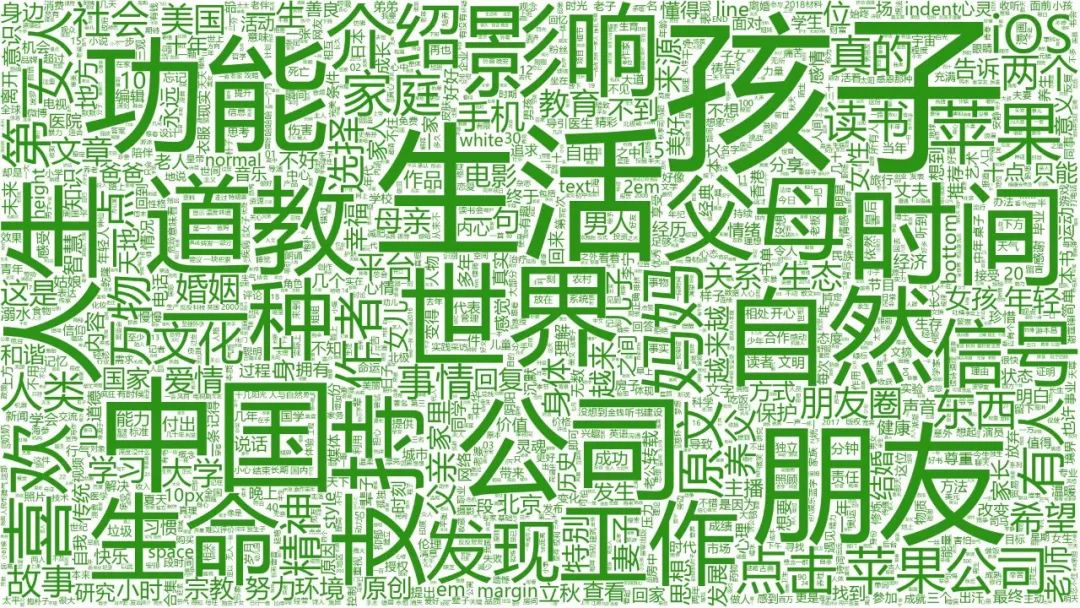
文摘
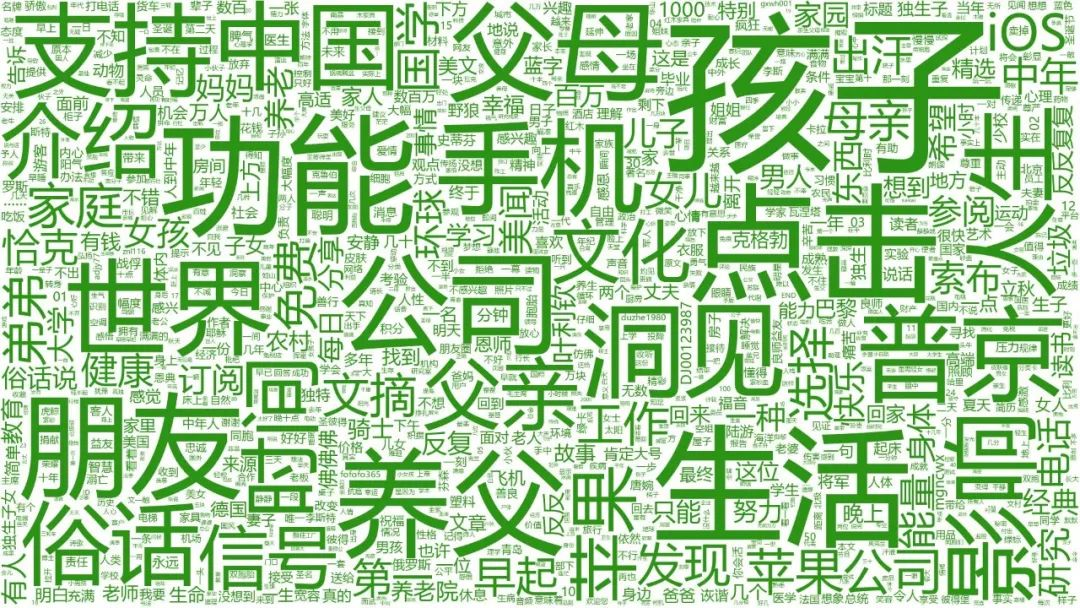
幽默
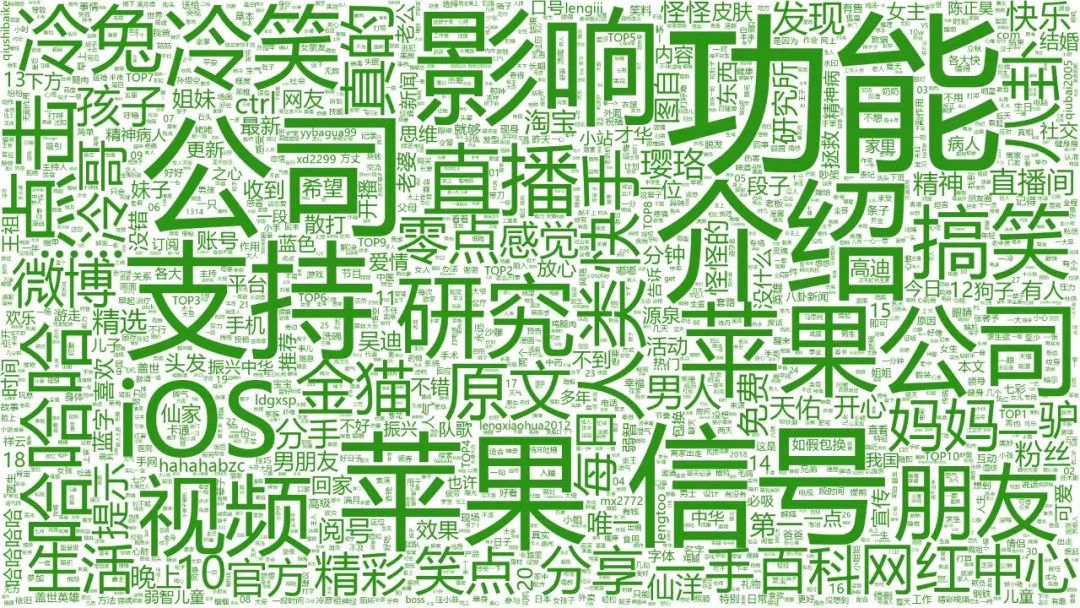
政务
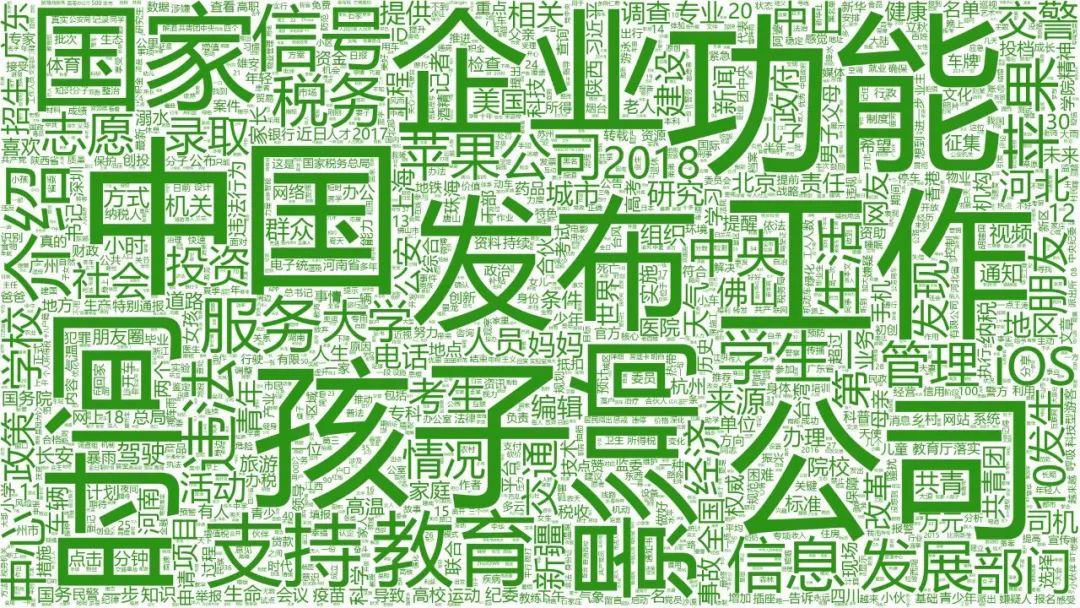
旅行
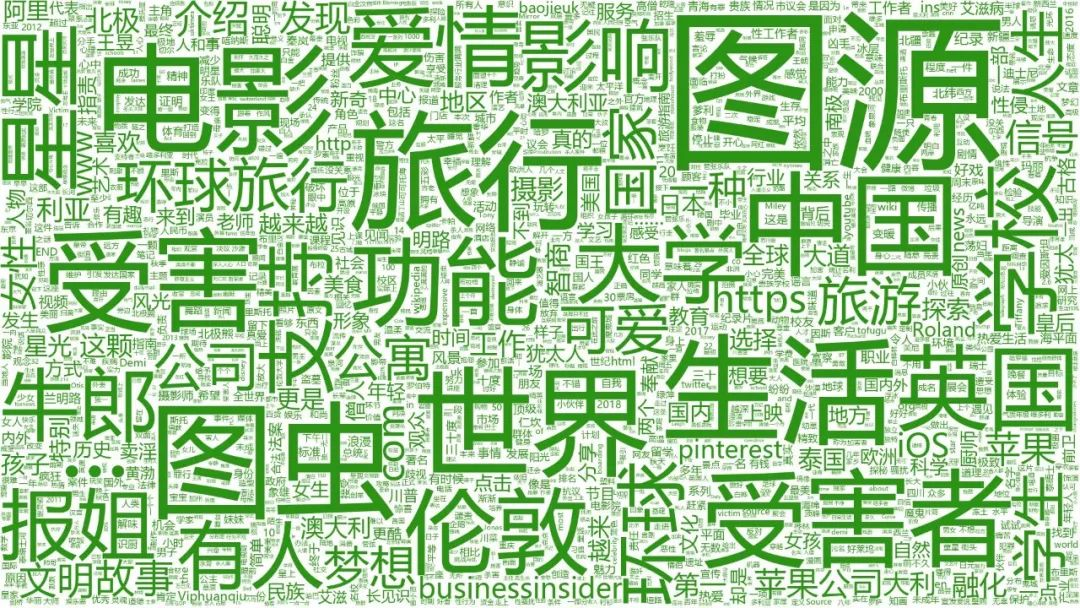
时事
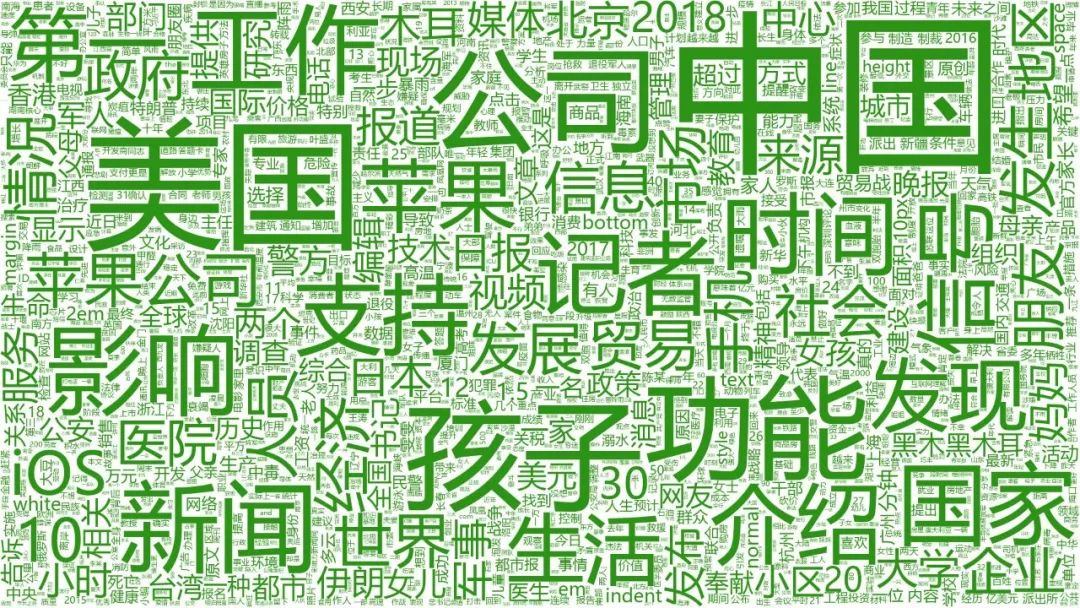
时尚
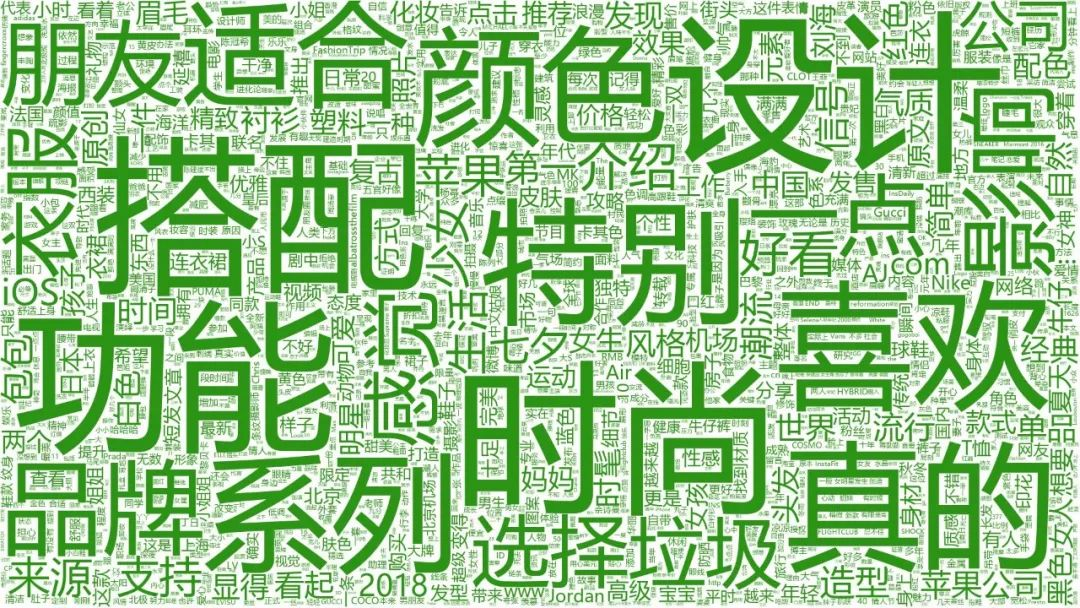
民生
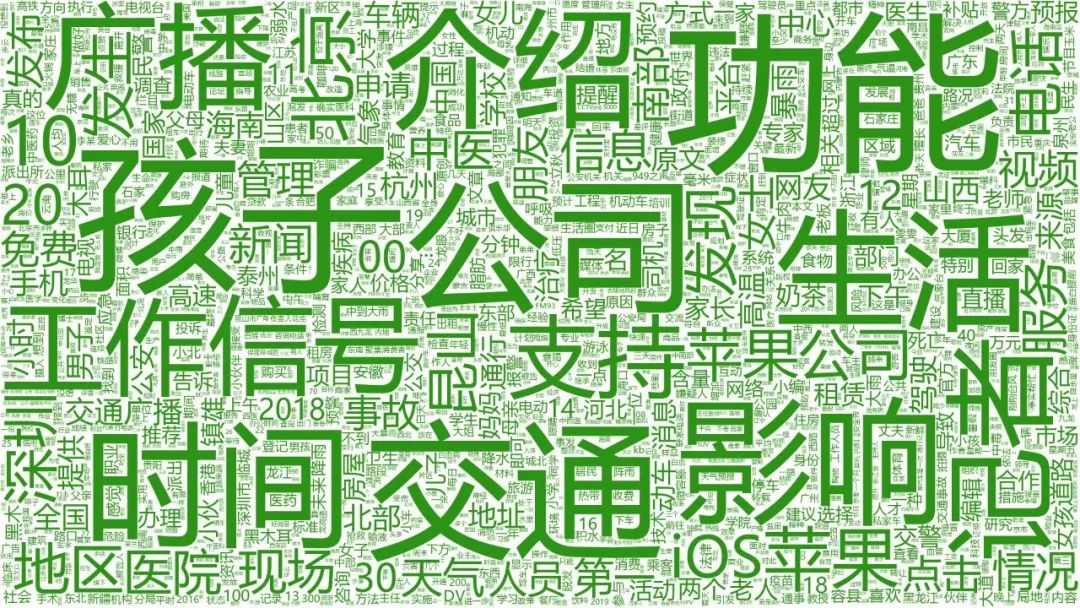
汽车
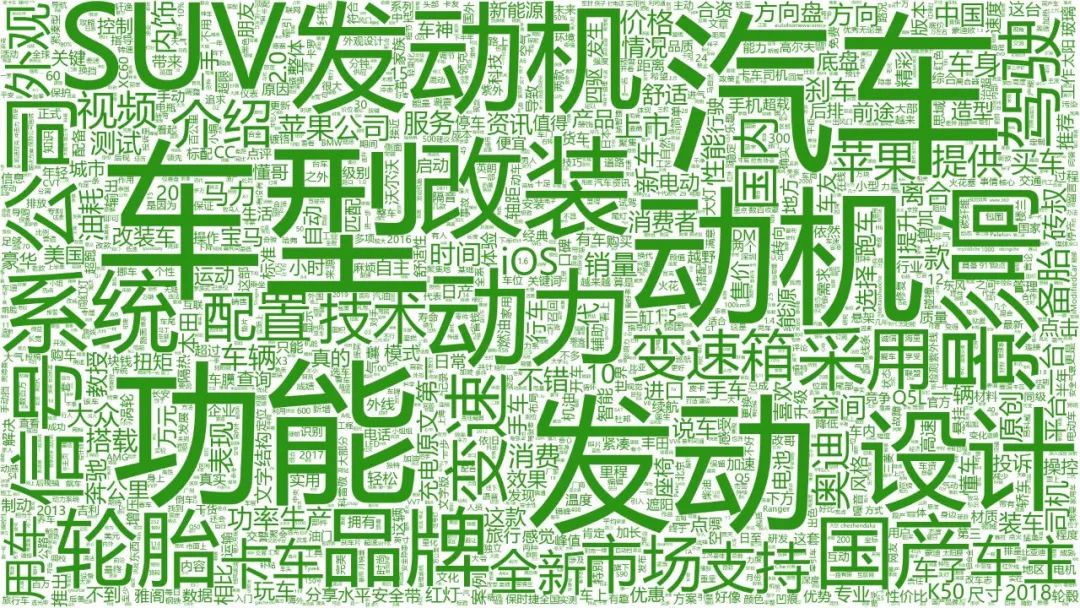
百科
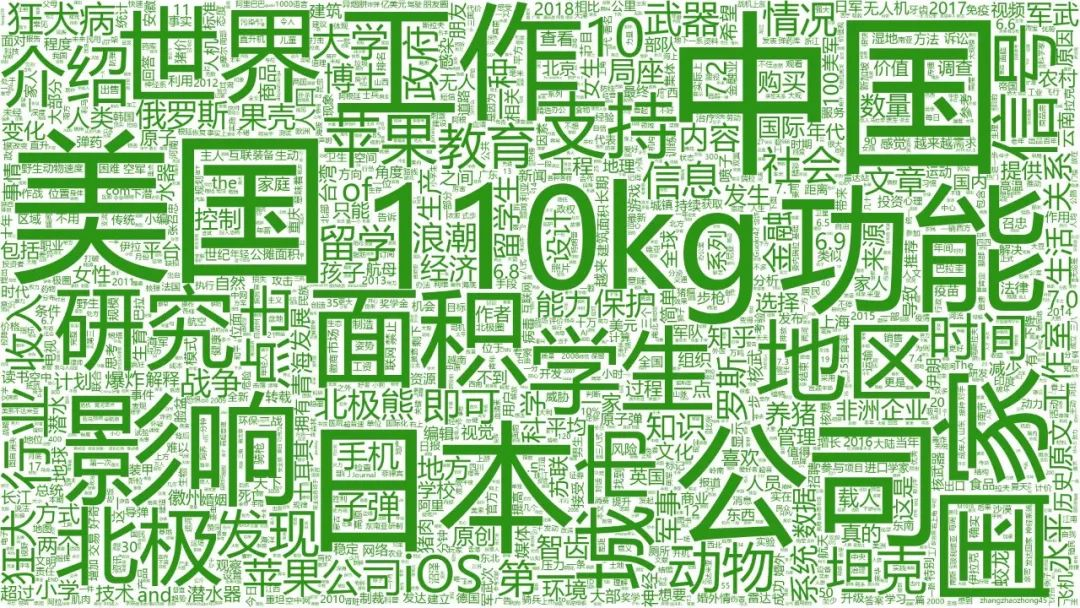
科技
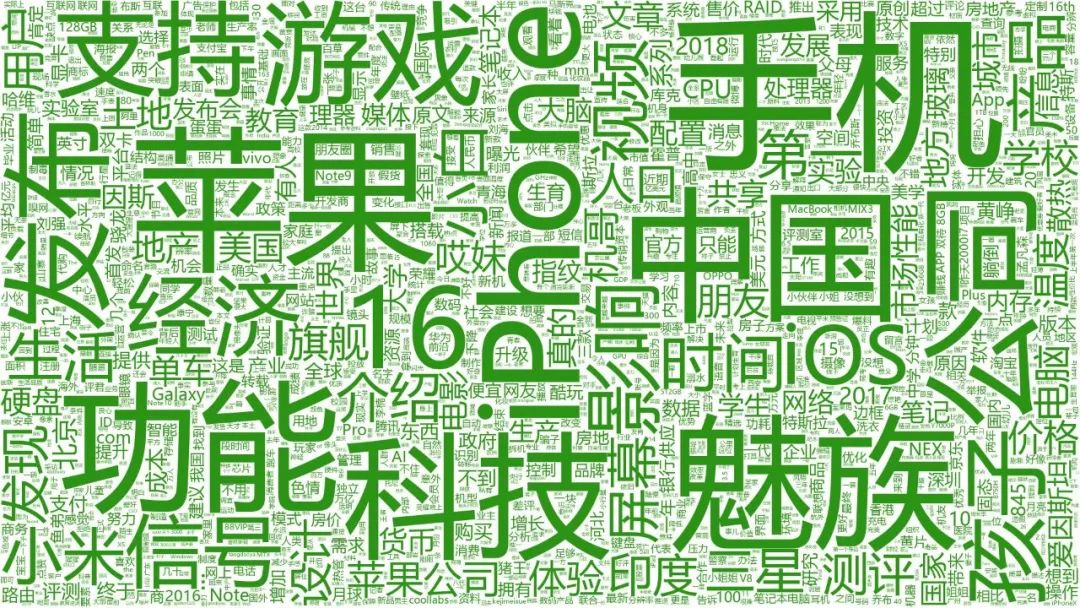
美体
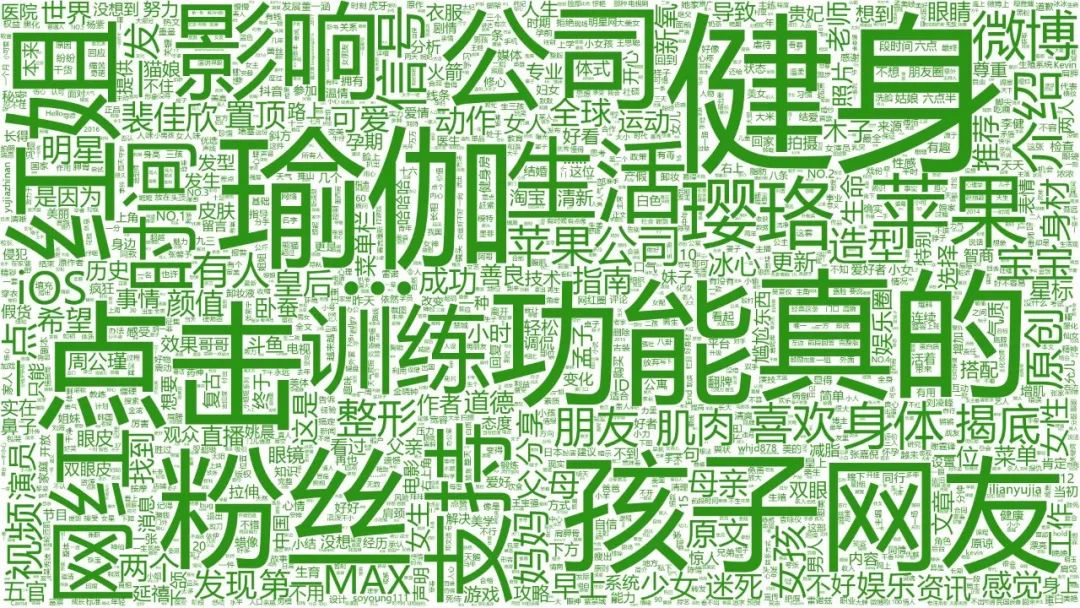
美食
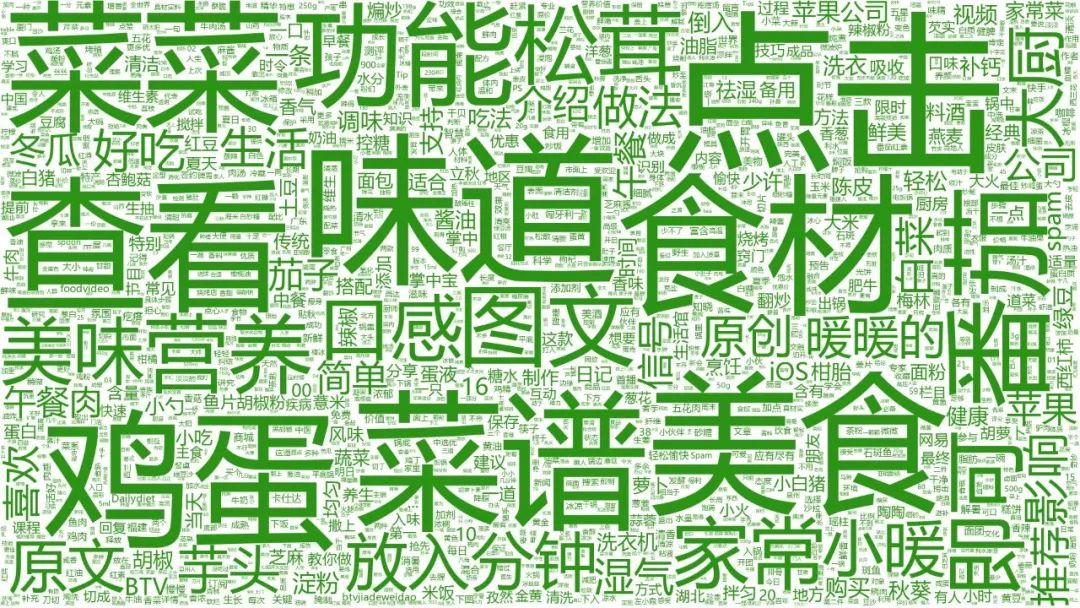
职场
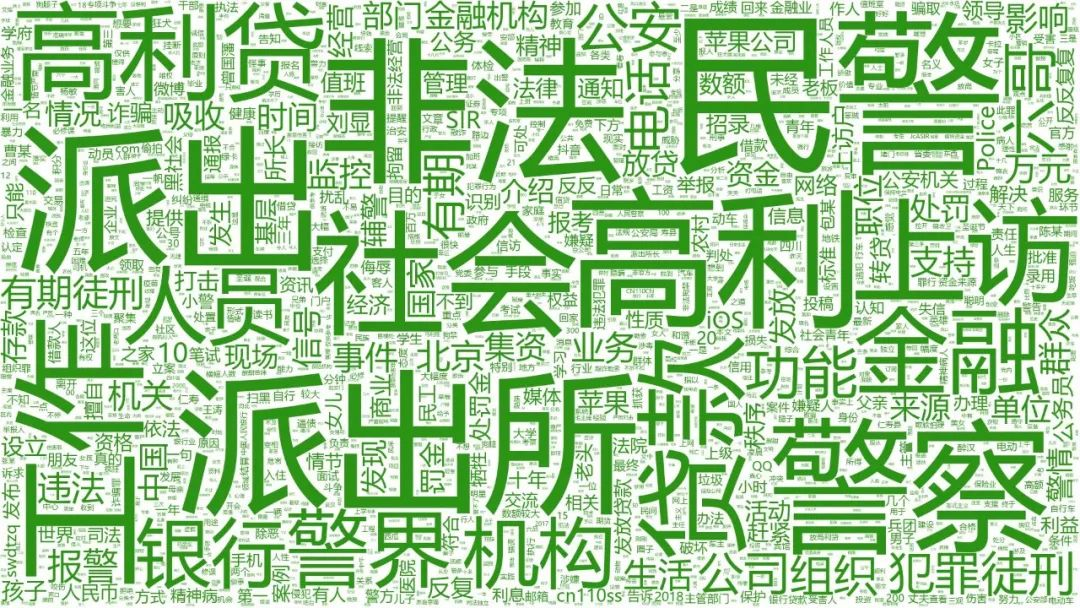
财富
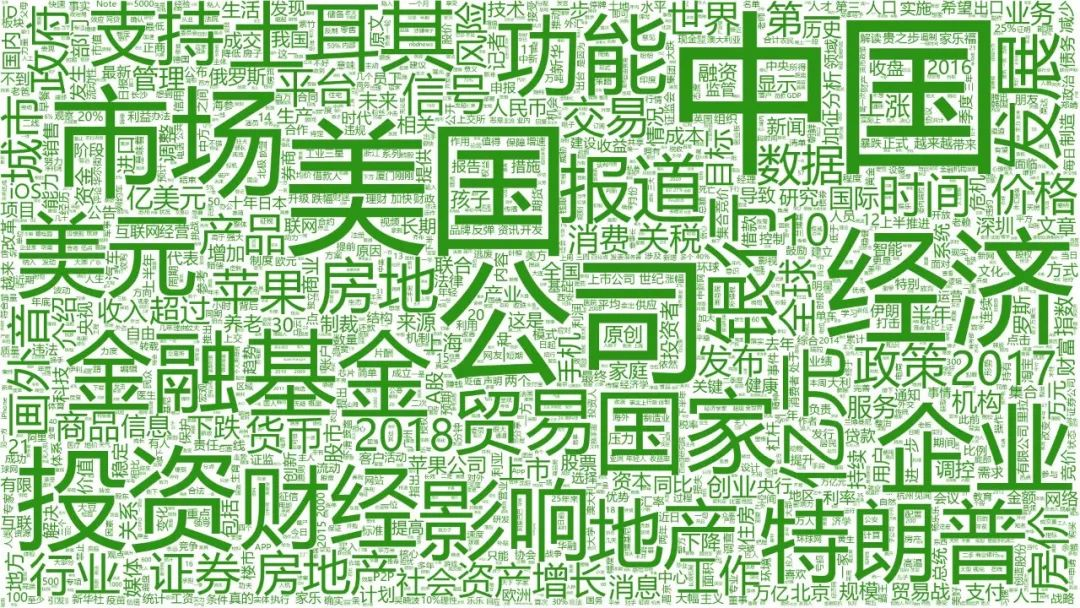
最后
数据集已开源。关注公众号 caiyongji 回复 10w_article 获取代码以及数据。或github:https://github.com/caiyongji/wechat-ranking

回复 10w_article 获取代码以及数据