我们都知道 React 的刷新机制,因此如果每一次的变动都要刷新一下界面,这对于应用程序的性能来说是一个非常不科学的事情,因此在没有 PureComponent 之前,我们都需要手动使用 shouldComponentUpdate?(nextProps: Readonly<P>, nextState: Readonly<S>, nextContext: any): boolean; 来确认到底要不要刷新界面,如:
import * as React from "react";
import Typography from "@material-ui/core/Typography";
interface IMyComparisonProps {
text: string;
}
class MyComparison extends React.Component<IMyComparisonProps> {
constructor(props: IMyComparisonProps) {
super(props);
}
public shouldComponentUpdate(nextProps: IMyComparisonProps) {
if (this.props.text === nextProps.text) {
return false;
}
return true;
}
public render() {
const { text } = this.props;
return (
<Typography>
Component 值:{ text }
</Typography>
);
}
}
export default MyComparison;
如果返回的是 false 那么将不调用 render,如果是 true 则调用 render。
但是如果我们使用 PureComponent 那么就省略了这一步,我们可以不用关心组件是否要刷新,而是 React.PureComponent 来帮我们决定。
在使用之前,我们还有一些注意事项要了解,React.PureComponent 是一个和 React.Component 几乎相同,唯一不同的是 React.PureComponent 帮助我们完成了 shouldComponentUpdate 的一些交浅的比较,因此在我们真实的组件设计中,我们一般会用于最后一个关键点的组件上。
让我们来看一个案例:
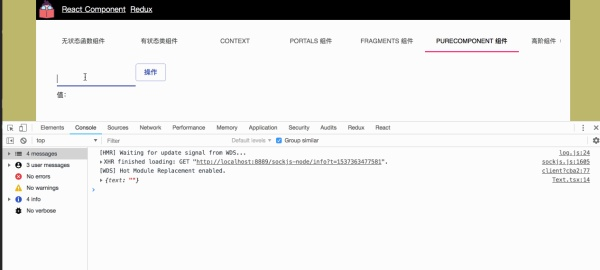
在这里我设计了一个输入框和一个按钮,在外部容器中,我们可以通过不同的输入来看,将 props 传入给显示的 MyText 组件,因此如果 props 相同的情况下,我们的 MyText render 方法并没有执行。
import * as React from "react";
import Button from "@material-ui/core/Button";
import MyText from "./Text";
import TextField from "@material-ui/core/TextField";
import {
IProps,
IState,
} from "./types";
import styles from "./style.css";
class MyPureComponent extends React.Component<IProps, IState> {
constructor(props: IProps) {
super(props);
this.state = {
text: "",
name: "",
};
}
public handleChange = (e: React.ChangeEvent) => {
const target = e.target as any;
this.setState({
name: target.value,
});
}
public handleClick = () => {
this.setState({
text: this.state.name,
});
}
public render() {
const {
name,
text,
} = this.state;
return (
<div>
<div className={styles.container}>
<div>
<TextField
id="standard-name"
value={name}
onChange={this.handleChange}
margin="normal"
/>
</div>
<div className={styles.action}>
<Button
variant="outlined"
color="primary"
onClick={this.handleClick}
>
操作
</Button>
</div>
</div>
<MyText
text={text}
/>
</div>
);
}
}
export default MyPureComponent;
import * as React from "react";
import Typography from "@material-ui/core/Typography";
interface IMyTextProps {
text: string;
}
class MyText extends React.PureComponent<IMyTextProps> {
constructor(props: IMyTextProps) {
super(props);
}
public render() {
const { text } = this.props;
return (
<Typography>
值:{ text }
</Typography>
);
}
}
export default MyText;
通过比较我们可以发现其实使用 PureComponent 是一个无感知的操作,并且它的变化需要我们注意的是,如果当数据结构特别复杂时,有可能会产生一定的错误,因此我更倾向于在设计组件是,在最后的 value 处使用 PureComponent ,至少可以相对的提升一些性能。