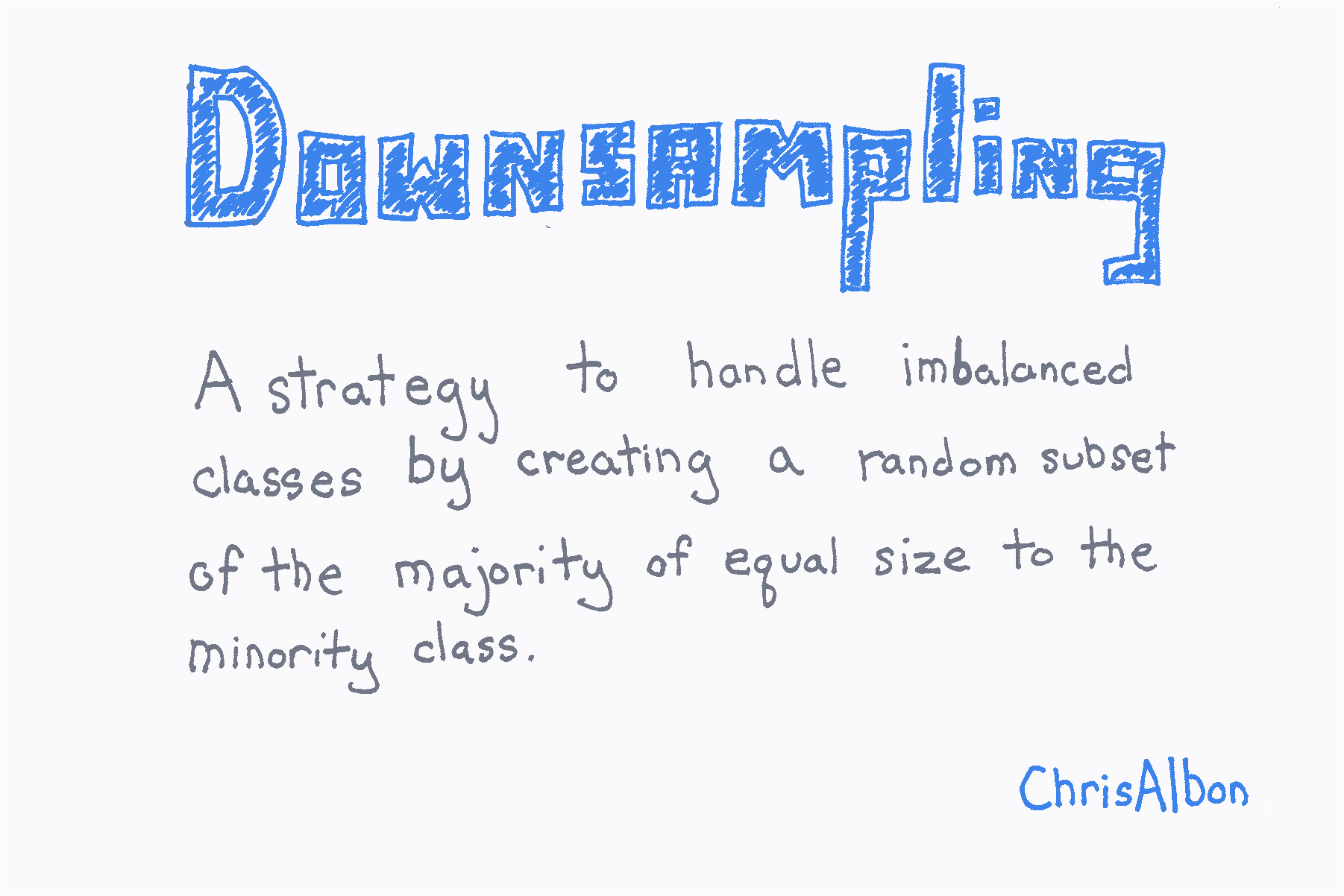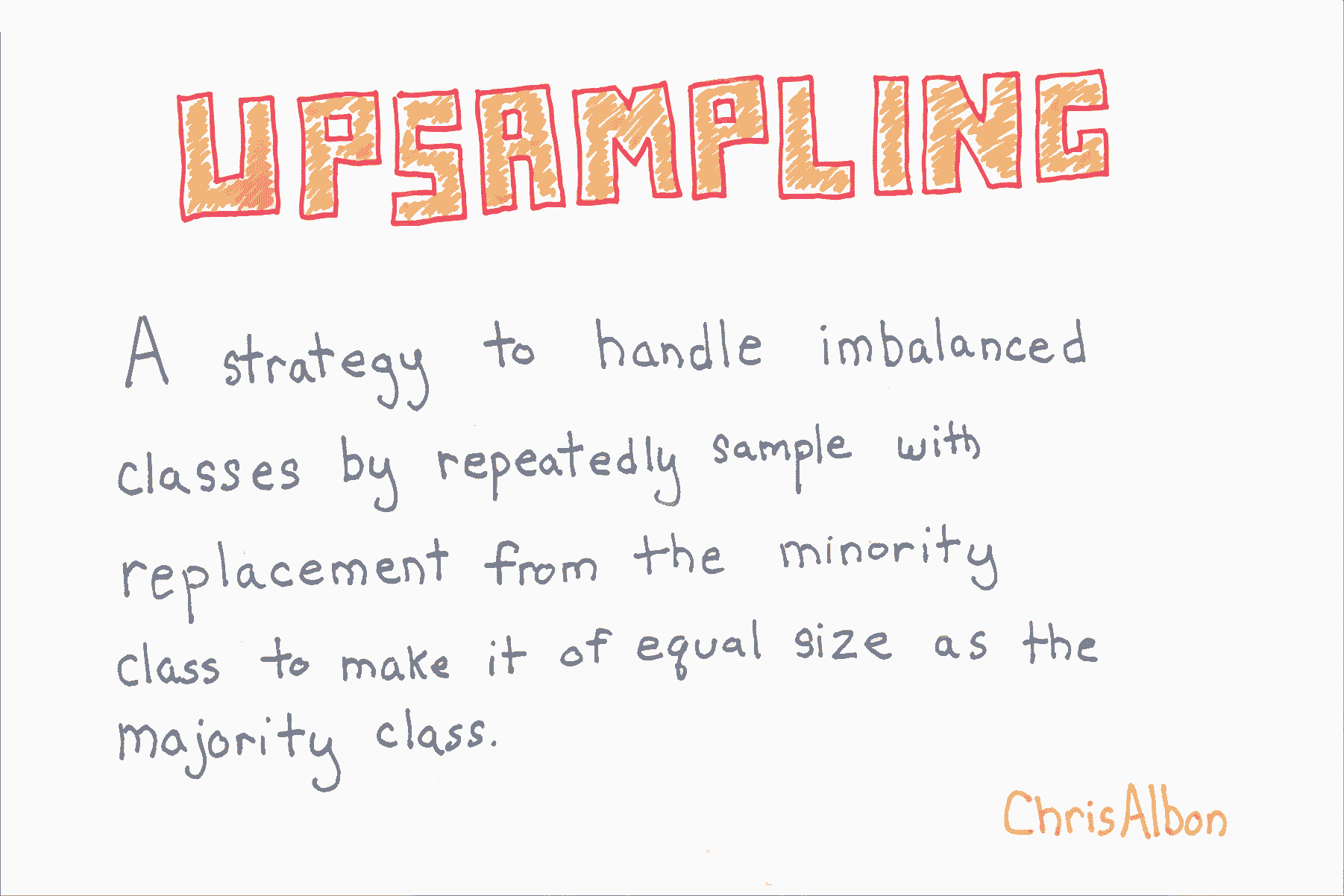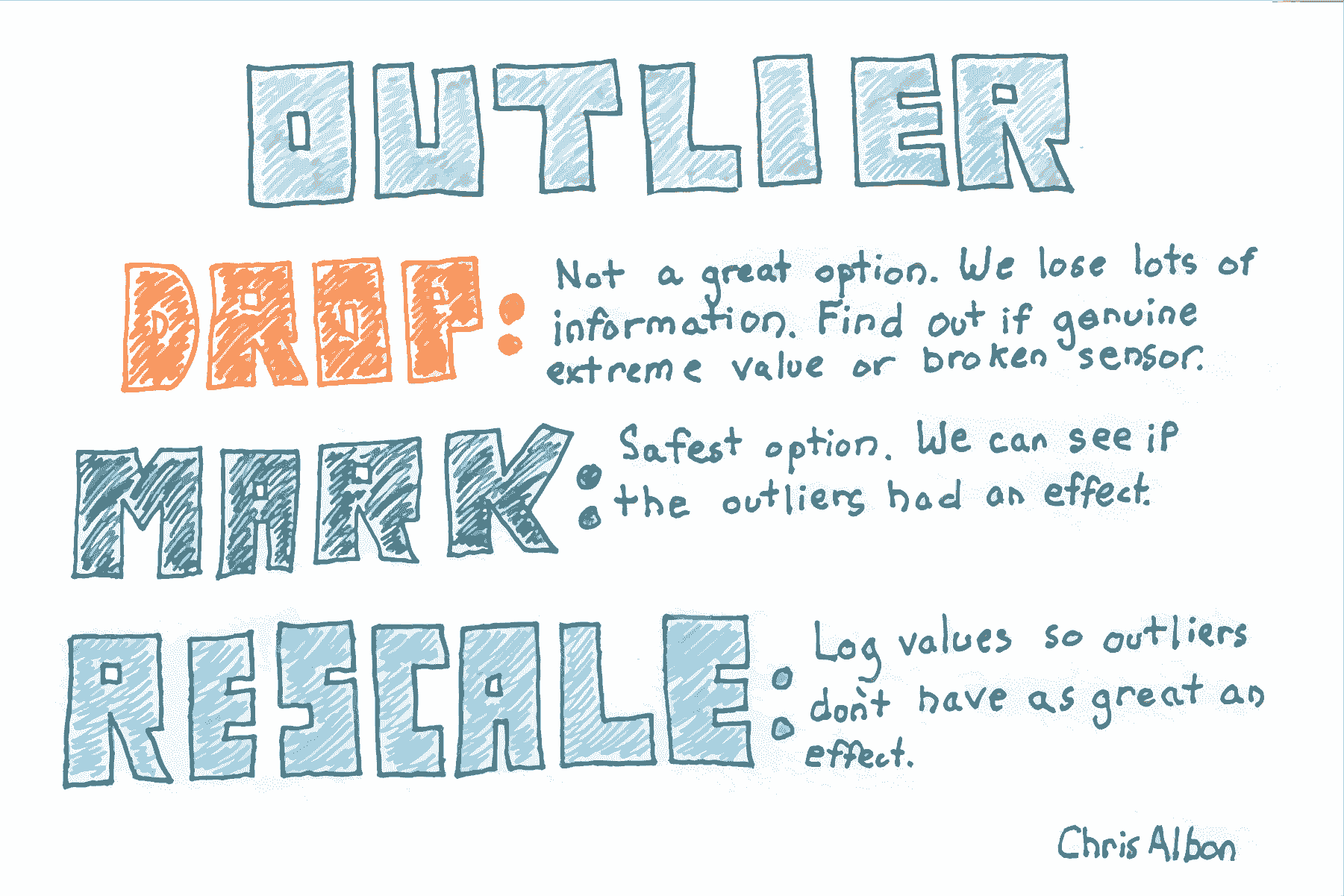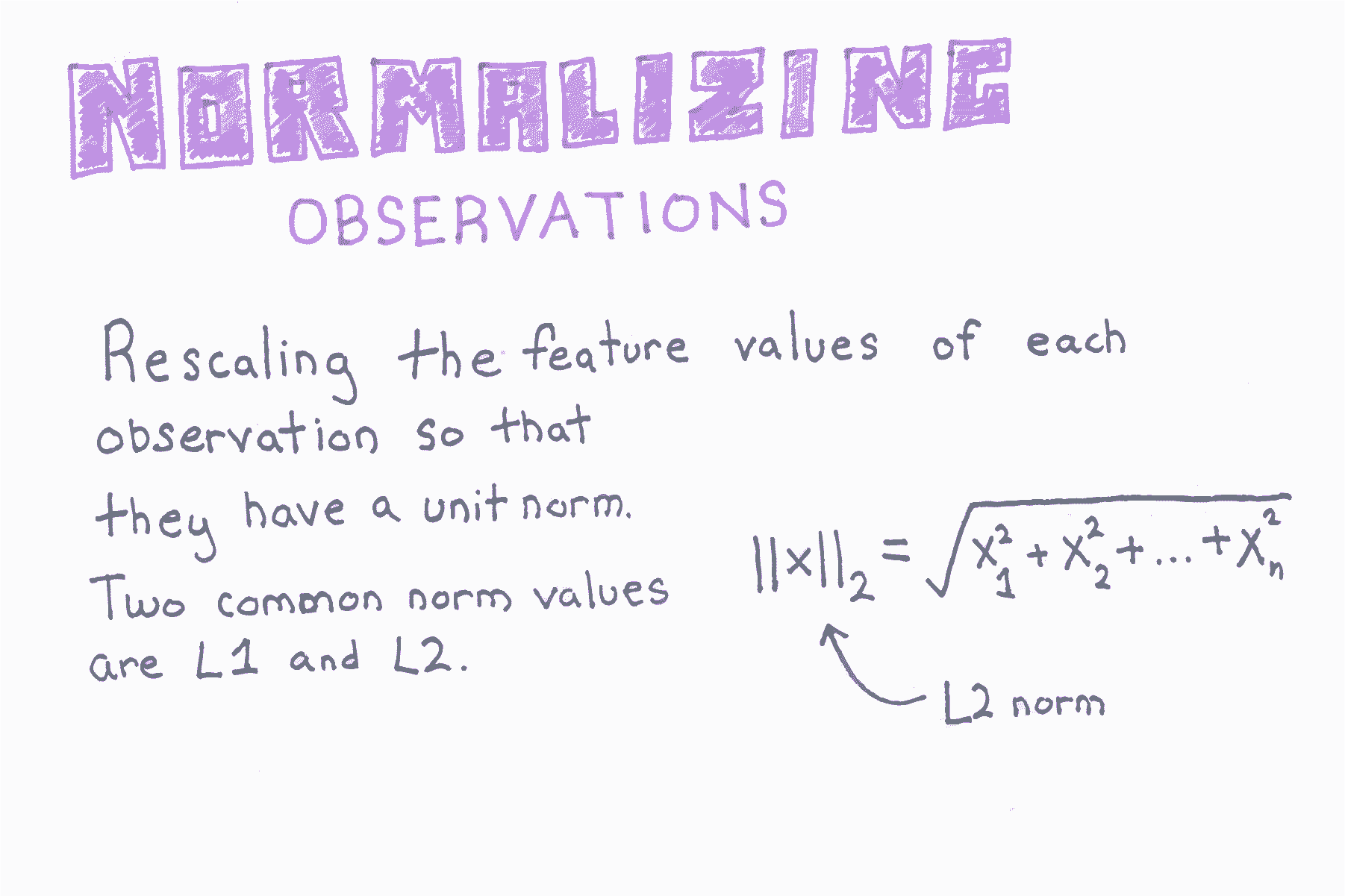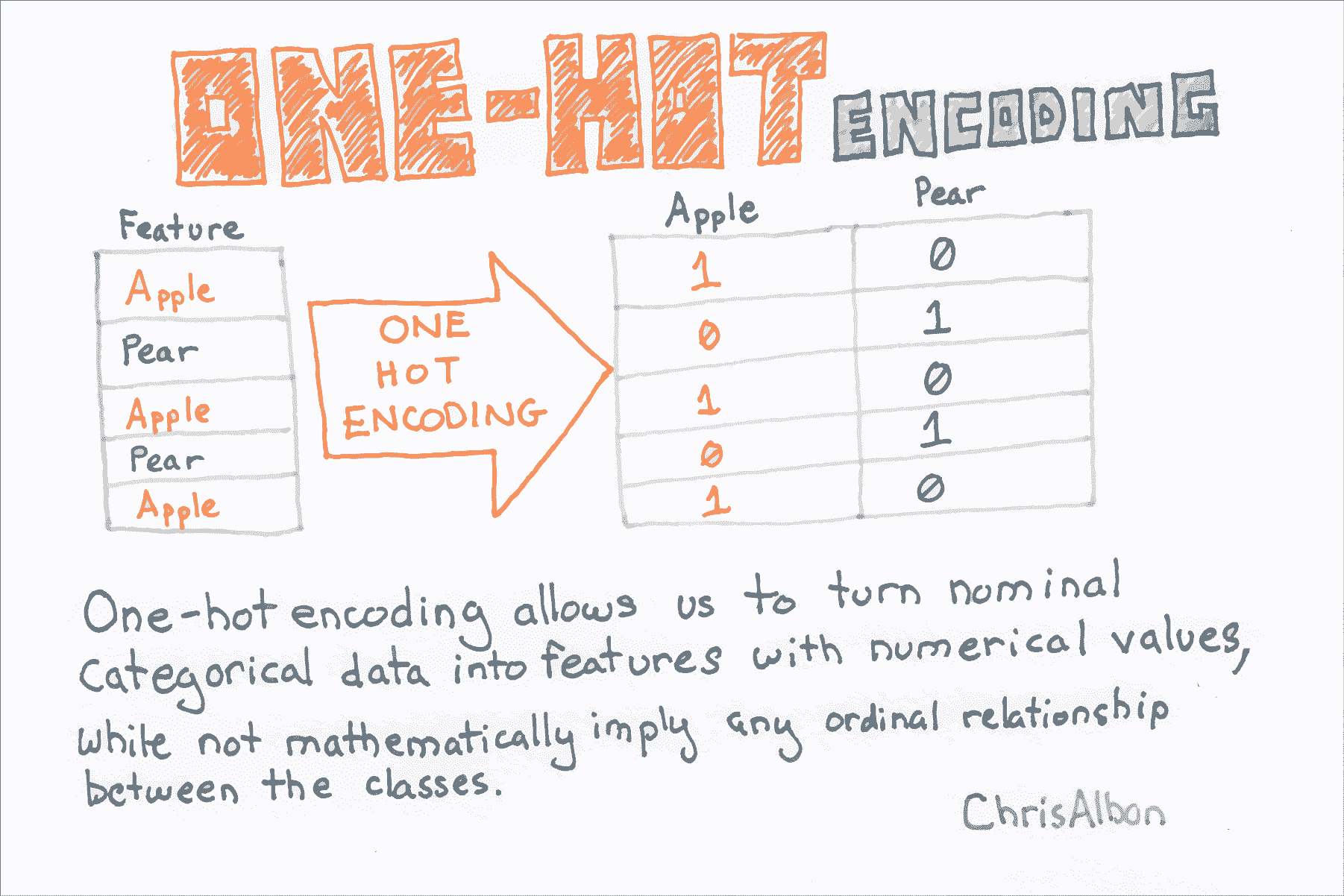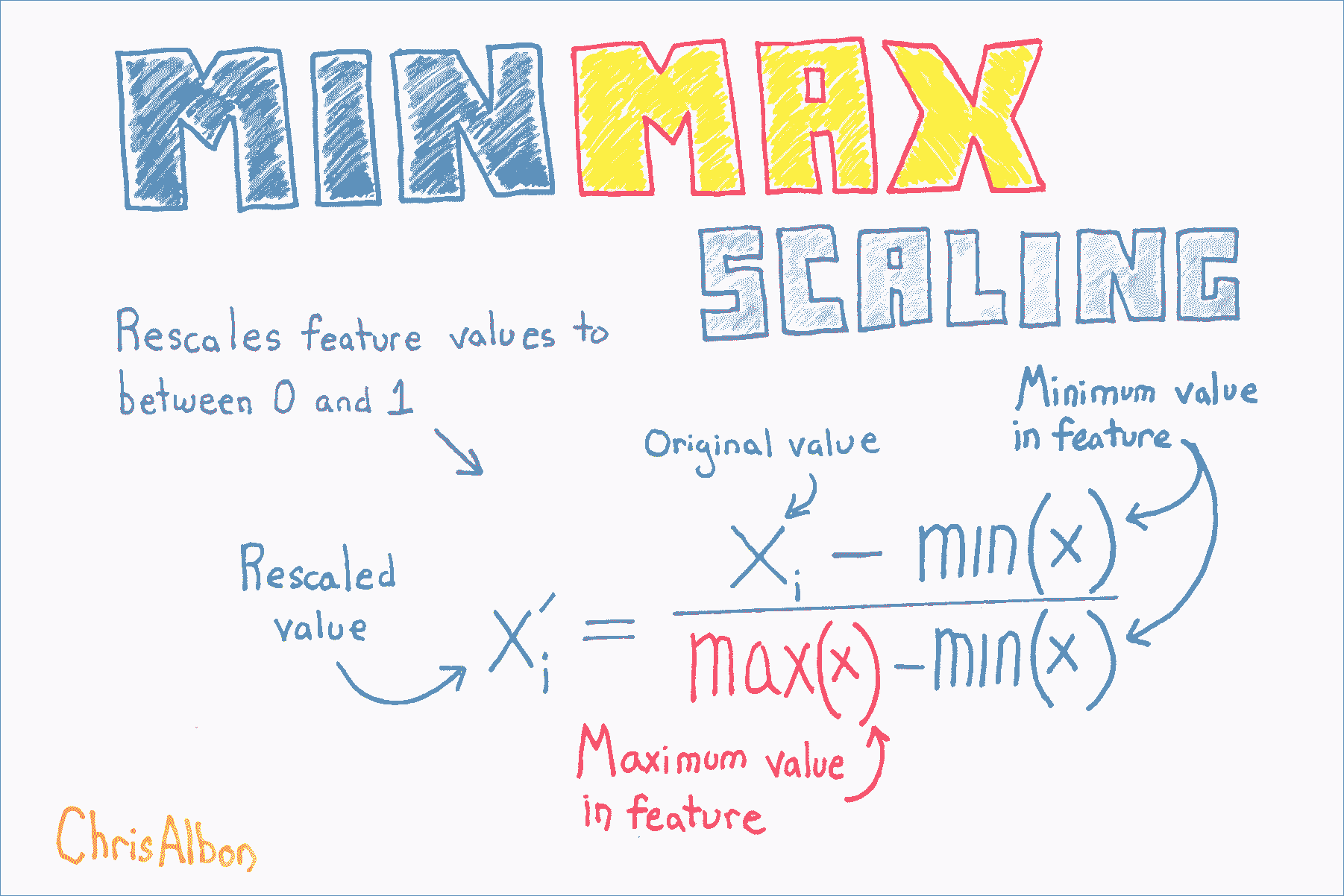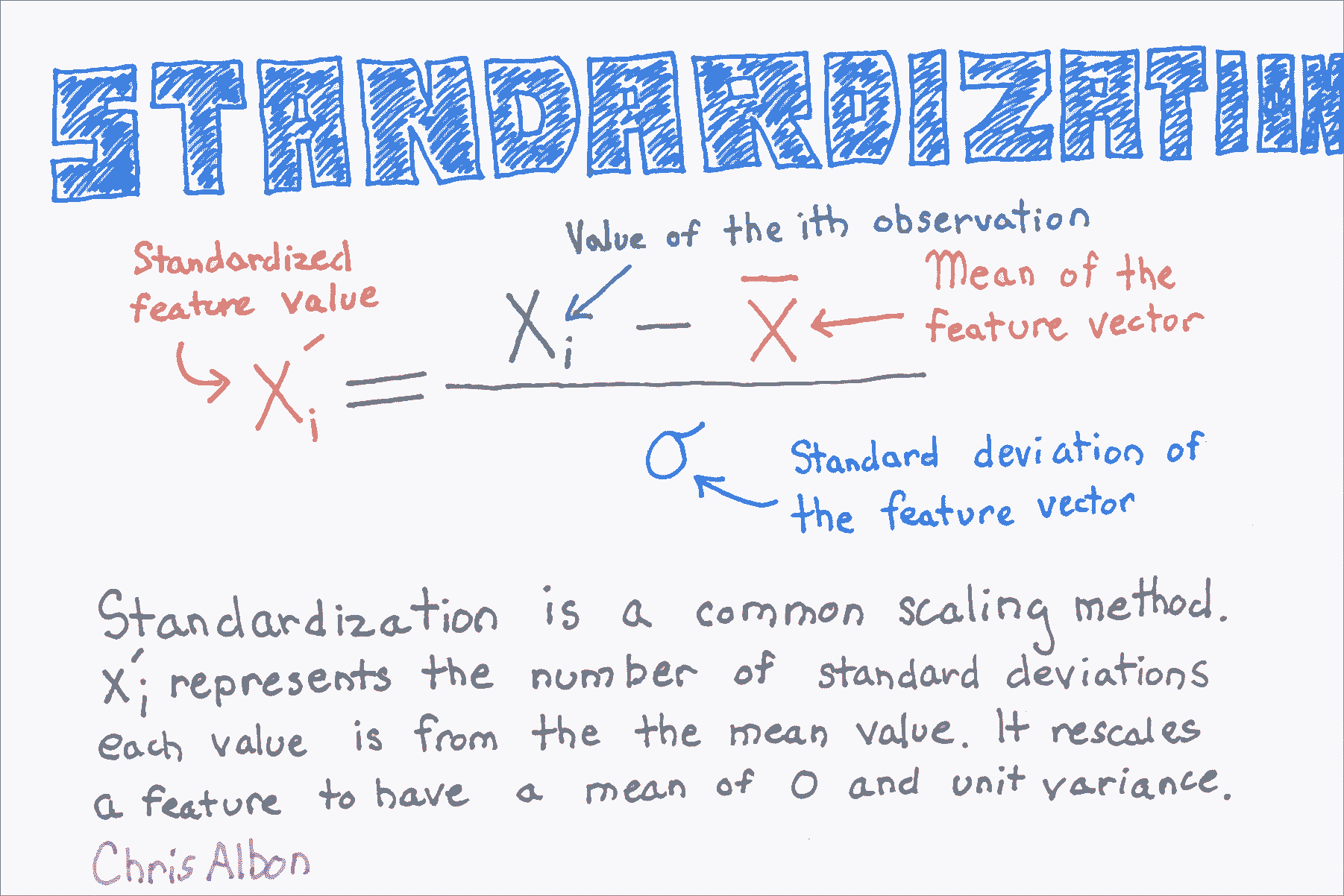作者:Chris Albon
译者:飞龙
为 Scikit-Learn 转换 Pandas 类别数据
# 导入所需的库
from sklearn import preprocessing
import pandas as pd
raw_data = {'patient': [1, 1, 1, 2, 2],
'obs': [1, 2, 3, 1, 2],
'treatment': [0, 1, 0, 1, 0],
'score': ['strong', 'weak', 'normal', 'weak', 'strong']}
df = pd.DataFrame(raw_data, columns = ['patient', 'obs', 'treatment', 'score'])
# 创建标签(类别)编码对象
le = preprocessing.LabelEncoder()
# 使编码器拟合 pandas 列
le.fit(df['score'])
# LabelEncoder()
# 查看标签(如果你希望)
list(le.classes_)
# ['normal', 'strong', 'weak']
# 将拟合的编码器应用于 pandas 列
le.transform(df['score'])
# array([1, 2, 0, 2, 1])
# 将一些整数转换为它们的类别名称
list(le.inverse_transform([2, 2, 1]))
# ['weak', 'weak', 'strong'] 删除带缺失值的观测
# 加载库
import numpy as np
import pandas as pd
# 创建特征矩阵
X = np.array([[1.1, 11.1],
[2.2, 22.2],
[3.3, 33.3],
[4.4, 44.4],
[np.nan, 55]])
# 移除带缺失值的观测
X[~np.isnan(X).any(axis=1)]
'''
array([[ 1.1, 11.1],
[ 2.2, 22.2],
[ 3.3, 33.3],
[ 4.4, 44.4]])
'''删除缺失值
# 加载库
import numpy as np
import pandas as pd
# 创建特征矩阵
X = np.array([[1, 2],
[6, 3],
[8, 4],
[9, 5],
[np.nan, 4]])
# 移除带缺失值的观测
X[~np.isnan(X).any(axis=1)]
array([[ 1., 2.],
[ 6., 3.],
[ 8., 4.],
[ 9., 5.]])
# 将数据加载为数据帧
df = pd.DataFrame(X, columns=['feature_1', 'feature_2'])
# 移除带缺失值的观测
df.dropna()| feature_1 | feature_2 | |
|---|---|---|
| 0 | 1.0 | 2.0 |
| 1 | 6.0 | 3.0 |
| 2 | 8.0 | 4.0 |
| 3 | 9.0 | 5.0 |
检测离群点
# 加载库
import numpy as np
from sklearn.covariance import EllipticEnvelope
from sklearn.datasets import make_blobs
# 创建模拟数据
X, _ = make_blobs(n_samples = 10,
n_features = 2,
centers = 1,
random_state = 1)
# 将第一个观测值替换为异常值
X[0,0] = 10000
X[0,1] = 10000EllipticEnvelope假设数据是正态分布的,并且基于该假设,在数据周围“绘制”椭圆,将椭圆内的任何观测分类为正常(标记为1),并将椭圆外的任何观测分类为异常值(标记为-1)。 这种方法的一个主要限制是,需要指定一个contamination参数,该参数是异常观测值的比例,这是我们不知道的值。
# 创建检测器
outlier_detector = EllipticEnvelope(contamination=.1)
# 拟合检测器
outlier_detector.fit(X)
# 预测离群点
outlier_detector.predict(X)
# array([-1, 1, 1, 1, 1, 1, 1, 1, 1, 1]) 离散化特征
# 加载库
from sklearn.preprocessing import Binarizer
import numpy as np
# 创建特征
age = np.array([[6],
[12],
[20],
[36],
[65]])
# 创建二值化器
binarizer = Binarizer(18)
# 转换特征
binarizer.fit_transform(age)
'''
array([[0],
[0],
[1],
[1],
[1]])
'''
# 对特征分箱
np.digitize(age, bins=[20,30,64])
'''
array([[0],
[0],
[1],
[2],
[3]])
'''编码序数类别特征
# 加载库
import pandas as pd
# 创建特征
df = pd.DataFrame({'Score': ['Low',
'Low',
'Medium',
'Medium',
'High']})
# 查看数据帧
df| Score | |
|---|---|
| 0 | Low |
| 1 | Low |
| 2 | Medium |
| 3 | Medium |
| 4 | High |
创建比例映射
# 创建映射器
scale_mapper = {'Low':1,
'Medium':2,
'High':3}
# 将特征值映射为比例
df['Scale'] = df['Score'].replace(scale_mapper)
# 查看数据帧
df| Score | Scale | |
|---|---|---|
| 0 | Low | 1 |
| 1 | Low | 1 |
| 2 | Medium | 2 |
| 3 | Medium | 2 |
| 4 | High | 3 |
使用下采样处理不平衡类
在下采样中,我们从多数类(即具有更多观测值的类)中不放回随机抽样,来创建与少数类相等的新观测子集。
# 加载库
import numpy as np
from sklearn.datasets import load_iris
# 加载鸢尾花数据
iris = load_iris()
# 创建特征矩阵
X = iris.data
# 创建目标向量
y = iris.target
# 移除前 40 个观测
X = X[40:,:]
y = y[40:]
# 创建二元目标向量,表示是否是类 0
y = np.where((y == 0), 0, 1)
# 查看不平衡的目标向量
y
'''
array([0, 0, 0, 0, 0, 0, 0, 0, 0, 0, 1, 1, 1, 1, 1, 1, 1, 1, 1, 1, 1, 1, 1,
1, 1, 1, 1, 1, 1, 1, 1, 1, 1, 1, 1, 1, 1, 1, 1, 1, 1, 1, 1, 1, 1, 1,
1, 1, 1, 1, 1, 1, 1, 1, 1, 1, 1, 1, 1, 1, 1, 1, 1, 1, 1, 1, 1, 1, 1,
1, 1, 1, 1, 1, 1, 1, 1, 1, 1, 1, 1, 1, 1, 1, 1, 1, 1, 1, 1, 1, 1, 1,
1, 1, 1, 1, 1, 1, 1, 1, 1, 1, 1, 1, 1, 1, 1, 1, 1, 1])
'''
# 每个类别的观测的下标
i_class0 = np.where(y == 0)[0]
i_class1 = np.where(y == 1)[0]
# 每个类别的观测数量
n_class0 = len(i_class0)
n_class1 = len(i_class1)
# 对于类 0 的每个观测,随机从类 1 不放回采样
i_class1_downsampled = np.random.choice(i_class1, size=n_class0, replace=False)
# 将类 0 的目标向量,和下采样的类 1 的目标向量连接到一起
np.hstack((y[i_class0], y[i_class1_downsampled]))
# array([0, 0, 0, 0, 0, 0, 0, 0, 0, 0, 1, 1, 1, 1, 1, 1, 1, 1, 1, 1]) 使用上采样处理不平衡类别
在上采样中,对于多数类中的每个观测,我们从少数类中带放回随机选择观测。 最终结果是来自少数类和多数类的观测数量相同。
# 加载库
import numpy as np
from sklearn.datasets import load_iris
# 加载鸢尾花数据
iris = load_iris()
# 创建特征矩阵
X = iris.data
# 创建目标向量
y = iris.target
# 移除前 40 个观测
X = X[40:,:]
y = y[40:]
# 创建二元目标向量,表示是否是类 0
y = np.where((y == 0), 0, 1)
# 查看不平衡的目标向量
y
'''
array([0, 0, 0, 0, 0, 0, 0, 0, 0, 0, 1, 1, 1, 1, 1, 1, 1, 1, 1, 1, 1, 1, 1,
1, 1, 1, 1, 1, 1, 1, 1, 1, 1, 1, 1, 1, 1, 1, 1, 1, 1, 1, 1, 1, 1, 1,
1, 1, 1, 1, 1, 1, 1, 1, 1, 1, 1, 1, 1, 1, 1, 1, 1, 1, 1, 1, 1, 1, 1,
1, 1, 1, 1, 1, 1, 1, 1, 1, 1, 1, 1, 1, 1, 1, 1, 1, 1, 1, 1, 1, 1, 1,
1, 1, 1, 1, 1, 1, 1, 1, 1, 1, 1, 1, 1, 1, 1, 1, 1, 1])
'''
# 每个类别的观测的下标
i_class0 = np.where(y == 0)[0]
i_class1 = np.where(y == 1)[0]
# 每个类别的观测数量
n_class0 = len(i_class0)
n_class1 = len(i_class1)
# 对于类 1 中的每个观测,我们从类 0 中带放回随机选择观测。
i_class0_upsampled = np.random.choice(i_class0, size=n_class1, replace=True)
# 将类 0 的上采样的目标向量,和类 1 的目标向量连接到一起
np.concatenate((y[i_class0_upsampled], y[i_class1]))
'''
array([0, 0, 0, 0, 0, 0, 0, 0, 0, 0, 0, 0, 0, 0, 0, 0, 0, 0, 0, 0, 0, 0, 0,
0, 0, 0, 0, 0, 0, 0, 0, 0, 0, 0, 0, 0, 0, 0, 0, 0, 0, 0, 0, 0, 0, 0,
0, 0, 0, 0, 0, 0, 0, 0, 0, 0, 0, 0, 0, 0, 0, 0, 0, 0, 0, 0, 0, 0, 0,
0, 0, 0, 0, 0, 0, 0, 0, 0, 0, 0, 0, 0, 0, 0, 0, 0, 0, 0, 0, 0, 0, 0,
0, 0, 0, 0, 0, 0, 0, 0, 1, 1, 1, 1, 1, 1, 1, 1, 1, 1, 1, 1, 1, 1, 1,
1, 1, 1, 1, 1, 1, 1, 1, 1, 1, 1, 1, 1, 1, 1, 1, 1, 1, 1, 1, 1, 1, 1,
1, 1, 1, 1, 1, 1, 1, 1, 1, 1, 1, 1, 1, 1, 1, 1, 1, 1, 1, 1, 1, 1, 1,
1, 1, 1, 1, 1, 1, 1, 1, 1, 1, 1, 1, 1, 1, 1, 1, 1, 1, 1, 1, 1, 1, 1,
1, 1, 1, 1, 1, 1, 1, 1, 1, 1, 1, 1, 1, 1, 1, 1])
'''处理离群点
# 加载库
import pandas as pd
# 创建 DataFrame
houses = pd.DataFrame()
houses['Price'] = [534433, 392333, 293222, 4322032]
houses['Bathrooms'] = [2, 3.5, 2, 116]
houses['Square_Feet'] = [1500, 2500, 1500, 48000]
houses| Price | Bathrooms | Square_Feet | |
|---|---|---|---|
| 0 | 534433 | 2.0 | 1500 |
| 1 | 392333 | 3.5 | 2500 |
| 2 | 293222 | 2.0 | 1500 |
| 3 | 4322032 | 116.0 | 48000 |
选择 1:丢弃
# 丢弃大于某个值的观测
houses[houses['Bathrooms'] < 20]| Price | Bathrooms | Square_Feet | |
|---|---|---|---|
| 0 | 534433 | 2.0 | 1500 |
| 1 | 392333 | 3.5 | 2500 |
| 2 | 293222 | 2.0 | 1500 |
选择 2:标记
# 加载库
import numpy as np
# 基于布尔条件创建特征
houses['Outlier'] = np.where(houses['Bathrooms'] < 20, 0, 1)
# 展示数据
houses| Price | Bathrooms | Square_Feet | Outlier | |
|---|---|---|---|---|
| 0 | 534433 | 2.0 | 1500 | 0 |
| 1 | 392333 | 3.5 | 2500 | 0 |
| 2 | 293222 | 2.0 | 1500 | 0 |
| 3 | 4322032 | 116.0 | 48000 | 1 |
选择 3:重缩放
# 对数特征
houses['Log_Of_Square_Feet'] = [np.log(x) for x in houses['Square_Feet']]
# 展示数据
houses| Price | Bathrooms | Square_Feet | Outlier | Log_Of_Square_Feet | |
|---|---|---|---|---|---|
| 0 | 534433 | 2.0 | 1500 | 0 | 7.313220 |
| 1 | 392333 | 3.5 | 2500 | 0 | 7.824046 |
| 2 | 293222 | 2.0 | 1500 | 0 | 7.313220 |
| 3 | 4322032 | 116.0 | 48000 | 1 | 10.778956 |
使用均值填充缺失值
均值插补用该特征/变量的平均值替换缺失值。 平均插补是最“朴素”的插补方法之一,因为不像 k 最近邻居插补这样的更复杂的方法,它不会使用观测的信息来估计它的值。
import pandas as pd
import numpy as np
from sklearn.preprocessing import Imputer
# 创建空数据集
df = pd.DataFrame()
# 创建两个变量,叫做 x0 和 x1
# 使 x1 的第一个值为缺失值
df['x0'] = [0.3051,0.4949,0.6974,0.3769,0.2231,0.341,0.4436,0.5897,0.6308,0.5]
df['x1'] = [np.nan,0.2654,0.2615,0.5846,0.4615,0.8308,0.4962,0.3269,0.5346,0.6731]
# 观察数据集
df| x0 | x1 | |
|---|---|---|
| 0 | 0.3051 | NaN |
| 1 | 0.4949 | 0.2654 |
| 2 | 0.6974 | 0.2615 |
| 3 | 0.3769 | 0.5846 |
| 4 | 0.2231 | 0.4615 |
| 5 | 0.3410 | 0.8308 |
| 6 | 0.4436 | 0.4962 |
| 7 | 0.5897 | 0.3269 |
| 8 | 0.6308 | 0.5346 |
| 9 | 0.5000 | 0.6731 |
拟合填充器
# 创建一个填充器对象,它寻找 NaN 值,之后将它们按列替换为特征的均值
mean_imputer = Imputer(missing_values='NaN', strategy='mean', axis=0)
# 在 df 数据及上训练填充器
mean_imputer = mean_imputer.fit(df)
# 将填充器应用于 df 数据集
imputed_df = mean_imputer.transform(df.values)
# 查看数据
imputed_df
'''
array([[ 0.3051 , 0.49273333],
[ 0.4949 , 0.2654 ],
[ 0.6974 , 0.2615 ],
[ 0.3769 , 0.5846 ],
[ 0.2231 , 0.4615 ],
[ 0.341 , 0.8308 ],
[ 0.4436 , 0.4962 ],
[ 0.5897 , 0.3269 ],
[ 0.6308 , 0.5346 ],
[ 0.5 , 0.6731 ]])
'''请注意,0.49273333是估算值,取代了np.NaN值。
填充缺失的类标签
# 加载库
import numpy as np
from sklearn.preprocessing import Imputer
# 创建带有类别特征的特征矩阵
X = np.array([[0, 2.10, 1.45],
[1, 1.18, 1.33],
[0, 1.22, 1.27],
[0, -0.21, -1.19],
[np.nan, 0.87, 1.31],
[np.nan, -0.67, -0.22]])
# 创建填充器对象
imputer = Imputer(strategy='most_frequent', axis=0)
# 使用最频繁的类别填充缺失值
imputer.fit_transform(X)
'''
array([[ 0. , 2.1 , 1.45],
[ 1. , 1.18, 1.33],
[ 0. , 1.22, 1.27],
[ 0. , -0.21, -1.19],
[ 0. , 0.87, 1.31],
[ 0. , -0.67, -0.22]])
'''使用 KNN 填充缺失类别
# 加载库
import numpy as np
from sklearn.neighbors import KNeighborsClassifier
# 创建带有类别特征的特征矩阵
X = np.array([[0, 2.10, 1.45],
[1, 1.18, 1.33],
[0, 1.22, 1.27],
[1, -0.21, -1.19]])
# 创建类别特征有缺失的特征矩阵
X_with_nan = np.array([[np.nan, 0.87, 1.31],
[np.nan, -0.67, -0.22]])
# 训练 KNN 学习器
clf = KNeighborsClassifier(3, weights='distance')
trained_model = clf.fit(X[:,1:], X[:,0])
# 预测缺失值的类别
imputed_values = trained_model.predict(X_with_nan[:,1:])
# 将预测分类的列和它们的其它特征连接
X_with_imputed = np.hstack((imputed_values.reshape(-1,1), X_with_nan[:,1:]))
# 连接两个特征矩阵
np.vstack((X_with_imputed, X))
'''
array([[ 0. , 0.87, 1.31],
[ 1. , -0.67, -0.22],
[ 0. , 2.1 , 1.45],
[ 1. , 1.18, 1.33],
[ 0. , 1.22, 1.27],
[ 1. , -0.21, -1.19]])
'''观测正则化
# 加载库
from sklearn.preprocessing import Normalizer
import numpy as np
# 创建特征矩阵
X = np.array([[0.5, 0.5],
[1.1, 3.4],
[1.5, 20.2],
[1.63, 34.4],
[10.9, 3.3]])Normalizer重缩放各个观侧,使其具有单位范数(长度之和为 1)。
# 创建正则化器
normalizer = Normalizer(norm='l2')
# 转换特征矩阵
normalizer.transform(X)
'''
array([[ 0.70710678, 0.70710678],
[ 0.30782029, 0.95144452],
[ 0.07405353, 0.99725427],
[ 0.04733062, 0.99887928],
[ 0.95709822, 0.28976368]])
'''多个标签的独热编码特征
# 加载库
from sklearn.preprocessing import MultiLabelBinarizer
import numpy as np
# 创建 NumPy 数组
y = [('Texas', 'Florida'),
('California', 'Alabama'),
('Texas', 'Florida'),
('Delware', 'Florida'),
('Texas', 'Alabama')]
# 创建 MultiLabelBinarizer 对象
one_hot = MultiLabelBinarizer()
# 独热编码数据
one_hot.fit_transform(y)
'''
array([[0, 0, 0, 1, 1],
[1, 1, 0, 0, 0],
[0, 0, 0, 1, 1],
[0, 0, 1, 1, 0],
[1, 0, 0, 0, 1]])
'''
# 查看类别
one_hot.classes_
# array(['Alabama', 'California', 'Delware', 'Florida', 'Texas'], dtype=object) 独热编码标称类别特征
# 加载库
import numpy as np
import pandas as pd
from sklearn.preprocessing import LabelBinarizer
# 创建 NumPy 数组
x = np.array([['Texas'],
['California'],
['Texas'],
['Delaware'],
['Texas']])
# 创建 LabelBinzarizer 对象
one_hot = LabelBinarizer()
# 独热编码数据
one_hot.fit_transform(x)
'''
array([[0, 0, 1],
[1, 0, 0],
[0, 0, 1],
[0, 1, 0],
[0, 0, 1]])
'''
# 查看类别
one_hot.classes_
'''
array(['California', 'Delaware', 'Texas'],
dtype='<U10')
'''
# 虚拟特征
pd.get_dummies(x[:,0])| California | Delaware | Texas | |
|---|---|---|---|
| 0 | 0 | 0 | 1 |
| 1 | 1 | 0 | 0 |
| 2 | 0 | 0 | 1 |
| 3 | 0 | 1 | 0 |
| 4 | 0 | 0 | 1 |
预处理类别特征
通常,机器学习方法(例如逻辑回归,具有线性核的 SVM 等)将要求将类别变量转换为虚拟变量(也称为独热编码)。 例如,单个特征Fruit将被转换为三个特征,Apples,Oranges和Bananas,类别特征中的每个类别一个。
有一些常用的方法可以预处理分类特征:使用 pandas 或 scikit-learn。
from sklearn import preprocessing
from sklearn.pipeline import Pipeline
import pandas as pd
raw_data = {'first_name': ['Jason', 'Molly', 'Tina', 'Jake', 'Amy'],
'last_name': ['Miller', 'Jacobson', 'Ali', 'Milner', 'Cooze'],
'age': [42, 52, 36, 24, 73],
'city': ['San Francisco', 'Baltimore', 'Miami', 'Douglas', 'Boston']}
df = pd.DataFrame(raw_data, columns = ['first_name', 'last_name', 'age', 'city'])
df| first_name | last_name | age | city | |
|---|---|---|---|---|
| 0 | Jason | Miller | 42 | San Francisco |
| 1 | Molly | Jacobson | 52 | Baltimore |
| 2 | Tina | Ali | 36 | Miami |
| 3 | Jake | Milner | 24 | Douglas |
| 4 | Amy | Cooze | 73 | Boston |
# 为 df.city 中的每个独特的类别创建虚拟变量
pd.get_dummies(df["city"])| Baltimore | Boston | Douglas | Miami | San Francisco | |
|---|---|---|---|---|---|
| 0 | 0.0 | 0.0 | 0.0 | 0.0 | 1.0 |
| 1 | 1.0 | 0.0 | 0.0 | 0.0 | 0.0 |
| 2 | 0.0 | 0.0 | 0.0 | 1.0 | 0.0 |
| 3 | 0.0 | 0.0 | 1.0 | 0.0 | 0.0 |
| 4 | 0.0 | 1.0 | 0.0 | 0.0 | 0.0 |
# 将字符串类别变量转换为整数
integerized_data = preprocessing.LabelEncoder().fit_transform(df["city"])
# 查看数据
integerized_data
# array([4, 0, 3, 2, 1])
# 将整数类别表示为独热编码
preprocessing.OneHotEncoder().fit_transform(integerized_data.reshape(-1,1)).toarray()
'''
array([[ 0., 0., 0., 0., 1.],
[ 1., 0., 0., 0., 0.],
[ 0., 0., 0., 1., 0.],
[ 0., 0., 1., 0., 0.],
[ 0., 1., 0., 0., 0.]])
'''请注意,pd.get_dummies()和 scikit 方法的输出会生成相同的输出矩阵。
预处理鸢尾花数据
from sklearn import datasets
import numpy as np
from sklearn.cross_validation import train_test_split
from sklearn.preprocessing import StandardScaler
# 加载鸢尾花数据
iris = datasets.load_iris()
# 为特征数据创建变量
X = iris.data
# 为目标数据创建标签
y = iris.target
# 随机将数据分成四个新数据集,训练特征,训练结果,测试特征,
# 和测试结果。 将测试数据的大小设置为完整数据集的 30%。
X_train, X_test, y_train, y_test = train_test_split(X, y, test_size=0.3, random_state=42)
# 加载标准化缩放器
sc = StandardScaler()
# 基于训练数据计算均值和标准差
sc.fit(X_train)
# 将训练数据缩放为均值 0 和单位标准差
X_train_std = sc.transform(X_train)
# 将测试数据缩放为均值 0 和单位标准差
X_test_std = sc.transform(X_test)
# 测试数据的特征,非标准化
X_test[0:5]
'''
array([[ 6.1, 2.8, 4.7, 1.2],
[ 5.7, 3.8, 1.7, 0.3],
[ 7.7, 2.6, 6.9, 2.3],
[ 6. , 2.9, 4.5, 1.5],
[ 6.8, 2.8, 4.8, 1.4]])
'''
# 测试数据的特征,标准化
X_test_std[0:5]
'''
array([[ 0.3100623 , -0.49582097, 0.48403749, -0.05143998],
[-0.17225683, 1.92563026, -1.26851205, -1.26670948],
[ 2.23933883, -0.98011121, 1.76924049, 1.43388941],
[ 0.18948252, -0.25367584, 0.36720086, 0.35364985],
[ 1.15412078, -0.49582097, 0.54245581, 0.21861991]])
'''特征重缩放
# 加载库
from sklearn import preprocessing
import numpy as np
# 创建特征
x = np.array([[-500.5],
[-100.1],
[0],
[100.1],
[900.9]])
# 创建缩放器
minmax_scale = preprocessing.MinMaxScaler(feature_range=(0, 1))
# 缩放特征
x_scale = minmax_scale.fit_transform(x)
# 展示特征
x_scale
'''
array([[ 0. ],
[ 0.28571429],
[ 0.35714286],
[ 0.42857143],
[ 1. ]])
'''标准化特征
# 加载库
from sklearn import preprocessing
import numpy as np
# 创建特征
x = np.array([[-500.5],
[-100.1],
[0],
[100.1],
[900.9]])
# 创建缩放器
scaler = preprocessing.StandardScaler()
# 转换特征
standardized = scaler.fit_transform(x)
# 展示特征
standardized
'''
array([[ 0. ],
[ 0.28571429],
[ 0.35714286],
[ 0.42857143],
[ 1. ]])
'''