| 《Dubbo 实现原理与源码解析 —— 精品合集》 | 《Netty 实现原理与源码解析 —— 精品合集》 |
| 《Spring 实现原理与源码解析 —— 精品合集》 | 《MyBatis 实现原理与源码解析 —— 精品合集》 |
| 《Spring MVC 实现原理与源码解析 —— 精品合集》 | 《数据库实体设计合集》 |
摘要: 原创出处 http://www.iocoder.cn/Apollo/config-service-notifications/ 「芋道源码」欢迎转载,保留摘要,谢谢!
- 1. 概述
- 2. NotificationControllerV2
- 3. ApolloConfigNotification
- 4. DeferredResultWrapper
- 5. AppNamespaceServiceWithCache
- 6. ReleaseMessageServiceWithCache
- 7. WatchKeysUtil
- 8. EntityManagerUtil
- 666. 彩蛋
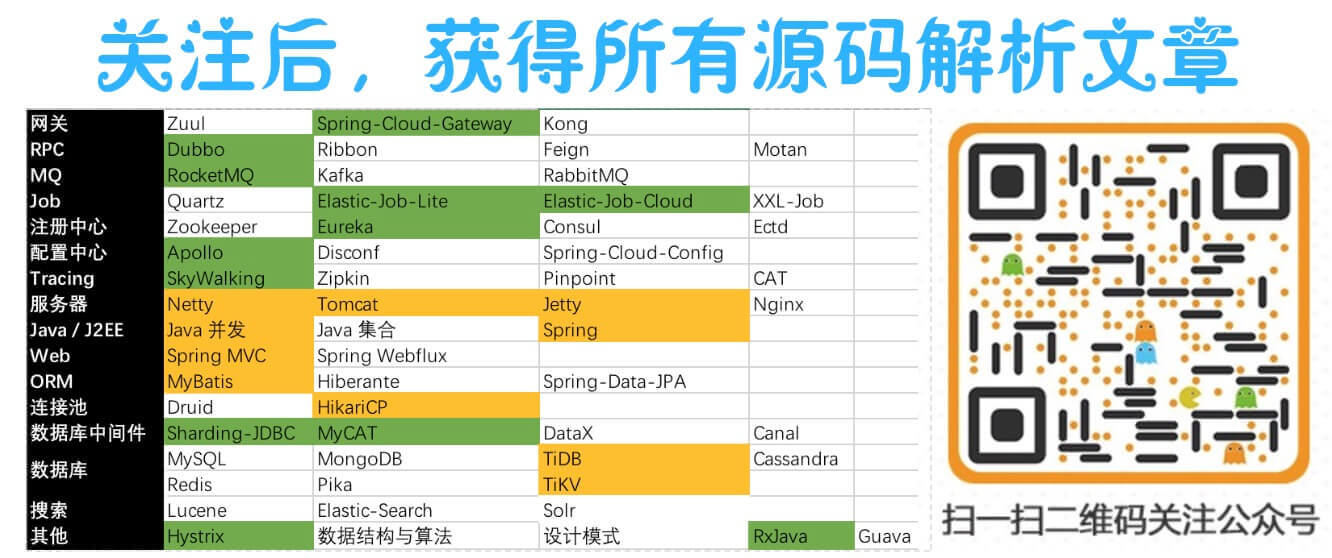
🙂🙂🙂关注**微信公众号:【芋道源码】**有福利:
- RocketMQ / MyCAT / Sharding-JDBC 所有源码分析文章列表
- RocketMQ / MyCAT / Sharding-JDBC 中文注释源码 GitHub 地址
- 您对于源码的疑问每条留言都将得到认真回复。甚至不知道如何读源码也可以请教噢。
- 新的源码解析文章实时收到通知。每周更新一篇左右。
- 认真的源码交流微信群。
1. 概述
老艿艿:本系列假定胖友已经阅读过 《Apollo 官方 wiki 文档》 。
本文接 《Apollo 源码解析 —— Admin Service 发送 ReleaseMessage》 一文,分享配置发布的第四步,NotificationControllerV2 得到配置发布的 AppId+Cluster+Namespace 后,会通知对应的客户端 。
FROM 《Apollo配置中心设计》 的 2.1.2 Config Service 通知客户端的实现方式
- 客户端会发起一个Http 请求到 Config Service 的
notifications/v2 接口,也就是NotificationControllerV2 ,参见 RemoteConfigLongPollService 。- NotificationControllerV2 不会立即返回结果,而是通过 Spring DeferredResult 把请求挂起。
- 如果在 60 秒内没有该客户端关心的配置发布,那么会返回 Http 状态码 304 给客户端。
- 如果有该客户端关心的配置发布,NotificationControllerV2 会调用 DeferredResult 的 setResult 方法,传入有配置变化的 namespace 信息,同时该请求会立即返回。客户端从返回的结果中获取到配置变化的 namespace 后,会立即请求 Config Service 获取该 namespace 的最新配置。
- 本文不分享第 1 步的客户端部分,在下一篇文章分享。
- 关于 SpringMVC DeferredResult 的知识,推荐阅读 《SpringMVC DeferredResult 的 Long Polling 的应用》 .
友情提示:在目前 Apollo 的实现里,如下的名词是“等价”的:
- 通知编号 =
ReleaseMessage.id- Watch Key =
ReleaseMessage.message文章暂时未统一用词,所以胖友看的时候需要“脑补”下。
2. NotificationControllerV2
老艿艿:流程较长,代码较多,请耐心理解。
com.ctrip.framework.apollo.configservice.controller.NotificationControllerV2 ,实现 ReleaseMessageListener 接口,通知 Controller ,仅提供 notifications/v2 接口。
2.1 构造方法
/**
* Watch Key 与 DeferredResultWrapper 的 Multimap
*
* Key:Watch Key
* Value:DeferredResultWrapper 数组
*/
private final Multimap<String, DeferredResultWrapper> deferredResults = Multimaps.synchronizedSetMultimap(HashMultimap.create());
private static final Splitter STRING_SPLITTER = Splitter.on(ConfigConsts.CLUSTER_NAMESPACE_SEPARATOR).omitEmptyStrings();
private static final Type notificationsTypeReference = new TypeToken<List<ApolloConfigNotification>>() {}.getType();
/**
* 通过 ReleaseMessage 的消息内容,获得对应 Namespace 的名字
*/
private static final Function<String, String> retrieveNamespaceFromReleaseMessage =
releaseMessage -> {
if (Strings.isNullOrEmpty(releaseMessage)) {
return null;
}
List<String> keys = STRING_SPLITTER.splitToList(releaseMessage);
//message should be appId+cluster+namespace
if (keys.size() != 3) {
logger.error("message format invalid - {}", releaseMessage);
return null;
}
return keys.get(2);
};
/**
* 大量通知分批执行 ExecutorService
*/
private final ExecutorService largeNotificationBatchExecutorService;
@Autowired
private WatchKeysUtil watchKeysUtil;
@Autowired
private ReleaseMessageServiceWithCache releaseMessageService;
@Autowired
private EntityManagerUtil entityManagerUtil;
@Autowired
private NamespaceUtil namespaceUtil;
@Autowired
private Gson gson;
@Autowired
private BizConfig bizConfig;
public NotificationControllerV2() {
largeNotificationBatchExecutorService = Executors.newSingleThreadExecutor(ApolloThreadFactory.create("NotificationControllerV2", true));
}
deferredResults属性,Watch Key 与 DeferredResultWrapper 的 Multimap 。- 在下文中,我们会看到大量的 Watch Key 。实际上,目前 Apollo 的实现上,Watch Key 等价于 ReleaseMessage 的通知内容
message字段。 - Multimap 指的是 Google Guava Multimap ,不熟悉的胖友可以看看 《Guava 学习笔记:Guava 新增集合类型 - Multimap》 。推荐在项目中使用。
- 在
notifications/v2中,当请求的 Namespace 暂无新通知时,会将该 Namespace 对应的 Watch Key 们,注册到deferredResults中。等到 Namespace 配置发生变更时,在#handleMessage(...)中,进行通知。
- 在下文中,我们会看到大量的 Watch Key 。实际上,目前 Apollo 的实现上,Watch Key 等价于 ReleaseMessage 的通知内容
- 其他属性,下文使用到,胖友可以回过头看看代码 + 注释。
2.2 pollNotification
1: @RequestMapping(method = RequestMethod.GET)
2: public DeferredResult<ResponseEntity<List<ApolloConfigNotification>>> pollNotification(
3: @RequestParam(value = "appId") String appId,
4: @RequestParam(value = "cluster") String cluster,
5: @RequestParam(value = "notifications") String notificationsAsString,
6: @RequestParam(value = "dataCenter", required = false) String dataCenter,
7: @RequestParam(value = "ip", required = false) String clientIp) {
8: // 解析 notificationsAsString 参数,创建 ApolloConfigNotification 数组。
9: List<ApolloConfigNotification> notifications = null;
10: try {
11: notifications = gson.fromJson(notificationsAsString, notificationsTypeReference);
12: } catch (Throwable ex) {
13: Tracer.logError(ex);
14: }
15: if (CollectionUtils.isEmpty(notifications)) {
16: throw new BadRequestException("Invalid format of notifications: " + notificationsAsString);
17: }
18:
19: // 创建 DeferredResultWrapper 对象
20: DeferredResultWrapper deferredResultWrapper = new DeferredResultWrapper();
21: // Namespace 集合
22: Set<String> namespaces = Sets.newHashSet();
23: // 客户端的通知 Map 。key 为 Namespace 名,value 为通知编号。
24: Map<String, Long> clientSideNotifications = Maps.newHashMap();
25: // 过滤并创建 ApolloConfigNotification Map
26: Map<String, ApolloConfigNotification> filteredNotifications = filterNotifications(appId, notifications);
27: // 循环 ApolloConfigNotification Map ,初始化上述变量。
28: for (Map.Entry<String, ApolloConfigNotification> notificationEntry : filteredNotifications.entrySet()) {
29: String normalizedNamespace = notificationEntry.getKey();
30: ApolloConfigNotification notification = notificationEntry.getValue();
31: // 添加到 `namespaces` 中。
32: namespaces.add(normalizedNamespace);
33: // 添加到 `clientSideNotifications` 中。
34: clientSideNotifications.put(normalizedNamespace, notification.getNotificationId());
35: // 记录名字被归一化的 Namespace 。因为,最终返回给客户端,使用原始的 Namespace 名字,否则客户端无法识别。
36: if (!Objects.equals(notification.getNamespaceName(), normalizedNamespace)) {
37: deferredResultWrapper.recordNamespaceNameNormalizedResult(notification.getNamespaceName(), normalizedNamespace);
38: }
39: }
40: if (CollectionUtils.isEmpty(namespaces)) {
41: throw new BadRequestException("Invalid format of notifications: " + notificationsAsString);
42: }
43:
44: // 组装 Watch Key Multimap
45: Multimap<String, String> watchedKeysMap = watchKeysUtil.assembleAllWatchKeys(appId, cluster, namespaces, dataCenter);
46: // 生成 Watch Key 集合
47: Set<String> watchedKeys = Sets.newHashSet(watchedKeysMap.values());
48: // 获得 Watch Key 集合中,每个 Watch Key 对应的 ReleaseMessage 记录。
49: List<ReleaseMessage> latestReleaseMessages = releaseMessageService.findLatestReleaseMessagesGroupByMessages(watchedKeys);
50:
51: /**
52: * Manually close the entity manager.
53: * Since for async request, Spring won't do so until the request is finished,
54: * which is unacceptable since we are doing long polling - means the db connection would be hold
55: * for a very long time
56: */
57: // 手动关闭 EntityManager
58: // 因为对于 async 请求,Spring 在请求完成之前不会这样做
59: // 这是不可接受的,因为我们正在做长轮询——意味着 db 连接将被保留很长时间。
60: // 实际上,下面的过程,我们已经不需要 db 连接,因此进行关闭。
61: entityManagerUtil.closeEntityManager();
62: // 获得新的 ApolloConfigNotification 通知数组
63: List<ApolloConfigNotification> newNotifications = getApolloConfigNotifications(namespaces, clientSideNotifications, watchedKeysMap, latestReleaseMessages);
64: // 若有新的通知,直接设置结果。
65: if (!CollectionUtils.isEmpty(newNotifications)) {
66: deferredResultWrapper.setResult(newNotifications);
67: // 若无新的通知,
68: } else {
69: // 注册超时事件
70: deferredResultWrapper.onTimeout(() -> logWatchedKeys(watchedKeys, "Apollo.LongPoll.TimeOutKeys")); // 【TODO 6001】Tracer 日志
71: // 注册结束事件
72: deferredResultWrapper.onCompletion(() -> {
73: // 移除 Watch Key + DeferredResultWrapper 出 `deferredResults`
74: // unregister all keys
75: for (String key : watchedKeys) {
76: deferredResults.remove(key, deferredResultWrapper);
77: }
78: // 【TODO 6001】Tracer 日志
79: logWatchedKeys(watchedKeys, "Apollo.LongPoll.CompletedKeys");
80: });
81:
82: // 注册 Watch Key + DeferredResultWrapper 到 `deferredResults` 中,等待配置发生变化后通知。详见 `#handleMessage(...)` 方法。
83: // register all keys
84: for (String key : watchedKeys) {
85: this.deferredResults.put(key, deferredResultWrapper);
86: }
87:
88: // 【TODO 6001】Tracer 日志
89: logWatchedKeys(watchedKeys, "Apollo.LongPoll.RegisteredKeys");
90: logger.debug("Listening {} from appId: {}, cluster: {}, namespace: {}, datacenter: {}", watchedKeys, appId, cluster, namespaces, dataCenter);
91: }
92:
93: return deferredResultWrapper.getResult();
94: }
- GET
/notifications/v2接口,具体 URL 在类上注明。 notificationsAsString请求参数,JSON 字符串,在【第 8 至 17 行】的代码,解析成List<ApolloConfigNotification>,表示客户端本地的配置通知信息。- 因为一个客户端可以订阅多个 Namespace ,所以该参数是 List 。关于 ApolloConfigNotification 类,胖友先跳到 「3. ApolloConfigNotification」 看完在回来。
- 我们可以注意到,该接口真正返回的结果也是
List<ApolloConfigNotification>,仅返回配置发生变化的 Namespace 对应的 ApolloConfigNotification 。也就说,当有几个 配置发生变化的 Namespace ,返回几个对应的 ApolloConfigNotification 。另外,客户端接收到返回后,会增量合并到本地的配置通知信息。客户端下次请求时,使用合并后的配置通知信息。 - 注意,客户端请求时,只传递 ApolloConfigNotification 的
namespaceName+notificationId,不传递messages。
clientIp请求参数,目前该接口暂时用不到,作为预留参数。🙂 万一未来在灰度发布需要呢。- 第 20 行:创建 DeferredResultWrapper 对象。
- 第 22 行:创建 Namespace 的名字的集合。
- 第 24 行:创建客户端的通知信息 Map 。其中,KEY 为 Namespace 的名字,VALUE 为通知编号。
- 第 26 行:调用
#filterNotifications(appId, notifications)方法,过滤并创建 ApolloConfigNotification Map 。胖友先跳到 「2.2.1 filterNotifications」 看完在回来。 - 第 27 至 39 行:循环 ApolloConfigNotification Map ,初始化上述变量。
- 第 32 行:添加到
namespaces中。 - 第 34 行:添加到
clientSideNotifications中。 - 第 35 至 38 行:若 Namespace 的名字被归一化( normalized )了,则调用
DeferredResultWrapper#recordNamespaceNameNormalizedResult(originalNamespaceName, normalizedNamespaceName)方法,记录名字被归一化的 Namespace 。因为,最终返回给客户端,使用原始的 Namespace 名字,否则客户端无法识别。
- 第 32 行:添加到
- 第 45 行:调用
WatchKeysUtil#assembleAllWatchKeys(appId, cluster, namespaces, dataCenter)方法,组装 Watch Key Multimap 。胖友先跳到 「7. WatchKeysUtil」 看完在回来。 - 第 47 行:生成 Watch Key 集合。
- 第 49 行:调用
ReleaseMessageServiceWithCache#findLatestReleaseMessagesGroupByMessages(watchedKeys)方法,获得 Watch Key 集合中,每个 Watch Key 对应的最新的 ReleaseMessage 记录。胖友先跳到 「6. ReleaseMessageServiceWithCache」 看完在回来。 - 第 61 行:调用
EntityManagerUtil#closeEntityManager()方法,手动关闭 EntityManager 。因为对于 async 请求,SpringMVC 在请求完成之前不会这样做。这是不可接受的,因为我们正在做长轮询——意味着 db 连接将被保留很长时间。实际上,下面的过程,我们已经不需要 db 连接,因此进行关闭。 「8. EntityManagerUtil」 看完在回来。 - 第 63 行:调用
#getApolloConfigNotifications(namespaces, clientSideNotifications, watchedKeysMap, latestReleaseMessages)方法,获得新的 ApolloConfigNotification 通知数组。胖友先跳到 「2.2.2 getApolloConfigNotifications」 看完在回来。 - 第 64 至 66 行:若有新的通知,调用
DeferredResultWrapper#setResult(List<ApolloConfigNotification>)方法,直接设置 DeferredResult 的结果,从而结束长轮询。 - 第 67 至 91 行:若无新的通知,注册到
deferredResults中,等到有配置变更或超时。- 第 70 行:调用
DeferredResultWrapper#onTimeout(Runnable)方法,注册超时事件。 - 第 71 至 80 行:调用
DeferredResultWrapper#onCompletion(Runnable)方法,注册结束事件。在其内部,移除注册的 Watch Key + DeferredResultWrapper 出deferredResults。 - 第 82 至 86 行:注册 Watch Key + DeferredResultWrapper 到
deferredResults中,等待配置发生变化后通知。这样,任意一个 Watch Key 对应的 Namespace 对应的配置发生变化时,都可以进行通知,并结束轮询等待。详细解析,见 「2.3 handleMessage」 方法。
- 第 70 行:调用
- 第 93 行:返回 DeferredResult 对象。
2.2.1 filterNotifications
#filterNotifications(appId, notifications) 方法,过滤并创建 ApolloConfigNotification Map 。其中,KEY 为 Namespace 的名字。代码如下:
1: private Map<String, ApolloConfigNotification> filterNotifications(String appId, List<ApolloConfigNotification> notifications) {
2: Map<String, ApolloConfigNotification> filteredNotifications = Maps.newHashMap();
3: for (ApolloConfigNotification notification : notifications) {
4: if (Strings.isNullOrEmpty(notification.getNamespaceName())) {
5: continue;
6: }
7: // 若 Namespace 名以 .properties 结尾,移除该结尾,并设置到 ApolloConfigNotification 中。例如 application.properties => application 。
8: // strip out .properties suffix
9: String originalNamespace = namespaceUtil.filterNamespaceName(notification.getNamespaceName());
10: notification.setNamespaceName(originalNamespace);
11: // 获得归一化的 Namespace 名字。因为,客户端 Namespace 会填写错大小写。
12: // 例如,数据库中 Namespace 名为 Fx.Apollo ,而客户端 Namespace 名为 fx.Apollo
13: // 通过归一化后,统一为 Fx.Apollo
14: // fix the character case issue, such as FX.apollo <-> fx.apollo
15: String normalizedNamespace = namespaceUtil.normalizeNamespace(appId, originalNamespace);
16:
17: // in case client side namespace name has character case issue and has difference notification ids
18: // such as FX.apollo = 1 but fx.apollo = 2, we should let FX.apollo have the chance to update its notification id
19: // which means we should record FX.apollo = 1 here and ignore fx.apollo = 2
20: // 如果客户端 Namespace 的名字有大小写的问题,并且恰好有不同的通知编号。
21: // 例如 Namespace 名字为 FX.apollo 的通知编号是 1 ,但是 fx.apollo 的通知编号为 2 。
22: // 我们应该让 FX.apollo 可以更新它的通知编号,
23: // 所以,我们使用 FX.apollo 的 ApolloConfigNotification 对象,添加到结果,而忽略 fx.apollo 。
24: if (filteredNotifications.containsKey(normalizedNamespace) &&
25: filteredNotifications.get(normalizedNamespace).getNotificationId() < notification.getNotificationId()) {
26: continue;
27: }
28:
29: filteredNotifications.put(normalizedNamespace, notification);
30: }
31: return filteredNotifications;
32: }
-
🙂 这个方法的逻辑比较“绕”,目的是客户端传递的 Namespace 的名字不是正确的,例如大小写不对,需要做下归一化( normalized )处理。
-
循环 ApolloConfigNotification 数组。
-
第 9 至 10 行:调用
NamespaceUtil#filterNamespaceName(namespaceName)方法,若 Namespace 名以".properties"结尾,移除该结尾,并设置到 ApolloConfigNotification 中。例如:application.properties => application。代码如下:public String filterNamespaceName(String namespaceName) { // 若 Namespace 名以 .properties 结尾,移除该结尾, if (namespaceName.toLowerCase().endsWith(".properties")) { int dotIndex = namespaceName.lastIndexOf("."); return namespaceName.substring(0, dotIndex); } return namespaceName; } -
第 15 行:调用
NamespaceUtil#normalizeNamespace(appId, originalNamespace)方法,获得归一化的 Namespace 名字。因为,客户端 Namespace 会填写错大小写。-
例如,数据库中 Namespace 名为
"Fx.Apollo",而客户端 Namespace 名为"fx.Apollo"。通过归一化后,统一为"Fx.Apollo"。 -
代码如下:
1: @Autowired 2: private AppNamespaceServiceWithCache appNamespaceServiceWithCache; 3: 4: public String normalizeNamespace(String appId, String namespaceName) { 5: // 获得 App 下的 AppNamespace 对象 6: AppNamespace appNamespace = appNamespaceServiceWithCache.findByAppIdAndNamespace(appId, namespaceName); 7: if (appNamespace != null) { 8: return appNamespace.getName(); 9: } 10: // 获取不到,说明该 Namespace 可能是关联的 11: appNamespace = appNamespaceServiceWithCache.findPublicNamespaceByName(namespaceName); 12: if (appNamespace != null) { 13: return appNamespace.getName(); 14: } 15: return namespaceName; 16: }- 第 5 至 9 行:调用
AppNamespaceServiceWithCache#findByAppIdAndNamespace(appId, namespaceName)方法,获得 App 下的 AppNamespace 对象。 - 第 10 至 14 行:获取不到,说明该 Namespace 可能是关联类型的,所以调用
AppNamespaceServiceWithCache#findPublicNamespaceByName(namespaceName)方法,查询公用类型的 AppNamespace 对象。 - 第 15 行:都查询不到,直接返回。为什么呢?因为 AppNamespaceServiceWithCache 是基于缓存实现,可能对应的 AppNamespace 暂未缓存到内存中。
- 第 5 至 9 行:调用
-
-
第 17 至 27 行:如果客户端 Namespace 的名字有大小写的问题,并且恰好有不同的通知编号。例如 Namespace 名字为
"FX.apollo"的通知编号是 1 ,但是"fx.apollo"的通知编号为 2 。我们应该让"FX.apollo"可以更新它的通知编号,所以,我们使用"FX.apollo"的 ApolloConfigNotification 对象,添加到结果,而忽略"fx.apollo"。通过这样的方式,若此时服务器的通知编号为 3 ,那么"FX.apollo"的通知编号先更新成 3 ,再下一次长轮询时,"fx.apollo"的通知编号再更新成 3 。🙂 比较“绕”,胖友细细品味下,大多数情况下,不会出现这样的情况。 -
第 29 行:添加到
filteredNotifications中。
2.2.2 getApolloConfigNotifications
#getApolloConfigNotifications(namespaces, clientSideNotifications, watchedKeysMap, latestReleaseMessages) 方法,获得新的 ApolloConfigNotification 通知数组。代码如下:
1: private List<ApolloConfigNotification> getApolloConfigNotifications(Set<String> namespaces,
2: Map<String, Long> clientSideNotifications,
3: Multimap<String, String> watchedKeysMap,
4: List<ReleaseMessage> latestReleaseMessages) {
5: // 创建 ApolloConfigNotification 数组
6: List<ApolloConfigNotification> newNotifications = Lists.newArrayList();
7: if (!CollectionUtils.isEmpty(latestReleaseMessages)) {
8: // 创建最新通知的 Map 。其中 Key 为 Watch Key 。
9: Map<String, Long> latestNotifications = Maps.newHashMap();
10: for (ReleaseMessage releaseMessage : latestReleaseMessages) {
11: latestNotifications.put(releaseMessage.getMessage(), releaseMessage.getId());
12: }
13: // 循环 Namespace 的名字的集合,判断是否有配置更新
14: for (String namespace : namespaces) {
15: long clientSideId = clientSideNotifications.get(namespace);
16: long latestId = ConfigConsts.NOTIFICATION_ID_PLACEHOLDER;
17: // 获得 Namespace 对应的 Watch Key 集合
18: Collection<String> namespaceWatchedKeys = watchedKeysMap.get(namespace);
19: // 获得最大的通知编号
20: for (String namespaceWatchedKey : namespaceWatchedKeys) {
21: long namespaceNotificationId = latestNotifications.getOrDefault(namespaceWatchedKey, ConfigConsts.NOTIFICATION_ID_PLACEHOLDER);
22: if (namespaceNotificationId > latestId) {
23: latestId = namespaceNotificationId;
24: }
25: }
26: // 若服务器的通知编号大于客户端的通知编号,意味着有配置更新
27: if (latestId > clientSideId) {
28: // 创建 ApolloConfigNotification 对象
29: ApolloConfigNotification notification = new ApolloConfigNotification(namespace, latestId);
30: // 循环添加通知编号到 ApolloConfigNotification 中。
31: namespaceWatchedKeys.stream().filter(latestNotifications::containsKey).forEach(namespaceWatchedKey ->
32: notification.addMessage(namespaceWatchedKey, latestNotifications.get(namespaceWatchedKey)));
33: // 添加 ApolloConfigNotification 对象到结果
34: newNotifications.add(notification);
35: }
36: }
37: }
38: return newNotifications;
39: }
- 第 6 行:创建新的 ApolloConfigNotification 数组。
- 第 8 至 12 行:创建最新通知的 Map 。其中,KEY 为 Watch Key 。
- 第 14 至 37 行:循环 Namespace 的名字的集合,根据
latestNotifications判断是否有配置更新。- 第 18 行:获得 Namespace 对应的 Watch Key 集合。
- 第 19 至 25 行:获得最大的通知编号。
- 第 26 至 35 行:若服务器的通知编号大于客户端的通知编号,意味着有配置更新。
- 第 29 行:创建 ApolloConfigNotification 对象。
- 第 30 至 32 行:循环调用
ApolloConfigNotification#addMessage(String key, long notificationId)方法,添加通知编号到 ApolloConfigNotification 中。对于关联类型的 Namespace ,details会是多个。 - 第 34 行:添加 ApolloConfigNotification 对象到结果(
newNotifications)。
- 第 38 行:返回
newNotifications。若非空,说明有配置更新。
2.3 handleMessage
#handleMessage(ReleaseMessage, channel) 方法,当有新的 ReleaseMessage 时,通知其对应的 Namespace 的,并且正在等待的请求。代码如下:
1: @Override
2: public void handleMessage(ReleaseMessage message, String channel) {
3: logger.info("message received - channel: {}, message: {}", channel, message);
4: // 【TODO 6001】Tracer 日志
5: String content = message.getMessage();
6: Tracer.logEvent("Apollo.LongPoll.Messages", content);
7:
8: // 仅处理 APOLLO_RELEASE_TOPIC
9: if (!Topics.APOLLO_RELEASE_TOPIC.equals(channel) || Strings.isNullOrEmpty(content)) {
10: return;
11: }
12:
13: // 获得对应的 Namespace 的名字
14: String changedNamespace = retrieveNamespaceFromReleaseMessage.apply(content);
15: if (Strings.isNullOrEmpty(changedNamespace)) {
16: logger.error("message format invalid - {}", content);
17: return;
18: }
19:
20: // `deferredResults` 存在对应的 Watch Key
21: if (!deferredResults.containsKey(content)) {
22: return;
23: }
24:
25: // create a new list to avoid ConcurrentModificationException
26: // 创建 DeferredResultWrapper 数组,避免并发问题。
27: List<DeferredResultWrapper> results = Lists.newArrayList(deferredResults.get(content));
28:
29: // 创建 ApolloConfigNotification 对象
30: ApolloConfigNotification configNotification = new ApolloConfigNotification(changedNamespace, message.getId());
31: configNotification.addMessage(content, message.getId());
32:
33: // do async notification if too many clients
34: // 若需要通知的客户端过多,使用 ExecutorService 异步通知,避免“惊群效应”
35: if (results.size() > bizConfig.releaseMessageNotificationBatch()) {
36: largeNotificationBatchExecutorService.submit(() -> {
37: logger.debug("Async notify {} clients for key {} with batch {}", results.size(), content,
38: bizConfig.releaseMessageNotificationBatch());
39: for (int i = 0; i < results.size(); i++) {
40: // 每 N 个客户端,sleep 一段时间。
41: if (i > 0 && i % bizConfig.releaseMessageNotificationBatch() == 0) {
42: try {
43: TimeUnit.MILLISECONDS.sleep(bizConfig.releaseMessageNotificationBatchIntervalInMilli());
44: } catch (InterruptedException e) {
45: //ignore
46: }
47: }
48: logger.debug("Async notify {}", results.get(i));
49: // 设置结果
50: results.get(i).setResult(configNotification);
51: }
52: });
53: return;
54: }
55:
56: logger.debug("Notify {} clients for key {}", results.size(), content);
57: // 设置结果
58: for (DeferredResultWrapper result : results) {
59: result.setResult(configNotification);
60: }
61: logger.debug("Notification completed");
62: }
-
第 8 至 11 行:仅处理 APOLLO_RELEASE_TOPIC 。
-
第 13 至 18 行:获得对应的 Namespace 的名字。
-
第 20 至 23 行:
deferredResults存在对应的 Watch Key。 -
第 27 行:从
deferredResults中读取并创建 DeferredResultWrapper 数组,避免并发问题。 -
第 30 至 31 行:创建 ApolloConfigNotification 对象,并调用
ApolloConfigNotification#addMessage(String key, long notificationId)方法,添加通知消息明细。此处,details是一个。 -
【异步】当需要通知的客户端过多,使用 ExecutorService 异步通知,避免“惊群效应”。🙂 感谢作者( 宋顺大佬 )的解答:
假设一个公共 Namespace 有10W 台机器使用,如果该公共 Namespace 发布时直接下发配置更新消息的话,就会导致这 10W 台机器一下子都来请求配置,这动静就有点大了,而且对 Config Service 的压力也会比较大。
- 数量可通过 ServerConfig
"apollo.release-message.notification.batch"配置,默认 100 。 - 第 40 至 47 行:每通知
"apollo.release-message.notification.batch"个客户端,sleep 一段时间。可通过 ServerConfig"apollo.release-message.notification.batch.interval"配置,默认 100 毫秒。 - 第 50 行:调用
DeferredResultWrapper#setResult(List<ApolloConfigNotification>)方法,设置 DeferredResult 的结果,从而结束长轮询。 - 第 53 行:return 。
- 数量可通过 ServerConfig
-
【同步】第 57 至 60 行:循环调用
DeferredResultWrapper#setResult(List<ApolloConfigNotification>)方法,设置 DeferredResult 的结果,从而结束长轮询。
3. ApolloConfigNotification
com.ctrip.framework.apollo.core.dto.ApolloConfigNotification ,Apollo 配置通知 DTO 。代码如下:
public class ApolloConfigNotification {
/**
* Namespace 名字
*/
private String namespaceName;
/**
* 最新通知编号
*
* 目前使用 `ReleaseMessage.id` 。
*/
private long notificationId;
/**
* 通知消息集合
*/
private volatile ApolloNotificationMessages messages;
public ApolloConfigNotification(String namespaceName, long notificationId) {
this.namespaceName = namespaceName;
this.notificationId = notificationId;
}
}
namespaceName字段,Namespace 名,指向对应的 Namespace 。因此,一个 Namespace 对应一个 ApolloConfigNotification 对象。notificationId字段,最新通知编号,目前使用ReleaseMessage.id字段。messages字段,通知消息集合。-
volatile修饰,因为存在多线程修改和读取。 -
#addMessage(String key, long notificationId)方法,添加消息明细到message中。代码如下:public void addMessage(String key, long notificationId) { // 创建 ApolloNotificationMessages 对象 if (this.messages == null) { synchronized (this) { if (this.messages == null) { this.messages = new ApolloNotificationMessages(); } } } // 添加到 `messages` 中 this.messages.put(key, notificationId); }- x
-
3.1 ApolloNotificationMessages
com.ctrip.framework.apollo.core.dto.ApolloNotificationMessages ,Apollo 配置通知消息集合 DTO 。代码如下:
public class ApolloNotificationMessages {
/**
* 明细 Map
*
* KEY :{appId} "+" {clusterName} "+" {namespace} ,例如:100004458+default+application
* VALUE :通知编号
*/
private Map<String, Long> details;
public ApolloNotificationMessages() {
this(Maps.<String, Long>newHashMap());
}
}
details字段,明细 Map 。其中,KEY 是 Watch Key 。
为什么 ApolloConfigNotification 中有 ApolloNotificationMessages ,而且 ApolloNotificationMessages 的 details 字段是 Map ?按道理说,对于一个 Namespace 的通知,使用 ApolloConfigNotification 的 namespaceName + notificationId 已经足够了。但是,在 namespaceName 对应的 Namespace 是关联类型时,会同时查询当前 Namespace + 关联的 Namespace 这两个 Namespace,所以会是多个,使用 Map 数据结构。 当然,对于 /notifications/v2 接口,仅有【直接】获得到配置变化才可能出现 ApolloNotificationMessages.details 为多个的情况。为啥?在 #handleMessage(...) 方法中,一次只处理一条 ReleaseMessage ,因此只会有 ApolloNotificationMessages.details 只会有一个。
put
public void put(String key, long notificationId) {
details.put(key, notificationId);
}
mergeFrom
public void mergeFrom(ApolloNotificationMessages source) {
if (source == null) {
return;
}
for (Map.Entry<String, Long> entry : source.getDetails().entrySet()) {
// to make sure the notification id always grows bigger
// 只合并新的通知编号大于的情况
if (this.has(entry.getKey()) && this.get(entry.getKey()) >= entry.getValue()) {
continue;
}
this.put(entry.getKey(), entry.getValue());
}
}
- 在客户端中使用,将 Config Service 返回的结果,合并到本地的通知信息中。
4. DeferredResultWrapper
com.ctrip.framework.apollo.configservice.wrapper.DeferredResultWrapper ,DeferredResult 包装器,封装 DeferredResult 的公用方法。
4.1 构造方法
/**
* 默认超时时间
*/
private static final long TIMEOUT = 60 * 1000; //60 seconds
/**
* 未修改时的 ResponseEntity 响应,使用 302 状态码。
*/
private static final ResponseEntity<List<ApolloConfigNotification>> NOT_MODIFIED_RESPONSE_LIST = new ResponseEntity<>(HttpStatus.NOT_MODIFIED);
/**
* 归一化和原始的 Namespace 的名字的 Map
*/
private Map<String, String> normalizedNamespaceNameToOriginalNamespaceName;
/**
* 响应的 DeferredResult 对象
*/
private DeferredResult<ResponseEntity<List<ApolloConfigNotification>>> result;
public DeferredResultWrapper() {
result = new DeferredResult<>(TIMEOUT, NOT_MODIFIED_RESPONSE_LIST);
}
-
TIMEOUT静态属性,默认超时时间。 -
NOT_MODIFIED_RESPONSE_LIST静态属性,未修改时的 ResponseEntity 响应,使用 302 状态码。 -
normalizedNamespaceNameToOriginalNamespaceName属性,归一化( normalized )和原始( original )的 Namespace 的名字的 Map 。因为客户端在填写 Namespace 时,写错了名字的大小写。在 Config Service 中,会进行归一化“修复”,方便逻辑的统一编写。但是,最终返回给客户端需要“还原”回原始( original )的 Namespace 的名字,避免客户端无法识别。-
#recordNamespaceNameNormalizedResult(String originalNamespaceName, String normalizedNamespaceName)方法,记录归一化和原始的 Namespace 的名字的映射。代码如下:public void recordNamespaceNameNormalizedResult(String originalNamespaceName, String normalizedNamespaceName) { if (normalizedNamespaceNameToOriginalNamespaceName == null) { normalizedNamespaceNameToOriginalNamespaceName = Maps.newHashMap(); } // 添加到 `normalizedNamespaceNameToOriginalNamespaceName` 中 normalizedNamespaceNameToOriginalNamespaceName.put(normalizedNamespaceName, originalNamespaceName); // 和参数的顺序,相反 }- x
-
-
result属性,响应的 DeferredResult 对象,在构造方法中初始化。
4.2 onTimeout
public void onTimeout(Runnable timeoutCallback) {
result.onTimeout(timeoutCallback);
}
4.3 onCompletion
public void setResult(ApolloConfigNotification notification) {
setResult(Lists.newArrayList(notification));
}
4.4 setResult
public void setResult(ApolloConfigNotification notification) {
setResult(Lists.newArrayList(notification));
}
public void setResult(List<ApolloConfigNotification> notifications) {
// 恢复被归一化的 Namespace 的名字为原始的 Namespace 的名字
if (normalizedNamespaceNameToOriginalNamespaceName != null) {
notifications.stream().filter(notification -> normalizedNamespaceNameToOriginalNamespaceName.containsKey
(notification.getNamespaceName())).forEach(notification -> notification.setNamespaceName(
normalizedNamespaceNameToOriginalNamespaceName.get(notification.getNamespaceName())));
}
// 设置结果,并使用 200 状态码。
result.setResult(new ResponseEntity<>(notifications, HttpStatus.OK));
}
- 两部分工作,胖友看代码注释。
5. AppNamespaceServiceWithCache
com.ctrip.framework.apollo.configservice.service.AppNamespaceServiceWithCache ,实现 InitializingBean 接口,缓存 AppNamespace 的 Service 实现类。通过将 AppNamespace 缓存在内存中,提高查询性能。缓存实现方式如下:
- 启动时,全量初始化 AppNamespace 到缓存
- 考虑 AppNamespace 新增,后台定时任务,定时增量初始化 AppNamespace 到缓存
- 考虑 AppNamespace 更新与删除,后台定时任务,定时全量重建 AppNamespace 到缓存
5.1 构造方法
private static final Joiner STRING_JOINER = Joiner.on(ConfigConsts.CLUSTER_NAMESPACE_SEPARATOR).skipNulls();
@Autowired
private AppNamespaceRepository appNamespaceRepository;
@Autowired
private BizConfig bizConfig;
/**
* 增量初始化周期
*/
private int scanInterval;
/**
* 增量初始化周期单位
*/
private TimeUnit scanIntervalTimeUnit;
/**
* 重建周期
*/
private int rebuildInterval;
/**
* 重建周期单位
*/
private TimeUnit rebuildIntervalTimeUnit;
/**
* 定时任务 ExecutorService
*/
private ScheduledExecutorService scheduledExecutorService;
/**
* 最后扫描到的 AppNamespace 的编号
*/
private long maxIdScanned;
/**
* 公用类型的 AppNamespace 的缓存
*
* //store namespaceName -> AppNamespace
*/
private CaseInsensitiveMapWrapper<AppNamespace> publicAppNamespaceCache;
/**
* App 下的 AppNamespace 的缓存
*
* store appId+namespaceName -> AppNamespace
*/
private CaseInsensitiveMapWrapper<AppNamespace> appNamespaceCache;
/**
* AppNamespace 的缓存
*
* //store id -> AppNamespace
*/
private Map<Long, AppNamespace> appNamespaceIdCache;
public AppNamespaceServiceWithCache() {
initialize();
}
private void initialize() {
maxIdScanned = 0;
// 创建缓存对象
publicAppNamespaceCache = new CaseInsensitiveMapWrapper<>(Maps.newConcurrentMap());
appNamespaceCache = new CaseInsensitiveMapWrapper<>(Maps.newConcurrentMap());
appNamespaceIdCache = Maps.newConcurrentMap();
// 创建 ScheduledExecutorService 对象,大小为 1 。
scheduledExecutorService = Executors.newScheduledThreadPool(1, ApolloThreadFactory.create("AppNamespaceServiceWithCache", true));
}
-
属性都比较简单易懂,胖友看下注释哈。
-
appNamespaceCache的 KEY ,通过#assembleAppNamespaceKey(AppNamespace)方法,拼接appId+name。代码如下:private String assembleAppNamespaceKey(AppNamespace appNamespace) { return STRING_JOINER.join(appNamespace.getAppId(), appNamespace.getName()); }
5.2 初始化定时任务
#afterPropertiesSet() 方法,通过 Spring 调用,初始化定时任务。代码如下:
1: @Override
2: public void afterPropertiesSet() throws Exception {
3: // 从 ServerConfig 中,读取定时任务的周期配置
4: populateDataBaseInterval();
5: // 全量初始化 AppNamespace 缓存
6: scanNewAppNamespaces(); // block the startup process until load finished
7: // 创建定时任务,全量重构 AppNamespace 缓存
8: scheduledExecutorService.scheduleAtFixedRate(() -> {
9: // 【TODO 6001】Tracer 日志
10: Transaction transaction = Tracer.newTransaction("Apollo.AppNamespaceServiceWithCache", "rebuildCache");
11: try {
12: // 全量重建 AppNamespace 缓存
13: this.updateAndDeleteCache();
14: // 【TODO 6001】Tracer 日志
15: transaction.setStatus(Transaction.SUCCESS);
16: } catch (Throwable ex) {
17: // 【TODO 6001】Tracer 日志
18: transaction.setStatus(ex);
19: logger.error("Rebuild cache failed", ex);
20: } finally {
21: // 【TODO 6001】Tracer 日志
22: transaction.complete();
23: }
24: }, rebuildInterval, rebuildInterval, rebuildIntervalTimeUnit);
25: // 创建定时任务,增量初始化 AppNamespace 缓存
26: scheduledExecutorService.scheduleWithFixedDelay(this::scanNewAppNamespaces, scanInterval, scanInterval, scanIntervalTimeUnit);
27: }
-
第 4 行:调用
#populateDataBaseInterval()方法,从 ServerConfig 中,读取定时任务的周期配置。代码如下:private void populateDataBaseInterval() { scanInterval = bizConfig.appNamespaceCacheScanInterval(); // "apollo.app-namespace-cache-scan.interval" scanIntervalTimeUnit = bizConfig.appNamespaceCacheScanIntervalTimeUnit(); // 默认秒,不可配置 rebuildInterval = bizConfig.appNamespaceCacheRebuildInterval(); // "apollo.app-namespace-cache-rebuild.interval" rebuildIntervalTimeUnit = bizConfig.appNamespaceCacheRebuildIntervalTimeUnit(); // 默认秒,不可配置 } -
第 6 行:调用
#scanNewAppNamespaces()方法,全量初始化 AppNamespace 缓存。在 「5.3 scanNewAppNamespaces」 中详细解析。 -
第 7 至 24 行:创建定时任务,全量重建 AppNamespace 缓存。
- 第 13 行:调用
#updateAndDeleteCache()方法,更新和删除 AppNamespace 缓存。 在 「5.4 scanNewAppNamespaces」 中详细解析。
- 第 13 行:调用
-
第 26 行:创建定时任务,增量初始化 AppNamespace 缓存。其内部,调用的也是
#scanNewAppNamespaces()方法。
5.3 scanNewAppNamespaces
private void scanNewAppNamespaces() {
// 【TODO 6001】Tracer 日志
Transaction transaction = Tracer.newTransaction("Apollo.AppNamespaceServiceWithCache", "scanNewAppNamespaces");
try {
// 加载新的 AppNamespace 们
this.loadNewAppNamespaces();
// 【TODO 6001】Tracer 日志
transaction.setStatus(Transaction.SUCCESS);
} catch (Throwable ex) {
// 【TODO 6001】Tracer 日志
transaction.setStatus(ex);
logger.error("Load new app namespaces failed", ex);
} finally {
// 【TODO 6001】Tracer 日志
transaction.complete();
}
}
-
调用
#loadNewAppNamespaces()方法,加载新的 AppNamespace 们。代码如下:private void loadNewAppNamespaces() { boolean hasMore = true; while (hasMore && !Thread.currentThread().isInterrupted()) { // 循环,直到无新的 AppNamespace // current batch is 500 // 获得大于 maxIdScanned 的 500 条 AppNamespace 记录,按照 id 升序 List<AppNamespace> appNamespaces = appNamespaceRepository.findFirst500ByIdGreaterThanOrderByIdAsc(maxIdScanned); if (CollectionUtils.isEmpty(appNamespaces)) { break; } // 合并到 AppNamespace 缓存中 mergeAppNamespaces(appNamespaces); // 获得新的 maxIdScanned ,取最后一条记录 int scanned = appNamespaces.size(); maxIdScanned = appNamespaces.get(scanned - 1).getId(); // 若拉取不足 500 条,说明无新消息了 hasMore = scanned == 500; logger.info("Loaded {} new app namespaces with startId {}", scanned, maxIdScanned); } }-
调用
#mergeAppNamespaces(appNamespaces)方法,合并到 AppNamespace 缓存中。代码如下:private void mergeAppNamespaces(List<AppNamespace> appNamespaces) { for (AppNamespace appNamespace : appNamespaces) { // 添加到 `appNamespaceCache` 中 appNamespaceCache.put(assembleAppNamespaceKey(appNamespace), appNamespace); // 添加到 `appNamespaceIdCache` appNamespaceIdCache.put(appNamespace.getId(), appNamespace); // 若是公用类型,则添加到 `publicAppNamespaceCache` 中 if (appNamespace.isPublic()) { publicAppNamespaceCache.put(appNamespace.getName(), appNamespace); } } }- x
-
5.4 updateAndDeleteCache
private void updateAndDeleteCache() {
// 从缓存中,获得所有的 AppNamespace 编号集合
List<Long> ids = Lists.newArrayList(appNamespaceIdCache.keySet());
if (CollectionUtils.isEmpty(ids)) {
return;
}
// 每 500 一批,从数据库中查询最新的 AppNamespace 信息
List<List<Long>> partitionIds = Lists.partition(ids, 500);
for (List<Long> toRebuild : partitionIds) {
Iterable<AppNamespace> appNamespaces = appNamespaceRepository.findAll(toRebuild);
if (appNamespaces == null) {
continue;
}
// 处理更新的情况
// handle updated
Set<Long> foundIds = handleUpdatedAppNamespaces(appNamespaces);
// 处理删除的情况
// handle deleted
handleDeletedAppNamespaces(Sets.difference(Sets.newHashSet(toRebuild), foundIds));
}
}
-
#handleUpdatedAppNamespaces(appNamespaces)方法,处理更新的情况。代码如下:private Set<Long> handleUpdatedAppNamespaces(Iterable<AppNamespace> appNamespaces) { Set<Long> foundIds = Sets.newHashSet(); for (AppNamespace appNamespace : appNamespaces) { foundIds.add(appNamespace.getId()); // 获得缓存中的 AppNamespace 对象 AppNamespace thatInCache = appNamespaceIdCache.get(appNamespace.getId()); // 从 DB 中查询到的 AppNamespace 的更新时间更大,才认为是更新 if (thatInCache != null && appNamespace.getDataChangeLastModifiedTime().after(thatInCache.getDataChangeLastModifiedTime())) { // 添加到 appNamespaceIdCache 中 appNamespaceIdCache.put(appNamespace.getId(), appNamespace); // 添加到 appNamespaceCache 中 String oldKey = assembleAppNamespaceKey(thatInCache); String newKey = assembleAppNamespaceKey(appNamespace); appNamespaceCache.put(newKey, appNamespace); // 当 appId 或 namespaceName 发生改变的情况,将老的移除出 appNamespaceCache // in case appId or namespaceName changes if (!newKey.equals(oldKey)) { appNamespaceCache.remove(oldKey); } // 添加到 publicAppNamespaceCache 中 if (appNamespace.isPublic()) { // 新的是公用类型 // 添加到 publicAppNamespaceCache 中 publicAppNamespaceCache.put(appNamespace.getName(), appNamespace); // 当 namespaceName 发生改变的情况,将老的移除出 publicAppNamespaceCache // in case namespaceName changes if (!appNamespace.getName().equals(thatInCache.getName()) && thatInCache.isPublic()) { publicAppNamespaceCache.remove(thatInCache.getName()); } } else if (thatInCache.isPublic()) { // 新的不是公用类型,需要移除 //just in case isPublic changes publicAppNamespaceCache.remove(thatInCache.getName()); } logger.info("Found AppNamespace changes, old: {}, new: {}", thatInCache, appNamespace); } } return foundIds; }- 🙂 相对复杂一些,胖友耐心看下代码注释。
-
#handleDeletedAppNamespaces(Set<Long> deletedIds)方法,处理删除的情况。代码如下:private void handleDeletedAppNamespaces(Set<Long> deletedIds) { if (CollectionUtils.isEmpty(deletedIds)) { return; } for (Long deletedId : deletedIds) { // 从 appNamespaceIdCache 中移除 AppNamespace deleted = appNamespaceIdCache.remove(deletedId); if (deleted == null) { continue; } // 从 appNamespaceCache 中移除 appNamespaceCache.remove(assembleAppNamespaceKey(deleted)); // 从 publicAppNamespaceCache 移除 if (deleted.isPublic()) { publicAppNamespaceCache.remove(deleted.getName()); } logger.info("Found AppNamespace deleted, {}", deleted); } }
5.5 findByAppIdAndNamespace
/**
* 获得 AppNamespace 对象
*
* @param appId App 编号
* @param namespaceName Namespace 名字
* @return AppNamespace
*/
public AppNamespace findByAppIdAndNamespace(String appId, String namespaceName) {
Preconditions.checkArgument(!StringUtils.isContainEmpty(appId, namespaceName), "appId and namespaceName must not be empty");
return appNamespaceCache.get(STRING_JOINER.join(appId, namespaceName));
}
5.6 findByAppIdAndNamespaces
/**
* 获得 AppNamespace 对象数组
*
* @param appId App 编号
* @param namespaceNames Namespace 名字的集合
* @return AppNamespace 数组
*/
public List<AppNamespace> findByAppIdAndNamespaces(String appId, Set<String> namespaceNames) {
Preconditions.checkArgument(!Strings.isNullOrEmpty(appId), "appId must not be null");
if (namespaceNames == null || namespaceNames.isEmpty()) {
return Collections.emptyList();
}
List<AppNamespace> result = Lists.newArrayList();
// 循环获取
for (String namespaceName : namespaceNames) {
AppNamespace appNamespace = appNamespaceCache.get(STRING_JOINER.join(appId, namespaceName));
if (appNamespace != null) {
result.add(appNamespace);
}
}
return result;
}
5.7 findPublicNamespaceByName
/**
* 获得公用类型的 AppNamespace 对象
*
* @param namespaceName Namespace 名字
* @return AppNamespace
*/
public AppNamespace findPublicNamespaceByName(String namespaceName) {
Preconditions.checkArgument(!Strings.isNullOrEmpty(namespaceName), "namespaceName must not be empty");
return publicAppNamespaceCache.get(namespaceName);
}
5.8 findPublicNamespacesByNames
/**
* 获得公用类型的 AppNamespace 对象数组
*
* @param namespaceNames Namespace 名字的集合
* @return AppNamespace 数组
*/
public List<AppNamespace> findPublicNamespacesByNames(Set<String> namespaceNames) {
if (namespaceNames == null || namespaceNames.isEmpty()) {
return Collections.emptyList();
}
List<AppNamespace> result = Lists.newArrayList();
// 循环获取
for (String namespaceName : namespaceNames) {
AppNamespace appNamespace = publicAppNamespaceCache.get(namespaceName);
if (appNamespace != null) {
result.add(appNamespace);
}
}
return result;
}
6. ReleaseMessageServiceWithCache
com.ctrip.framework.apollo.configservice.service.ReleaseMessageServiceWithCache ,实现 InitializingBean 和 ReleaseMessageListener 接口,缓存 ReleaseMessage 的 Service 实现类。通过将 ReleaseMessage 缓存在内存中,提高查询性能。缓存实现方式如下:
- 启动时,初始化 ReleaseMessage 到缓存。
- 新增时,基于 ReleaseMessageListener ,通知有新的 ReleaseMessage ,根据是否有消息间隙,直接使用该 ReleaseMessage 或从数据库读取。
6.1 构造方法
@Autowired
private ReleaseMessageRepository releaseMessageRepository;
@Autowired
private BizConfig bizConfig;
/**
* 扫描周期
*/
private int scanInterval;
/**
* 扫描周期单位
*/
private TimeUnit scanIntervalTimeUnit;
/**
* 最后扫描到的 ReleaseMessage 的编号
*/
private volatile long maxIdScanned;
/**
* ReleaseMessage 缓存
*
* KEY:`ReleaseMessage.message`
* VALUE:对应的最新的 ReleaseMessage 记录
*/
private ConcurrentMap<String, ReleaseMessage> releaseMessageCache;
/**
* 是否执行扫描任务
*/
private AtomicBoolean doScan;
/**
* ExecutorService 对象
*/
private ExecutorService executorService;
public ReleaseMessageServiceWithCache() {
initialize();
}
private void initialize() {
// 创建缓存对象
releaseMessageCache = Maps.newConcurrentMap();
// 设置 doScan 为 true
doScan = new AtomicBoolean(true);
// 创建 ScheduledExecutorService 对象,大小为 1 。
executorService = Executors.newSingleThreadExecutor(ApolloThreadFactory.create("ReleaseMessageServiceWithCache", true));
}
- 属性都比较简单易懂,胖友看下注释哈。
6.2 初始化定时任务
#afterPropertiesSet() 方法,通知 Spring 调用,初始化定时任务。代码如下:
1: @Override
2: public void afterPropertiesSet() throws Exception {
3: // 从 ServerConfig 中,读取任务的周期配置
4: populateDataBaseInterval();
5: // 初始拉取 ReleaseMessage 到缓存
6: //block the startup process until load finished
7: //this should happen before ReleaseMessageScanner due to autowire
8: loadReleaseMessages(0);
9: // 创建定时任务,增量拉取 ReleaseMessage 到缓存,用以处理初始化期间,产生的 ReleaseMessage 遗漏的问题。
10: executorService.submit(() -> {
11: while (doScan.get() && !Thread.currentThread().isInterrupted()) {
12: // 【TODO 6001】Tracer 日志
13: Transaction transaction = Tracer.newTransaction("Apollo.ReleaseMessageServiceWithCache", "scanNewReleaseMessages");
14: try {
15: // 增量拉取 ReleaseMessage 到缓存
16: loadReleaseMessages(maxIdScanned);
17: // 【TODO 6001】Tracer 日志
18: transaction.setStatus(Transaction.SUCCESS);
19: } catch (Throwable ex) {
20: // 【TODO 6001】Tracer 日志
21: transaction.setStatus(ex);
22: logger.error("Scan new release messages failed", ex);
23: } finally {
24: transaction.complete();
25: }
26: try {
27: scanIntervalTimeUnit.sleep(scanInterval);
28: } catch (InterruptedException e) {
29: //ignore
30: }
31: }
32: });
33: }
-
第 4 行:调用
#populateDataBaseInterval()方法,从 ServerConfig 中,读取定时任务的周期配置。代码如下:private void populateDataBaseInterval() { scanInterval = bizConfig.releaseMessageCacheScanInterval(); // "apollo.release-message-cache-scan.interval" ,默认为 1 。 scanIntervalTimeUnit = bizConfig.releaseMessageCacheScanIntervalTimeUnit(); // 默认秒,不可配置。 } -
第 8 行:调用
#loadReleaseMessages(startId)方法,初始拉取 ReleaseMessage 到缓存。在 「6.3 loadReleaseMessages」 中详细解析。 -
第 10 至 32 行:创建创建定时任务,增量拉取 ReleaseMessage 到缓存,用以处理初始化期间,产生的 ReleaseMessage 遗漏的问题。为什么会遗漏呢?笔者又去请教作者,🙂 给 666 个赞。
- 20:00:00 程序启动过程中,当前 release message 有 5 条
- 20:00:01 loadReleaseMessages(0); 执行完成,获取到 5 条记录
- 20:00:02 有一条 release message 新产生,但是因为程序还没启动完,所以不会触发 handle message 操作
- 20:00:05 程序启动完成,但是第三步的这条新的 release message 漏了
- 20:10:00 假设这时又有一条 release message 产生,这次会触发 handle message ,同时会把第三步的那条 release message 加载到
所以,定期刷的机制就是为了解决第三步中产生的release message问题。
当程序启动完,handleMessage生效后,就不需要再定期扫了- ReleaseMessageServiceWithCache 初始化在 ReleaseMessageScanner 之前,因此在第 3 步时,ReleaseMessageServiceWithCache 初始化完成之后,ReleaseMessageScanner 初始化之前,产生了一条心的 ReleaseMessage ,会导致
ReleaseMessageScanner.maxIdScanned大于ReleaseMessageServiceWithCache.maxIdScanned,从而导致 ReleaseMessage 的遗漏。
6.3 loadReleaseMessages
#loadReleaseMessages(startId) 方法,增量拉取新的 ReleaseMessage 们。代码如下:
private void loadReleaseMessages(long startId) {
boolean hasMore = true;
while (hasMore && !Thread.currentThread().isInterrupted()) {
// current batch is 500
// 获得大于 maxIdScanned 的 500 条 ReleaseMessage 记录,按照 id 升序
List<ReleaseMessage> releaseMessages = releaseMessageRepository.findFirst500ByIdGreaterThanOrderByIdAsc(startId);
if (CollectionUtils.isEmpty(releaseMessages)) {
break;
}
// 合并到 ReleaseMessage 缓存
releaseMessages.forEach(this::mergeReleaseMessage);
// 获得新的 maxIdScanned ,取最后一条记录
int scanned = releaseMessages.size();
startId = releaseMessages.get(scanned - 1).getId();
// 若拉取不足 500 条,说明无新消息了
hasMore = scanned == 500;
logger.info("Loaded {} release messages with startId {}", scanned, startId);
}
}
-
调用
#mergeAppNamespaces(appNamespaces)方法,合并到 ReleaseMessage 缓存中。代码如下:private synchronized void mergeReleaseMessage(ReleaseMessage releaseMessage) { // 获得对应的 ReleaseMessage 对象 ReleaseMessage old = releaseMessageCache.get(releaseMessage.getMessage()); // 若编号更大,进行更新缓存 if (old == null || releaseMessage.getId() > old.getId()) { releaseMessageCache.put(releaseMessage.getMessage(), releaseMessage); maxIdScanned = releaseMessage.getId(); } }- x
6.4 handleMessage
1: @Override
2: public void handleMessage(ReleaseMessage message, String channel) {
3: // Could stop once the ReleaseMessageScanner starts to work
4: // 关闭增量拉取定时任务的执行
5: doScan.set(false);
6: logger.info("message received - channel: {}, message: {}", channel, message);
7:
8: // 仅处理 APOLLO_RELEASE_TOPIC
9: String content = message.getMessage();
10: Tracer.logEvent("Apollo.ReleaseMessageService.UpdateCache", String.valueOf(message.getId()));
11: if (!Topics.APOLLO_RELEASE_TOPIC.equals(channel) || Strings.isNullOrEmpty(content)) {
12: return;
13: }
14:
15: // 计算 gap
16: long gap = message.getId() - maxIdScanned;
17: // 若无空缺 gap ,直接合并
18: if (gap == 1) {
19: mergeReleaseMessage(message);
20: // 如有空缺 gap ,增量拉取
21: } else if (gap > 1) {
22: // gap found!
23: loadReleaseMessages(maxIdScanned);
24: }
25: }
- 第 5 行:关闭增量拉取定时任务的执行。后续通过 ReleaseMessageScanner 通知即可。
- 第 9 至 13 行:仅处理 APOLLO_RELEASE_TOPIC 。
- 第 16 行:计算
gap。 - 第 18 至 20 行:若无空缺,调用
#mergeReleaseMessage(message)方法,直接合并即可。 - 第 21 至 24 行:若有空缺,调用
#loadReleaseMessages(maxIdScanned)方法,增量拉取。例如,上述的第 3 步,定时任务还来不及拉取( 即未执行 ),ReleaseMessageScanner 就已经通知,此处会产生空缺的gap。
7. WatchKeysUtil
com.ctrip.framework.apollo.configservice.util.WatchKeysUtil ,Watch Key 工具类。
核心的方法为 #assembleAllWatchKeys(appId, clusterName, namespaces, dataCenter) 方法,组装 Watch Key Multimap 。其中 KEY 为 Namespace 的名字,VALUE 为 Watch Key 集合。代码如下:
1: /**
2: * 组装所有的 Watch Key Multimap 。其中 Key 为 Namespace 的名字,Value 为 Watch Key 集合。
3: *
4: * @param appId App 编号
5: * @param clusterName Cluster 名
6: * @param namespaces Namespace 的名字的数组
7: * @param dataCenter IDC 的 Cluster 名
8: * @return Watch Key Multimap
9: */
10: public Multimap<String, String> assembleAllWatchKeys(String appId, String clusterName,
11: Set<String> namespaces,
12: String dataCenter) {
13: // 组装 Watch Key Multimap
14: Multimap<String, String> watchedKeysMap = assembleWatchKeys(appId, clusterName, namespaces, dataCenter);
15:
16: // 如果不是仅监听 'application' Namespace ,处理其关联来的 Namespace 。
17: // Every app has an 'application' namespace
18: if (!(namespaces.size() == 1 && namespaces.contains(ConfigConsts.NAMESPACE_APPLICATION))) {
19: // 获得属于该 App 的 Namespace 的名字的集合
20: Set<String> namespacesBelongToAppId = namespacesBelongToAppId(appId, namespaces);
21: // 获得关联来的 Namespace 的名字的集合
22: Set<String> publicNamespaces = Sets.difference(namespaces, namespacesBelongToAppId);
23: // 添加到 Watch Key Multimap 中
24: // Listen on more namespaces if it's a public namespace
25: if (!publicNamespaces.isEmpty()) {
26: watchedKeysMap.putAll(findPublicConfigWatchKeys(appId, clusterName, publicNamespaces, dataCenter));
27: }
28: }
29:
30: return watchedKeysMap;
31: }
- 第 14 行:调用
#assembleWatchKeys(appId, clusterName, namespaces, dataCenter)方法,组装 App 下的 Watch Key Multimap 。详细解析,见 「7.1 assembleWatchKeys」 。 - 第 18 至 28 行:判断
namespaces中,可能存在关联类型的 Namespace ,因此需要进一步处理。在这里的判断会比较“绕”,如果namespaces仅仅是"application"时,那么肯定不存在关联类型的 Namespace 。- 第 20 行:调用
#namespacesBelongToAppId(appId, namespaces)方法,获得属于该 App 的 Namespace 的名字的集合。详细解析,见 「7.2 namespacesBelongToAppId」 。 - 第 22 行:通过
Sets#difference(...)方法,进行集合差异计算,获得关联类型的 Namespace 的名字的集合。 - 第 25 至 27 行:调用
#findPublicConfigWatchKeys(...)方法,获得关联类型的 Namespace 的名字的集合的 Watch Key Multimap ,并添加到结果集中。详细解析,见 「7.3 findPublicConfigWatchKeys」 。
- 第 20 行:调用
- 第 30 行:返回结果集。
6.5 findLatestReleaseMessagesGroupByMessages
/**
* 获得每条消息内容对应的最新的 ReleaseMessage 对象
*
* @param messages 消息内容的集合
* @return 集合
*/
public List<ReleaseMessage> findLatestReleaseMessagesGroupByMessages(Set<String> messages) {
if (CollectionUtils.isEmpty(messages)) {
return Collections.emptyList();
}
List<ReleaseMessage> releaseMessages = Lists.newArrayList();
// 获得每条消息内容对应的最新的 ReleaseMessage 对象
for (String message : messages) {
ReleaseMessage releaseMessage = releaseMessageCache.get(message);
if (releaseMessage != null) {
releaseMessages.add(releaseMessage);
}
}
return releaseMessages;
}
7.1 assembleWatchKeys
/**
* 组装 Watch Key Multimap
*
* @param appId App 编号
* @param clusterName Cluster 名
* @param namespaces Namespace 的名字的集合
* @param dataCenter IDC 的 Cluster 名字
* @return Watch Key Multimap
*/
private Multimap<String, String> assembleWatchKeys(String appId, String clusterName, Set<String> namespaces, String dataCenter) {
Multimap<String, String> watchedKeysMap = HashMultimap.create();
// 循环 Namespace 的名字的集合
for (String namespace : namespaces) {
watchedKeysMap.putAll(namespace, assembleWatchKeys(appId, clusterName, namespace, dataCenter));
}
return watchedKeysMap;
}
-
循环 Namespace 的名字的集合,调用
#assembleWatchKeys(appId, clusterName, namespace, dataCenter)方法,组装指定 Namespace 的 Watch Key 数组。代码如下:1: private Set<String> assembleWatchKeys(String appId, String clusterName, String namespace, String dataCenter) { 2: if (ConfigConsts.NO_APPID_PLACEHOLDER.equalsIgnoreCase(appId)) { 3: return Collections.emptySet(); 4: } 5: Set<String> watchedKeys = Sets.newHashSet(); 6: 7: // 指定 Cluster 8: // watch specified cluster config change 9: if (!Objects.equals(ConfigConsts.CLUSTER_NAME_DEFAULT, clusterName)) { 10: watchedKeys.add(assembleKey(appId, clusterName, namespace)); 11: } 12: 13: // 所属 IDC 的 Cluster 14: // https://github.com/ctripcorp/apollo/issues/952 15: // watch data center config change 16: if (!Strings.isNullOrEmpty(dataCenter) && !Objects.equals(dataCenter, clusterName)) { 17: watchedKeys.add(assembleKey(appId, dataCenter, namespace)); 18: } 19: 20: // 默认 Cluster 21: // watch default cluster config change 22: watchedKeys.add(assembleKey(appId, ConfigConsts.CLUSTER_NAME_DEFAULT, namespace)); 23: 24: return watchedKeys; 25: }- 指定 Cluster 的 Namespace 的 Watch Key 。
- 所属 IDC 的 Cluster 的 Namespace 的 Watch Key 。关于
- 默认(
"default") 的 Cluster 的 Namespace 的 Watch Key 。 #assembleKey(appId, clusterName, namespace)方法,获得 Watch Key ,详细解析,见 「7.4 assembleKey」 。
关于多 Cluster 的读取顺序,可参见 《Apollo 配置中心介绍 —— 4.4.1 应用自身配置的获取规则》 。后续,我们也专门分享这块。
7.2 namespacesBelongToAppId
/**
* 获得属于该 App 的 Namespace 的名字的集合
*
* @param appId App 编号
* @param namespaces Namespace 名
* @return 集合
*/
private Set<String> namespacesBelongToAppId(String appId, Set<String> namespaces) {
if (ConfigConsts.NO_APPID_PLACEHOLDER.equalsIgnoreCase(appId)) {
return Collections.emptySet();
}
// 获得属于该 App 的 AppNamespace 集合
List<AppNamespace> appNamespaces = appNamespaceService.findByAppIdAndNamespaces(appId, namespaces);
if (appNamespaces == null || appNamespaces.isEmpty()) {
return Collections.emptySet();
}
// 返回 AppNamespace 的名字的集合
return appNamespaces.stream().map(AppNamespace::getName).collect(Collectors.toSet());
}
7.3 findPublicConfigWatchKeys
@Autowired
private AppNamespaceServiceWithCache appNamespaceService;
/**
* 获得 Namespace 类型为 public 对应的 Watch Key Multimap
*
* 重要:要求非当前 App 的 Namespace
*
* @param applicationId App 编号
* @param clusterName Cluster 名
* @param namespaces Namespace 的名字的集合
* @param dataCenter IDC 的 Cluster 名
* @return Watch Key Map
*/
private Multimap<String, String> findPublicConfigWatchKeys(String applicationId, String clusterName, Set<String> namespaces, String dataCenter) {
Multimap<String, String> watchedKeysMap = HashMultimap.create();
// 获得 Namespace 为 public 的 AppNamespace 数组
List<AppNamespace> appNamespaces = appNamespaceService.findPublicNamespacesByNames(namespaces);
// 组装 Watch Key Map
for (AppNamespace appNamespace : appNamespaces) {
// 排除非关联类型的 Namespace
// check whether the namespace's appId equals to current one
if (Objects.equals(applicationId, appNamespace.getAppId())) {
continue;
}
String publicConfigAppId = appNamespace.getAppId();
// 组装指定 Namespace 的 Watch Key 数组
watchedKeysMap.putAll(appNamespace.getName(), assembleWatchKeys(publicConfigAppId, clusterName, appNamespace.getName(), dataCenter));
}
return watchedKeysMap;
}
7.4 assembleKey
private static final Joiner STRING_JOINER = Joiner.on(ConfigConsts.CLUSTER_NAMESPACE_SEPARATOR);
/**
* 拼接 Watch Key
*
* @param appId App 编号
* @param cluster Cluster 名
* @param namespace Namespace 名
* @return Watch Key
*/
private String assembleKey(String appId, String cluster, String namespace) {
return STRING_JOINER.join(appId, cluster, namespace);
}
- Watch Key 的格式和
ReleaseMessage.message的格式是一致的。
8. EntityManagerUtil
com.ctrip.framework.apollo.biz.utils.EntityManagerUtil ,实现 org.springframework.orm.jpa.EntityManagerFactoryAccessor 抽象类,EntityManager 抽象类。代码如下:
@Component
public class EntityManagerUtil extends EntityManagerFactoryAccessor {
private static final Logger logger = LoggerFactory.getLogger(EntityManagerUtil.class);
/**
* close the entity manager.
* Use it with caution! This is only intended for use with async request, which Spring won't
* close the entity manager until the async request is finished.
*/
public void closeEntityManager() {
// 获得 EntityManagerHolder 对象
EntityManagerHolder emHolder = (EntityManagerHolder) TransactionSynchronizationManager.getResource(getEntityManagerFactory());
if (emHolder == null) {
return;
}
logger.debug("Closing JPA EntityManager in EntityManagerUtil");
// 关闭 EntityManager
EntityManagerFactoryUtils.closeEntityManager(emHolder.getEntityManager());
}
}
666. 彩蛋
爽~爽爽爽爽爽~
感叹一句,比想象中长太多了。另外,RocketMQ 也是基于长轮询的方式,获取新的消息。实现上有一些差距,大的方向一致。感兴趣的胖友,可以看看老艿艿的 RocketMQ 源码解析系列。
