背景
IPFS (InterPlanetary File System) 中文名是 「星际文件系统」,由 Juan Benet 在2014年5月份发起,Protocol Labs 实验室维护和发展。
IPFS本质上是一种内容可寻址、版本化、点对点超媒体的分布式存储、传输协议,目标是补充甚至取代过去20年里使用的超文本媒体传输协议(HTTP),希望构建更快、更安全、更自由的互联网时代。
既然目标是为了替代 HTTP,解释一下现有 HTTP 协议所存在的一些"缺点":
我们不能说这些问题就是http协议的缺点,更应该理解为不足或者相比之下的劣势点
-
传统的中心化架构依赖单个服务器、有限的集群以及 Internet 主干网
-
容易遭受 DDOS 攻击(亦或是自然灾害、战争导致的),出现单点故障
-
比较浪费带宽
-
中心化相比之下的低效率
-
不可追述文件的修改历史
IPFS 的几个特点?
1. 内容可寻址: 通过文件内容生成唯一的哈希标识,一定程度上节约了空间开销的成本
内容寻址会通过唯一的标识去访问,并且提前检验这个标识是否已经被存储过。如果被存储过,直接从其它节点读取它,不需要重复存储,一定意义上节约了空间。HTTP 协议的寻址则是只关心 IP 下的某个主机中的某个目录,并不关心文件是否相同。
2. 文件切片
放到 IPFS 节点中的文件,会根据其内容生成出唯一的加密哈希值,我们不需要关心文件的存储路径或者名字,可以将一个大文件进行切片存储,使用的时候并行下载多个切片文件(并行速度大于串行速度),最后本地拼装成一个完整的文件进行使用,比如我们想看一部电影。
3. 去中心化,区块链技术,分布式网络结构
区块链的本质是分布式账本,本身的瓶颈之一就是账本的存储能力,目前大部分公链的最大问题是没法存储大量的超媒体数据在自己的链上4. 哈希加密存储,安全保证 基于SFS(自认证系统)命名体系
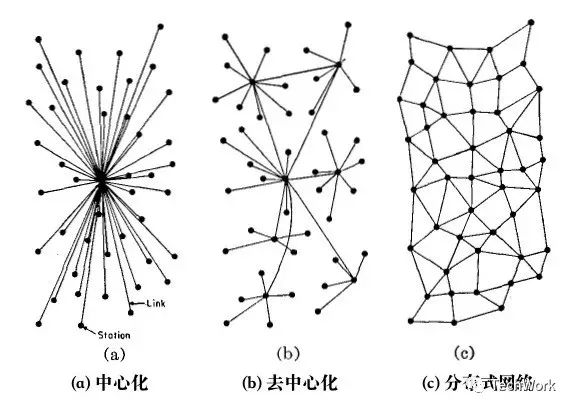
5. CDN加速
6. 版本化:可追溯文件修改历史,类似于git
无法预测 IPFS 的未来? 至少先玩一玩
官方教程: https://ipfs.io/docs/getting-started/
1. 环境配置:
-
系统: mac OS 10.13.4
-
IPFS版本: v0.4.15 for OS X 64bit
-
终端: iTerm2
-
Shell: zsh
2. 下载地址,针对不同平台下载对应版本,省略下载及安装步骤
3. 解压下载好的压缩文件
tar -zxvf go-ipfs_v0.4.15_darwin-amd64.tar.gz解压后的文件有:
➜ go-ipfs ls
LICENSE README.md build-log install.sh ipfs
解压后的文件已经默认为我们生成了一个安装脚本,充满好奇心,我们 cat 查看一下:
#!/bin/sh
#
# Installation script for ipfs. It tries to move $bin in one of the
# directories stored in $binpaths.
INSTALL_DIR=$(dirname $0)
bin="$INSTALL_DIR/ipfs"
binpaths="/usr/local/bin /usr/bin"
# This variable contains a nonzero length string in case the script fails
# because of missing write permissions.
is_write_perm_missing=""
for binpath in $binpaths; do
if mv "$bin" "$binpath/$bin" 2> /dev/null; then
echo "Moved $bin to $binpath"
exit 0
else
if [ -d "$binpath" -a ! -w "$binpath" ]; then
is_write_perm_missing=1
fi
fi
done
echo "We cannot install $bin in one of the directories $binpaths"
if [ -n "$is_write_perm_missing" ]; then
echo "It seems that we do not have the necessary write permissions."
echo "Perhaps try running this script as a privileged user:"
echo
echo " sudo $0"
echo
fi
exit 1
文件头的注释解释得很清晰了:
Installation script for ipfs. It tries to move $bin in one of the directories stored in $binpaths.
bin="$INSTALL_DIR/ipfs"
binpaths="/usr/local/bin /usr/bin"
将当前目录下的 ipfs 可执行文件移动至 /usr/local/bin 文件夹中,其实翻译过来也就是:
mv ipfs/usr/local/bin/ipfs
结束之后,执行以下 ipfs-h 查看是否安装成功,顺利的话,应该是如下内容:
USAGE
ipfs - Global p2p merkle-dag filesystem.
ipfs [--config=<config> | -c] [--debug=<debug> | -D] [--help=<help>] [-h=<h>] [--local=<local> | -L] [--api=<api>] <command> ...
SUBCOMMANDS
BASIC COMMANDS
init Initialize ipfs local configuration
add <path> Add a file to IPFS
cat <ref> Show IPFS object data
get <ref> Download IPFS objects
ls <ref> List links from an object
refs <ref> List hashes of links from an object
DATA STRUCTURE COMMANDS
block Interact with raw blocks in the datastore
object Interact with raw dag nodes
files Interact with objects as if they were a unix filesystem
dag Interact with IPLD documents (experimental)
ADVANCED COMMANDS
daemon Start a long-running daemon process
mount Mount an IPFS read-only mountpoint
resolve Resolve any type of name
name Publish and resolve IPNS names
key Create and list IPNS name keypairs
dns Resolve DNS links
pin Pin objects to local storage
repo Manipulate the IPFS repository
stats Various operational stats
p2p Libp2p stream mounting
filestore Manage the filestore (experimental)
NETWORK COMMANDS
id Show info about IPFS peers
bootstrap Add or remove bootstrap peers
swarm Manage connections to the p2p network
dht Query the DHT for values or peers
ping Measure the latency of a connection
diag Print diagnostics
TOOL COMMANDS
config Manage configuration
version Show ipfs version information
update Download and apply go-ipfs updates
commands List all available commands
Use 'ipfs <command> --help' to learn more about each command.
ipfs uses a repository in the local file system. By default, the repo is
located at ~/.ipfs. To change the repo location, set the $IPFS_PATH
environment variable:
export IPFS_PATH=/path/to/ipfsrepo
EXIT STATUS
The CLI will exit with one of the following values:
0 Successful execution.
1 Failed executions.
4. 初始化本地节点
安装完毕后,我们需要在本地建立一个 IPFS 节点以提供访问
> go-ipfs ipfs init
initializing IPFS node at /Users/jiangwei/.ipfs
generating 2048-bit RSA keypair...done
peer identity: QmPTSkPhYHqfimiDDU3X4GYmUHYW4pzUKBd1ufo6eivste
to get started, enter:
ipfs cat /ipfs/QmS4ustL54uo8FzR9455qaxZwuMiUhyvMcX9Ba8nUH4uVv/readme
执行该条命令之后, cli 已经在我们用户组下创建了 ~/.ipfs 文件夹以供存放相关数据(包括节点数据)
cd~/.ipfs 进去看一下:
➜ .ipfs ls
blocks datastore keystore
config datastore_spec version
blocks、datastore、datastore_spec 显然就是存放节点数据的地方,暂时不深入探究和查看。
我们可以在 config 文件里查看 IPFS 的相关配置:
{
"Identity": 自认证数据
"Datastore":数据仓库,默认存放 10GB数据
"Addresses"
"Routing"
"Gateway"
"API": ...地址、网关及API等配置
...省略
}
执行 ipfs init 后告诉我们的命令:
➜ .ipfs ipfs cat /ipfs/QmS4ustL54uo8FzR9455qaxZwuMiUhyvMcX9Ba8nUH4uVv/readme
Hello and Welcome to IPFS!
██╗██████╗ ███████╗███████╗
██║██╔══██╗██╔════╝██╔════╝
██║██████╔╝█████╗ ███████╗
██║██╔═══╝ ██╔══╝ ╚════██║
██║██║ ██║ ███████║
╚═╝╚═╝ ╚═╝ ╚══════╝
If you're seeing this, you have successfully installed
IPFS and are now interfacing with the ipfs merkledag!
-------------------------------------------------------
| Warning: |
| This is alpha software. Use at your own discretion! |
| Much is missing or lacking polish. There are bugs. |
| Not yet secure. Read the security notes for more. |
-------------------------------------------------------
Check out some of the other files in this directory:
./about
./help
./quick-start <-- usage examples
./readme <-- this file
./security-notes
没错,到这里我们已经成功安装完毕 IPFS 可以愉快的折腾了。
5. 入网上线
启动后台程序:
➜ .ipfs ipfs daemon
Initializing daemon...
Swarm listening on /ip4/127.0.0.1/tcp/4001
Swarm listening on /ip4/127.94.0.1/tcp/4001
Swarm listening on /ip4/192.168.0.116/tcp/4001
Swarm listening on /ip6/::1/tcp/4001
Swarm listening on /ip6/fdbe:9257:c1d1:9ff4:b155:28b:c98d:e31f/tcp/4001
Swarm listening on /p2p-circuit/ipfs/QmPTSkPhYHqfimiDDU3X4GYmUHYW4pzUKBd1ufo6eivste
Swarm announcing /ip4/127.0.0.1/tcp/4001
Swarm announcing /ip4/127.94.0.1/tcp/4001
Swarm announcing /ip4/192.168.0.116/tcp/4001
Swarm announcing /ip6/::1/tcp/4001
Swarm announcing /ip6/fdbe:9257:c1d1:9ff4:b155:28b:c98d:e31f/tcp/4001
API server listening on /ip4/127.0.0.1/tcp/5001
Gateway (readonly) server listening on /ip4/127.0.0.1/tcp/8080
Daemon is ready
如何验证或者访问呢,打开浏览器输入 http://localhost:5001/webui,成功访问并查看UI界面是的没错,我们已经在地球上一座名叫上海的城市建立了我们自己的IPFS节点(: 果然是星际文件系统~)
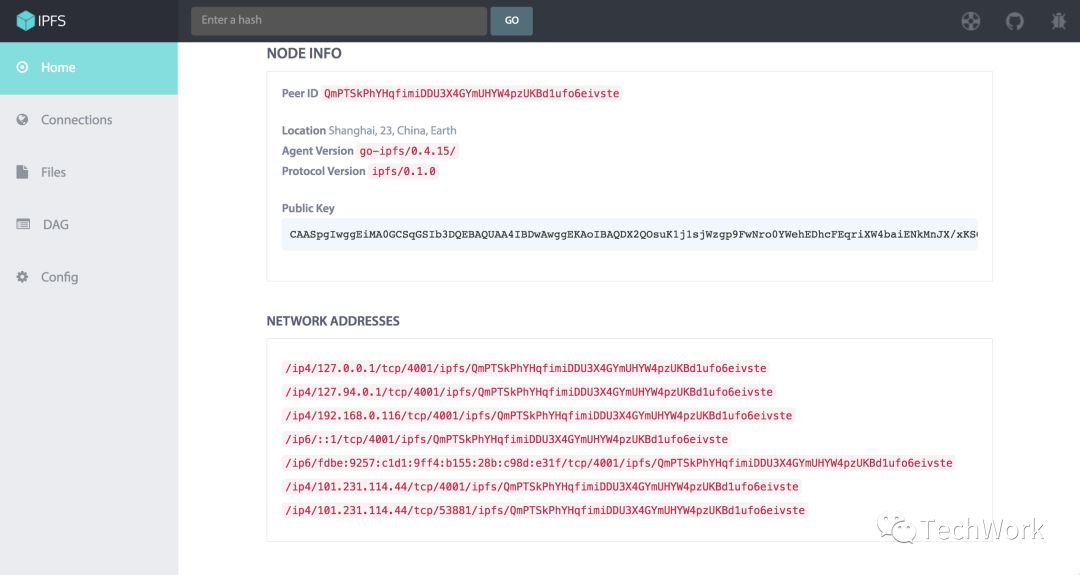
6. 上传文件至节点并查看
我们仅尝试通过UI界面上传文件(吐槽一下UI界面还是有很多BUG),我们可以通过 ipfs add 命令将文件添加至本地节点
小本子记一下: 如果没有启动后台程序,通过 ipfs add 添加后的文件,仅仅是存储在本地节点并未同步至IPFS网络,血泪的教训-。-,同步至ipfs.io节点,我们需要开启后台程序: ipfs daemon
点击 Files > Upload > you file 上传至本地节点,成功后右键查看并复制生成的唯一 hash
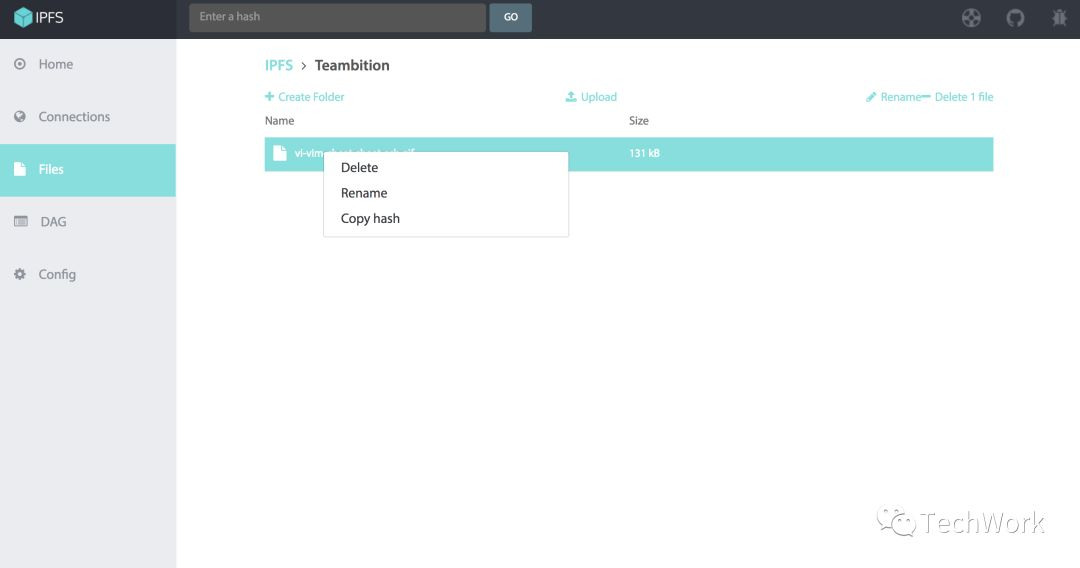
浏览器中打开输入 http:// localhost:8080/ipfs/Qmay5SpLXHq8U p4VkHwu3D4pEkcyFkXsPAebrrSaAmVo84 可以成功的查看我们上传好的文件(Demo是图片,能够直接预览)
查看 ipfs.io 节点是否同步成功:http://ipfs.io/ipfs/Qmay5SpLXHq8Up4VkHwu3D4pEkcyFkXsPAebrrSaAm Vo84
顺利的话我们能查看到如下预览图:

是否可以自豪的说: 只要世界还存在一个 IPFS 节点,我们此时此刻上传的文件就不会消失呢?
留下的思考
-
ipfs 有什么缺点?
-
ipfs 和bittorrent有什么区别?
-
现有哪些商业系统能否改成ipfs系统?
写在最后
我认为看到这你已经对 IPFS 产生的背景和技术有了基础的认识,说不定和我一样还玩儿了一把,你有怎样的感受呢?
我们无法预测 IPFS 最终会发展得如何,是否能够像它的愿景一样最终替换掉 http 协议,尚需时间证明,但是 去中心化 、 分布式网络结构 等概念及对应的有效应用场景都值得我们去学习和了解。
像官方的第一篇博客说的那样:
Don’t miss any InterPlanetary updates!
