前言
这里是针对日常使用react-navigation中的遇到的一些问题对其进行解决而总结出的小技巧。
TabNavigator 和 StackNavigator
简单了解一下 StackNavigator
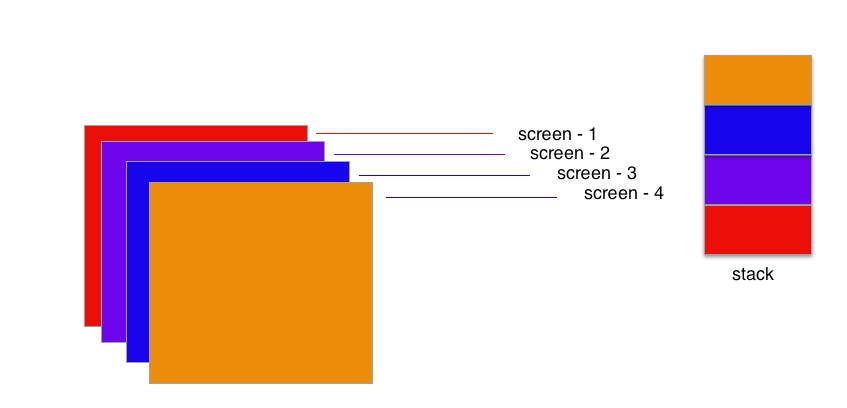
简单了解一下TabNavigator
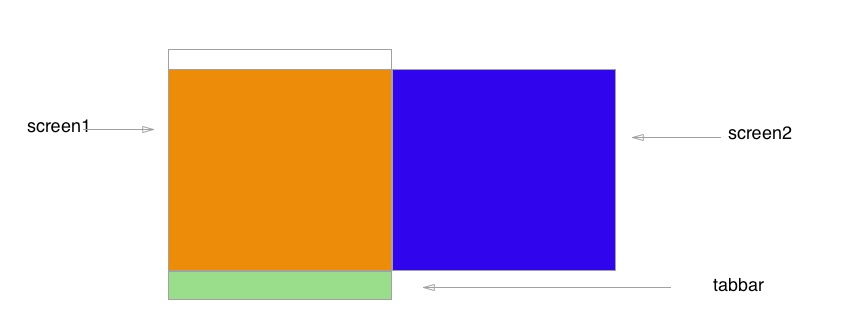
在初始化TabNavigator的时候就会将TabNavigator上的所有screen都进行初始化。通过左右滑动/点击底部的TabBar对应的icon项目进行切换。
而一个TabNavigator也可以作为一个screen放入到StackNavigator中。
在了解了其简单使用原理后,进入到日常可能会遇到的一些问题。
TabNavigator的子screen缺少一些额外的钩子
由于TabNavigator会在第一次加载的时候实例化其子screen,所以其所以子screen的componentDidMount() 会随着TabNavigator实例的时候执行。
于是就有了这样的需要,子screen在屏幕上的时候才向服务器请求数据,或者是更新数据等逻辑。
目前react-navigation并没有提供相关的钩子去帮助我们(见#51),所以我们就有需要去使用一些高阶组件为我们的screen添加一些hook。
如https://github.com/pmachowski/react-navigation-is-focused-hoc
这里提供一个在集成redux后自己实现的一个方案
import React from 'react'
import { connect } from 'react-redux'
import PropTypes from 'prop-types'
function _getCurrentRouteName(navigationState) {
if (!navigationState) return null
const route = navigationState.routes[navigationState.index]
if (route.routes) return _getCurrentRouteName(route)
return route.routeName
}
/**
* 给当前screen传递isFocused以判断是否在为当前路由
* @param {Component} WrappedComponent
* @param {string} screenName
*/
export default function withNavigationFocus(WrappedComponent, screenName) {
class InnerComponent extends React.Component {
static propTypes = {
nav: PropTypes.object,
}
static navigationOptions = (props) => {
if (typeof WrappedComponent.navigationOptions === 'function') {
return WrappedComponent.navigationOptions(props)
}
return { ...WrappedComponent.navigationOptions }
}
constructor(props) {
super(props)
this.state = {
isFocused: true,
}
}
componentDidMount() {
}
componentWillReceiveProps(nextProps) {
if (nextProps && nextProps.nav) {
this._handleNavigationChange(_getCurrentRouteName(nextProps.nav))
}
}
componentWillUnmount() {
}
_handleNavigationChange = (routeName) => {
// update state only when isFocused changes
if (this.state.isFocused !== (screenName === routeName)) {
this.setState({
isFocused: screenName === routeName,
})
}
}
render() {
return <WrappedComponent isFocused={this.state.isFocused} {...this.props} />
}
}
return connect(mapStateToProps)(InnerComponent)
}
/*将react-navigation集成到redux中*/
const mapStateToProps = (state) => ({
nav: state.nav,
})
通过抛出引玉可以为相关的其他钩子实现提供思路
实现一个自定义的tabbar
为什么会有这个需求,因为设计师总会各种新(sao)的想(cao)法(zuo),例如issues上看到的这个图

这里之前实践的例子
import React, { Component } from 'react'
import {
View,
TouchableOpacity,
Text,
StyleSheet,
Dimensions,
Image,
} from 'react-native'
import PropTypes from 'prop-types'
import { connect } from 'react-redux'
const { width } = Dimensions.get('window')
function _getCurrentRouteName(navigationState) {
if (!navigationState) return null
const route = navigationState.routes[navigationState.index]
if (route.routes) return _getCurrentRouteName(route)
return route.routeName
}
const extraRoutes = [{
routeName: 'InsuranceTimeline',
defaultIcon: require('../../assets/tabbar-icon/verify-icon/ic_circle_n.png'),
selectIcon: require('../../assets/tabbar-icon/verify-icon/ic_circle_s.png'),
title: 'screen2',
}, {
routeName: 'InsuranceLesson',
defaultIcon: require('../../assets/tabbar-icon/verify-icon/ic_umbrella_n.png'),
selectIcon: require('../../assets/tabbar-icon/verify-icon/ic_umbrella_s.png'),
title: 'sreen2',
}]
class TabBar extends Component {
static defaultProps = {
activeTintColor: '#3478f6', // Default active tint color in iOS 10
activeBackgroundColor: 'transparent',
inactiveTintColor: '#929292', // Default inactive tint color in iOS 10
inactiveBackgroundColor: 'transparent',
showLabel: true,
showIcon: true,
}
static propTypes = {
activeTintColor: PropTypes.string,
inactiveTintColor: PropTypes.string,
navigation: PropTypes.object,
showPromoteModal: PropTypes.func,
nav: PropTypes.object.isRequired,
}
renderExtraTabBtns = (props) => {
const { navigation } = this.props
const {
activeTintColor,
inactiveTintColor,
} = this.props
const imageType = isActive ? 'selectedIcon' : 'defaultIcon'
const color = isActive ? activeTintColor : inactiveTintColor
const isActive = _getCurrentRouteName(navigation.state) == props.name
return <TouchableOpacity
onPress={() => {
navigation.navigate(props.routeName)
}}
style={styles.tab}
key={props.routeName}
>
<Image
source={props[imageType]}
style={styles.icon}
/>
<Text style={{ color, fontSize: 10 }}>{props.title}</Text>
</TouchableOpacity>
}
render() {
let navigation = this.props.navigation
let images = [
{
default: require('../../assets/tabbar-icon/verify-icon/ic_home_n.png'),
selected: require('../../assets/tabbar-icon/verify-icon/ic_home_s.png'),
},
{
default: require('../../assets/tabbar-icon/verify-icon/ic_mine_n.png'),
selected: require('../../assets/tabbar-icon/verify-icon/ic_mine_s.png'),
},
]
let titles = [
'screen1',
'screen2',
]
const { routes, index } = navigation.state
const {
activeTintColor,
inactiveTintColor,
} = this.props
const tabBtns = routes.map((route, idx) => {
const color = (index === idx) ? activeTintColor : inactiveTintColor
const isActive = index === idx
const imageType = isActive ? 'selected' : 'default'
return (
<TouchableOpacity
onPress={() => {
navigation.navigate(route.routeName)
}}
style={styles.tab}
key={route.routeName}
>
<Image
source={images[idx][imageType]}
style={styles.icon}
/>
<Text style={{ color, fontSize: 10 }}>{titles[idx]}</Text>
</TouchableOpacity>
)
})
const extraBtns = extraRoutes.map(route => (
this.renderExtraTabBtns(route)
))
return (
<View style={styles.tabContainer}>
{
[...tabBtns.slice(0, 1),
...extraBtns
, ...tabBtns.slice(1)]
}
</View>
)
}
}
const styles = StyleSheet.create({
tabContainer: {
borderTopWidth: 1,
borderTopColor: '#e6e6e6',
position: 'relative',
flexDirection: 'row',
width,
backgroundColor: '#fff',
// borderTopColor: theme.primaryColor
},
tab: {
flex: 1,
alignItems: 'center',
justifyContent: 'center',
height: 55,
},
icon: {
width: 30,
height: 30,
},
})
const mapStateToProps = (state) => ({
nav: state.nav,
})
export default connect(mapStateToProps)(TabBar)
stackNavigator登录后通过状态刷新screen
由于登录后一般是将登录页reset即将上面的screen直接出栈,而下面的screen是直接呈现在页面上面,而在单一数据流,有时候没有触发其刷新的数据,此时就通过加一个高阶函数
import React, { Component } from 'react'
import { ScrollView, RefreshControl } from 'react-native'
import { connect } from 'react-redux'
import PropTypes from 'prop-types'
/**
*
* @param {Component} WrappedComponent 需要套的高阶组件
* @param {Array} extraKeys 需要更新数据的额外key
* 连接了redux中的user
* 通过受控组件的fetchData更新数据
* (可以传入extraKeys)
*/
const AuthComponent = (WrappedComponent, extraKeys = [], scroll = false) => {
class InnerComponent extends Component {
static navigationOptions = (props) => {
if (typeof WrappedComponent.navigationOptions === 'function') {
return WrappedComponent.navigationOptions(props)
}
return { ...WrappedComponent.navigationOptions }
}
static propTypes = {
fetchData: PropTypes.func,
user: PropTypes.object,
}
constructor(props) {
super(props)
this.state = {
refreshing: false,
}
}
/**
* 执行获取数据(子控件通过这个方法刷新数据)
*/
fetchData = (nextProps) => {
if (this.wrappedComponent.fetchData) {
//传递下一次props
this.wrappedComponent.fetchData(nextProps)
}
}
componentDidMount = () => {
this.fetchData()
}
componentWillReceiveProps(nextProps) {
if (nextProps.user.isLogin !== this.props.user.isLogin) {
if (nextProps) {
this.fetchData(nextProps)
} else {
this.fetchData()
}
}
for (let i = 0; i < extraKeys.length; i++) {
let key = extraKeys[i]
if (this.props.hasOwnProperty(key)) {
//只支持浅比较
if (nextProps[key] !== this.props[key]) {
this.fetchData(nextProps)
break
}
}
}
}
/**
* 比对前后属性
*/
compare = (now, next) => {
if (Array.isArray(now) && Array.isArray(next)) {
if (now.length !== next.length) {
return false
}
return now.every((element, index) => {
return now[index] === next[index]
})
}
}
_onRefresh = () => {
}
render() {
if (scroll) {
return <ScrollView
refreshControl={
<RefreshControl
refreshing={this.state.refreshing}
onRefresh={this._onRefresh}
/>
}
>
<WrappedComponent
ref={(wrappedComponent) => this.wrappedComponent = wrappedComponent}
{...this.props}
/>
</ScrollView>
}
return <WrappedComponent
ref={(wrappedComponent) => this.wrappedComponent = wrappedComponent}
{...this.props}
/>
}
}
return connect(mapStateToProps)(InnerComponent)
}
const mapStateToProps = (state) => ({
user: state.user,
})
export default AuthComponent
重置 stack状态
在上面提到了重置stack状态
const resetAction = NavigationActions.reset({
index: 1,
actions: [
NavigationActions.navigate({ routeName: 'screen1' }),//重置后的第一层screen
NavigationActions.navigate({ routeName: 'screen2' }),//重置后的第二层screen(此时是栈顶,即为当前屏幕显示页面)
],
})
this.props.navigation.dispatch(resetAction)
替换screen
this.props.dispatch({
key: 'NearMeMap',
type: 'ReplaceCurrentScreen',
routeName: routeName,
})