YHListKit 是一个基于 UICollectionView 的、轻量级的数据驱动列表框架,其核心思想在于通过 Adapter 模式将繁琐的 UICollectionView 相关代理方法转变成数据驱动的接口,更贴近人类的思维方式,同时还将注册 cell 和 dequeue cell 的逻辑封装到了内部。另外,还通过借助消息转发机制,将 UICollectionViewDelegate、UIScrollViewDelegate 等代理方法由中间人转发出来,以供外面的业务方在需要时可以使用。
特性
- 基于
UICollectionView的适配器,不需要再面对繁琐的 register -> data source -> dequeue 流程 - 真正的数据驱动
- 自动缓存 cell/section header/section footer 的高度
- 使用了面向协议的设计,去耦合
- 不需要继承,即插即用,无侵入性
预览效果图

架构
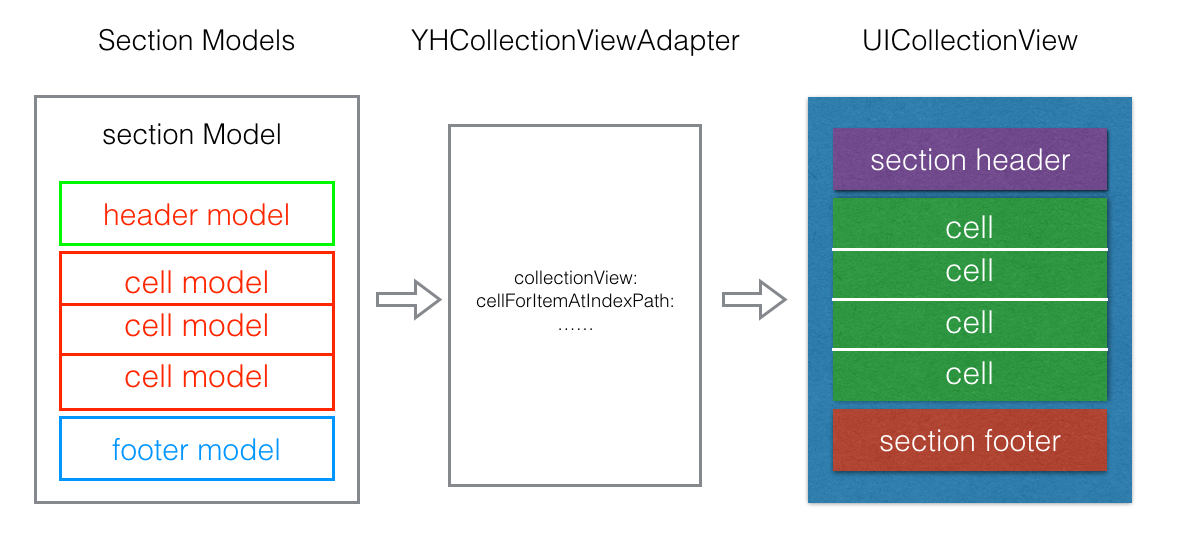
原来创建实现一个列表需要跟 UICollectionView 繁琐的 API 打交道:
- 创建 UICollectionView;
- 注册 cell;
- 解析数据/组装数据;
- 至少实现 3 个代理方法,非常繁琐;
- reload data;
使用 YHListKit 之后只需要跟数据搞好关系:
- 创建 UICollectionView;
- 解析数据/组装数据(包含 view model);
- 创建
YHCollectionViewAdapter,传入数据,绑定 UICollectionView;- reload data;
程序的本质就是处理数据,UI 是数据的表现层。对于软件工程师来讲,最理想的效果就是写一个配置文件,就能看到效果。YHListKit 所做的就是,去掉解析数据之外的多余步骤,让我们只需要关心数据,就是这么简单。
| 类、协议 | 功能 |
|---|---|
| YHCollectionViewCellModel、YHCollectionViewSectionModel | 表征 cell、 section header 和 section footer 相关数据的 view model |
| YHCollectionViewAdapter | 包装 UICollectionView 代理方法的核心类,将代理回调形式的接口转换成 view model 形式的数据驱动接口 |
| YHCollectionViewCell、YHCollectionViewSectionHeaderFooter | 定义 cell 和 section header、footer 的通用接口,用来绑定 view model 数据,以及获取高度 |
| MessageInterceptor | 处理消息转发的拦截器 |
使用方法
1. 创建 collection view(这一步跟平时使用 UICollectionView 的代码一样):
self.collectionView = [[UICollectionView alloc] initWithFrame:self.view.bounds
collectionViewLayout:self.collectionViewLayout]; // 这里也可以使用自己的 layout
self.collectionView.autoresizingMask = UIViewAutoresizingFlexibleWidth | UIViewAutoresizingFlexibleHeight;
self.collectionView.backgroundColor = [UIColor colorWithRed:244 green:244 blue:244 alpha:1.0];
self.collectionView.alwaysBounceVertical = YES;
[self.view addSubview:self.collectionView];
2. 创建 YHCollectionViewAdapter ,绑定 collectionView,设置代理:
self.adapter = [[YHCollectionViewAdapter alloc] init];
self.adapter.collectionView = self.collectionView; // 绑定 collection view
self.adapter.collectionViewDelegate = self; // 设置代理不是必需的,视业务情况而定
self.adapter.delegate = self; // 设置代理不是必需的,视业务情况而定
3. 设置 view model 数据,也就是创建 section model 和 cell model,配置相关数据(注:这里仅仅是举个例子,你可以配置任何你想要展示的数据,只要符合跟示例代码中类似的数据结构即可):
// 可以理解为一个 table view 的数据源由多个 section model 组成,每个 sectionModel 包括 header 和 footer 相关的信息、cell models、以及 section 本身的信息。详见 YHCollectionViewSectionModel 和 YHCollectionViewCellModel 的头文件。
NSMutableArray *sections = [NSMutableArray array];
for (int section = 0; section < 4; section++) {
BOOL hasMultiColumns = section % 2;
// 创建 section model
YHCollectionViewSectionModel *sectionModel = [[YHCollectionViewSectionModel alloc] init];
sectionModel.sectionIdentifier = [NSString stringWithFormat:@"section_id_%@", @(section)]; // 设置 section 的唯一标识,可选
NSMutableArray *rows = [NSMutableArray array];
for (int row = 0; row < 10; row++) {
// 创建 cell model
YHCollectionViewCellModel *cellModel = [[YHCollectionViewCellModel alloc] init];
cellModel.dataModel = [NSString stringWithFormat:@"%i - %i", section, row]; // 设置 model 数据
cellModel.cellClass = [SCCutomCollectionViewCell class]; // 设置 cell class
if (hasMultiColumns) {
cellModel.cellWidth = 160;
cellModel.cellHeight = 160;
} else {
cellModel.cellHeight = 70; // 设置 cell 高度,也可以在对应的 cell 中实现相应的协议方法来实现
}
[rows addObject:cellModel];
}
sectionModel.cellModels = rows; // 设置该 section 的 cell model 集合
sectionModel.headerClass = [SCCollectionSectionHeaderView class]; // 设置 section header 的 class
sectionModel.headerHeight = 50; // 设置 section header 的 高度
sectionModel.footerClass = [SCCollectionSectionFooterView class]; // 设置 section footer 的 class
sectionModel.footerHeight = 20; // 设置 section footer 的 高度
if (hasMultiColumns) {
// 还可以设置 section 的一些布局参数,比如实现一行两列的效果
sectionModel.sectionInsets = UIEdgeInsetsMake(10, 20, 10, 20);
sectionModel.minimumLineSpacing = 15;
}
[sections addObject:sectionModel];
}
// 传入数据
self.adapter.sectionModels = sections;
[self.collectionView reloadData];
4. 除了在 view model 层设置 cell 、 section header 和 section footer 的高度之外,还可以在对应的 view 层设置高度,只需要实现 YHCollectionViewCell 和 YHCollectionViewSectionHeaderFooter 协议中定义的方法即可:
@protocol YHCollectionViewCell <NSObject>
...
+ (CGFloat)cellHeightWithModel:(YHCollectionViewCellModel *)model;
+ (CGFloat)cellWidthWithModel:(YHCollectionViewCellModel *)model;
@end
@protocol YHCollectionViewSectionHeaderFooter <NSObject>
...
+ (CGFloat)heightWithModel:(YHCollectionViewSectionModel *)model;
+ (CGFloat)widthWithModel:(YHCollectionViewSectionModel *)model;
@end
更详细的使用介绍见示例代码 Example。
系统要求
该项目最低支持 iOS 7.0。
TODO
- 完善注释和文档
- Swift Version
- Carthage Support
致谢❤️
感谢 bestswifter 和 IGListKit 带来的启发。
如果你有好的想法和问题,欢迎提 issue 和 pull request。🤝
许可证
该项目使用的是 MIT 许可证。 详情见 LICENSE 文件。