我们遇到了什么?
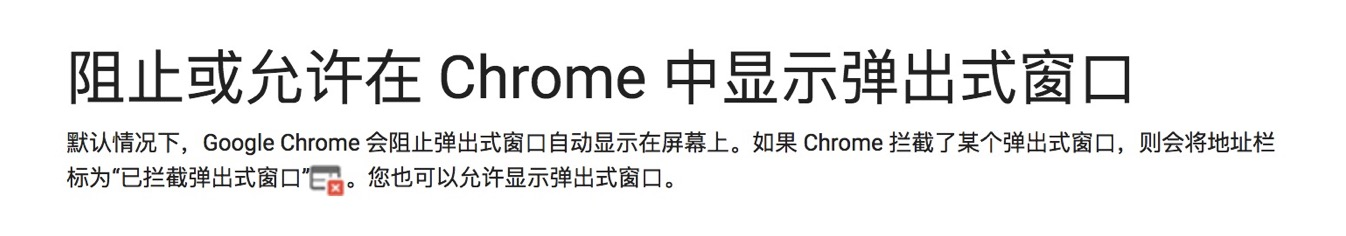
有时候需要我们跳到新的窗口,比如跳出到支付,比如跳出到详情页面。
你说这简单,我们有window.open()有target="_blank",但是有时这些方法会是失效,被浏览器拦截掉,不能直接跳出到新的页面,需要用户手动放行。
有种说法是:打开新窗口到操作必须是用户主动触发到,这样的描述有些模糊。下面到3种方法都是用户主动触发的
<input type="button" id="btn" onclick="openwin()" />
<script>
// function1
document.getElementById('btn').onclick = function() {
window.open('http://www.alenqi.site')
}
// function2
document.getElementById('btn').onclick = function() {
setTimeout(function () {
window.open('http://segmentfault.com');
}, 1000)
}
// function3
window.open('http://www.alenqi.site')
</script>
function1会入预期跳出新的页面,function2则不会,这两个方法都是用户主动触发的。
实际是浏览器如果判断到这个跳出是异步的,也就是没有立即响应用户的操作,它会把此次行为判定为是脚本在跑,从而拦截掉页面的跳出。function3针对不通版本的浏览器有不同的表现。
我们需要如何做?
-
同步的环境里:
- 利用模拟生成
a标签,然后触发标签的点击事件。
function openNewWindow(url, id) { var a = document.createElement('a') a.setAttribute('href', url) a.setAttribute('target', '_blank') a.setAttribute('id', id) if (!document.getElementById(id)) document.body.appendChild(a) a.click() }- 使用form的submit方法打开一个页面
const alipayForm = document.createElement('form') alipayForm.id = alipayForm.name = 'alipayForm' alipayForm.method = "GET" alipayForm.action = 'https://mapi.alipay.com/gateway.do' Object.keys(params).forEach(key => { const hidden = document.createElement('input') hidden.type = 'hidden' hidden.name = key hidden.value = params[key] alipayForm.appendChild(hidden) }) const alipaySubmit = document.createElement('input') alipaySubmit.type = alipaySubmit.value = 'submit' alipaySubmit.style = 'display: none' alipayForm.appendChild(alipaySubmit) document.body.appendChild(alipayForm) document.querySelector('#alipayForm').submit() - 利用模拟生成
-
异步的环境里:
- 先通过用户点击打开页面,然后再对页面进行重定向
document.getElementById('btn').addEventListener('click', function() { var newWindow = window.open('loading page') setTimeout(function() { newWindow.location.href = 'http://www.alenqi.site' }, 1000) })
以上基本可以解决浏览器拦截页面的问题了。