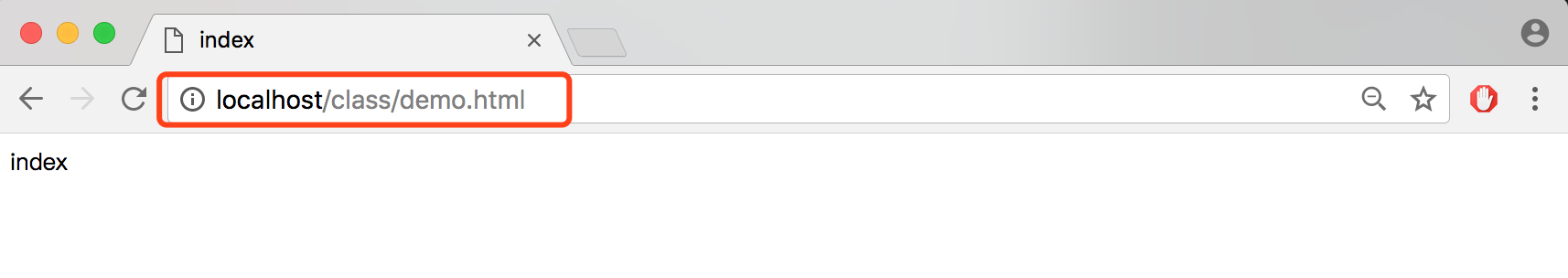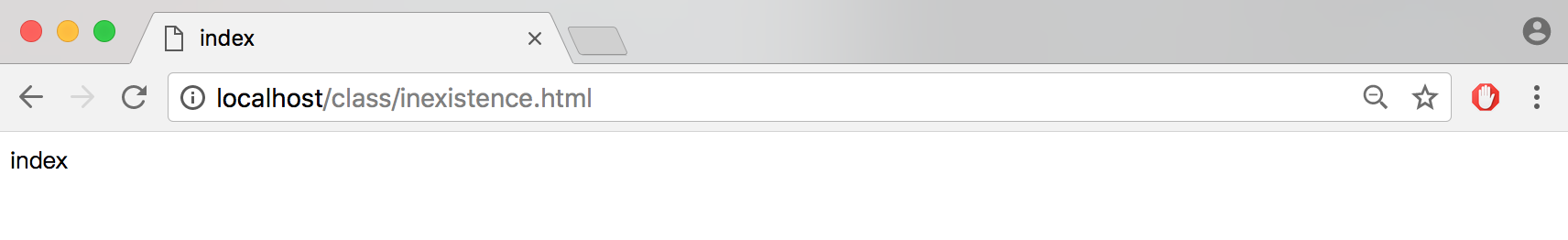History API
可以在不刷新页面的前提下动态改变浏览器地址栏中的URL地址,动态修改页面上所显示资源。
window.history 的方法和属性
方法:back() forward() go()length
//返回
window.history.back()
window.history.go(-1)
//向前跳转
window.history.foward()
window.history.go(1)
//历史记录中页面总数
history.length
HTML5 新方法:添加和替换历史记录的条目
pushState
history.pushState(state, title, url); 添加一条历史记录,不刷新页面
参数
state : 一个于指定网址相关的状态对象,popstate事件触发时,该对象会传入回调函数中。如果不需要这个对象,此处可以填null。title : 新页面的标题,但是所有浏览器目前都忽略这个值,因此这里可以填null。url : 新的网址,必须与前页面处在同一个域。浏览器的地址栏将显示这个网址。
创建2个文档,demo.html和index.html,更改它们的title为对应的名字,并在body里输入文档名字作为内容标记文档。
//index.html
history.pushState(null, null,'./demo.html' )
浏览器没有刷新加载demo.html,只是更改浏览器地址栏地址
//index.html
history.pushState(null, null,'./demo.html' )
history.pushState(null, null,'./inexistence.html' )
不会检查inexistence.html是否存在
应用--添加hash值,页面只局部加载
//index.html
history.pushState(null, null,'#one' )
replaceState
history.replaceState(state, title, url); 替换当前的历史记录,不刷新页面
//demo.html
history.replaceState(null, null,'?one' )
当前的历史记录http://localhost/class/demo.html被替换为http://localhost/class/demo.html?one
事件
1.popstate 事件:历史记录发生改变时触发,调用history.pushState()或者history.replaceState()不会触发popstate事件hashchange 事件:当页面的hash值改变的时候触发,常用于构建单页面应用。
应用
点击botton,content区出现对应的内容,通过浏览器返回按钮可以返回上一个内容页面。
HTML
<div class="wrapper" >
<div class="header" >
<!-- 设置data值标记每个地址 -->
<button data="first" >first</button>
<button data="second" >second</button>
<button data="third" >third</button>
</div>
<div class="content" >
<div class="item" >first</div>
</div>
</div>
JS
var item = document.getElementsByClassName('item' )[0];
var header = document.getElementsByClassName('header' )[0];
var page = '' ;
function init 'first' }传入这条历史记录下,方便后期popstate调用
history.replaceState({newPage : 'first' }, null, '?first' );
ajax('GET' ,'./getContent.php' ,'page=first' , do Data, true )
}
init();
function do Data(data){
//将ajax获取的数据插入到item元素节点里面
item.innerHTML = data;
}
header.addEventListener('click' , function (e){
page = e.target.getAttribute('data' );
history.pushState({newPage : page}, null, '?' +page);
ajax('GET' , './getContent.php' ,'page=' +page, do Data, true );
})
//当页面前进与后退的时候,popstate监听历史记录变化,触发对应页面的ajax请求。
window.addEventListener('popstate' , function (e){
// console.log(e)
var newPage = e.state.newPage;
ajax('GET' , './getContent.php' ,'page=' +newPage, do Data, true );
})
php
<?php
header('content-type:text/html;charset="utf-8"' );
error_reporting(0);
$page = $_GET ['page' ];
if ($page == 'first' ){
$data = 'first third' ;
}else if ($page == 'second' ){
$data = 'second third' ;
}else if ($page == 'third' ){
$data = 'third third' ;
}
echo "{$data }" ;