先来一张效果图:

源码地址: https://github.com/MegatronKing/FunnyDraw
项目提供了绘图框架,但只实现了少部分图案,仍需广大人民群众一起拿起键盘来画画
再来几张样例(虽然图形不匹配)

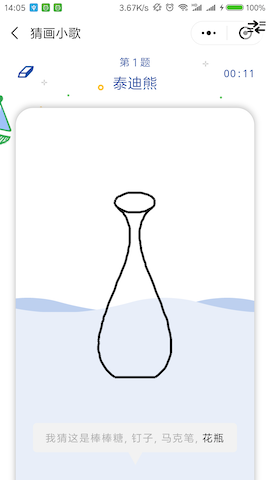
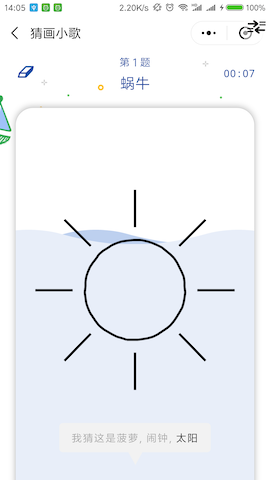
使用方式
第一步:运行安装App并启动
第二步:启动server
adb shell
export CLASSPATH=/data/local/tmp/com.github.megatronking.funnydraw
exec app_process /system/bin com.github.megatronking.funnydraw.Main '$@'
第三步:点击App中“猜画小歌测试”按钮,同意悬浮窗权限。
第四步:打开微信启动猜画小歌小程序,选择右侧列表中图案进行自动绘制。
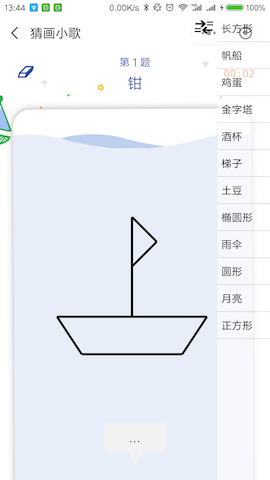
注意事项
- 部分手机需要在开发者模式中打开模拟点击开关,比如小米手机等。
项目参与及调试
Fork & Clone源码后,按照以下步骤添加自定义实现的Sample,然后提交Pull Request。参与越多,项目完成度将越高!
调试模拟器
每次修改代码后,在猜画小歌小程序中测试都需要重启server,为了简化此过程,可以直接在App内调试。点击首页“当前应用调试”。
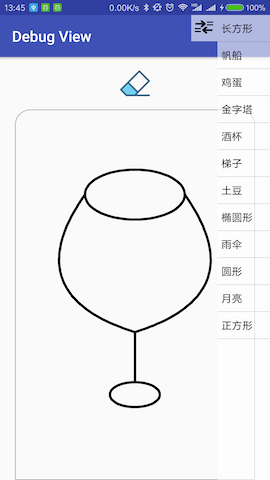
编写一个简单的Sample,比如圆形
使用CircleMotionDrawer开发,定义好圆心、半径、绘制时间即可。
public class CircleSample implements Sample {
@NonNull
@Override
public MotionDrawer buildDrawer(Canvas canvas) {
// 根据画布位置和尺寸,将圆置于画布中心
return new CircleMotionDrawer(canvas.centerX, canvas.centerY, canvas.width / 4,
DEFAULT_DURATION);
}
}
编写一个复杂的Sample,比如酒杯
复杂的图案,需要组合各种MotionDrawer,可以使用MotionDrawerSet来组合。
public class WineGlassSample implements Sample {
@NonNull
@Override
public MotionDrawer buildDrawer(Canvas canvas) {
// 杯口的椭圆
int topOvalRadiusX = 200;
int topOvalRadiusY = 100;
int topOvalCenterX = canvas.centerX;
int topOvalCenterY = canvas.centerY - 400;
OvalMotionDrawer drawer1 = new OvalMotionDrawer(topOvalCenterX, topOvalCenterY,
topOvalRadiusX, topOvalRadiusY, 0, 1000);
// 杯底的椭圆
int bottomOvalRadiusX = 100;
int bottomOvalRadiusY = 50;
int bottomOvalCenterX = canvas.centerX;
int bottomOvalCenterY = canvas.centerY + 400;
OvalMotionDrawer drawer2 = new OvalMotionDrawer(bottomOvalCenterX, bottomOvalCenterY,
bottomOvalRadiusX, bottomOvalRadiusY, 0, 1000);
// 杯身两侧的圆弧,画贝塞尔曲线
int glassBottomX = canvas.centerX;
int glassBottomY = canvas.centerY + 150;
QuadBezierMotionDrawer drawer3 = new QuadBezierMotionDrawer(topOvalCenterX - topOvalRadiusX,
topOvalCenterY, glassBottomX, glassBottomY, canvas.left, canvas.centerY, 1000);
QuadBezierMotionDrawer drawer4 = new QuadBezierMotionDrawer(topOvalCenterX + topOvalRadiusX,
topOvalCenterY, glassBottomX, glassBottomY, canvas.right, canvas.centerY, 1000);
// 杯柄
LineMotionDrawer drawer5 = new LineMotionDrawer(glassBottomX, glassBottomY,
bottomOvalCenterX, bottomOvalCenterY - bottomOvalRadiusY, 500);
// 按照绘制的顺序组合起来
return new MotionDrawerSet(drawer1, drawer2, drawer3, drawer4, drawer5);
}
}
将开发好的Sample加入到浮窗列表
在assets目录的samples.xml文件中配置好sample的类路径和名称。
<?xml version="1.0" encoding="utf-8"?>
<samples package="com.github.megatronking.funnydraw.sample">
<sample name="酒杯" class=".WineGlassSample"/>
<sample name="圆形" class=".CircleSample"/>
...
</samples>
API文档
LineMotionDrawer
绘制直线
// 从坐标(500,500)直线绘制到坐标(600, 600),绘制时间1000ms
MotionDrawer drawer = new LineMotionDrawer(500, 500, 600, 600, 1000);
CircleMotionDrawer
绘制圆形
// 以坐标(500,500)为圆心,100为半径,按顺时针绘制,绘制时间1000ms
MotionDrawer drawer = new CircleMotionDrawer(500, 500, 100, 1000);
OvalMotionDrawer
绘制椭圆形
// 以坐标(500,500)为圆心,100为x轴半径,50为y轴半径,按顺时针绘制,绘制时间1000ms
MotionDrawer drawer = new OvalMotionDrawer(500, 500, 100, 50, 1000);
RectMotionDrawer
绘制矩形
// 以坐标(100,100)、(500,100)、(500,500)、(100,500)为四个矩形点,按顺时针绘制,绘制时间1000ms
Rect rect = new Rect(100, 100, 500, 500);
MotionDrawer drawer = new RectMotionDrawer(rect, 1000);
TriangleMotionDrawer
绘制三角形
// 以坐标(100,100)、(300,100)、(200,200)为三角形顶点,按顺时针绘制,绘制时间1000ms
MotionDrawer drawer = new TriangleMotionDrawer(100, 100, 300, 100, 200, 200, 1000);
SerialLinesMotionDrawer
绘制连续线段
Point p1 = new Point(0, 0);
Point p2 = new Point(50, 50);
Point p3 = new Point(100, 200);
Point p4 = new Point(200, 500);
// 连接多个点,按照顺序绘制,绘制时间3000ms
MotionDrawer drawer = new SerialLinesMotionDrawer(new Point[]{p1, p2, p3, p4}, 3000);
QuadBezierMotionDrawer
绘制二阶贝塞尔曲线
// 以坐标(100,100)为曲线起点、坐标(300,300)为曲线终点、坐标(200,200)为控制点,绘制时间1000ms
MotionDrawer drawer = new QuadBezierMotionDrawer(100, 100, 300, 300, 200, 200, 1000);
CubicBezierMotionDrawer
绘制三阶贝塞尔曲线
// 以坐标(100,100)为曲线起点、坐标(300,300)为曲线终点、坐标(200,200)和(200,250)为控制点,绘制时间1000ms
MotionDrawer drawer = new CubicBezierMotionDrawer(100, 100, 300, 300, 200, 200, 200,450, 1000);
MotionDrawerSet
图形组合器,可以将以上的多个MotionDrawer组合成一个