做为单页面的展现形式,页面中的动画可谓是不可缺少的一部分。动画一可以用来吸引用户跟页面的交互;二可以增加页面丰富性
推啊常见的动画效果

由于推啊写的动画效果形式太多,这里就只列举了一些数据效果最好的动画效果形式
CSS方法
1.1 CSS3中的transition来写动画
CSS3的动画属性transition写过渡型动画可谓是信手拈来。正是因为它写起来非常的简单快捷且在移动端兼容性比较好,所以在推啊动画中也是经常用到。具体用法介绍可以参考W3school官网transition属性介绍。
在这里举个在推啊动画中应用的小例子:
- CSS代码
.progress {
...
transition: height 0.4s linear;
}
-
效果如下图
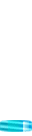
1.2 CSS3中的animation来写动画
css3中的另一个动画属性animation,animation是用来写帧动画,此属性在推啊动画中也是到处可见,几乎每一个页面上的动画都会用到它,用起来也是简单快捷且兼容性好。具体用法介绍可以参考W3school官网animation属性介绍。
在这里举两个在推啊动画中应用的小例子:
- 第一个例子css代码
.cat-cell {
...
animation: wnPwx 0.3s 0s linear forwards;
}
@keyframes wnPwx {
0% {
transform: translate3d(0px, 0, 0);
}
10% {
transform: translate3d(50px, -10px, 0);
}
20% {
transform: translate3d(100px, -30px, 0);
}
30% {
transform: translate3d(150px, 10px, 0);
}
40% {
transform: translate3d(200px, 20px, 0) ;
}
50% {
transform: translate3d(230px, 40px, 0) ;
}
60% {
transform: translate3d(245px, 70px, 0);
}
70% {
transform: translate3d(265px, 110px, 0);
}
80% {
transform: translate3d(285px, 140px, 0);
}
90% {
transform: translate3d(300px, 170px, 0) ;
}
100% {
transform: translate3d(314px, 190px, 0);
}
}
-
效果如下图

-
第二个例子css代码
.niudan{ ... animation: showball steps(22) 2.4s 1 0s; } @keyframes showball { 0% { background-position-y: 0; } 100% { background-position-y: 100%; } } -
效果如下图

javascript方法
2.1 jQuery中的animate来写动画
animate() 方法执行 CSS 属性集的自定义动画。虽然这个方法用起来不如css属性写动画方便快捷,但是在推啊动画中偶尔也是会用到。具体用法介绍可以参考W3school官网animate() 方法。
在这里举一个在推啊动画中应用的小例子(弹层消失动画):
- javascript代码
fadeOut(options) {
let _dom = $('.coupon-modal-showPrize');
if ($('.J_modalShowPrize').length) {
_dom = $('.J_modalShowPrize');
}
_dom.css({
"background-color": 'rgba(0, 0, 0, 0)'
}).animate({
'translateY': _moveY + 'px'
}, 800, 'ease-out', function () {
$('.J_modalShowPrize').remove();
});
$('.coupon-modal-animate, .J_coupon-modal-animate').animate({
'translateX': _moveX + 'px',
'scale': 0
}, 800, 'cubic-bezier(0.23, 0.21, 0.71, 1)');
$('.coupon-modal-showPrize-dialog, .J_coupon-modal-showPrize-dialog').animate({
'scale': 0
}, 800, 'linear');
}
- 效果如下图

2.2 大佬提供的组件来写动画
由于animation中的steps()函数来写元素发生形变的动画有缺点,缺点是图片帧数过多会造成整体动画图片过大,图片帧数过少会造成动画看起来不太流畅,所以我们活动组的张敏大佬产出了一个写帧动画的组件,这里举例介绍一下用法:
var $dom = document.getElementById('start');
var images = [
'http://yun.tuisnake.com/h5-mami/pluginAct/treasureBox/box.png',
'http://yun.tuisnake.com/h5-mami/pluginAct/treasureBox/act.png'
];
var map = ["0 0", "0 -917", "0 -1834", "0 -2751", "0 -3668", "0 -4585",
"0 -5502","0 -6419","0 -7336","0 -8253"];
repeat();
function repeat() {
var repeatAnimation = animation().loadImage(images).
changePosition($dom, map, images[0]).repeat(1);
repeatAnimation.start(80);
var running = true;
$dom.addEventListener('click', function () {
if (running) {
running = false;
repeatAnimation.pause();
} else {
running = true;
repeatAnimation.restart();
}
});
}
2.3 其他类型
其他类型的写法还有一些是利用javasript和css、html类名配合,在合适的时间改变特定的DOM的class类名来形成动画,这种写法由于代码太零碎,就不举例了。
canvas方法
canvas在推啊的应用范围
用canvas来写动画比CSS3和jQuery方法来写比较复杂。由于前端工程师熟练掌握canvas代码的不太多,加上写起来比较复杂,所以很多简单的推啊动画效果不会采用canvas方法来写。
canvas在推啊的实例
虽然canvas写动画有条件限制,但是此方法在写推啊动画效果方法中也是需要的,下面就介绍一个应用到的实例:
- 刮刮卡动画
$('#card')
.attr('width', 652 * window.remScale)
.attr('height', 200 * window.remScale);
let c = document.getElementById('card');
let context = c.getContext('2d');
let mouseDown = false;
var scraping = {
cardImg: new Image(),
init: function() {
var self = this;
this.events();
this.scratch();
},
events: function() {
var self = this;
$('.start-btn')
.off('click')
.on('click', function() {
scraping.doStart();
});
},
scratch: function() {
var img = new Image();
img.src = '//yun.tuisnake.com/h5-mami/adpages/dayReward/bottom.png';
context.globalCompositeOperation = 'source-over';
context.beginPath();
img.onload = function() {
context.drawImage(
img,
0,
0,
652 * window.remScale,
200 * window.remScale,
);
};
context.closePath();
context.globalCompositeOperation = 'destination-over';
// 手机兼容
c.addEventListener('touchstart', scraping.startHandler, false);
c.addEventListener('touchmove', scraping.moveHandler, false);
c.addEventListener('touchend', scraping.endHandler, false);
//PC兼容
c.addEventListener('mousedown', scraping.mouseStartHandler);
c.addEventListener('mouseup', scraping.endHandler);
c.addEventListener('mousemove', scraping.mouseMoveHandler);
},
startHandler: function() {
$('.start-tip2').hide();
$('.result-show').show();
mouseDown = true;
},
mouseStartHandler: function() {
$('.start-tip2').hide();
$('.result-show').show();
mouseDown = true;
},
endHandler: function(e) {
mouseDown = false;
e.preventDefault();
// 出插件
$('#plugin').show();
scraping.reInit();
},
moveHandler: function(e) {
e.preventDefault();
//获取鼠标位置
var x =
e.targetTouches[0].clientX -
document.getElementById('card').getBoundingClientRect().left;
var y =
e.targetTouches[0].clientY -
document.getElementById('card').getBoundingClientRect().top;
context.globalCompositeOperation = 'destination-out';
context.beginPath();
context.arc(x, y, 40 * window.remScale, 0, 2 * Math.PI, true);
context.fill();
context.closePath();
},
mouseMoveHandler: function(e) {
if (mouseDown) {
e.preventDefault();
context.beginPath();
context.fillStyle = '#f00';
context.arc(e.offsetX, e.offsetY, 40, 0, Math.PI * 2);
context.fill();
context.closePath();
}
},
initCard: function() {
var self = this;
this.cardImg.crossOrigin = 'anonymous';
this.cardImg.src =
'http://yun.dui88.com/h5-mami/adpages/dayReward/bottom.png';
if (this.cardImg.complete) {
this.card.drawImage();
} else {
self.cardImg.onload = function() {
self.card.drawImage();
};
self.cardImg.onerror = function() {
if (_src.indexOf('webp') === -1 && typeof ''.ossimg === 'function') {
_src = _src.ossimg();
self.initCard(_src);
} else {
_src =
'//yun.tuisnake.com' +
_src.substring(_src.indexOf('/', 2), _src.length);
self.initCard(_src);
}
};
}
},
};
具体效果可以访问此链接亲自体验,点击查看
Svga方法
SVGA 是一种同时兼容 iOS / Android / Web 多个平台的动画格式,可以很好的解决轻量单页面实现复杂动画的问题。
下面简单介绍一下使用方法:
step1
**Prebuild JS**
Add <script src="https://cdn.jsdelivr.net/npm/svgaplayerweb@2.1.0/build/svga.min.js"></script> to your.html
or
**NPM**
1.npm install svgaplayerweb --save
2.Add require('svgaplayerweb') to xxx.js
step2
你可以自行创建 Player 和 Parser 并加载动画
添加 Div 容器
<div id="demoCanvas" style="styles..."></div>
加载动画
var player = new SVGA.Player('#demoCanvas');
var parser = new SVGA.Parser('#demoCanvas'); // 如果你需要支持 IE6+,那么必须把同样的选择器传给 Parser。
parser.load('rose_2.0.0.svga', function(videoItem) {
player.setVideoItem(videoItem);
player.startAnimation();
})
Lottie方法
(缺少介绍方法)
GIF图片
GIF格式的一张图片就可以显示一个动画效果,我们也都知道虽然一张图片就可以搞定一些动画效果,非常简单快捷粗暴,但是它的缺点太大,一是图片占内存特别大,网速慢的话就会加载的很慢;二是GIF图片被浏览器容易不会播放动画,只会显示第一帧。所以GIF图片来做动画效果在推啊动画开发中不常见,用到的地方就是显示广告券图片。