博客原文: [11月的好奇心] PendingIntent 是啥?为什么很多场景不能直接用 Intent 非要用 PendingIntent?
出于对 PendingIntent 的好奇心,翻阅了很多资料。最后发现还是官方文档描述地到位。前三段话读下去已经解决了我的大部分疑惑。整篇读完有种豁然开朗的快感。 等翻译完,开始有点不解自己最初竟然会有为什么不直接使用 Intent 代替 PendingIntent? 这样的问题。
总之,对于对 PendingIntent 尚有疑问的同学来说,这文档是真不错。
/**
* A description of an Intent and target action to perform with it. Instances
* of this class are created with {@link #getActivity}, {@link #getActivities},
* {@link #getBroadcast}, and {@link #getService}; the returned object can be
* handed to other applications so that they can perform the action you
* described on your behalf at a later time.
这里说PendingIntent是Intent行为的描述类。类似于我们用一个文件句柄,来说明它所对应的文件。
它由这四个方法创建:getActivity getActivities getBroadcast getService。
它可以被其它应用调用以执行你预先声明的行为。
这里可以这么对比理解: FileDescriptor 用来描述文件 Socket 用来描述网络 PendingIntent 用来描述行为
如果把类名改为
IntentDescriptor或许会更好理解。
*
* <p>By giving a PendingIntent to another application,
* you are granting it the right to perform the operation you have specified
* as if the other application was yourself (with the same permissions and
* identity). As such, you should be careful about how you build the PendingIntent:
* almost always, for example, the base Intent you supply should have the component
* name explicitly set to one of your own components, to ensure it is ultimately
* sent there and nowhere else.
*
把 PendingIntent 交给其它应用,你就授予了它们进行其所定义的行为的权利。
所以你创建 PendingIntent 一定要格外小心:记住在你定义的 Intent 中加上限制用的包名、类名,以确保它只被你希望的对象使用。
这段是在说,我不仅告诉你你该做啥,连权限也给你了。
这搁在军营中,就是一道虎符啊。所以一定要声明好把虎符具体交到谁的手中,不然会很危险。
* <p>A PendingIntent itself is simply a reference to a token maintained by
* the system describing the original data used to retrieve it. This means
* that, even if its owning application's process is killed, the
* PendingIntent itself will remain usable from other processes that
* have been given it. If the creating application later re-retrieves the
* same kind of PendingIntent (same operation, same Intent action, data,
* categories, and components, and same flags), it will receive a PendingIntent
* representing the same token if that is still valid, and can thus call
* {@link #cancel} to remove it.
*
我们现在知道 PendingIntent 其实就是个 IntentDescriptor 行为描述符,但是它存到哪里了呢? maintained by the system,和文件一样,被系统维护。所以无论创建它的进程是否存在,它都和文件一样,被系统保存在了某个地方。只要你拥有“读取权限”,就能随时获取它。
如果创建 PendingIntent 的程序后来又要获取相同类型的 PendingIntent(相同的操作、相同的 Intent action、data、categories、component、flags),那么它会获取到和之前相同的 token, 前提是它仍然有效。此时你可以取消它,如果你希望的话。
* <p>Because of this behavior, it is important to know when two Intents
* are considered to be the same for purposes of retrieving a PendingIntent.
* A common mistake people make is to create multiple PendingIntent objects
* with Intents that only vary in their "extra" contents, expecting to get
* a different PendingIntent each time. This does <em>not</em> happen. The
* parts of the Intent that are used for matching are the same ones defined
* by {@link Intent#filterEquals(Intent) Intent.filterEquals}. If you use two
* Intent objects that are equivalent as per
* {@link Intent#filterEquals(Intent) Intent.filterEquals}, then you will get
* the same PendingIntent for both of them.
*
这段说,上面说过使用两个相同的 Intent 会获取到同一个 PendingIntent,那么什么样的 Intent 被认为是相同的呢?
很多人常犯的错误是,认为只改变 Intent#extra 内容就可以获取到不同的 PendingIntent。
而事实并非如此。
Intent 是否相同通过 Intent.filterEquals 判断。见下图。只有这个方法返回 false, 才能得到不同的 PendingIntent。
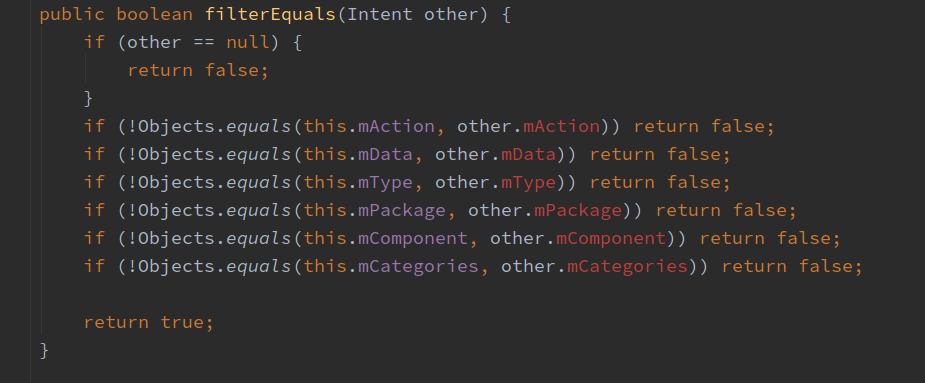
* <p>There are two typical ways to deal with this.
*
* <p>If you truly need multiple distinct PendingIntent objects active at
* the same time (such as to use as two notifications that are both shown
* at the same time), then you will need to ensure there is something that
* is different about them to associate them with different PendingIntents.
* This may be any of the Intent attributes considered by
* {@link Intent#filterEquals(Intent) Intent.filterEquals}, or different
* request code integers supplied to {@link #getActivity}, {@link #getActivities},
* {@link #getBroadcast}, or {@link #getService}.
*
* <p>If you only need one PendingIntent active at a time for any of the
* Intents you will use, then you can alternatively use the flags
* {@link #FLAG_CANCEL_CURRENT} or {@link #FLAG_UPDATE_CURRENT} to either
* cancel or modify whatever current PendingIntent is associated with the
* Intent you are supplying.
*/
这段就比较啰嗦了,简单两句话说明
在某些场景有两种方法来避免获取到相同 PendingIntent:
- 改变
Intent#filterEquals中作为判断一句的某个字段 - 获取
PendingIntent时使用不同的requestCode
如果你有多个不同的 Intent,但你只需要一个活动的 PendingIntent。那么你需要通过和它绑定的 Intent 来更新或移除它。