今天有一个坑,同时要上传图片和文件,而且图片要展示缩略图,文件要展示列表。
我的思路是:
首先,只上传附件照片,这个直接看ele的官方例子就行,不仅仅上传附件照片,还同时上传其他参数。
然后,再做上传照片和文件,上传其他参数,其实也就是文件合并。
一、上传照片和其他参数
页面样式大约就是这样的,参数有优先级,发生时间,服务单名称,服务单描述,图片附件上传。
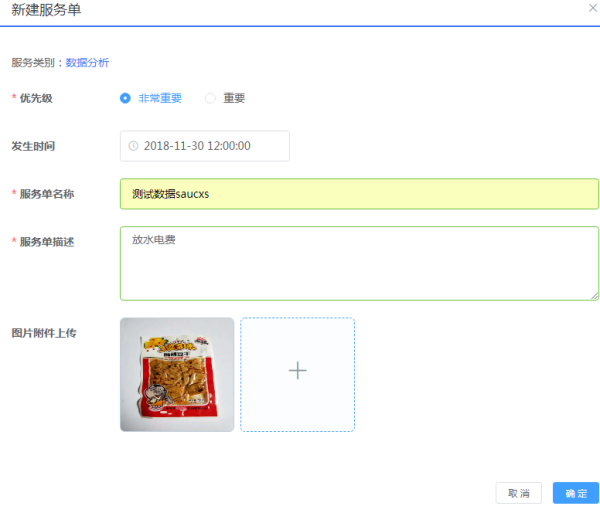
(一)视图部分代码:
<el-form-item prop="image" label="图片附件上传">
<el-upload
ref="upload"
:action="uploadAction"
:beforeUpload="beforeUploadPicture"
:on-change="imageChange"
list-type="picture-card"
name="files"
:data="paramsData"
:limit="3"
multiple
:auto-upload="false"
:on-preview="handlePictureCardPreview"
:on-remove="handleRemovePicture">
<i class="el-icon-plus"></i>
</el-upload>
<el-dialog :visible.sync="dialogVisible">
<img width="100%" :src="dialogImageUrl" alt="">
</el-dialog>
</el-form-item>
<el-button size="mini" type="primary" @click="confirm()">确 定</el-button>说明:
1、action变量为后端图片接口的地址
2、beforeUpload方法是指的上传之前触发的函数,可以用来做前端文件格式判断,文件大小判断
3、on-change方法是指每次选择文件都会触发函数,可以用来前端删除和添加照片
4、list-type属性指的是照片picture-card展示的方式
5、name指的是上传的文件字段名,这是后端确认文件流的字段名,可以随便写
6、data属性指的是上传时附带的额外参数,这是指的其他参数
7、limit属性指的是上传文件的个数极限。
8、multiple属性指的是可以每次多选文件,true为多选,false为单选
9、auto-upload属性指的是自动上传的,true为可以自动上传,false为不可以自动上传
10、on-preview方法指的是查看缩略图的方法
11、on-remove方法指的是删除文件的方法
12、ref绑定dom元素
(二)data部分代码
data () {
return {
selectedCategorySpe: this.selectedCategory,
serviceForm: {
title: '',
desc: '',
priority: '',
occurDate: ''
},
dialogImageUrl: '',
dialogVisible: false,
uploadAction: "/inner/event/order/submit/submit" + "&accessToken=" + this.$store.getters.token
}
},(三)computed部分代码
computed: {
...mapGetters([
'constConfig'
]),
paramsData: function () {
let params = {
eventCategory: this.selectedCategorySpe.categoryId,
priority: this.serviceForm.priority,
title: this.serviceForm.title,
dsc: this.serviceForm.desc,
occurDate: this.serviceForm.occurDate
}
return params
}
},使用computed实现实时监测paramsData的值,只要selectedCategorySpe.categoryId,serviceForm.priority,serviceForm.title
,serviceForm.desc,serviceForm.occurDate中只有一个变化,都会重新计算paramsData的值。
(四)methods部分方法
beforeUploadPicture(file){
const isImage = file.type == 'image/png' || file.type == 'image/jpg' || file.type == 'image/jpeg' || file.type == 'image/bmp' || file.type == 'image/gif' || file.type == 'image/webp';
const isLt2M = file.size < 1024 * 1024 * 2;
if (!isImage) {
this.$message.error('上传只能是png,jpg,jpeg,bmp,gif,webp格式!');
}
if (!isLt2M) {
this.$message.error('上传图片大小不能超过 2MB!');
}
return isImage && isLt2M;
},
handlePictureCardPreview(file) {
this.dialogImageUrl = file.url;
this.dialogVisible = true;
},
handleRemovePicture(file, fileList) {
console.log(file, fileList);
},
imageChange(file, fileList, name) {
console.log(file, fileList);
},
confirm(){
this.$refs.upload.submit();
}说明:confirm使用ref的绑定的upload,紧接着调用form的表单的submit方法。这个vue已经封装好了,这时候传的参数可以看到post传递的文件对象。

二、同时上传图片和文件,并且图片可以看缩略图文件显示成列表
但是当你出现这样的需求的时候,一脸蒙蔽

(一)视图部分代码
<el-form-item prop="image" label="图片附件上传">
<el-upload
ref="uploadImage"
:action="uploadAction"
:beforeUpload="beforeUploadPicture"
:on-change="imageChange"
list-type="picture-card"
name="files"
:limit="3"
multiple
:auto-upload="false"
:on-preview="handlePictureCardPreview"
:on-remove="handleRemovePicture">
<i class="el-icon-plus"></i>
</el-upload>
<el-dialog :visible.sync="dialogVisible">
<img width="100%" :src="dialogImageUrl" alt="">
</el-dialog>
</el-form-item>
<el-form-item prop="image" label="文件附件上传">
<el-upload
ref="uploadFile"
class="upload-demo"
name="files"
:on-change="fileChange"
:action="uploadAction"
:on-preview="handlePreviewFile"
:on-remove="handleRemoveFile"
:before-remove="beforeRemoveFile"
multiple
:auto-upload="false"
:limit="3"
:on-exceed="handleExceedFile"
:file-list="fileList">
<el-button size="small" type="primary">点击上传</el-button>
<!--<div slot="tip" class="el-upload__tip">只能上传文件,且不超过2M</div>-->
</el-upload>
</el-form-item>
<el-button size="mini" type="primary" @click="confirm()">确 定</el-button>(2)data部分数据
data () {
return {
selectedCategorySpe: this.selectedCategory,
serviceForm: {
title: '',
desc: '',
priority: '',
occurDate: '',
},
images: {},
files: {},
dialogImageUrl: '',
dialogVisible: false
}
},(3)method部分数据
beforeUploadPicture(file){
const isImage = file.type == 'image/png' || file.type == 'image/jpg' || file.type == 'image/jpeg' || file.type == 'image/bmp' || file.type == 'image/gif' || file.type == 'image/webp';
const isLt2M = file.size < 1024 * 1024 * 2;
if (!isImage) {
this.$message.error('上传只能是png,jpg,jpeg,bmp,gif,webp格式!');
}
if (!isLt2M) {
this.$message.error('上传图片大小不能超过 2MB!');
}
return isImage && isLt2M;
},
handlePictureCardPreview(file) {
this.dialogImageUrl = file.url;
this.dialogVisible = true;
},
handleRemovePicture(file, fileList) {
console.log(file, fileList);
},
imageChange(file, fileList, name) {
console.log(file, fileList);
this.imageList = fileList;
this.images['images'] = fileList;
},
handleRemoveFile(file, fileList) {
console.log(file, fileList);
},
handlePreviewFile(file) {
console.log(file);
},
handleExceedFile(files, fileList) {
this.$message.warning(`当前限制选择 3 个文件,本次选择了 ${files.length} 个文件,共选择了 ${files.length + fileList.length} 个文件`);
},
beforeRemoveFile(file, fileList) {
return this.$confirm(`确定移除 ${ file.name }?`);
},
fileChange(file,fileList) {
console.log(file, fileList);
this.fileList = fileList;
this.files['files'] = fileList;
}, confirm(){
let wfForm = new FormData();
wfForm.append( 'eventCategory',this.selectedCategorySpe.categoryId)
wfForm.append( 'priority',this.serviceForm.priority)
wfForm.append( 'title',this.serviceForm.title)
wfForm.append( 'dsc',this.serviceForm.desc)
wfForm.append( 'occurDate',this.serviceForm.occurDate)
Object.entries(this.images).forEach(file => {
file[0].forEach(item => {
// 下面的“images”,对应后端需要接收的name,这样对图片和文件做一个区分,name为images为图片
wfForm.append('images', item.raw)
// wfForm.append(item.name, file[0])
})
})
Object.entries(this.files).forEach(file => {
file[0].forEach(item => {
// 下面的“files”,对应后端需要接收的name,name为files为文件
wfForm.append('files', item.raw)
//wfForm.append(item.name, file[0])
})
})
createEventOrder(wfForm).then( res => {
console.log(res, 'res')
if(res.retValue === 1){
this.$message.success( '成功创建服务单' );
this.handleClose()
}else{
}
})
}说明一下,新建了this.files存文件列表,this.images存图片列表。在confirm中新建一个FormData对象,使用append方法将参数变量加到数据对象中,和文件对象。最后将FormData对象传给后端。
传递的参数截图如下:
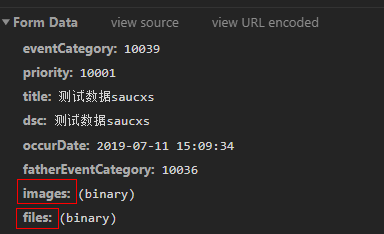
这回对images和files,图片和文件做区分,后端也需要做个判断,其他的参数不需要的参数可以选择不传,需要增加新的参数,使用append的方法添加。
2019.07.11【说明】
根据评论中提到的问题
this.files[''] = fileList;意义不大,这个就是想用一个对象存那个文件对象,对象需要一个name,自己取一个,也可以为空。改成这样也行: this.files['files'] = fileList;这样做的目的是如果你的文件上传和图片上传用一个this.fileImage对象的话,在最后包装formData的时候可以通过对象的name区分,哪个是文件,哪个是图片,用一次Object.entries(this.images).forEach 就可以把formData包装好,更符合前端的高复用,低代码的思想。
我怕有人理解不了这个,我还是补充一下代码:
(2)data部分数据(新增一个fileImage)
fileImage: {},(3)methods中修改这块
1、图片上传的这块修改为
if(isImage && isLt2M){
this.imageList = fileList;
this.fileImage['images'] = fileList;}else{
fileList.splice(-1,1);
}2、文件上传的这块修改为
if(!isImage && isLt2M){
this.fileList = fileList;
this.fileImage['files'] = fileList;}else{
fileList.splice(-1,1);
}3、提交那块,把两个forEach合并成一个,然后直接取对象的name最为formData的name。
Object.entries(this.fileImage).forEach(file => { file[1].forEach(item => {
wfForm.append(file[0], item.raw)
})
})
最后也可以看到,也是ok的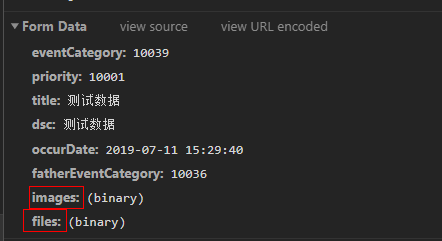
【欢迎关注,有什么问题,欢迎提出,我看到有空就回答】