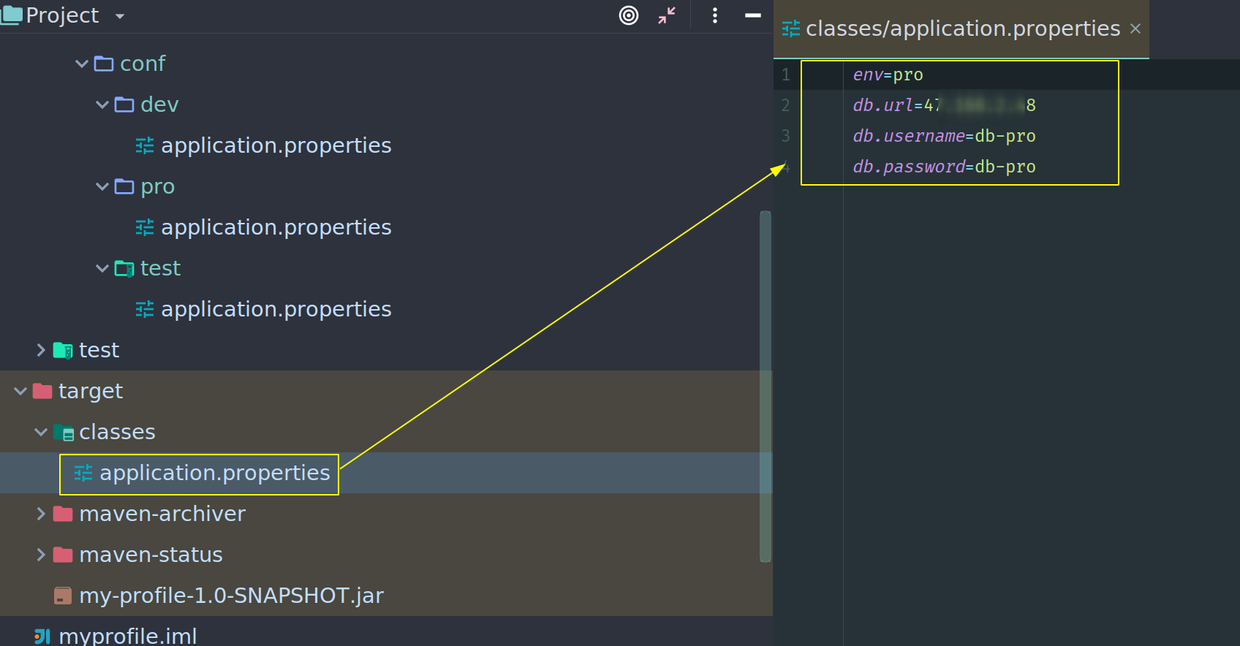在日常开发中,我们项目的开发环境和生产环境以及测试环境往往是不同的,比如:数据库的url等。在项目上生产环境时,就需要修改这些参数,给开发造成不便。 为了解决该问题,Maven 2.0引入了构建配置文件的概念(build profiles)。
它能干什么呢?
假如你的生产环境和开发环境所需环境配置不同,生产环境配置文件是
pro.properties,开发环境配置文件是dev.properties,那么用maven profile , 你可以实现打包开发环境jar包的时候只将dev.properties打包并使用,生产环境打包同理。
在哪里声明呢?
它可以在每个项目的
pom.xml文件中声明,也可以在maven的用户setting.xml下声明,也可以在maven全局环境下设置setting.xml,详情如下。
1. Per Project
Defined in the POM itself (pom.xml).
2. Per User
Defined in the Maven-settings (%USER_HOME%/.m2/settings.xml)
3. Global
Defined in the global Maven-settings (${maven.home}/conf/settings.xml)
4. Profile descriptor
不支持3.0,详情请看: cwiki.apache.org/MAVEN/maven…
虽然有这么多define的方式,但是我们一般使用的是第一种defined in the pom,因为不见得每个项目的生产环境都一模一样,当然这个也是因个人情况而异。
实战
1. 项目结构
├── pom.xml
├── src
│ ├── main
│ │ ├── java
│ │ │ └── com
│ │ │ └── fantj
│ │ └── resources
│ │ └── conf
│ │ ├── dev
│ │ │ └── application.properties
│ │ ├── pro
│ │ │ └── application.properties
│ │ └── test
│ │ └── application.properties
│ └── test
│ └── java
2. pom.xml
<profiles>
<profile>
<id>dev</id>
<properties>
<profile.env>dev</profile.env>
</properties>
<activation>
<activeByDefault>dev</activeByDefault>
</activation>
</profile>
<profile>
<id>pro</id>
<properties>
<profile.env>pro</profile.env>
</properties>
</profile>
<profile>
<id>test</id>
<properties>
<profile.env>test</profile.env>
</properties>
</profile>
</profiles>
<build>
<resources>
<resource>
<directory>${basedir}/src/main/resources</directory>
<excludes>
<exclude>conf/**</exclude>
</excludes>
</resource>
<resource>
<directory>src/main/resources/conf/${profile.env}</directory>
</resource>
</resources>
</build>
3. 三个application.properties
dev/application.properties
env=dev
db.url=192.168.0.166
db.username=db-dev
db.password=db-dev
pro/application.properties
env=pro
db.url=47.xxx.xxx.xxx
db.username=db-pro
db.password=db-pro
test/application.properties
env=test
db.url=127.0.0.1
db.username=db-test
db.password=db-test
4. 打包
mvn clean install -P pro
可以看到只将pro/application.properties进行了编译。
如果你喜欢我的文章,那麻烦请关注我的公众号,公众号重点分析架构师技术,该公众号还处于初始阶段,谢谢大家的支持。

java架构获取架构视频资源(后期还会分享不同的优质资源噢)。