初衷
个人觉得学习源码需要带着目的去看, 才能达到效果, 但是公司又没有上Node, 没有实践怎么办呢?最近发现通过调试Koa2源码也是个不错的法子。
准备工作
- 安装node
- 安装vscode
- 学习如何在vscode下调试
关于Node下调试推荐阅读下:《Node.js 调试指南》。
我们这里只需要学习如何在vscode下调试即可。 具体就不详情说了, 见链接, 有问题我们可以讨论。
从Hello World开始学习
// 安装koa2, nodemon等后, 来个入门的hello world
const Koa = require('koa')
const app = new Koa()
const port = 3000
app.use(async (ctx, next) => {
await next()
ctx.response.status = 200
ctx.response.body = 'hello world'
})
app.listen(port, () => {
console.log(`server is running on the port: ${port}`)
})
是的没错,通过上述这个入门代码也能学习到Koa2的源码知识。
首先观察上面用到了的一些API。
new Koa()
app.use()
app.listen()
我们现在开始进入node_modules目录下找到Koa。
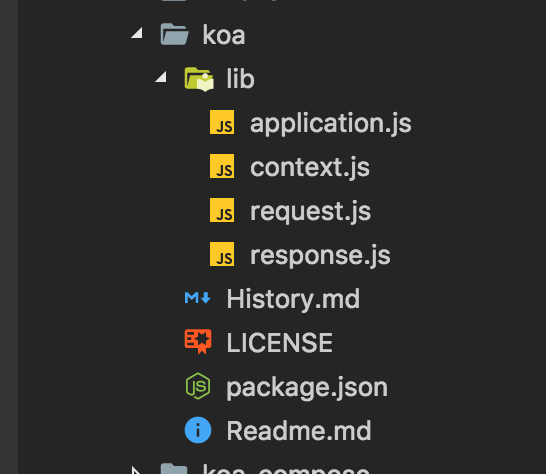
通过package.json得知Koa的入口文件为
"main": "lib/application.js"
// lib目录下模块
- application.js 实例
- context.js 上下文对象
- request.js 请求对象
- response.js 响应对象
现在我们当然从入口文件application.js开始。我们的实例代码第一行是new koa(); 我们肯定是有一个类,这里是开始的突破点。
// 构造函数继承node的EventEmitter类
// http://nodejs.cn/api/events.html
module.exports = class Application extends Emitter {
...
}
然后我们去打三个断点, 分别如下:
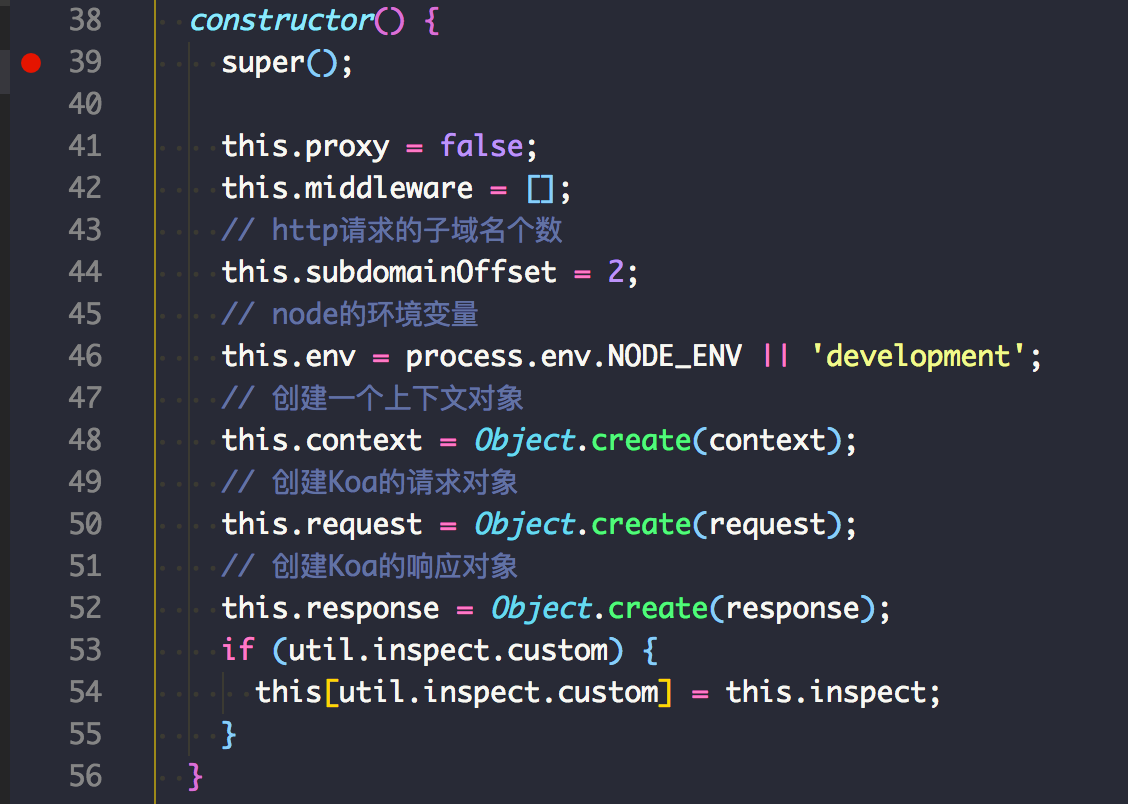
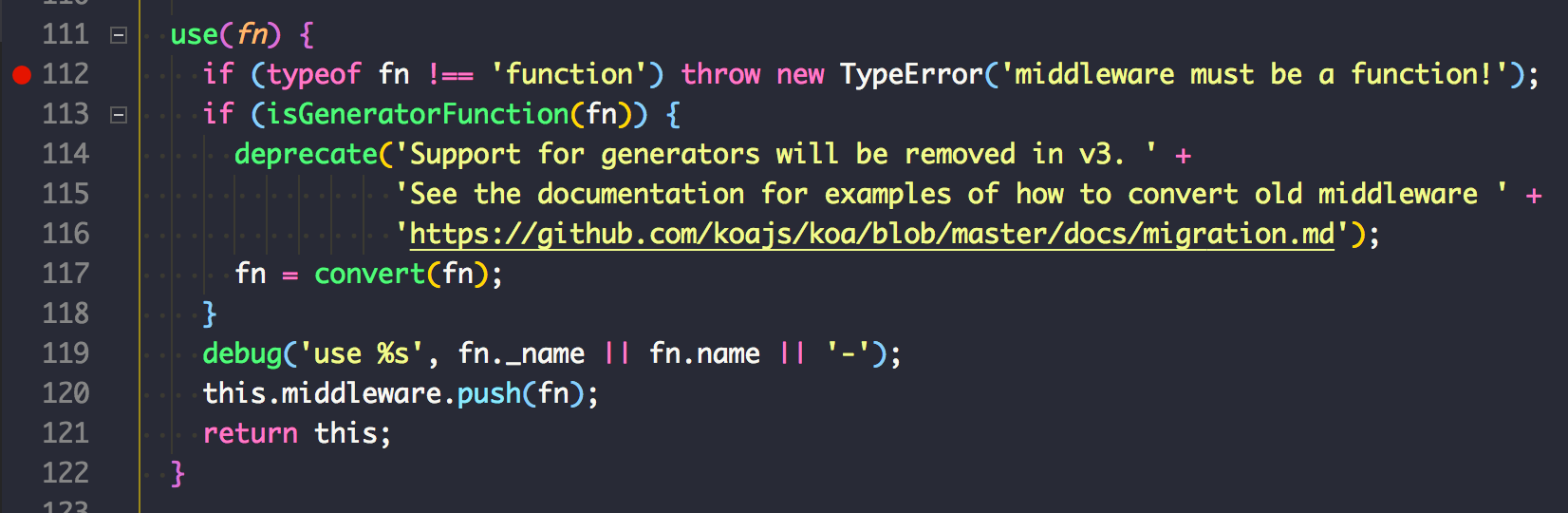

之所以在这三个地方打断点是对应前面提到的执行了Koa2的三个api.通过这三个断点我们一步步去了解Koa2内部是怎么执行的。
最开始肯定是执行constructor();部分注释见上述截图。
this.middleware = []; 这个是用来存放通过app.use()注册的中间件的。
重点接下来看app.use()。
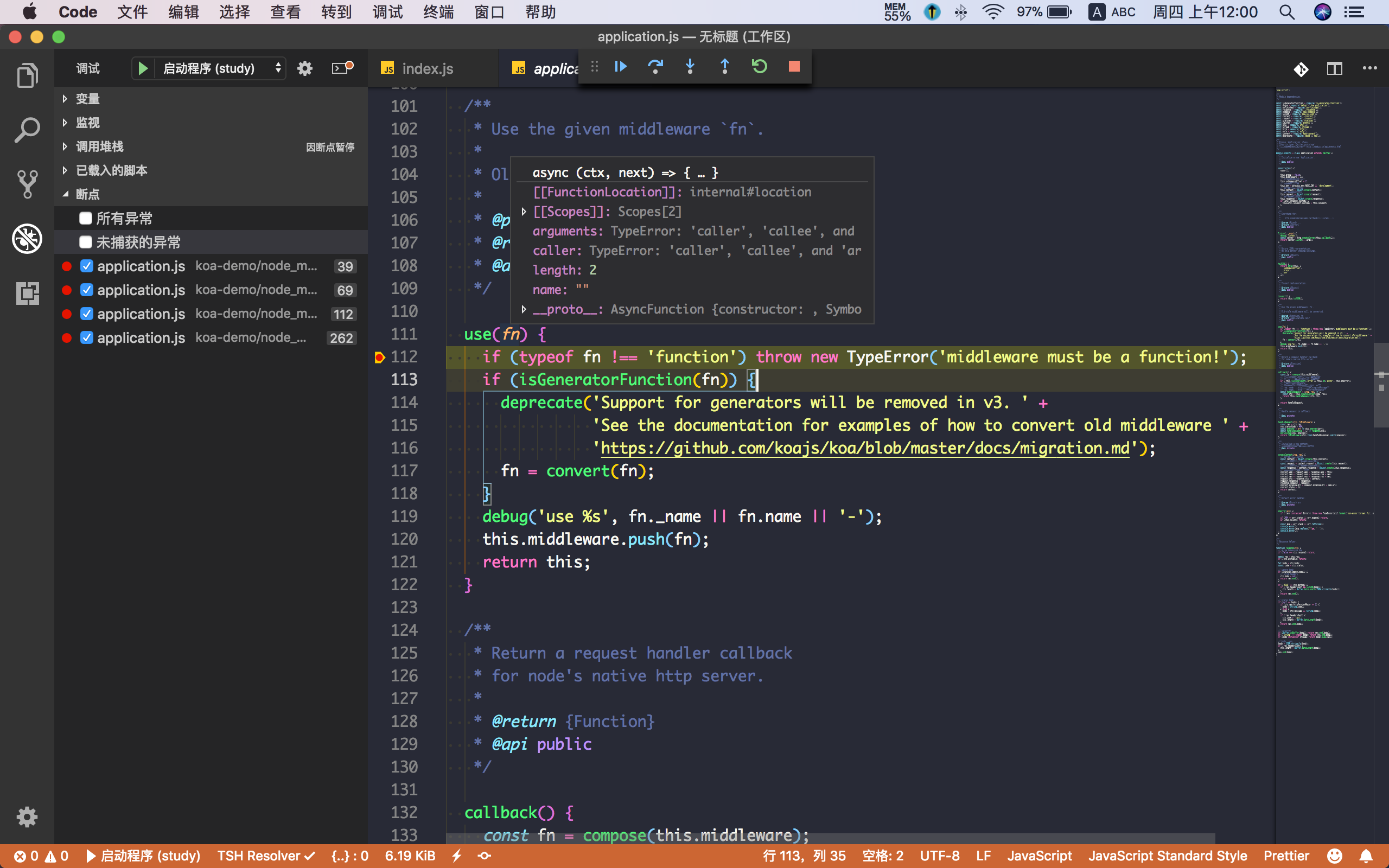
很明显fn指的就是:
async (ctx, next) => {
await next()
ctx.response.status = 200
ctx.response.body = 'hello world'
}
在use(fn)方法中主要做了以下事情:
1. 错误校验, fn必须是函数, 否则给出错误提示
2. fn不推荐使用生成器函数, v2版本Koa2会进行转化, 但是v3就会不支持生成器函数了, 这里主要是对koa1的向下兼容。
3. 存储注册的中间件
3. return this. 支持链式调用
这个时候你可以看懂this大概有这些属性:
Application {
_events:Object {}
_eventsCount:0
_maxListeners:undefined
context:Object {}
env:"development"
middleware:Array(1) []
proxy:false
request:Object {}
response:Object {}
subdomainOffset:2
Symbol(util.inspect.custom):inspect() { … }
__proto__:EventEmitter
}
然后进入listen(), 这里有一段this.callback(), 我们需要去这个方法下打断点看执行了什么。
// 其实就是http.createServer(app.callback()).listen(...)的语法糖
listen(...args) {
debug('listen');
const server = http.createServer(this.callback());
return server.listen(...args);
}
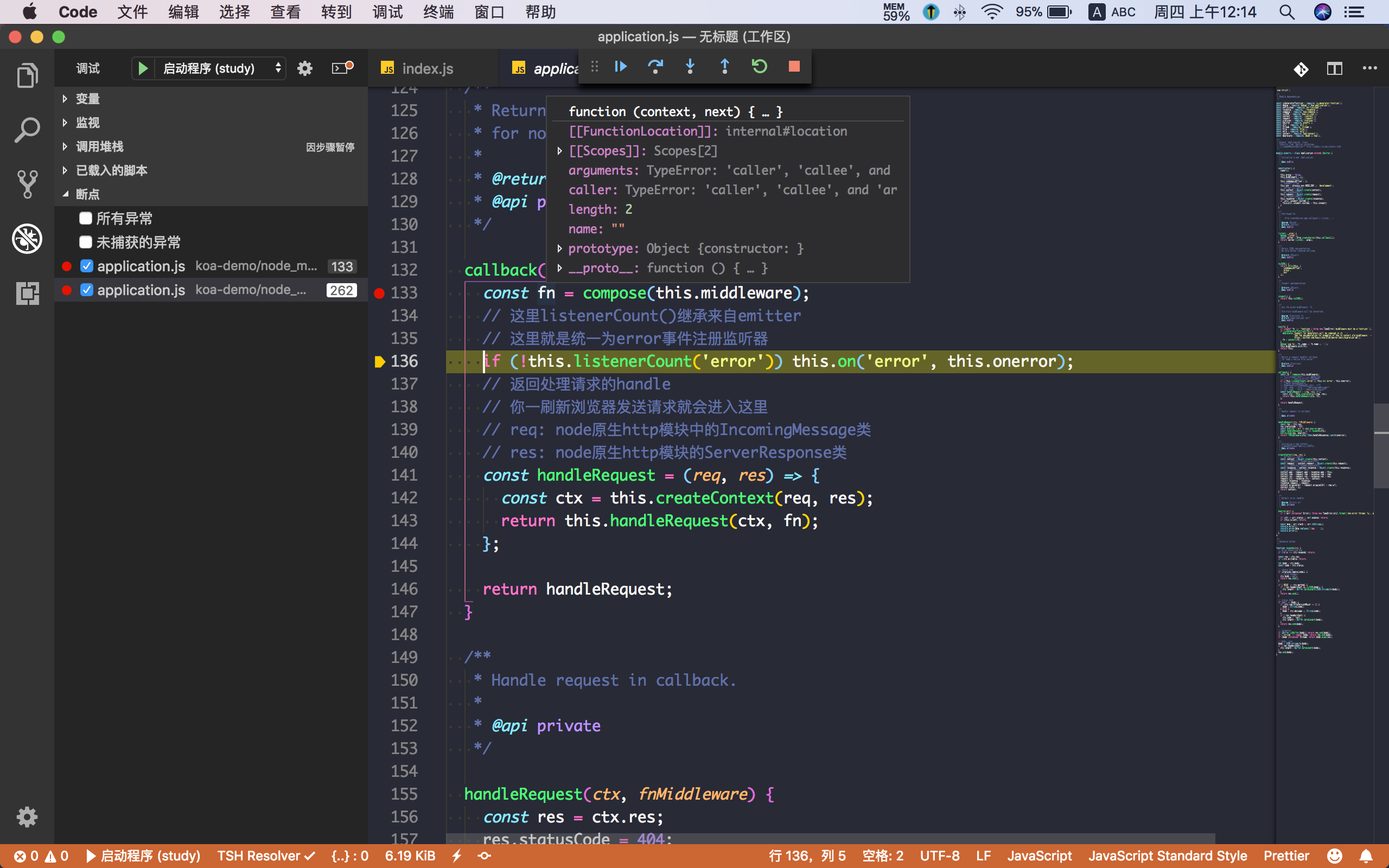
// callback()做了以下几件事:
1. 通过compose合并中间件
2. 为应用注册error事件的监听器
3. 返回一个请求处理函数handleRequest
接下来我们看看this.createContext()和this.handleRequest(),分别打断点看代码。
note: 提一个小问题, node应该经常会发生端口占用问题。
每次请求都会创建一个上下文对象。
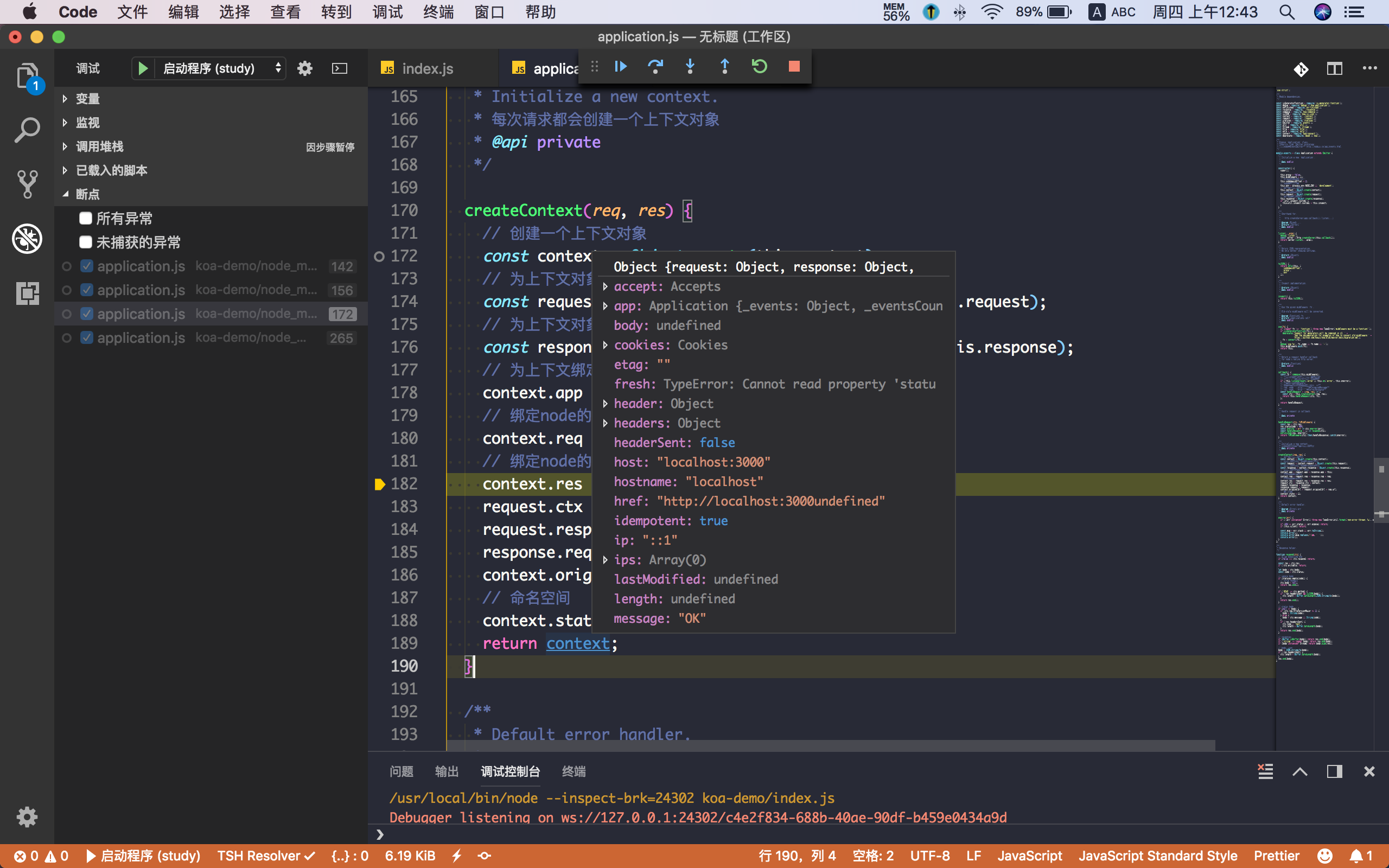
handleRequest(ctx, fnMiddleware) {
const res = ctx.res;
res.statusCode = 404;
// 错误处理
const onerror = err => ctx.onerror(err);
const handleResponse = () => respond(ctx);
// 通过第三方库on-finished监听http response,当请求结束时执行回调,这里传入的回调是context.onerror(err),即当错误发生时才执行。
onFinished(res, onerror);
// 即将所有中间件执行(传入请求上下文对象ctx),之后执行响应处理函数(respond(ctx)),当抛出异常时同样使用onerror(err)处理。
return fnMiddleware(ctx).then(handleResponse).catch(onerror);
}
对respond打断点
/**
* Response helper.
* 在所有中间件执行完之后执行
*/
function respond(ctx) {
// allow bypassing koa
// 通过设置ctx.respond = false来跳过这个函数,但不推荐这样子
if (false === ctx.respond) return;
const res = ctx.res;
// 上下文对象不可写时也会退出该函数
if (!ctx.writable) return;
let body = ctx.body;
const code = ctx.status;
// ignore body
// 当返回的状态码表示没有响应主体时,将响应主体置空:
if (statuses.empty[code]) {
// strip headers
ctx.body = null;
return res.end();
}
// 当请求方法为HEAD时,判断响应头是否发送以及响应主体是否为JSON格式,若满足则设置响应Content-Length:
if ('HEAD' == ctx.method) {
if (!res.headersSent && isJSON(body)) {
ctx.length = Buffer.byteLength(JSON.stringify(body));
}
return res.end();
}
// status body
// 当返回的状态码表示有响应主体,但响应主体为空时,将响应主体设置为响应信息或状态码。并当响应头未发送时设置Content-Type与Content-Length:
if (null == body) {
if (ctx.req.httpVersionMajor >= 2) {
body = String(code);
} else {
body = ctx.message || String(code);
}
if (!res.headersSent) {
ctx.type = 'text';
ctx.length = Buffer.byteLength(body);
}
return res.end(body);
}
// 对不同的响应主体进行处理
// responses
if (Buffer.isBuffer(body)) return res.end(body);
if ('string' == typeof body) return res.end(body);
if (body instanceof Stream) return body.pipe(res);
// body: json
body = JSON.stringify(body);
if (!res.headersSent) {
ctx.length = Buffer.byteLength(body);
}
res.end(body);
}
错误处理
onerror(err) {
// 当err不为Error类型时抛出异常。
if (!(err instanceof Error)) throw new TypeError(util.format('non-error thrown: %j', err));
// 当 err.status 是 404 或 err.expose 是 true 时默认错误处理程序也不会输出错误
if (404 == err.status || err.expose) return;
// 默认情况下,将所有错误输出到 stderr,除非 app.silent 为 true
if (this.silent) return;
const msg = err.stack || err.toString();
console.error();
console.error(msg.replace(/^/gm, ' '));
console.error();
}