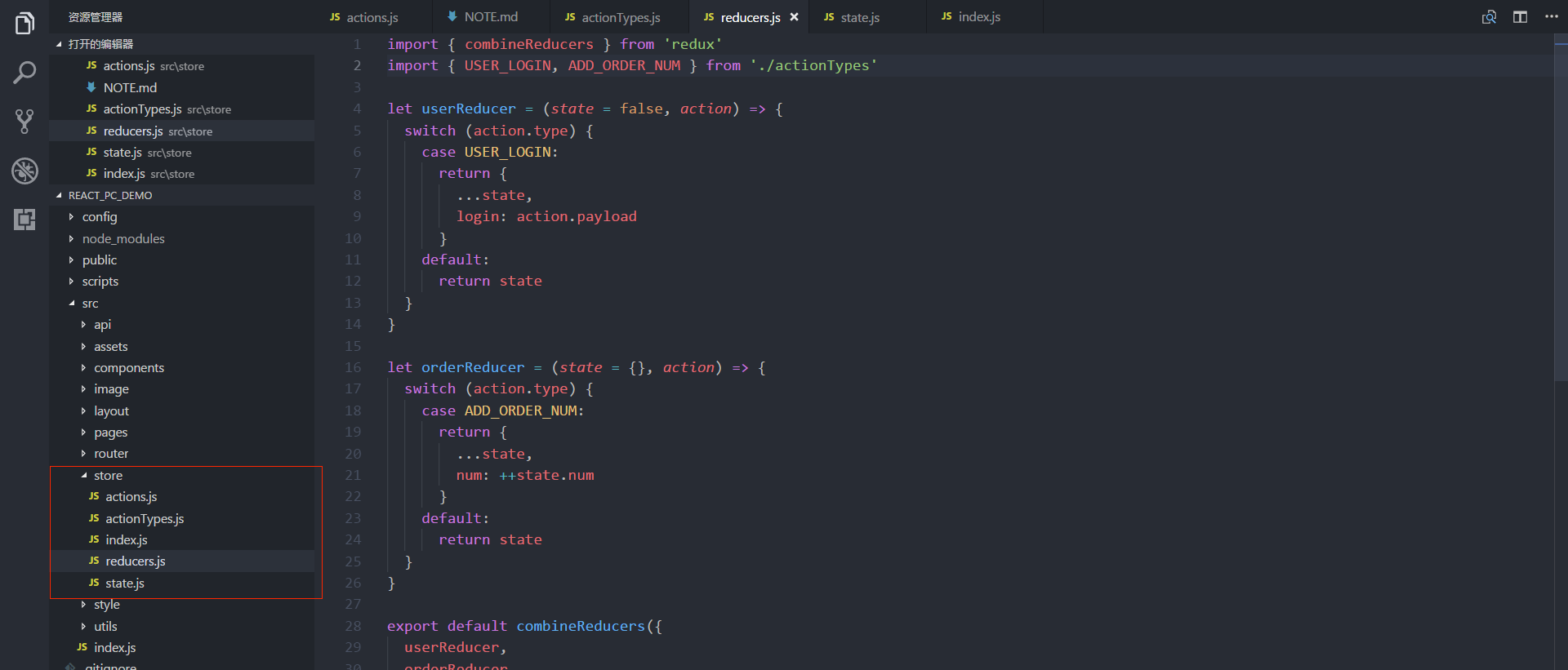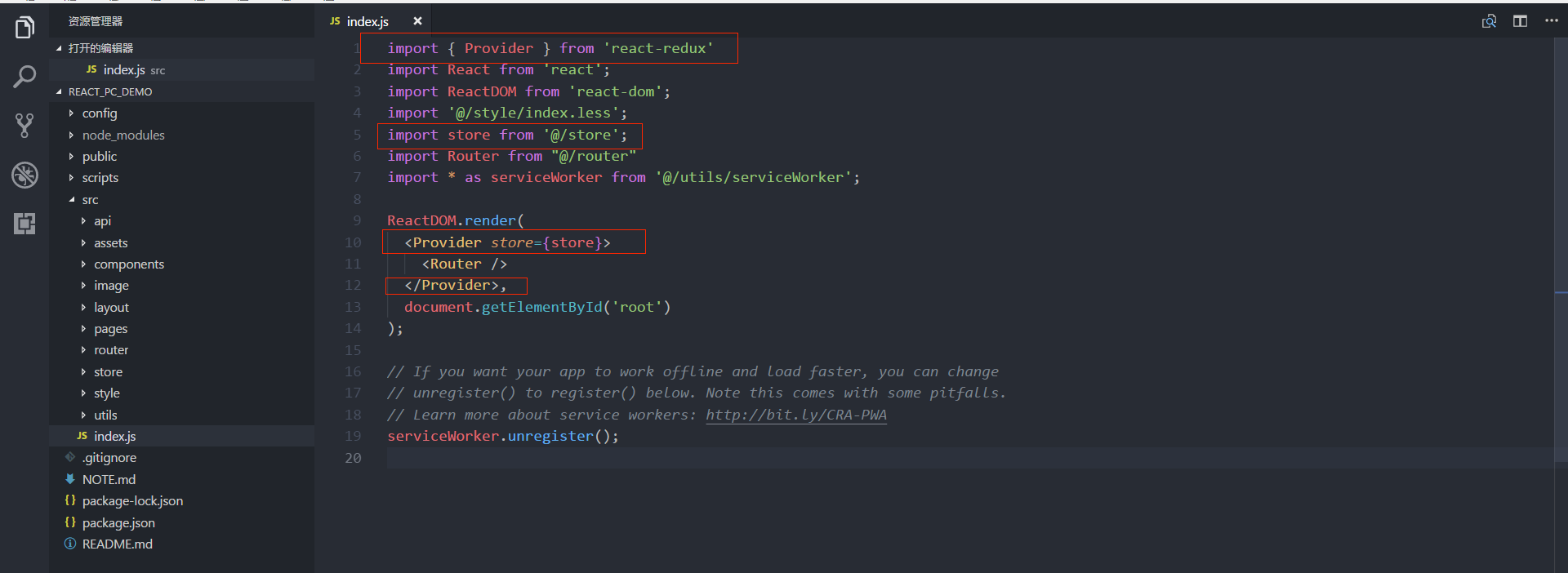1、基础介绍
2、使用redux
cnpm i -S redux react-redux redux-thunk // redux-thunk => action异步处理
- 基础模块介绍,如图所示,在src下新建store文件夹,新建
state,actions,reducers,actionTypes,index
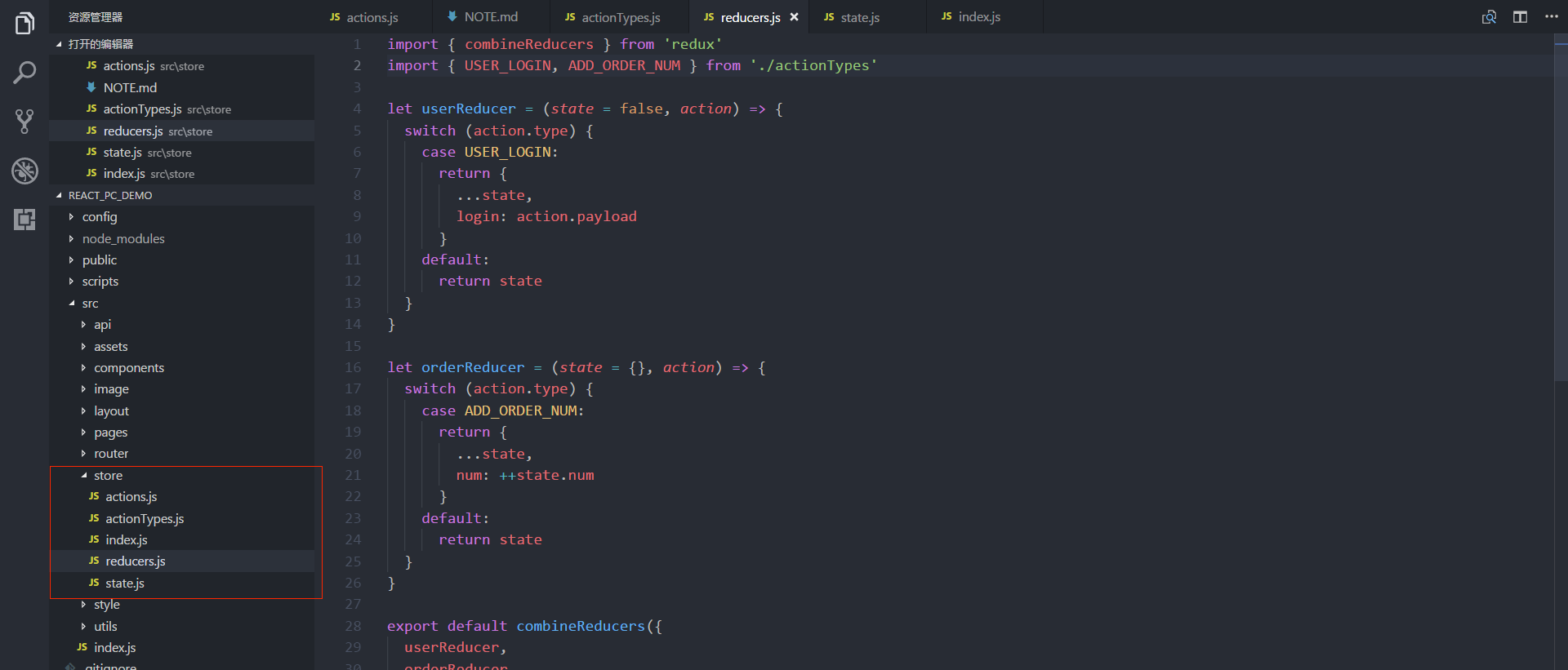
state ==> 初始化state数据
actions ==> redux规定修改state数据必须通过dispatch对应的action
reducers ==> 描述应用如何更新state(可以理解为action触发了state的修改方法,reducers是修改方法的具体内容)
actionTypes ==> action的类型,这里新建actionTypes文件,只是方便统一管理
index ===> 导出创建的store
export default {
userReducer: {
login: false,
test: 'test'
},
orderReducer: {
orderType: 'order',
completed: 'false',
num: 0
}
}
import { USER_LOGIN, ADD_ORDER_NUM } from './actionTypes'
export function userLogin(payload) {
return {
type: USER_LOGIN,
payload
}
}
export function addOrderNum() {
return {
type: ADD_ORDER_NUM
}
}
actionTypes.js,对action的类型集中管理
export const USER_LOGIN = 'USER_LOGIN'
export const ADD_ORDER_NUM = 'ADD_ORDER_NUM'
import { combineReducers } from 'redux'
import { USER_LOGIN, ADD_ORDER_NUM } from './actionTypes'
let userReducer = (state = false, action) => {
switch (action.type) {
case USER_LOGIN:
return {
...state,
login: action.payload
}
default:
return state
}
}
let orderReducer = (state = {}, action) => {
switch (action.type) {
case ADD_ORDER_NUM:
return {
...state,
num: ++state.num
}
default:
return state
}
}
export default combineReducers({ // combineReducers,合并多个reducers
userReducer,
orderReducer,
})
import { createStore, applyMiddleware } from 'redux'
import reducers from './reducers'
import initialState from './state'
import thunk from "redux-thunk" // thunk中间件,增强异步action
const enhancer = applyMiddleware(thunk) // redux需要通过applyMiddleware来使用中间件
export default createStore( // createStore,创建store实例
reducers,
initialState,
enhancer
)
3、在组件中使用
- 修改index.js入口文件,如图所示,红线部分是需要修改的部分。
Provider,是一个高价组件,通过它把store共享给子组件。其主要原理就是利用react的context来向子组件共享数据。
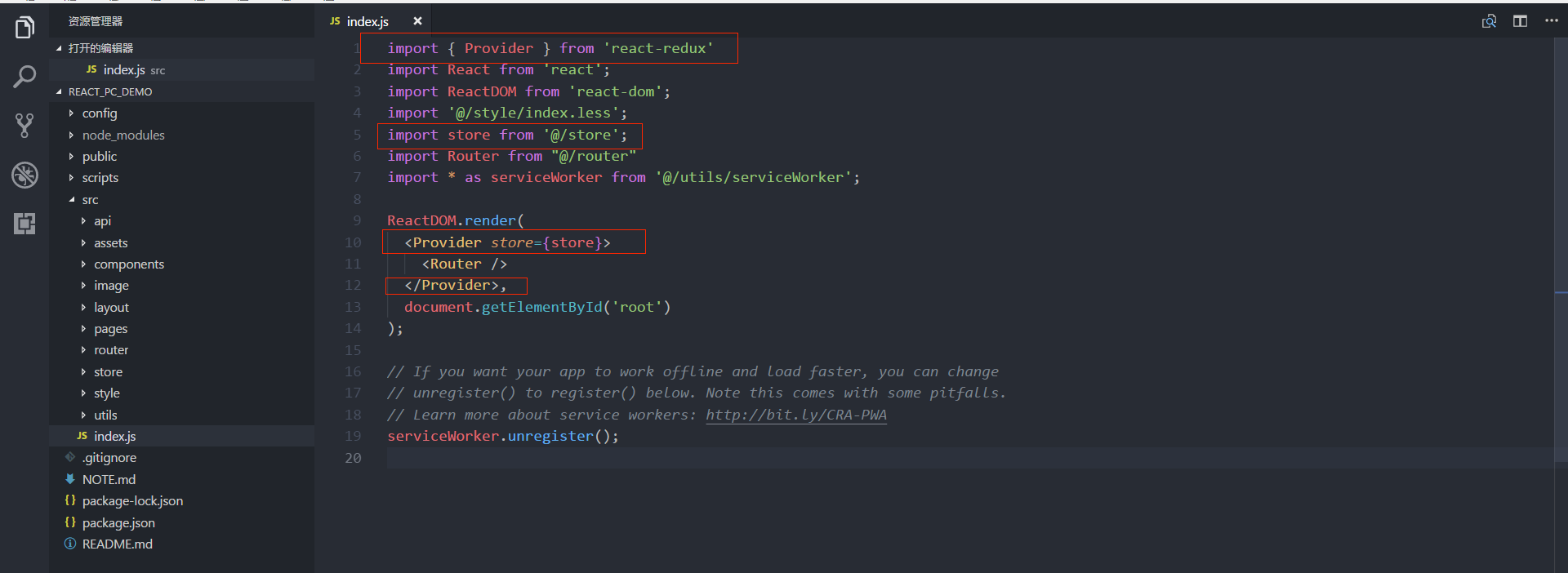
- 在具体的组件中使用
import React, { Component } from 'react';
import PropsTypes from 'prop-types' // PropsTypes定义数据的类型,cnpm i -S prop-types
import { connect } from 'react-redux' // connect顾名思义,连接组件,返回一个高阶组件
import { addOrderNum } from '@/store/actions' // 引入需要使用的action
class OrderNum extends Component {
static PropsTypes = { // 定义props的类型,isRequired表示参数是必须的
orderType: PropsTypes.string,
num: PropsTypes.number.isRequired,
completed: PropsTypes.bool,
addOrderNum: PropsTypes.func.isRequired
}
render() {
return (
<div className="order_component">
<p>orderType: {this.props.orderType}</p>
<p>orderNum: {this.props.num}</p>
<p>completed: {this.props.completed}</p>
<button onClick={this.props.addOrderNum}>add order number</button>
</div>
);
}
}
const mapStateToProps = (state, ownProps) => ({ // mapStateToProps,将组件的props和state中的数据关联起来
orderType: state.orderReducer.orderType,
completed: state.orderReducer.completed,
num: state.orderReducer.num
})
const mapDispatchToProps = { // mapDispatchToProps, 将组件的事件和action关联起来
addOrderNum
}
export default connect(mapStateToProps, mapDispatchToProps)(OrderNum) // connect接受mapStateToProps, mapDispatchToProps
4、总结
- 本文主要介绍了react-redux的使用
- 布局完全根据自己的喜好,你也可以不这么做
- 若有不妥之处,欢迎指正。