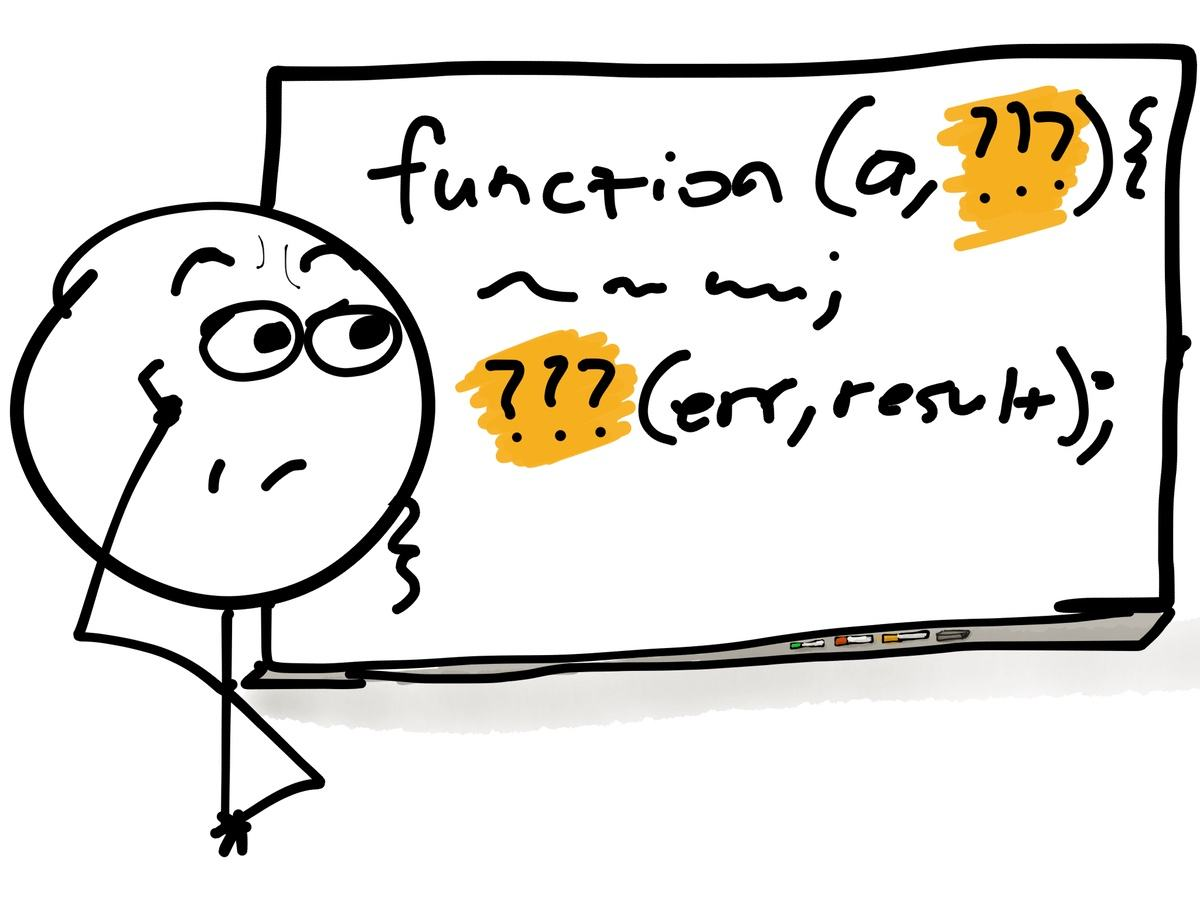
Vue.js 组件提供了一个 functional 开关,设置为 true 后,就可以让组件变为无状态、无实例的函数化组件。因为只是函数,所以渲染的开销相对来说,较小。
函数化的组件中的 Render 函数,提供了第二个参数 context 作为上下文,data、props、slots、children 以及 parent 都可以通过 context 来访问。
1 示例
这里,我们用 functional 函数化组件来实现一个智能组件。
html:
<div id="app">
<smart-component :data="data"></smart-component>
<button @click="change('img')">图片组件</button>
<button @click="change('video')">视频组件</button>
<button @click="change('text')">文本组件</button>
</div>
js:
//图片组件设置
var imgOptions = {
props: ['data'],
render: function (createElement) {
return createElement('div', [
createElement('p', '图片组件'),
createElement('img', {
attrs: {
src: this.data.url,
height: 300,
weight: 400
}
})
]);
}
};
//视频组件设置
var videoOptions = {
props: ['data'],
render: function (createElement) {
return createElement('div', [
createElement('p', '视频组件'),
createElement('video', {
attrs: {
src: this.data.url,
controls: 'controls',
autoplay: 'autoplay'
}
})
]);
}
};
//文本组件设置
var textOptions = {
props: ['data'],
render: function (createElement) {
return createElement('div', [
createElement('p', '文本组件'),
createElement('p', this.data.content)
]);
}
};
Vue.component('smart-component', {
//设置为函数化组件
functional: true,
render: function (createElement, context) {
function get() {
var data = context.props.data;
console.log("smart-component/type:" + data.type);
//判断是哪一种类型的组件
switch (data.type) {
case 'img':
return imgOptions;
case 'video':
return videoOptions;
case 'text':
return textOptions;
default:
console.log("data 类型不合法:" + data.type);
}
}
return createElement(
get(),
{
props: {
data: context.props.data
}
},
context.children
)
},
props: {
data: {
type: Object,
required: true
}
}
})
var app = new Vue({
el: '#app',
data: {
data: {}
},
methods: {
change: function (type) {
console.log("输入类型:" + type);
switch (type) {
case 'img':
this.data = {
type: 'img',
url: 'http://pic-bucket.ws.126.net/photo/0001/2019-02-07/E7D8PON900AO0001NOS.jpg'
}
break;
case 'video':
this.data = {
type: 'video',
url: 'http://wxapp.cp31.ott.cibntv.net/6773887A7F94A71DF718E212C/03002002005B836E73A0C5708529E09C1952A1-1FCF-4289-875D-AEE23D77530D.mp4?ccode=0517&duration=393&expire=18000&psid=bbd36054f9dd2b21efc4121e320f05a0&ups_client_netip=65600b48&ups_ts=1549519607&ups_userid=21780671&utid=eWrCEmi2cFsCAWoLI41wnWhW&vid=XMzc5OTM0OTAyMA&vkey=A1b479ba34ca90bcc61e3d6c3b2da5a8e&iv=1&sp='
}
break;
case 'text':
this.data = {
type: 'text',
content: '《流浪地球》中的科学:太阳何时吞并地球?科学家已经给出时间表'
}
break;
default:
console.log("data 类型不合法:" + type);
}
}
},
created: function () {
//默认为图片组件
this.change('img');
}
});
效果:

- 首先定义了图片组件设置对象、视频组件设置对象以及文本组件设置对象,它们都以 data 作为入参。
- 函数化组件 smart-component,也以 data 作为入参。内部根据 get() 函数来判断需要渲染的组件类型。
- 函数化组件 smart-component 的 render 函数,以 get() 作为第一个参数;以 smart-component 所传入的 data,作为第二个参数:
return createElement(
get(),
{
props: {
data: context.props.data
}
},
context.children
)
- 根实例 app 的 change 方法,根据输入的类型,来切换不同的组件所需要的数据。
2 应用场景
函数化组件不常用,它应该应用于以下场景:
- 需要通过编程实现在多种组件中选择一种。
- children、props 或者 data 在传递给子组件之前,处理它们。