水晶体效果
本文示例用随机几何体、光照、纹理贴图、着色器整合起来绘制一个水晶簇。通过调整着色器,可以产生岩浆、蓝宝石等各种效果。
示例效果图:
27个单晶45度随机分布的蓝色水晶簇。
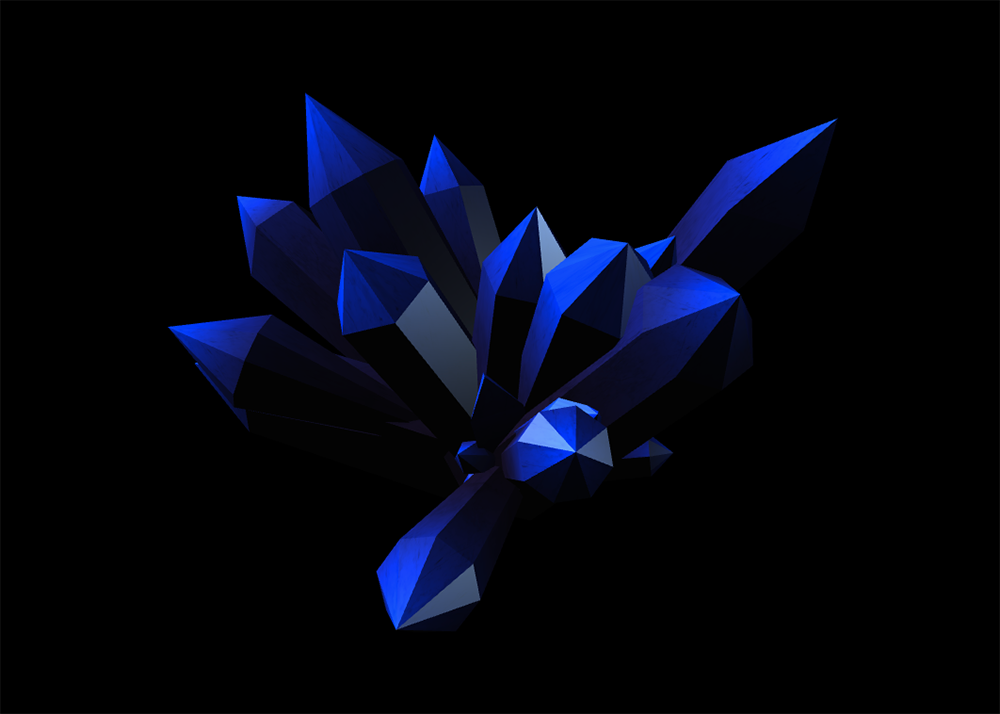
77个单晶180度随机分布的红色水晶簇。
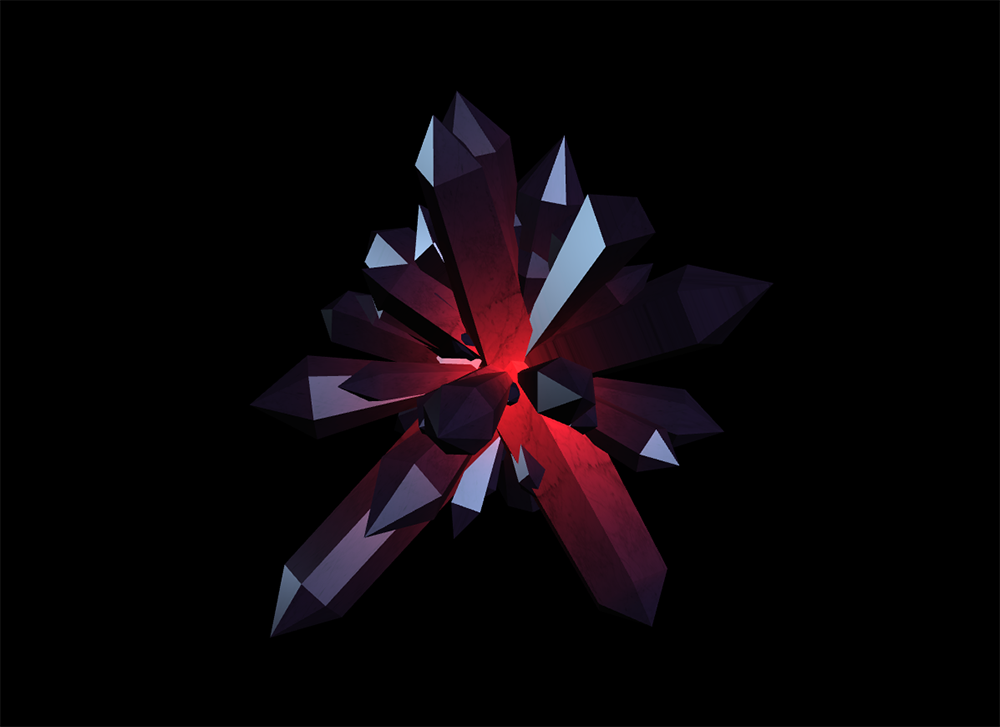
制作随机水晶体生成器
很多三维库的几何体基本都是规则几何体,没有随机的美感,因此捣鼓了一个随机水晶生成器,源码地址:github.com/guoweish/ve…
实现思路如下:
- 生成单个水晶顶点
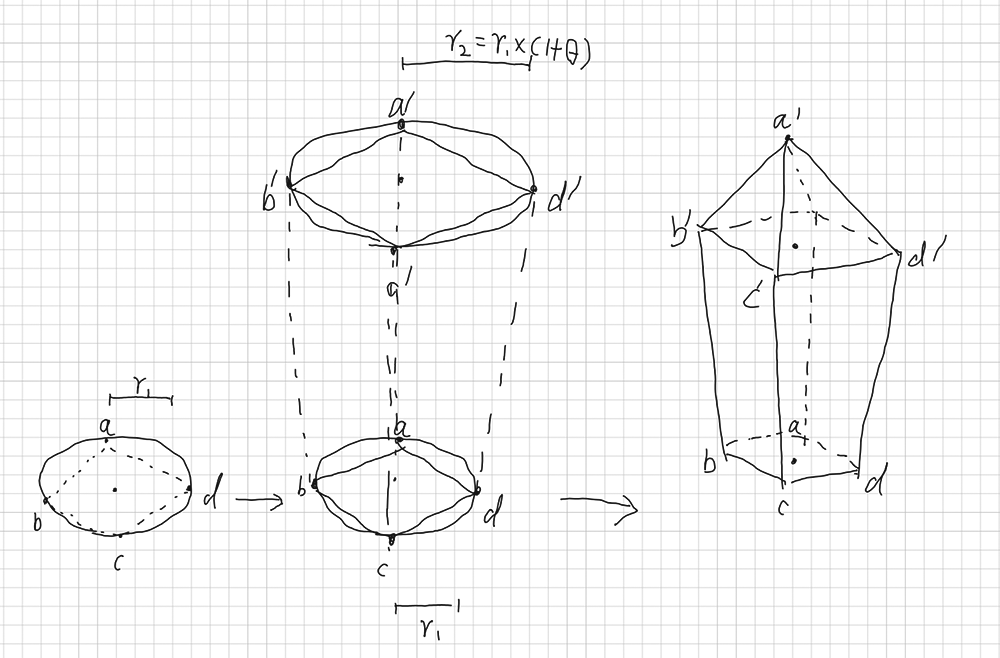
- 生成水晶簇顶点
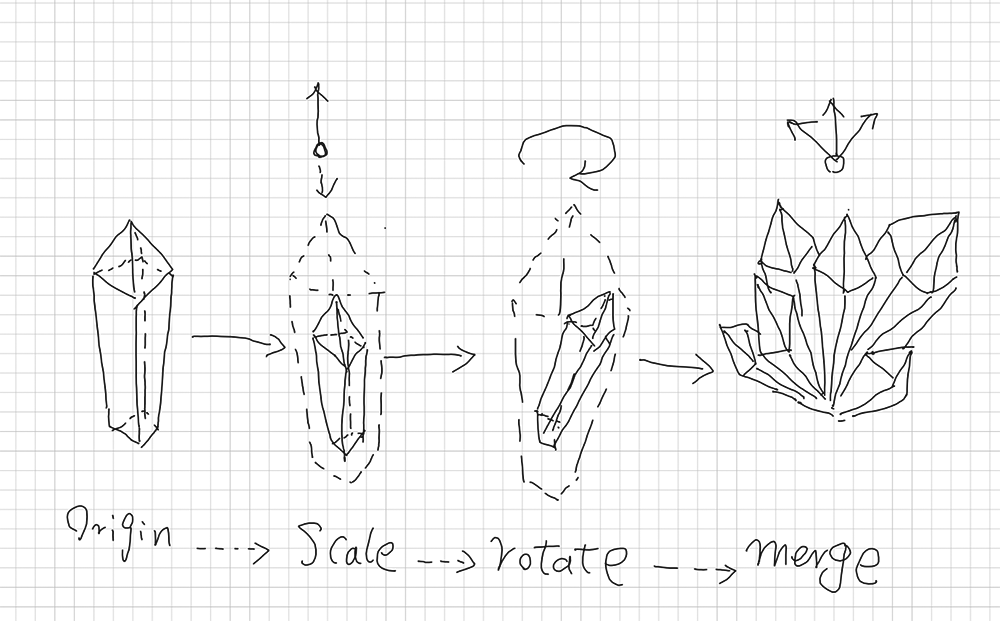
实现步骤如下:
- 一个圆周上取多边形点,使用随机角度,形成不同宽度面
...
angle = i / faceNumber * PI * 2 + r * angleDithringFactor * angleDithringUnit;
px = Math.sin(angle) * polygonCircleRadius;
py = Math.cos(angle) * polygonCircleRadius;
...
- 随机缩放圆半径,圆周上同角度取多边形点,形成不同柱体半径
...
pxd = Math.sin(angle) * polygonCircleRadius* (circleRadiusDithringFactor + radiusDithringDistance);
pyd = Math.cos(angle) * polygonCircleRadius* (circleRadiusDithringFactor + radiusDithringDistance);
...
- 形成多边形棱柱的上下两层顶点
...
vertexs.topPositions.push(px);
vertexs.topPositions.push(py);
...
- 增加正对圆心的顶点,形成水晶柱顶点
...
vertexsCon = [0, cylinderHeight+conHeight, 0];
...
- 生成一个水晶体几何体
...
vertexs = [...vertexsCylinderDown, ...vertexsCylinderTop, ...vertexsCon];
...
- 矩阵变换缩放、旋转单个水晶体的顶点,并复制顶点
...
let scaleMatrix = new Matrix4();
scaleMatrix.setScale(scaleFactor, scaleFactor, scaleFactor);
let rotateMatrix = new Matrix4();
rotateMatrix.setRotate(rotateAngle, rotateCenter.x, rotateCenter.y, rotateCenter.z);
...
let vScaledRotated = rotateMatrix.multiplyVector4(vScaled);
...
- 生成水晶簇几何体
...
let extendedIndices = extendIndices(cristalTransformed.indices, currentIndicesLength);
cluster.indices = cluster.indices.concat(extendedIndices);
cluster.positions = cluster.positions.concat(cristalTransformed.positions);
cluster.uvs = cluster.uvs.concat(cristal.uvs);
...
渲染几何体
用纯色shader简单渲染一下是否顶点和索引正确;
- 片元着色器
fragColor = vec4(0.6, 0.6, 0.6, 1.0);
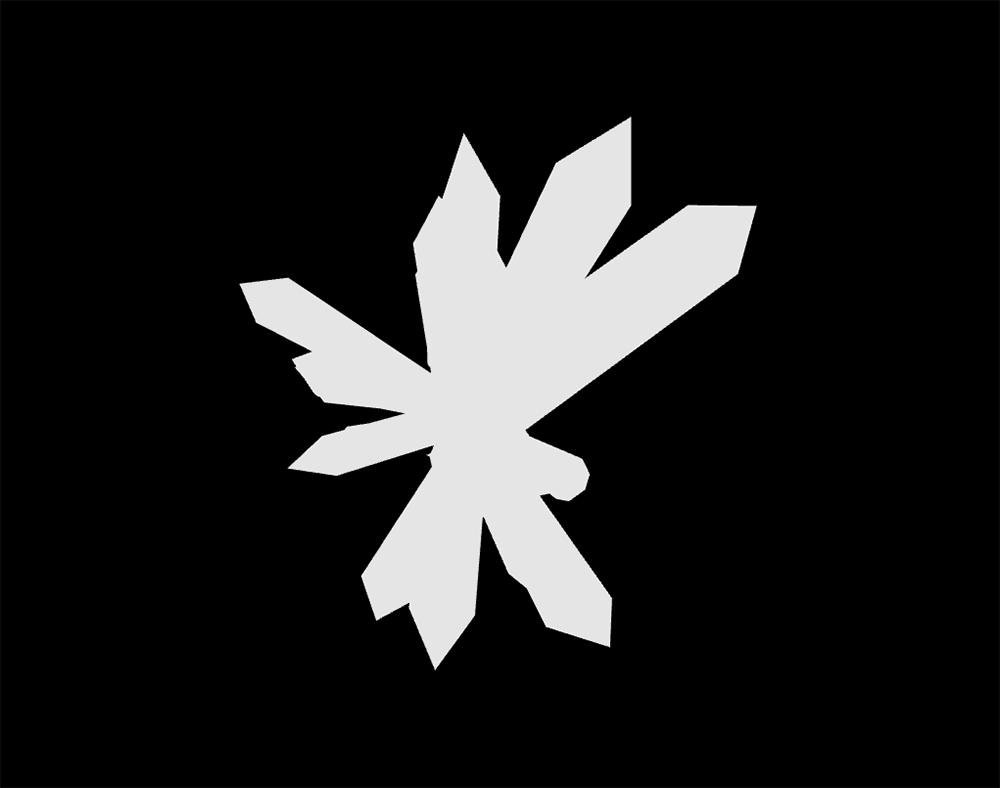
添加光照
增加光照,使用Blinn-Phong模型;
- 片元着色器
vec3 diffuse = max(dot(normal, ec_lightDirection), 0.0) * lightColor * lightIntensity * baseColor;
vec3 viewDirection = -normalize(ec_position);
vec3 halfAngle = normalize(viewDirection + ec_lightDirection);
float specularFactor = clamp(dot(normal, halfAngle), 0.0, 1.0);
float spec = pow(specularFactor, specularIntensity);
vec3 specular = clamp(spec * specularColor, 0.0, 1.0);
fragColor = vec4(diffuse + specular + ambient, 1.0);
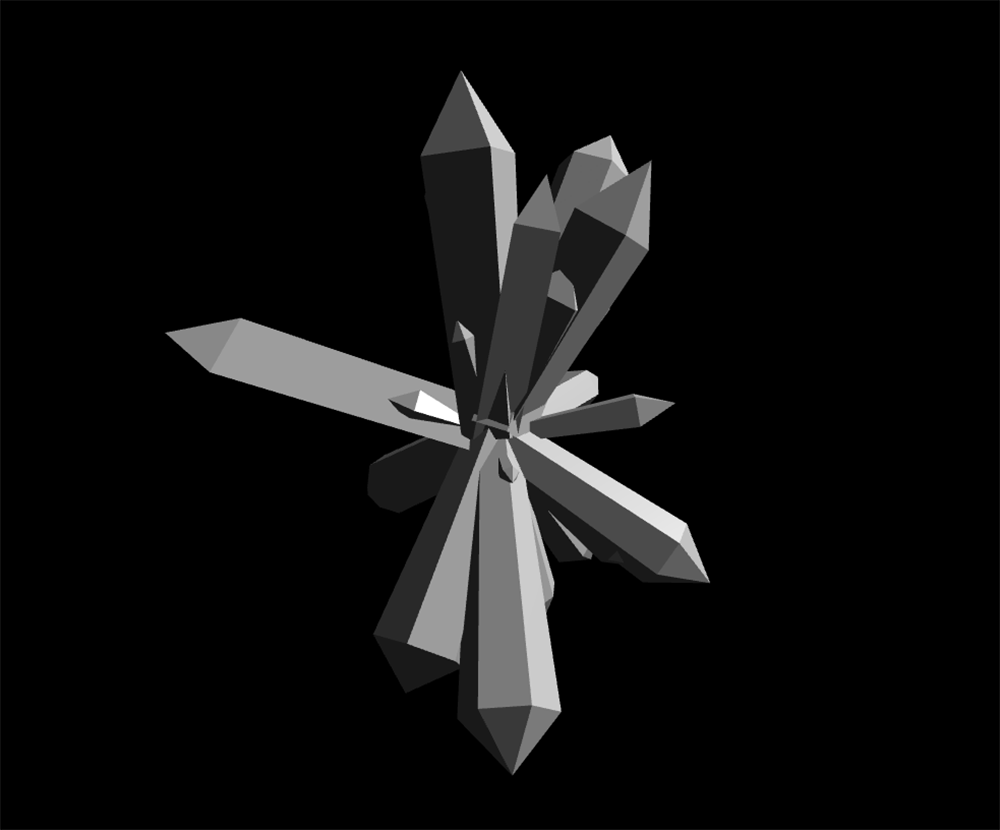
着色器添加渐变的祖母绿效果
为了看上去像祖母绿宝石效果,用纹理做一个渐变;用pow函数使得渐变非线性,用mix函数融合得颜色,看上去效果更自然;
- 片元着色器
...
float colorMixFactor = pow(v_uv.y, 3.0);
...
vec3 baseColor = mix(CRISTAL_COLOR, GEM_COLOR_GREEN, colorMixFactor);
...
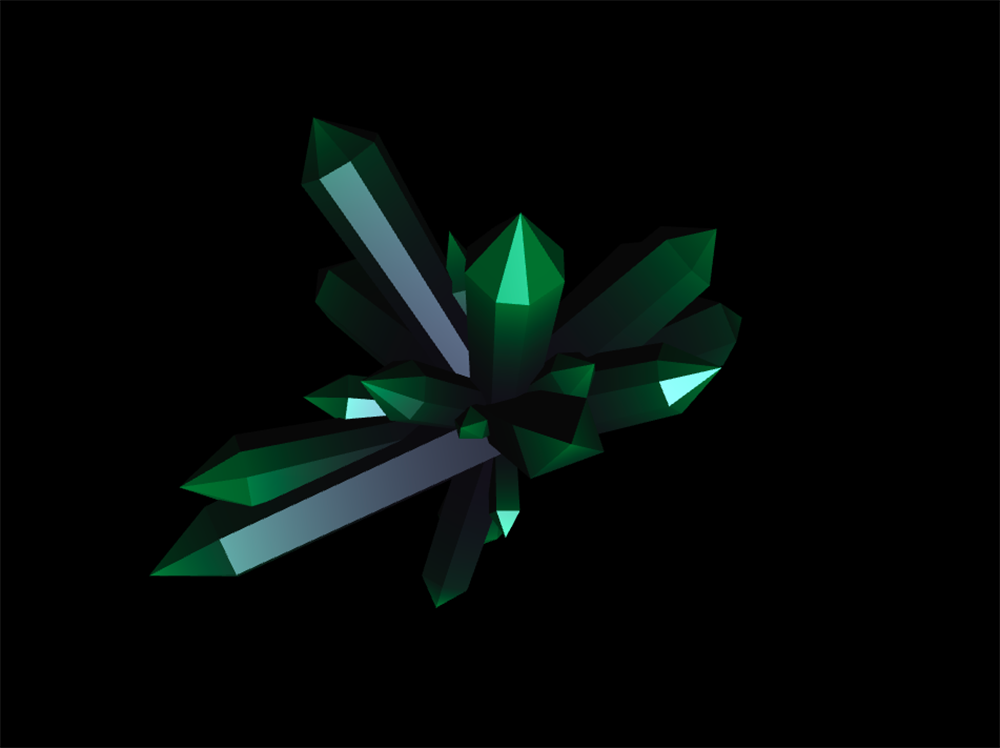
使用贴图增强表面细节
为了表面有石头纹样效果,找一张大理石图片做贴图过滤一下颜色;魔改一下光照模型,贴图过滤diffuse而不过滤specular,这样使得表面反色不受影响而产生表面光滑的效果;
- 片元着色器
...
fragColor = vec4(diffuse + diffuse * textureFilter + specular + AMB_COLOR, 1.0);
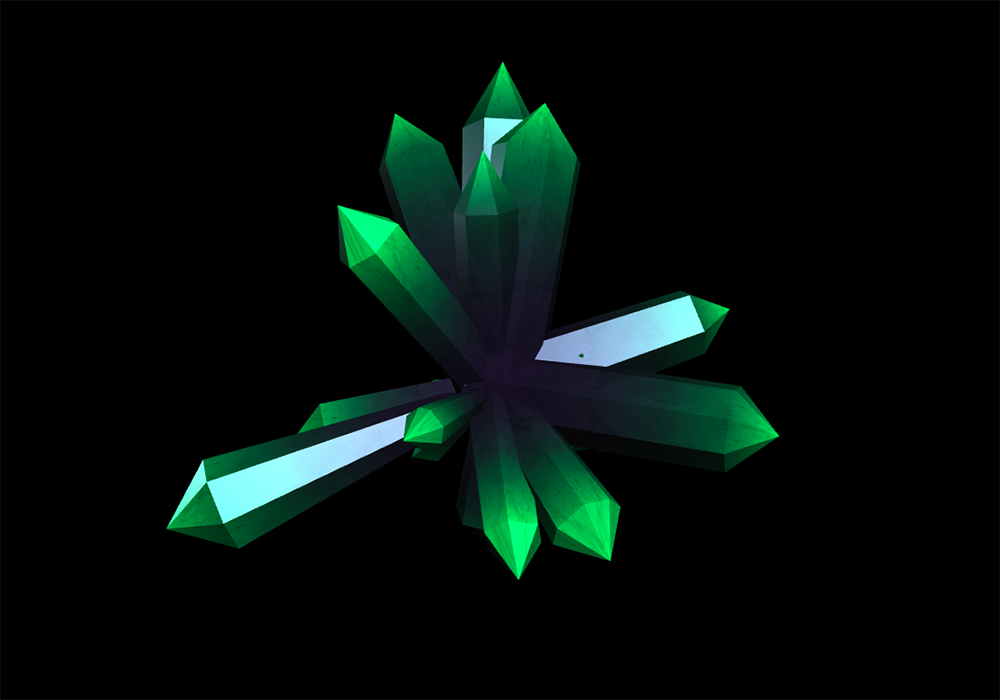
结语
可以使用perlin噪音和fbm让随机几何体的视觉效果自然,比如大小个体比例和空间位置的分布;光照可以改用pbr模型,比Blinn-Phong会更好,计划下一篇更新尝试(希望有空填坑-_-!!)。