绑定支付宝首页和填写资料绑定页之间,
需要在填写页填写好手机号,验证码等,点击确认绑定后跳回到绑定首页。并且绑定按钮变为已绑定按钮,暂未绑定label变为输入的支付宝账号。并且点击已绑定按钮会跳转到解绑界面。
整个流程在app上展示为
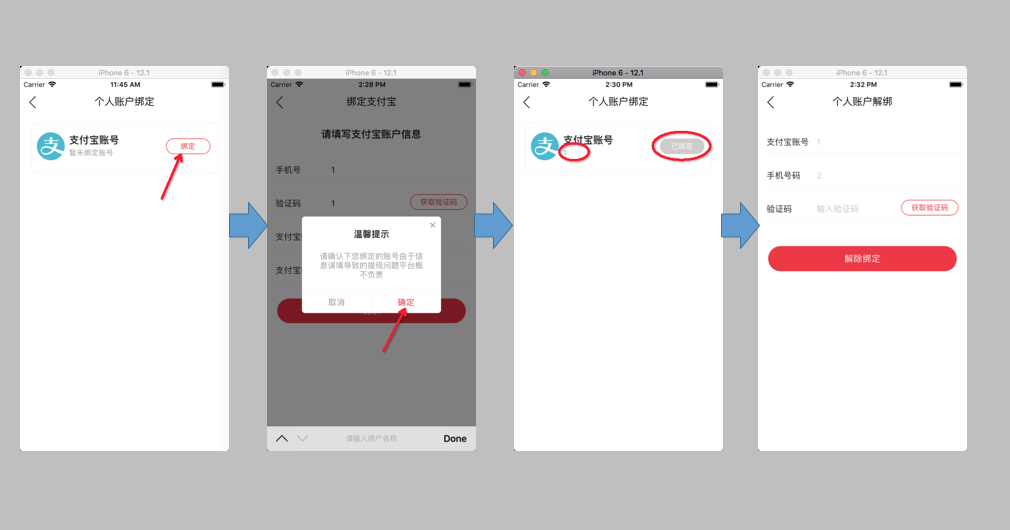
一、在传信息的controller内(即填写页的controller内)创建Block:
fillAlipayViewController.h中:
// 创建block
typedef void(^bindAlipayBlock)(NSDictionary *bindDict);
// 监听返回的绑定状态
@property (nonatomic, copy) bindAlipayBlock returnBlock;
-
这里解释一下创建语句:
- 我们可以通过关键字
typedef来为block起类型名称,然后直接通过类型名进行block的创建; void为返回值;^bindAlipayBlock为block名称;NSDictionary *bindDict为参数。
- 我们可以通过关键字
-
因为需要传两个值(支付宝号和绑定状态),所以创建类型是字典,命名也要明确Block是什么类型:
(NSDictionary *bindDict)
fillAlipayViewController.m中:
需创建全局变量:_alipayAccount即为监听输入的支付宝账号全局变量。支付宝账号为字符串:
{
NSString *_alipayAccount;//支付宝账号
}
在输入完成后点击确认的点击事件中,确定若响应Block实例,则传出字典,字典内写相应的键值,(即将绑定YES状态和支付宝账号传出去):
if (self.returnBlock){
self.returnBlock(@{@"isBind":@"YES",@"alipayAccount":self->_alipayAccount});
}
接着下面是返回上一页绑定首页语句:
[self.navigationController popViewControllerAnimated:YES];
二、在接收信号的controller内(即绑定首页的controller内):
bindAlipayViewController.m中:
创建对应全局变量来接收值:
{
BOOL _isBind;//绑定状态
NSString *_bindAlipayAccount;//绑定的支付宝账号
}
跳转方法的实现中:
- (void)jumpToControllerWithType:(NSString *)type{
if([type intValue]== 1){
ABFillAlipayViewController *vc=[[ABFillAlipayViewController alloc]init];
WS(weakself);
vc.returnBlock = ^(NSDictionary *bindDict) {
NSLog(@"返回了~");
// 绑定状态判断
self->_isBind = [bindDict[@"isBind"] isEqualToString:@"YES"]?YES:NO;
// 支付宝账号赋值
self->_bindAlipayAccount = bindDict[@"alipayAccount"];
// 刷新tableView中数据
[weakself.tableView reloadData];
};
[self.navigationController pushViewController:vc animated:YES];
}else if([type intValue]== 2){
[self.navigationController pushViewController:[[ABRemoveBindAlipayViewController alloc]init] animated:YES];
}
}
_isBind做判断,等于字符串@“YES”的时候为YES,否则NO。
_bindalipayAccount就等于字典传过来的值。
因为绑定首页使用tableView画的,所以在cell内容中判断,若绑定成功,则做相应改变赋值:
if (_isBind == YES) {
// 绑定按钮隐藏,显示已绑定按钮
cell.bindButton.hidden = YES;
cell.boundButton.hidden = NO;
// 显示支付宝账号
cell.subLabel.text = _bindPhoneNumber;
}else{
// 绑定按钮显示,隐藏已绑定按钮
cell.bindButton.hidden = NO;
cell.boundButton.hidden = YES;
// 显示“暂未绑定账号”
cell.subLabel.text = @“暂未绑定账号”;
}
作者介绍
- 李鸿:广州芦苇科技 APP 团队 iOS 开发工程师
内推信息
- 我们正在招募小伙伴,有兴趣的小伙伴可以把简历发到 app@talkmoney.cn,备注:来自掘金社区
- 详情可以戳这里--> 广州芦苇信息科技