1. 设备环境
已经 root 的Android手机
2. 步骤
- 下载 busybox 二进制文件 busybox.net/downloads/b… Android一般为arm架构的
- 重命名下载的文件为 busybox
- adb push 到手机,比如
adb push ~/Download/busybox /sdcard - 把busybox 复制到xbin下,首先
adb shell然后cp /sdcard/busybox /system/xbin/(如果报错,看下面的错误处理) - 修改busybox的执行权限
cd /system/xbin/然后chmod a+x busybox sync同步一下- 然后验证一下
busybox vi
3. 错误处理
在执行 cp /sdcard/busybox /system/xbin/ 的过程出错了,提示:only ready system,当前目录是只读的,不能写入文件,然后搜索到重新挂载命令mount -o remount -t yaffs2 /dev/block/android_system /system/ 运行结果如下:
HWEVA:/ # mount -o remount -t yaffs2 /dev/block/android_system /system/
mount: '/system/' not in /proc/mounts
1|HWEVA:/ #
报错:'/system/' not in /proc/mounts
最后找到了一个新的挂载命令mount -o rw,remount -t auto /system:
1|HWEVA:/ # mount -o rw,remount -t auto /system
HWEVA:/ #
3.1 无法mount 的原因
没有搜到为啥上面那个命令不能用了,但是有个工具app很好用,Re文件管理器 google play 可以下载点击直接下载
下载后jadx-gui 打开,然后全局搜索,mount ,最有可能的是以下两个方法(当然你也可以认为都有可能~~~):
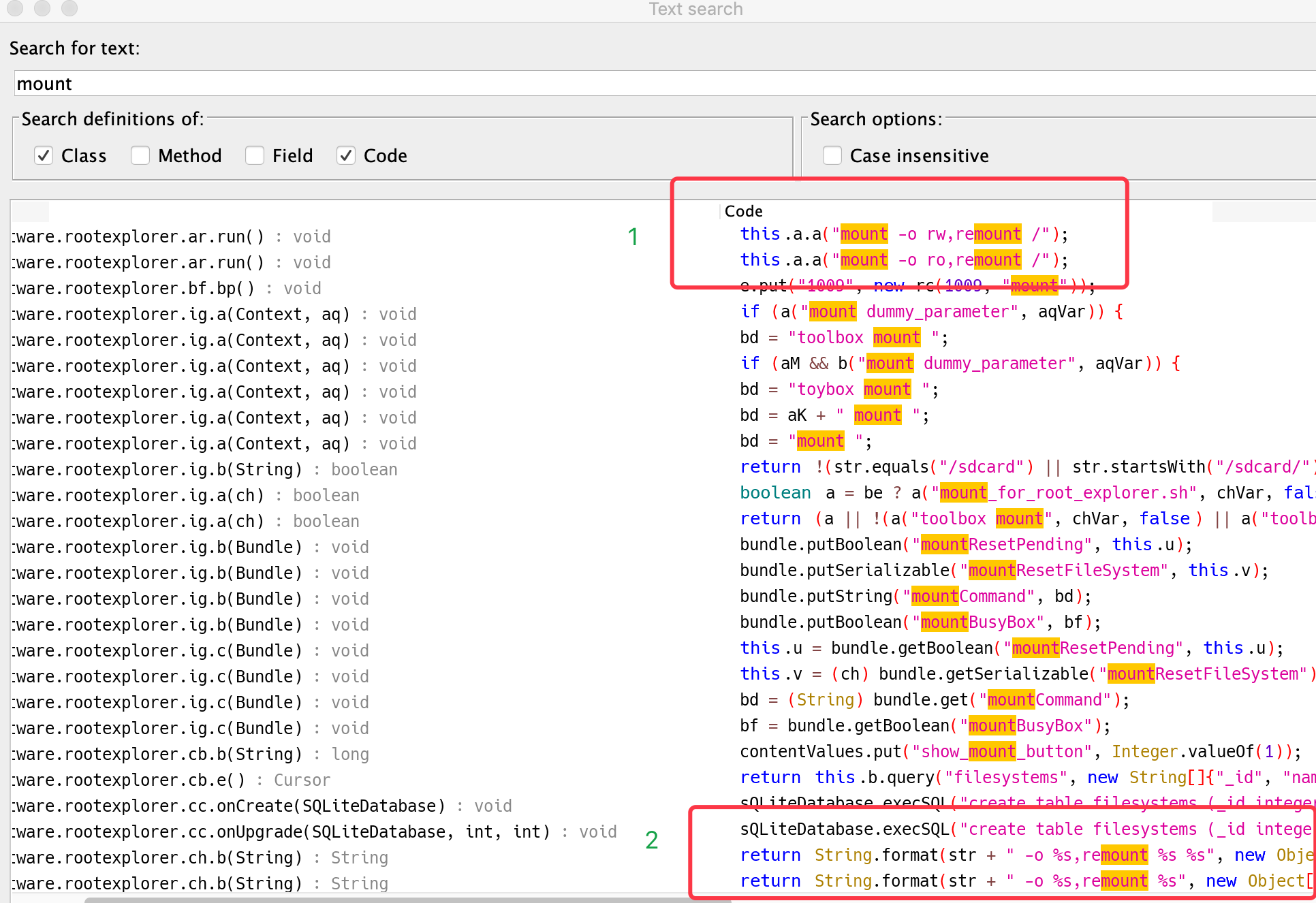
然后通过AndroidStudio的Smali插件,动态调试一下。把这两个方法都打上断点,然后在界面上点击,挂载为可读写 观察代码执行顺序,发现走了第二个地方。
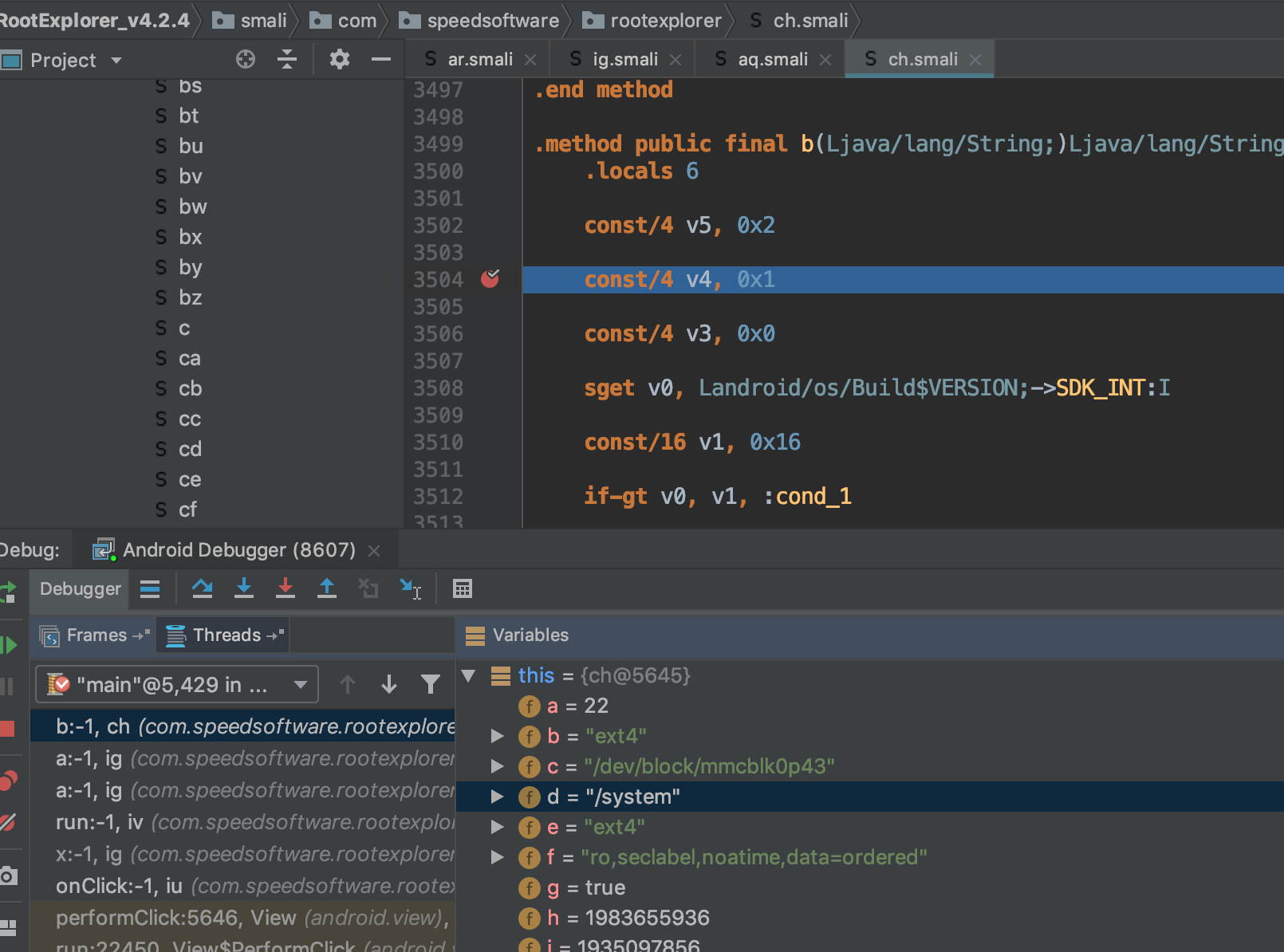
ok,去研究第二个地方的代码是如何执行shell的。
//类名 com.speedsoftware.rootexplorer.ch
//这个参数,是mount 命令,可能是原始的mount也可能是busybox的
public final String b(String str) {
String str2;
if (VERSION.SDK_INT <= 22) { //Android 5.1 及其以下版本
//这个a()方法返回的是当前的挂载状态,以此来选择本次操作是挂载为可读写还是挂载为只读
str2 = a() ? "rw" : "ro";
//断点调试发现,当目录选择为 /system 的时候
//this.c = /dev/block/mmcblk0p43
//this.d = /system
//所以这里完整的命令为
//mount -o rw,remount /dev/block/mmcblk0p43 /system
return String.format(str + " -o %s,remount %s %s", new Object[]{str2, this.c, this.d});
}
str2 = a() ? "rw" : "ro";
//mount -o rw,remount /system
return String.format(str + " -o %s,remount %s", new Object[]{str2, this.d});
}
现在,根据不同的手机执行上面的命令行就行了,不过要记住,手机必须root,命令必须在超级用户下执行。其实上面的方法只是生成了要执行的shell的命令字符串,真正的执行,在调用这个方法的下一步。具体查找过程省略:
//类名 com.speedsoftware.rootexplorer.aq
//大概的调用伪代码如下
this.n = "/system/bin/sh";
this.j = Runtime.getRuntime().exec(this.n);
this.e = this.j.getOutputStream();
this.e.write( b("busybox mount"))
this.e.flush()
最后看下这个方法是在哪里调用的,也就是b方法的参数传入的到底是哈?
//类名 com.speedsoftware.rootexplorer.ig
/* Access modifiers changed, original: protected|final */
public final boolean a(ch chVar) {
boolean a = be ? a("mount_for_root_explorer.sh", chVar, false) : false;
//就是这里不同脚本的mount命令...
return (a || !(a("toolbox mount", chVar, false) || a("toolbox mount", chVar, true) || a("busybox mount", chVar, false) || a("busybox mount", chVar, true) || a("mount", chVar, false))) ? a : true;
}