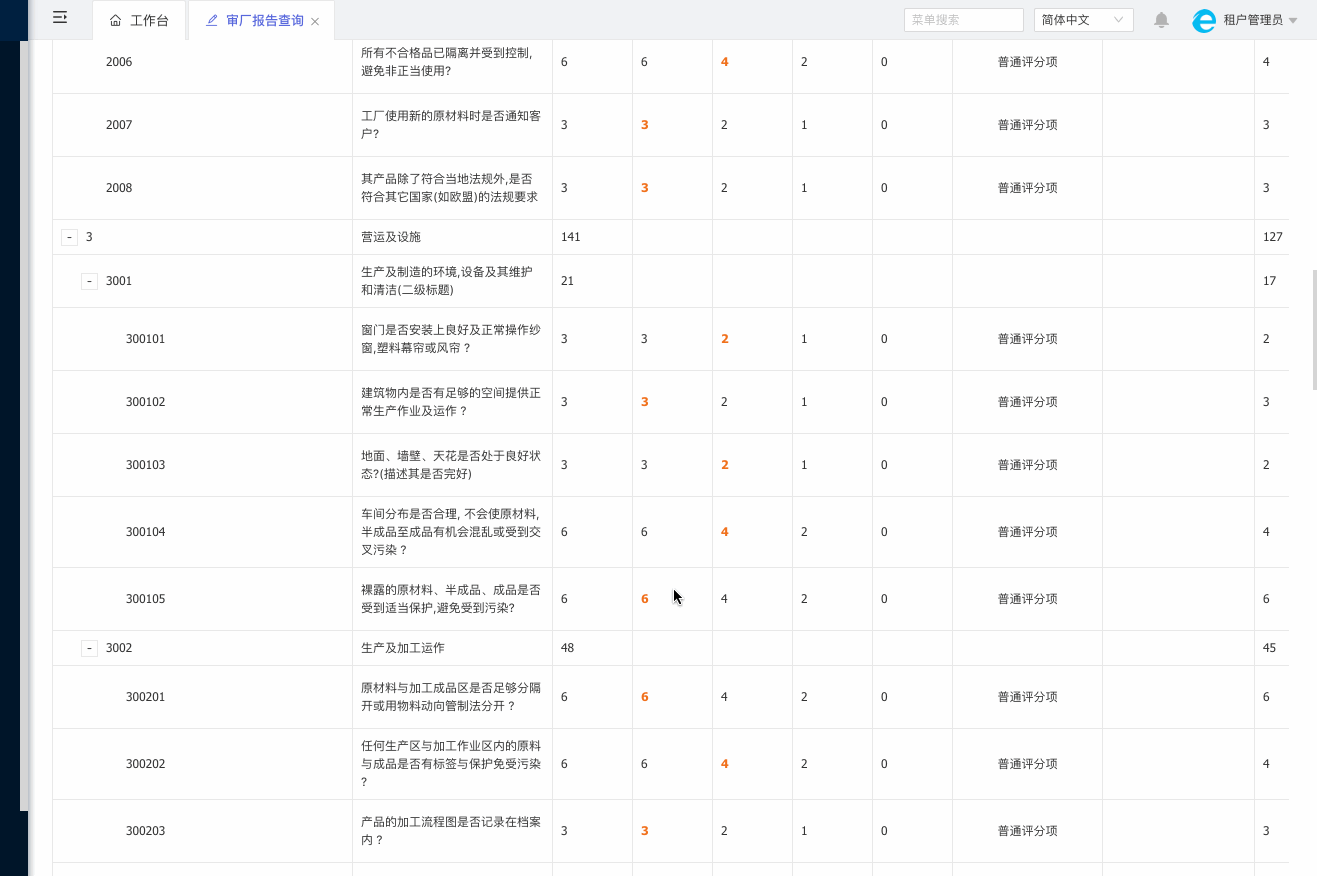打印函数封装
实现逻辑 :
- 获取react元素对应的html,
- 构建一个iframe ,把 html 和 css 注入进去,
- 调用iframe 的print api 实现打印效果
printElement.js
import { findDOMNode } from 'react-dom';
import { delay } from 'core-js';
const printElement = options => {
const {
content,
pageStyle,
onBeforePrint,
onAfterPrint,
bodyClass = '',
copyStyles = true,
} = options;
const contentEl = content;
if (contentEl === undefined || contentEl === null) {
console.error(
"Refs are not available for stateless components. For 'react-to-print' to work only Class based components can be printed"
); // eslint-disable-line no-console
return;
}
const printWindow = document.createElement('iframe');
printWindow.style.position = 'absolute';
printWindow.style.top = '-1000px';
printWindow.style.left = '-1000px';
// eslint-disable-next-line
const contentNodes = findDOMNode(contentEl);
const linkNodes = document.querySelectorAll('link[rel="stylesheet"]');
const linkTotal = linkNodes.length || 0;
const linksLoaded = [];
const linksErrored = [];
const removeWindow = target => {
setTimeout(() => {
target.parentNode.removeChild(target);
}, 500);
};
const triggerPrint = target => {
if (onBeforePrint) {
onBeforePrint();
}
setTimeout(() => {
target.contentWindow.focus();
target.contentWindow.print();
removeWindow(target);
if (onAfterPrint) {
onAfterPrint();
}
}, 500);
};
const markLoaded = (linkNode, loaded) => {
if (loaded) {
linksLoaded.push(linkNode);
} else {
console.error(
"'react-to-print' was unable to load a link. It may be invalid. 'react-to-print' will continue attempting to print the page. The link the errored was:",
linkNode
); // eslint-disable-line no-console
linksErrored.push(linkNode);
}
// We may have errors, but attempt to print anyways - maybe they are trivial and the user will
// be ok ignoring them
if (linksLoaded.length + linksErrored.length === linkTotal) {
triggerPrint(printWindow);
}
};
printWindow.onload = () => {
/* IE11 support */
if (window.navigator && window.navigator.userAgent.indexOf('Trident/7.0') > -1) {
printWindow.onload = null;
}
const domDoc = printWindow.contentDocument || printWindow.contentWindow.document;
const srcCanvasEls = [...contentNodes.querySelectorAll('canvas')];
domDoc.open();
domDoc.write(contentNodes.outerHTML);
domDoc.close();
/* remove date/time from top */
const defaultPageStyle =
pageStyle === undefined
? '@page { size: auto; margin: 0mm; } @media print { body { -webkit-print-color-adjust: exact; } } html,body { overflow: auto!important; height: auto!important; }'
: pageStyle;
const styleEl = domDoc.createElement('style');
styleEl.appendChild(domDoc.createTextNode(defaultPageStyle));
domDoc.head.appendChild(styleEl);
if (bodyClass.length) {
domDoc.body.classList.add(bodyClass);
}
const canvasEls = domDoc.querySelectorAll('canvas');
[...canvasEls].forEach((node, index) => {
node.getContext('2d').drawImage(srcCanvasEls[index], 0, 0);
});
if (copyStyles !== false) {
const headEls = document.querySelectorAll('style, link[rel="stylesheet"]');
[...headEls].forEach((node, index) => {
if (node.tagName === 'STYLE') {
const newHeadEl = domDoc.createElement(node.tagName);
if (node.sheet) {
let styleCSS = '';
for (let i = 0; i < node.sheet.cssRules.length; i++) {
// catch 'member not found' error on cssText
if (typeof node.sheet.cssRules[i].cssText === 'string') {
styleCSS += `${node.sheet.cssRules[i].cssText}\r\n`;
}
}
newHeadEl.setAttribute('id', `react-to-print-${index}`);
newHeadEl.appendChild(domDoc.createTextNode(styleCSS));
domDoc.head.appendChild(newHeadEl);
}
} else {
const attributes = [...node.attributes];
const hrefAttr = attributes.filter(attr => attr.nodeName === 'href');
const hasHref = hrefAttr.length ? !!hrefAttr[0].nodeValue : false;
// Many browsers will do all sorts of weird things if they encounter an empty `href`
// tag (which is invalid HTML). Some will attempt to load the current page. Some will
// attempt to load the page's parent directory. These problems can cause
// `react-to-print` to stop without any error being thrown. To avoid such problems we
// simply do not attempt to load these links.
if (hasHref) {
const newHeadEl = domDoc.createElement(node.tagName);
attributes.forEach(attr => {
newHeadEl.setAttribute(attr.nodeName, attr.nodeValue);
});
newHeadEl.onload = markLoaded.bind(null, newHeadEl, true);
newHeadEl.onerror = markLoaded.bind(null, newHeadEl, false);
domDoc.head.appendChild(newHeadEl);
} else {
console.warn(
"'react-to-print' encountered a <link> tag with an empty 'href' attribute. In addition to being invalid HTML, this can cause problems in many browsers, and so the <link> was not loaded. The <link> is:",
node
); // eslint-disable-line no-console
markLoaded(node, true); // `true` because we've already shown a warning for this
}
}
});
}
if (linkTotal === 0 || copyStyles === false) {
triggerPrint(printWindow);
}
};
document.body.appendChild(printWindow);
return delay(1000);
};
export default printElement;
调用打印函数
弹窗打印实现
const PrintTemplage = (props) => {
return (
<div>
姓名: {props.name} <br/>
年龄: {props.age}
</div>
);
}
const printData = {
name: '小米',
age: 32,
};
let printDomRef = null;
const modal = open({
title: '打印预览',
width: 800,
maskClosable: false,
onOk: () => {
printElement({
content: printDomRef,
}).then(() => {
modal.close();
});
},
style: {
minWidth: 400,
},
children: (
<div style={{ maxHeight: 640, overflow: 'auto' }}>
<PrintTemplage
onRef={e => {
printDomRef = e;
}}
{...printData}
/>
</div>
),
});
打印分页实现
如果页面中有某个模块不想被分页时, 被分页切断
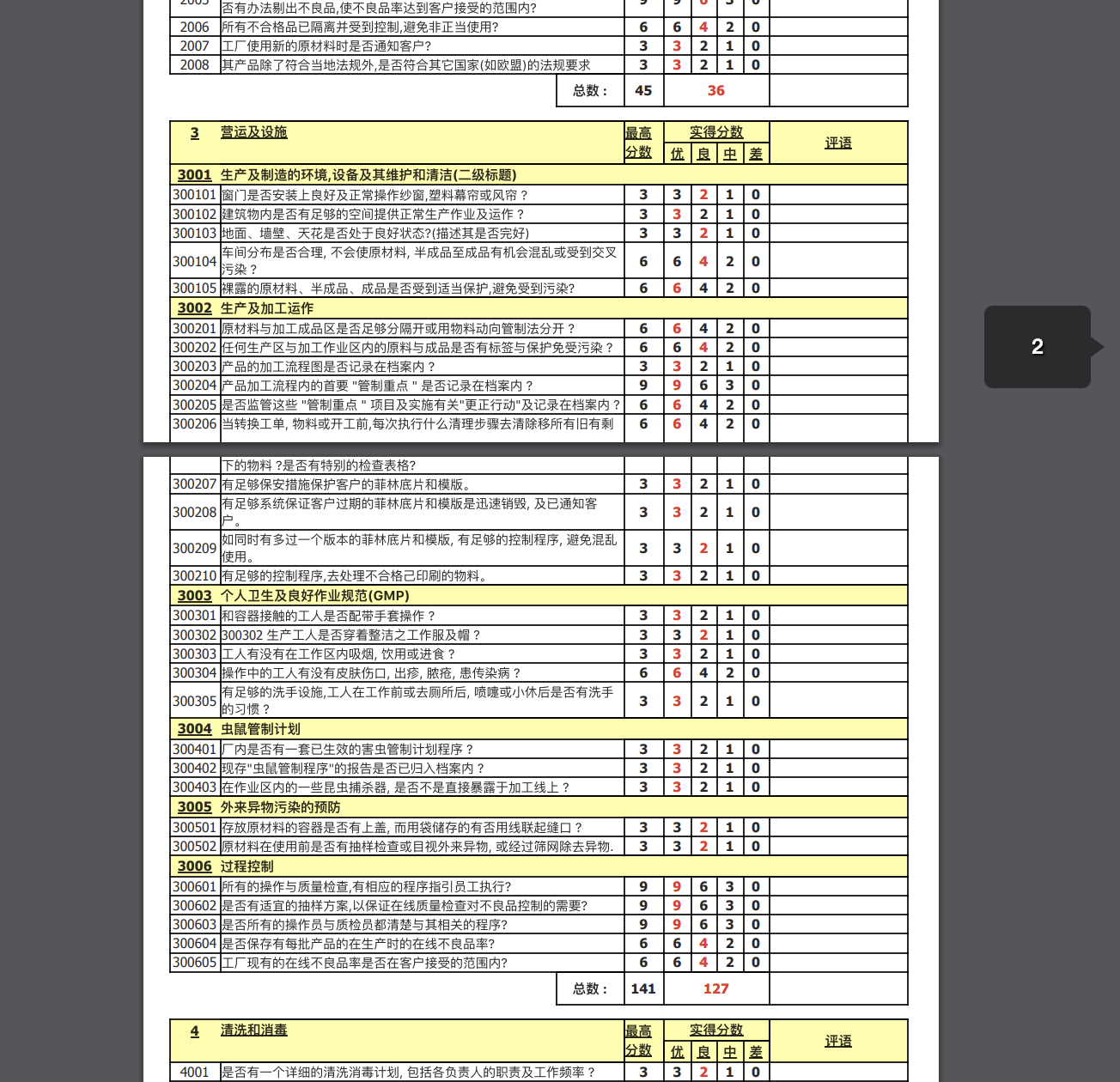
可以给需要保留完整的区块添加样式:
.no-cut-area {
page-break-inside: avoid;
}
效果如下
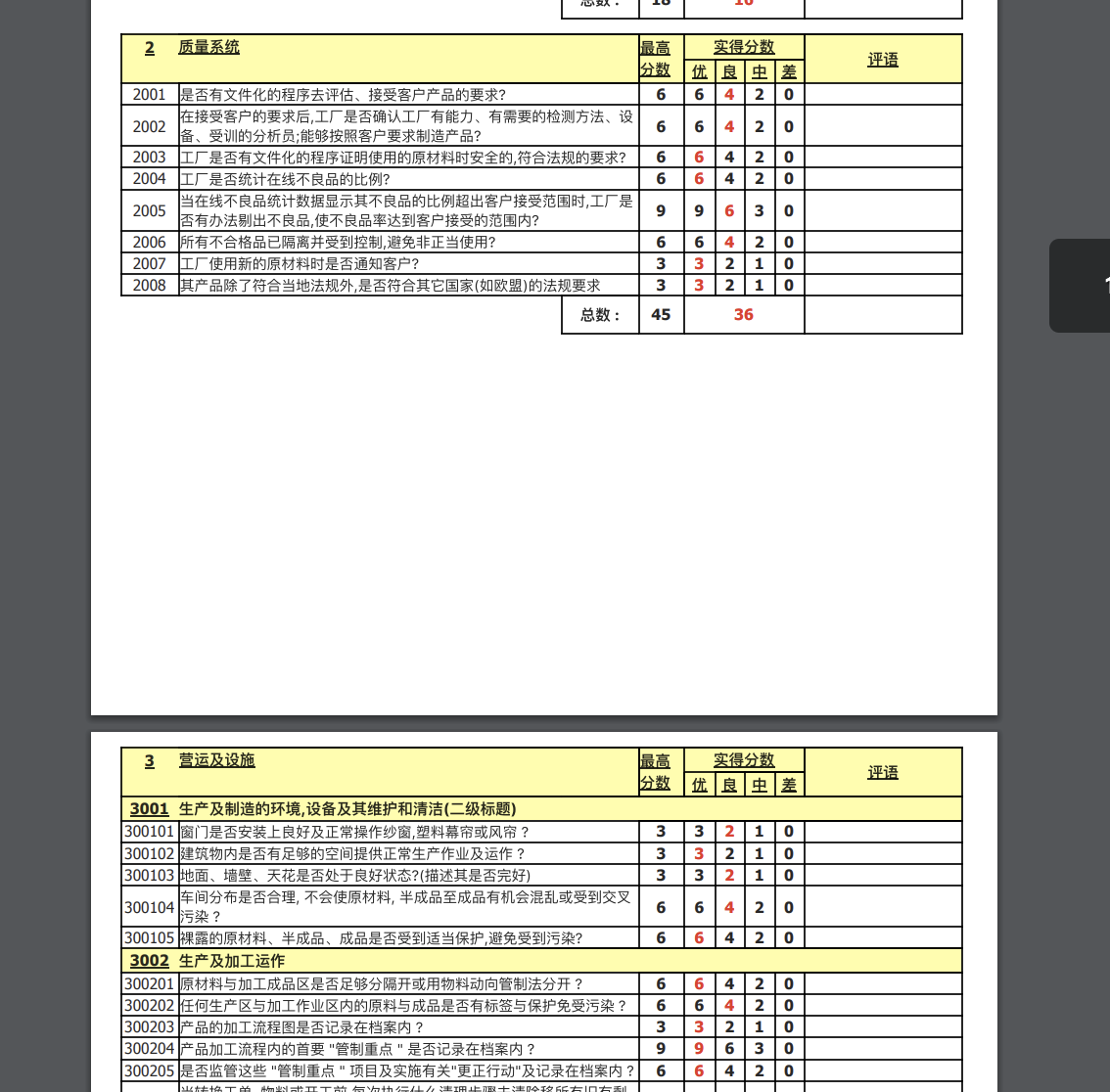
效果预览