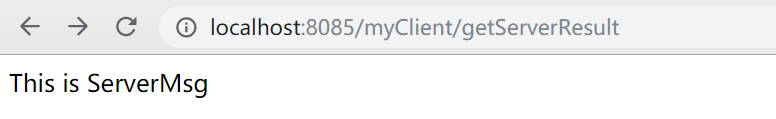Hello大家好,我是初晨,本章我们学习SpringCloud 服务网关Zuul的使用。大家有问题和意见可以发邮箱mr_beany@163.com
一:什么是Zuul
Zuul是Spring Cloud服务系列中的微服务API网关。
Zuul的核心是一系列的filters, 其作用可以类比Servlet框架的Filter,或者AOP。
所有的请求都会经过Zuul的验证之后到达其他各个服务。作为一个边界性质的应用程序,Zuul提供了动态路由、监控、弹性负载和安全功能。Zuul底层利用各种filter实现如下功能:
- 认证和安全 识别每个需要认证的资源,拒绝不符合要求的请求。
- 性能监测 在服务边界追踪并统计数据,提供精确的生产视图。
- 动态路由: 以动态方式根据需要将请求路由至不同后端集群处。
- 压力测试: 逐渐增加指向集群的负载流量,从而计算性能水平。
- 负载卸载 预先为每种类型的请求分配容量,当请求超过容量时自动丢弃。
- 静态资源处理 直接在边界返回某些响应。
二:创建服务网关
1:创建过程与 SpringCloud 实战二:Client的创建和高可用 一样
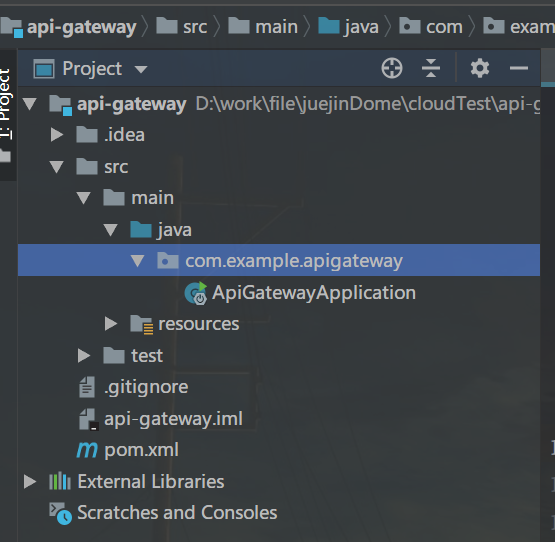
2:打开pom文件,添加依赖
<dependency>
<groupId>org.springframework.cloud</groupId>
<artifactId>spring-cloud-starter-netflix-zuul</artifactId>
</dependency>3:修改启动类,添加@EnableZuulProxy
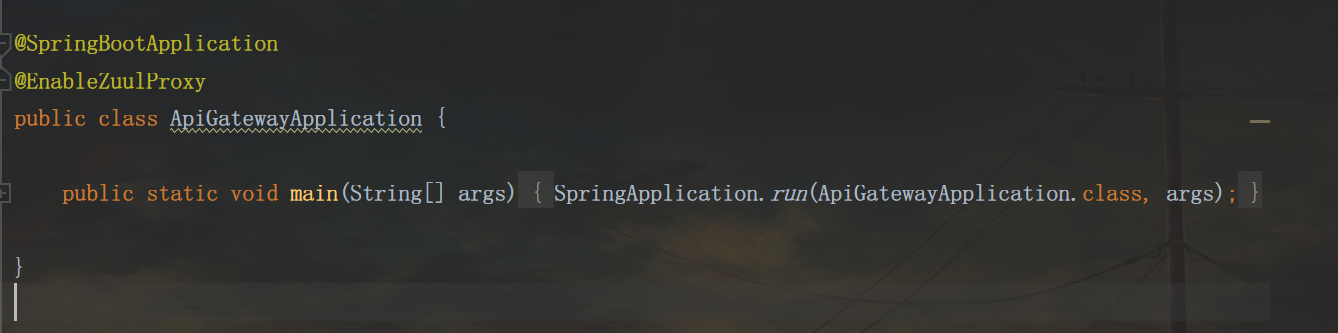
4:修改配置文件名称为bootstrap.yml
spring:
application:
name: api-gateway
cloud:
config:
discovery:
enabled: true
service-id: CONFIG
profile: dev5:打开git仓库,创建配置文件
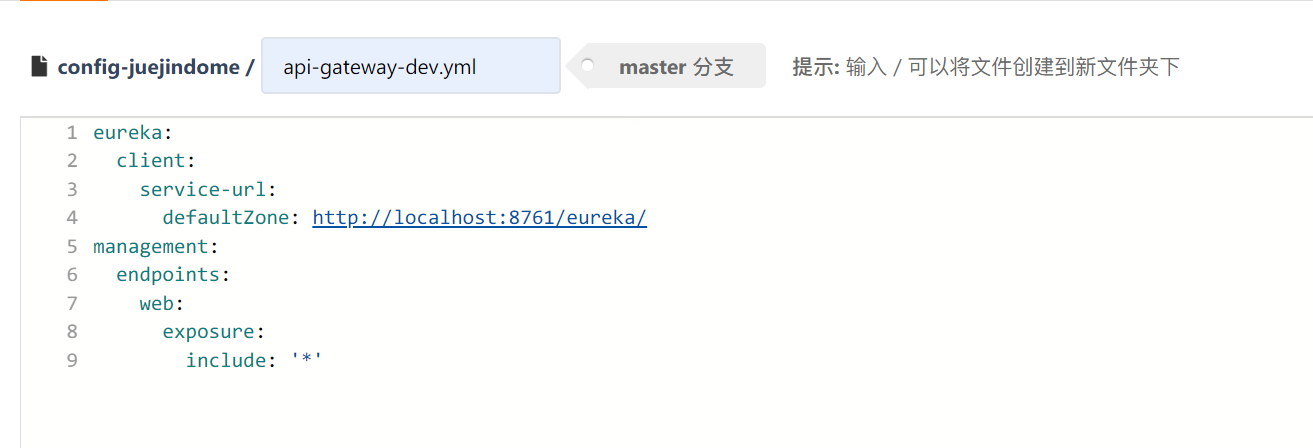
6:启动服务,访问http://localhost:8761/
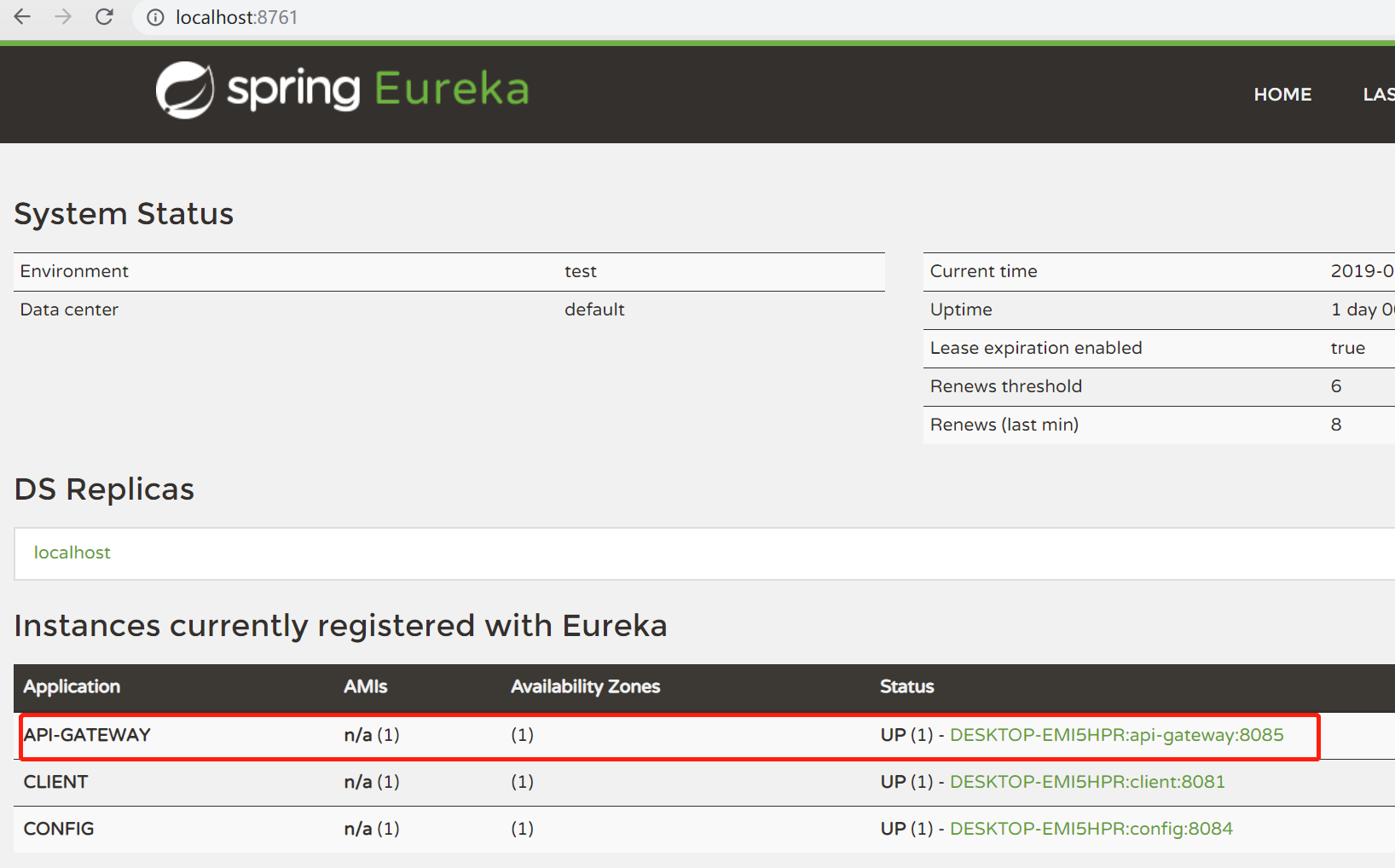
可以看到网关服务已经注册成功。
7:通过网关服务的路由来访问其他服务接口
我们来访问前面为创建组件间通信创建的http://localhost:8081/getServerResult
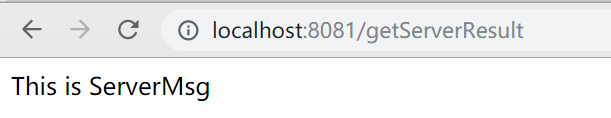
可以访问,再通过网关访问http://localhost:8085/client/getServerResult
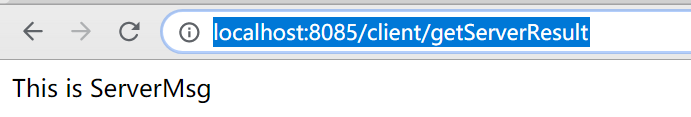
其中8085是服务网关的ip,client代表着client服务,getServerResult代表访问路径
8:自定义路由
通过Zuul每次访问client服务时都需要带上client,那么怎么才能不使用client而使用自定义的名称呢?
修改api-gateway服务配置文件,添加如下配置
zuul:
routes:
myClient:
path: /myClient/**
serviceId: client这时地址栏中输入http://localhost:8085/myClient/getServerResult
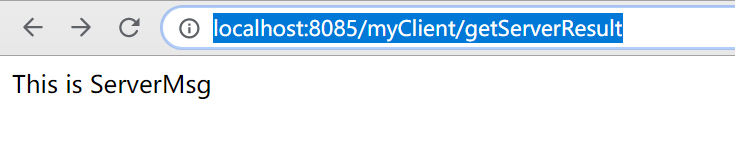
仍然可以获取到返回结果。
那么我们怎么查看所有路由的规则呢?
地址栏中输入http://localhost:8085/actuator/routes

9:禁用路由
修改api-gateway配置文件,添加如下
zuul:
ignored-patterns:
- /**/getServerResult此时我们git上的配置文件应该为
eureka:
client:
service-url:
defaultZone: http://localhost:8761/eureka/
management:
endpoints:
web:
exposure:
include: '*'
zuul:
routes:
myClient:
path: /myClient/**
serviceId: client
# 设置可以传递请求头
sensitiveHeaders:
ignored-patterns:
- /**/getServerResult这里我们把这个url给禁用掉,再次访问该地址
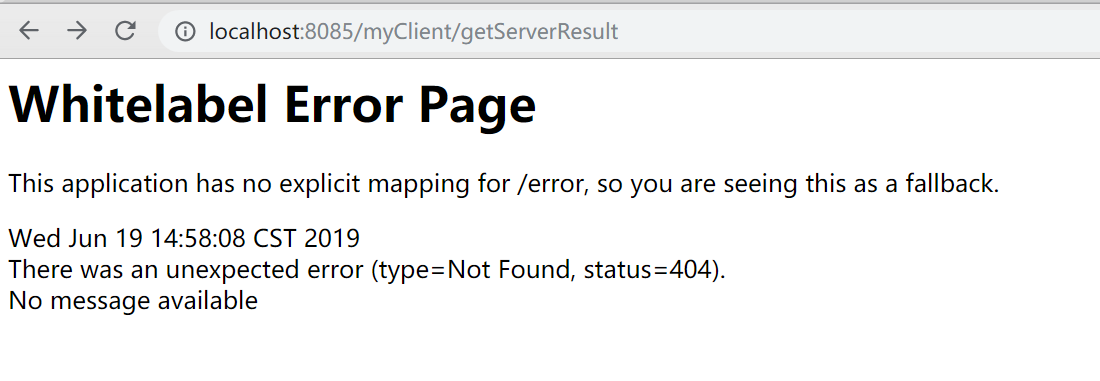
10:动态配置路由
利用我们上篇文章讲的统一配置中心,来实现动态配置路由功能,大家可以先回想一下配置的步骤
- 在api-gateway服务上,添加依赖
<dependency> <groupId>org.springframework.cloud</groupId> <artifactId>spring-cloud-starter-bus-amqp</artifactId> </dependency> - 修改git上api-gateway服务的配置文件,添加rabbitmq配置信息
spring: rabbitmq: host: 192.168.99.100 username: user password: password eureka: client: service-url: defaultZone: http://localhost:8761/eureka/ management: endpoints: web: exposure: include: '*' zuul: routes: myClient: path: /myClient/** serviceId: client # 设置可以传递请求头 sensitiveHeaders: ignored-patterns: - /**/getServerResult - 创建ZuulConfig.java
package com.example.apigateway; import org.springframework.boot.context.properties.ConfigurationProperties; import org.springframework.cloud.context.config.annotation.RefreshScope; import org.springframework.cloud.netflix.zuul.filters.ZuulProperties; @Component public class ZuulConfig { @ConfigurationProperties("zuul") @RefreshScope public ZuulProperties zuulProperties(){ return new ZuulProperties(); } }
注意这时我们访问http://localhost:8085/myClient/getServerResult是404的,因为我们已经在配置文件中把url禁用了
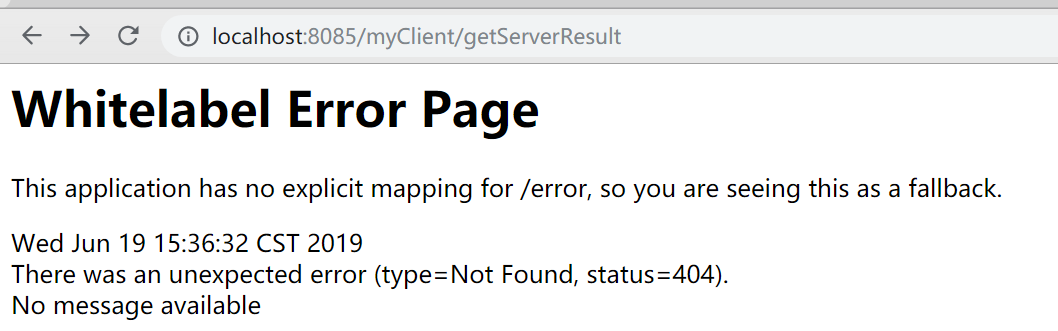
修改git上api-gateway的配置文件,把禁用http://localhost:8085/myClient/getServerResult
的配置注释掉

然后postman访问http://localhost:8084/actuator/bus-refresh来刷新配置文件
再次访问