代码链接 这在chrome中没问题,但是在firefox和edge中,会出现header高度被压缩,并没有100px
<div class="container">
<header>头部</header>
<footer>
<div class="left">left</div>
<div class="right">尾部<br />尾部<br />尾部<br />尾部<br />尾部<br />尾部<br />尾部<br />
尾部<br />尾部<br />尾部<br />尾部<br />尾部<br />尾部<br />尾部<br /> 尾部<br />尾部<br />尾部<br />尾部<br />尾部<br />尾部<br />
<br />尾部<br />尾部<br />尾部<br />尾部<br /></div>
</footer>
</div>
css:
.container{
display:flex;
flex-direction: column;
height: 400px;
}
header{
width: 100%;
height: 100px;
background:#f0f;
}
footer{
display: flex;
flex: 1;
background: #0f0;
/* 这行代码是关键 */
/* min-height: 0 */
}
.left{
width:200px;
border: 1px solid #f00;
}
.right{
flex: 1;
overflow: auto;
}
firefox和edge以及部分chrome下:
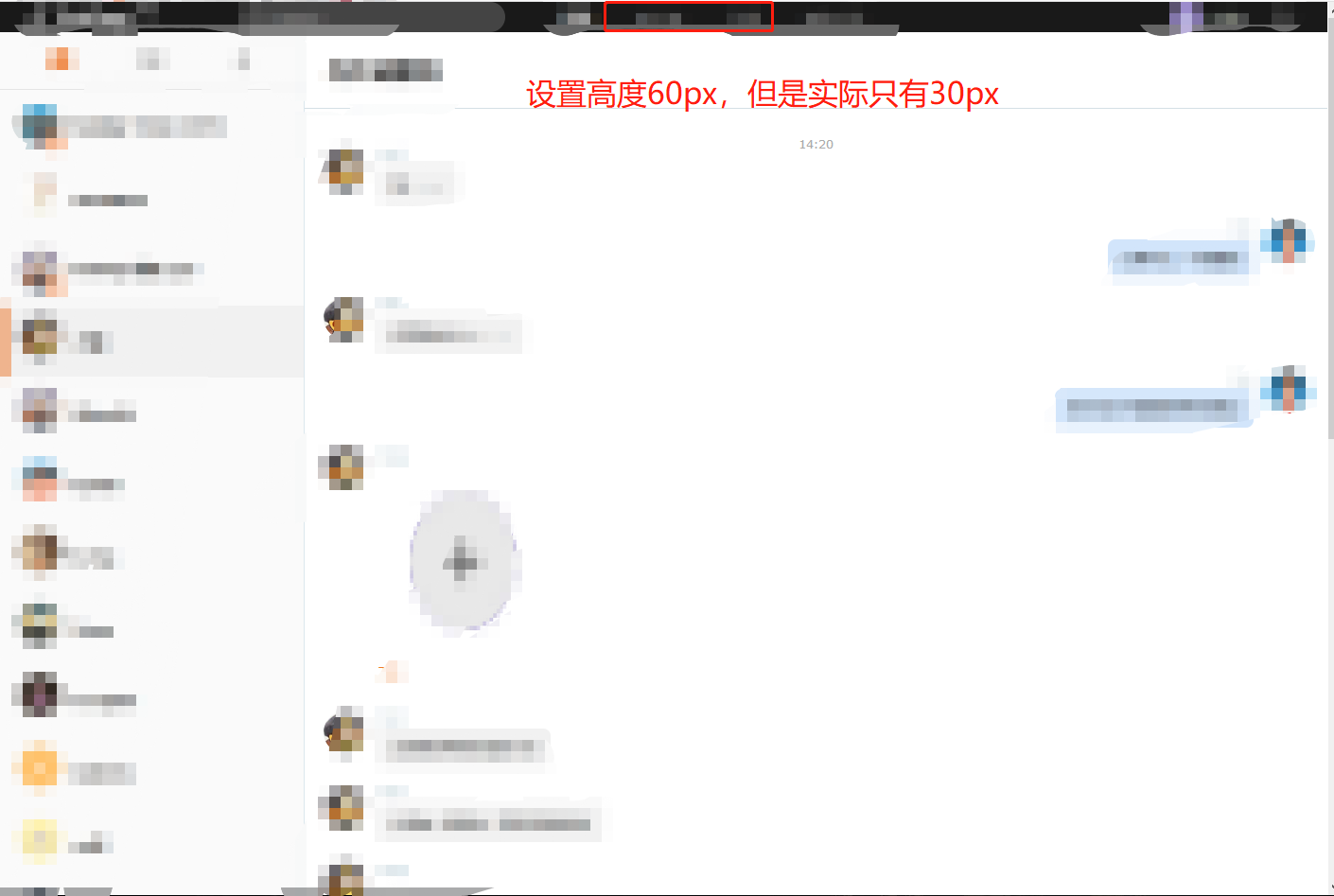
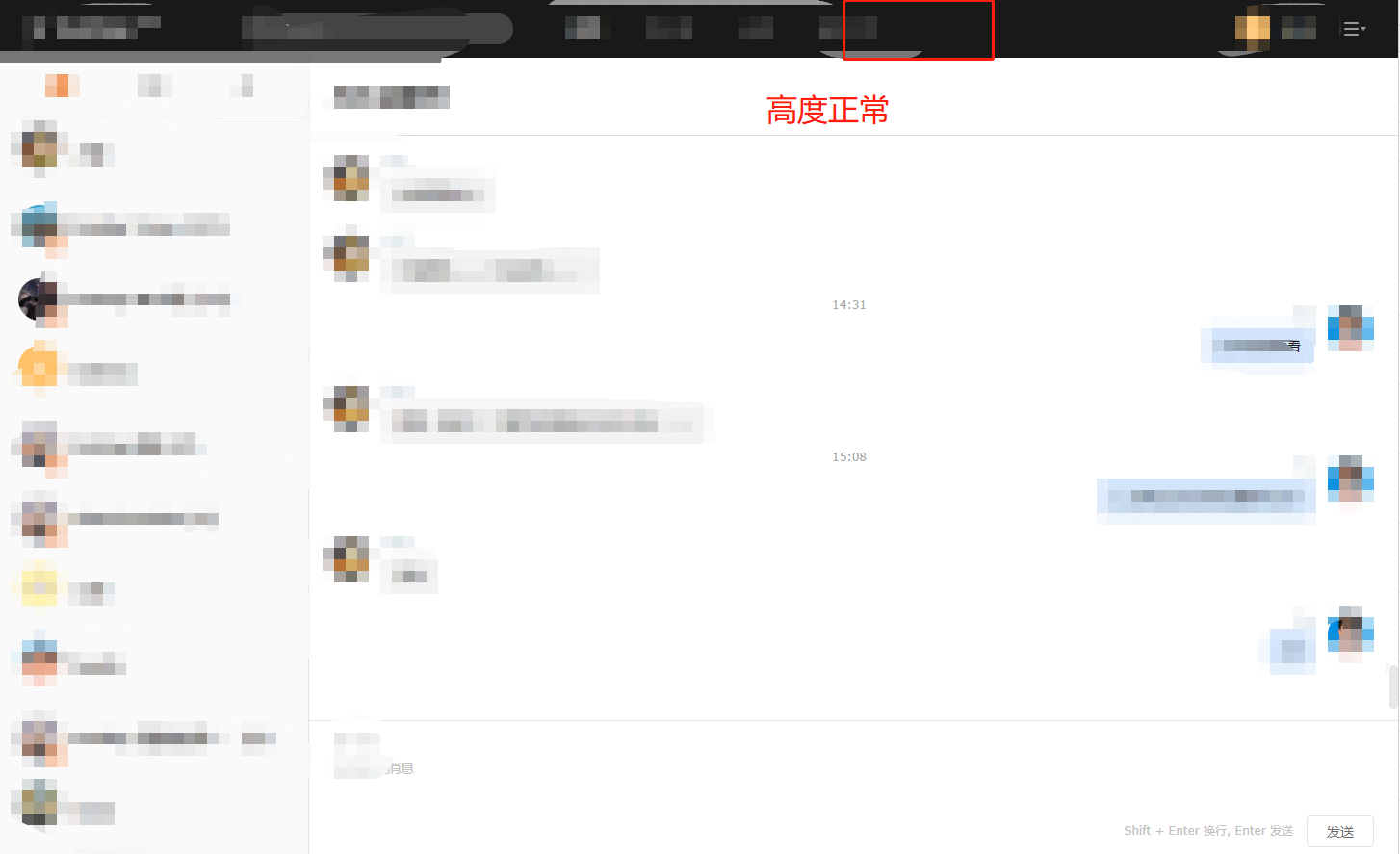
解决方法:
给header设置一个min-height:60px