本文出自APICloud官方论坛
qiniuLive 封装了七牛直播云服务平台的移动端开放 SDK。该模块包括视频流采集和视频流播放两部分
iOS连麦流程图:
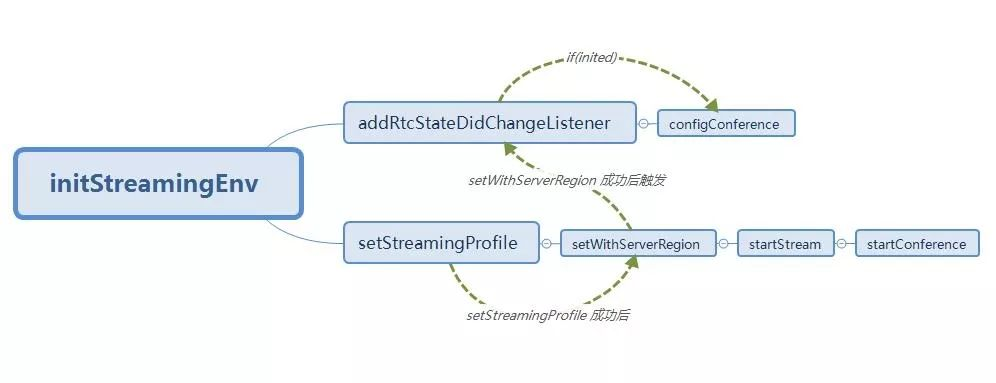
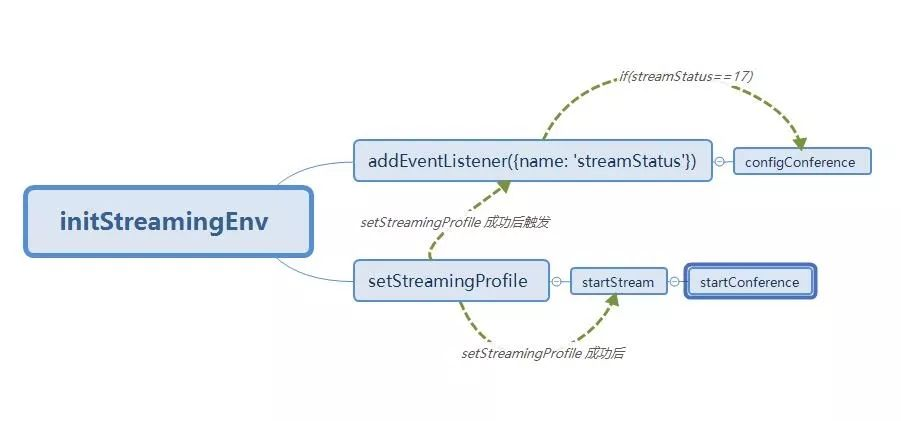
<meta charset="utf-8">
<meta name="viewport" content="maximum-scale=1.0, minimum-scale=1.0, user-scalable=0, initial-scale=1.0, width=device-width" />
<meta name="format-detection" content="telephone=no, email=no, date=no, address=no">
<title>Hello APP</title>
<link rel="stylesheet" type="text/css" href="../css/api.css" />
<style>
body {
padding-top: 760px;
}
button {
margin: 10px;
}
<p>主播操作</p>
<button type="button" onclick="fnsetStreamingProfile('ddghh')" name="button">initStreamingEnv--setStreamingProfile</button>
<button type="button" onclick="fnstartStream()" name="button">startStream</button>
<button type="button" onclick="fnconfigConference(320)" name="button">configConference</button>
<button type="button" onclick="fnstartConference('ddghh')" name="button">startConference</button>
<p>副主播操作</p>
<button type="button" onclick="fnsetStreamingProfile('vbmuy')" name="button">initStreamingEnv--setStreamingProfile</button>
<button type="button" onclick="fnstartStream()" name="button">startStream</button>
<button type="button" onclick="fnconfigConference(320)" name="button">configConference</button>
<button type="button" onclick="fnstartConference('vbmuy')" name="button">startConference</button>
<p>播放</p>
<button type="button" onclick="fninitPMediaPlayer()" name="button">fninitPMediaPlayer</button>
<button type="button" onclick="fnstart()" name="button">fnstart</button>