MotionEventPopupWindow
类似微信根据手指长按位置精准弹出的PopupWindow,自动根据左右上下边距调整显示的方向。
准备工作
1、导入依赖
implementation 'com.kcrason:motionevent-popupwindow:1.0.0'
简单使用(纯微信效果)
1、在需要显示的Activity重写dispatchTouchEvent,并设置一个变量用于保存motionEvent。(如果需要设置一个全局的MotionEvent,则需要在BaseActivity重写dispatchTouchEvent并提供一个方法获取motionEvent对象即可)
override fun dispatchTouchEvent(ev: MotionEvent?): Boolean {
this.mMotionEvent = ev
return super.dispatchTouchEvent(ev)
}
2、给需要触发显示popupwindow的view设置单击或长按时显示popupwindow,显示popupwindow时,将motionEvent变量传递进去。
txtCenterClick.setOnLongClickListener {
CommonMotionEventPopupWindow(this)
.showOptions(arrayListOf("复制", "粘贴", "发送", "翻译", "发送给好友"))
.setOnClickItemOptionsListener { position, optionName ->
Toast.makeText(this, "this is $position , optionName:$optionName", Toast.LENGTH_SHORT).show()
}
.showMotionEventPopupWindow(it, mMotionEvent)
return@setOnLongClickListener true
}
自定义界面的Popupwindow
1、创建新类继承BaseMotionEventPopupWindow即可。
class CustomMotionEventPopupWindow(context: Context) :BaseMotionEventPopupWindow(context) {
override fun init() {
//初始化一些参数
}
override fun getContainerLayoutId(): Int {
//返回你需要显示的popupwindow xml
}
override fun getRealPopupWindowHeight(): Int {
//返回popupwindow真实的高度,该高度在计算显示popupwindow的位置时需要用到,必须保证其准确性。
}
override fun getWindowWidth(): Int {
//返回popupwindow的宽度,一般使用固定的值即可。
}
}
2、在需要显示的地方调用showMotionEventPopupWindow(anchor: View?, currentMotionEvent: MotionEvent?)方法显示popupwindow
效果展示
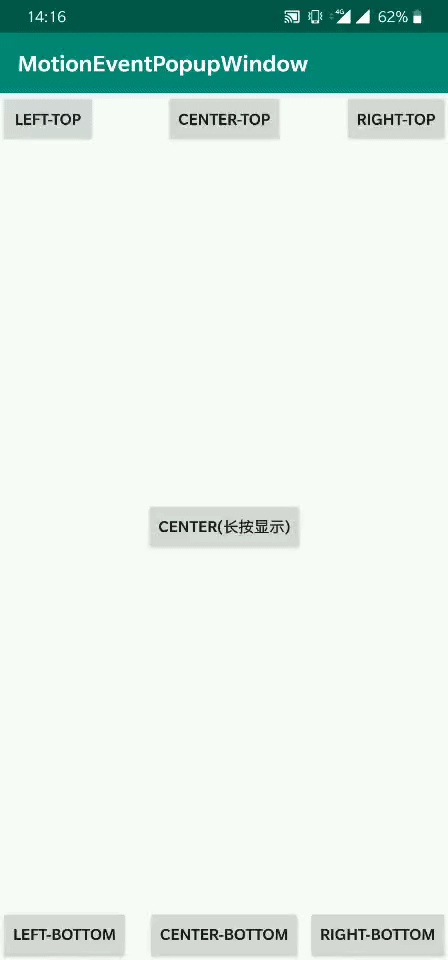
结语
实现比较简单,就不做过多介绍了,有兴趣可以download代码查看。