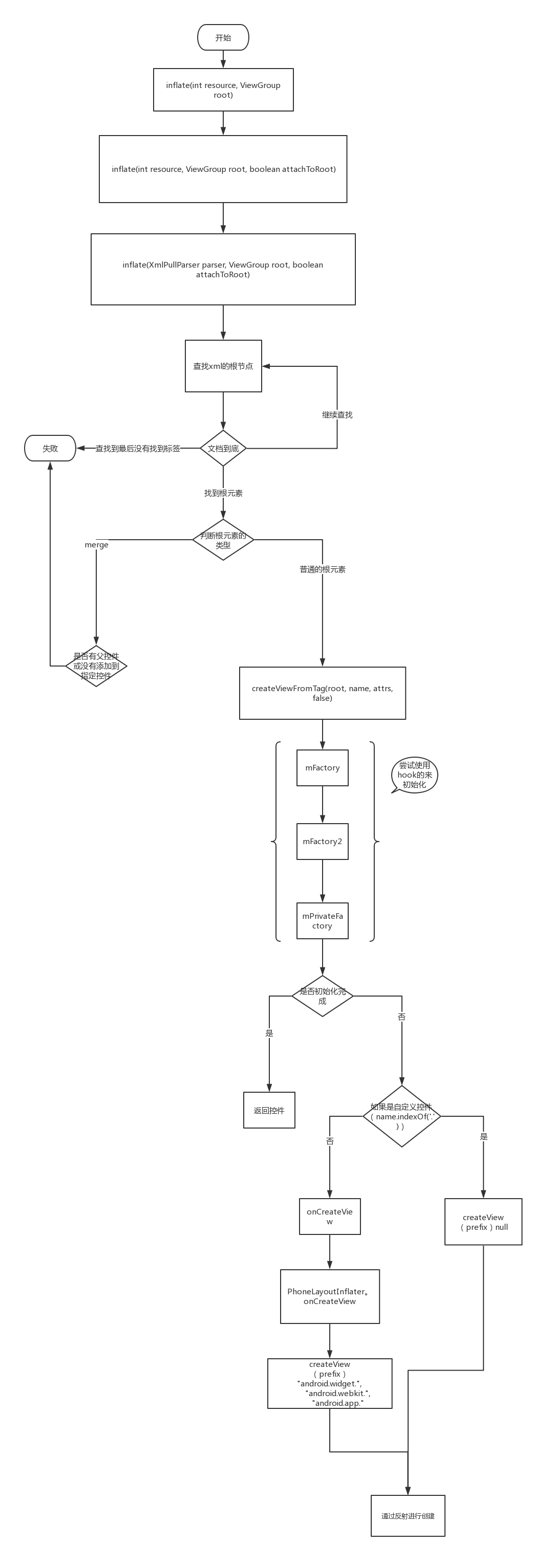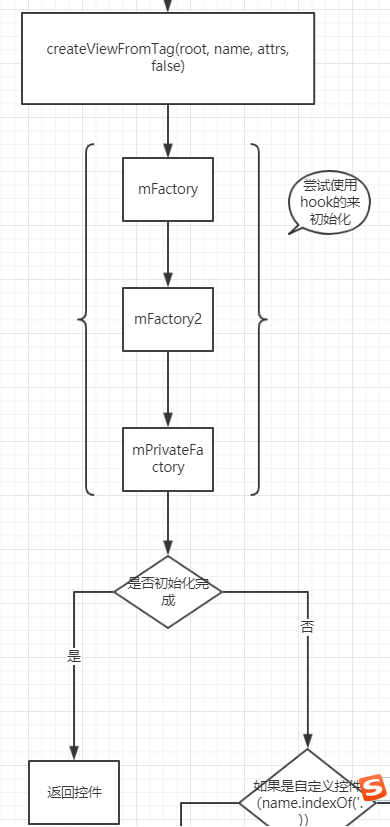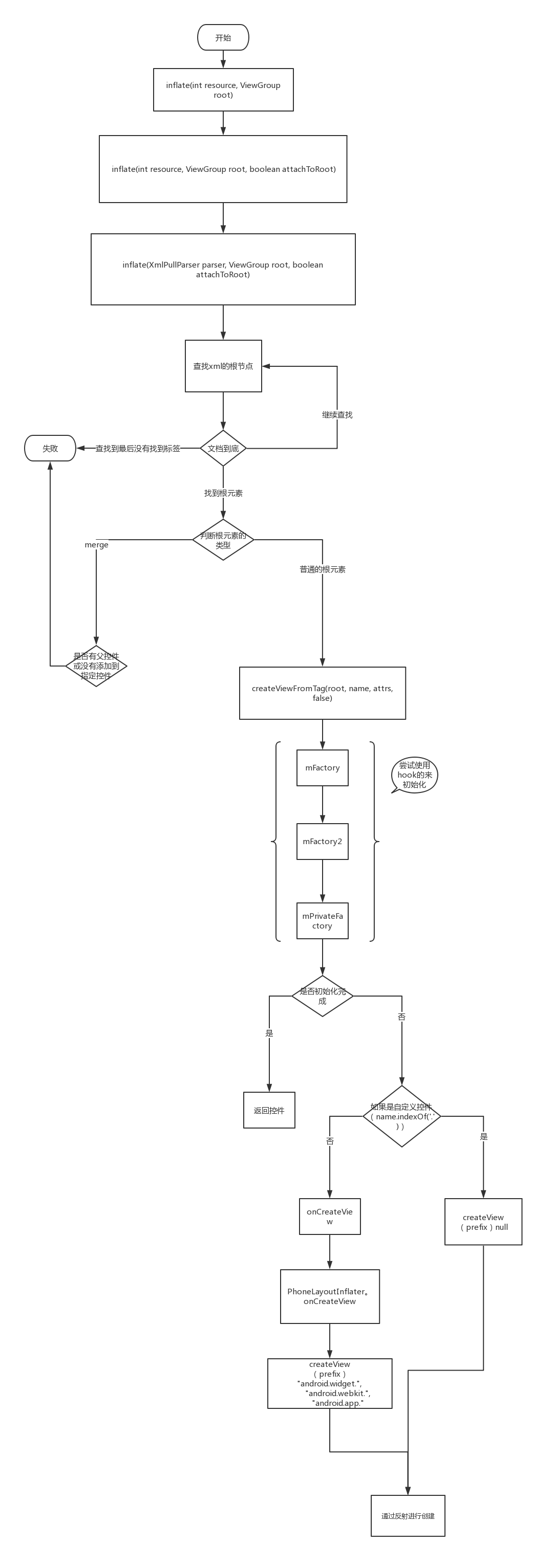1 LayoutInflater 获取
LayoutInflater 获取 实例一般有两种方式:
LayoutInflater.from(this);
View.inflate(this,R.layout.abc_activity_chooser_view,null);
2 两种获取方式的比较
LayoutInflater.from(this);
/**
* Obtains the LayoutInflater from the given context.
*/
public static LayoutInflater from(Context context) {
LayoutInflater LayoutInflater =
(LayoutInflater) context.getSystemService(Context.LAYOUT_INFLATER_SERVICE);
if (LayoutInflater == null) {
throw new AssertionError("LayoutInflater not found.");
}
return LayoutInflater;
}
从Context 中获取的 LayoutInflater 是通过 getSystemService 来获取到的。因为Context 是抽象类,实际实现的Context 的是 ContextImpl。接下来我们再看看ContextImpl如何获取。
View.inflate(this,R.layout.abc_activity_chooser_view,null);
public static View inflate(Context context, int resource, ViewGroup root) {
LayoutInflater factory = LayoutInflater.from(context);
return factory.inflate(resource, root);
}
通过View 进行获取的LayoutInflater,实际也是通过Context进行获取。所以只是包装了一份。
3 Context 获取的分析
ContextImpl 中的实现
static {
...
registerService(LAYOUT_INFLATER_SERVICE, new
ServiceFetcher() {
public Object createService(ContextImpl ctx) {return PolicyManager.makeNewLayoutInflater(ctx.getOuterContext());
}});
...
}
我们发现调用了PolicyManager,在PolicyManager中是通过sPolicy进行获取。
public static LayoutInflater makeNewLayoutInflater(Context context) {
return sPolicy.makeNewLayoutInflater(context);
}
继续跟踪sPolicy ,sPolicy是通过反射创建的 com.android.internal.policy.impl.Policy的实体类。
private static final String POLICY_IMPL_CLASS_NAME =
"com.android.internal.policy.impl.Policy";
private static final IPolicy sPolicy;
static {
// Pull in the actual implementation of the policy at run-time
try {
Class policyClass = Class.forName(POLICY_IMPL_CLASS_NAME);
sPolicy = (IPolicy)policyClass.newInstance();
} catch (ClassNotFoundException ex) {
throw new RuntimeException(
POLICY_IMPL_CLASS_NAME + " could not be loaded", ex);
} catch (InstantiationException ex) {
throw new RuntimeException(
POLICY_IMPL_CLASS_NAME + " could not be instantiated", ex);
} catch (IllegalAccessException ex) {
throw new RuntimeException(
POLICY_IMPL_CLASS_NAME + " could not be instantiated", ex);
}
}
public class Policy implements IPolicy {
...
public LayoutInflater makeNewLayoutInflater(Context context) {
return new PhoneLayoutInflater(context);
}
...
}
实际上最后获取的对象时 PhoneLayoutInflater。
那么我们知道原来 LayoutInflater 的实现是 PhoneLayoutInflater。
4 PhoneLayoutInflater 源码分析
上面我们知道了inflater 的实现就是 PhoneLayoutInflater
public class PhoneLayoutInflater extends LayoutInflater {
private static final String[] sClassPrefixList = {
"android.widget.",
"android.webkit.",
"android.app."
};
public PhoneLayoutInflater(Context context) {
super(context);
}
protected PhoneLayoutInflater(LayoutInflater original, Context newContext) {
super(original, newContext);
}
@Override
protected View onCreateView(String name, AttributeSet attrs) throws ClassNotFoundException {
for (String prefix : sClassPrefixList) {
try {
View view = createView(name, prefix, attrs);
if (view != null) {
return view;
}
} catch (ClassNotFoundException e) {
// In this case we want to let the base class take a crack
// at it.
}
}
return super.onCreateView(name, attrs);
}
public LayoutInflater cloneInContext(Context newContext) {
return new PhoneLayoutInflater(this, newContext);
}
这个代码没有什么特殊的地方,只有onCreateView 这个方法会返回一个View,我们常见的LayoutInflater 的使用方法是
LayoutInflater inflater = LayoutInflater.from(this);
inflater.inflate(R.layout.abc_activity_chooser_view,null);
5 inflate 方法
inflate 方法最后会调用到 inflate(int resource, ViewGroup root, boolean attachToRoot)
public View inflate(int resource, ViewGroup root, boolean attachToRoot) {
final Resources res = getContext().getResources();
if (DEBUG) {
Log.d(TAG, "INFLATING from resource: \"" + res.getResourceName(resource) + "\" ("
+ Integer.toHexString(resource) + ")");
}
final XmlResourceParser parser = res.getLayout(resource);
try {
return inflate(parser, root, attachToRoot);
} finally {
parser.close();
}
}
生成一个xml解析器,将这个XML的解析器传递给inflate 的重载方法
public View inflate(XmlPullParser parser, ViewGroup root, boolean attachToRoot) {
synchronized (mConstructorArgs) {
Trace.traceBegin(Trace.TRACE_TAG_VIEW, "inflate");
//xml 属性
final AttributeSet attrs = Xml.asAttributeSet(parser);
Context lastContext = (Context)mConstructorArgs[0];
mConstructorArgs[0] = mContext;
//解析的root
View result = root;
try {
// Look for the root node.
int type;
//一直尝试找根元素
while ((type = parser.next()) != XmlPullParser.START_TAG &&
type != XmlPullParser.END_DOCUMENT) {
// Empty
}
if (type != XmlPullParser.START_TAG) {
throw new InflateException(parser.getPositionDescription()
+ ": No start tag found!");
}
final String name = parser.getName();
if (DEBUG) {
System.out.println("**************************");
System.out.println("Creating root view: "
+ name);
System.out.println("**************************");
}
//如果是merge 标签
if (TAG_MERGE.equals(name)) {
if (root == null || !attachToRoot) {
throw new InflateException("<merge /> can be used only with a valid "
+ "ViewGroup root and attachToRoot=true");
}
rInflate(parser, root, attrs, false, false);
} else {
//正常的标签(重点方法)
final View temp = createViewFromTag(root, name, attrs, false);
ViewGroup.LayoutParams params = null;
//如果有根元素
if (root != null) {
if (DEBUG) {
System.out.println("Creating params from root: " +
root);
}
// Create layout params that match root, if supplied
//生成根元素的LayoutParams
params = root.generateLayoutParams(attrs);
if (!attachToRoot) {
// Set the layout params for temp if we are not
// attaching. (If we are, we use addView, below)
temp.setLayoutParams(params);
}
}
if (DEBUG) {
System.out.println("-----> start inflating children");
}
// Inflate all children under temp
rInflate(parser, temp, attrs, true, true);
if (DEBUG) {
System.out.println("-----> done inflating children");
}
// We are supposed to attach all the views we found (int temp)
// to root. Do that now.
if (root != null && attachToRoot) {
root.addView(temp, params);
}
// Decide whether to return the root that was passed in or the
// top view found in xml.
if (root == null || !attachToRoot) {
result = temp;
}
}
} catch (XmlPullParserException e) {
InflateException ex = new InflateException(e.getMessage());
ex.initCause(e);
throw ex;
} catch (IOException e) {
InflateException ex = new InflateException(
parser.getPositionDescription()
+ ": " + e.getMessage());
ex.initCause(e);
throw ex;
} finally {
// Don't retain static reference on context.
mConstructorArgs[0] = lastContext;
mConstructorArgs[1] = null;
}
Trace.traceEnd(Trace.TRACE_TAG_VIEW);
return result;
}
}
所以我们知道了在这里真的生成一个View的方法实际是在
final View temp = createViewFromTag(root, name, inflaterContext, attrs);
下面我们看看这个类是怎么实现的
private View createViewFromTag(View parent, String name, Context context, AttributeSet attrs) {
return createViewFromTag(parent, name, context, attrs, false);
}
View createViewFromTag(View parent, String name, Context context, AttributeSet attrs,
boolean ignoreThemeAttr) {
//如果是一个超类View,获取需要初始化的View的名称
if (name.equals("view")) {
name = attrs.getAttributeValue(null, "class");
}
// Apply a theme wrapper, if allowed and one is specified.
if (!ignoreThemeAttr) {
final TypedArray ta = context.obtainStyledAttributes(attrs, ATTRS_THEME);
final int themeResId = ta.getResourceId(0, 0);
if (themeResId != 0) {
context = new ContextThemeWrapper(context, themeResId);
}
ta.recycle();
}
//类似闪屏的控件 <blink></blink>
if (name.equals(TAG_1995)) {
// Let's party like it's 1995!
return new BlinkLayout(context, attrs);
}
//!重点!
try {
View view;
//如果设置了 mFactory2 -》 调用 mFactory2.onCreateView 生成一个View
if (mFactory2 != null) {
view = mFactory2.onCreateView(parent, name, context, attrs);
}
//如果设置了mFactory -》调用 mFactory.onCreateView 生成一个View
else if (mFactory != null) {
view = mFactory.onCreateView(name, context, attrs);
}
//如果没有设置 mFactory2 或 mFactory 说明不需要进行预处理
else {
view = null;
}
//看看系统是不是有hook生成控件
if (view == null && mPrivateFactory != null) {
view = mPrivateFactory.onCreateView(parent, name, context, attrs);
}
//如果上述的方法都没有生成方法,说明没有hook方法调用
if (view == null) {
final Object lastContext = mConstructorArgs[0];
mConstructorArgs[0] = context;
try {
//系统控件 LinearLayout
if (-1 == name.indexOf('.')) {
view = onCreateView(parent, name, attrs);
} else {
//自定义控件 cn.hk.CustomView
view = createView(name, null, attrs);
}
} finally {
mConstructorArgs[0] = lastContext;
}
}
return view;
} catch (InflateException e) {
throw e;
} catch (ClassNotFoundException e) {
final InflateException ie = new InflateException(attrs.getPositionDescription()
+ ": Error inflating class " + name, e);
ie.setStackTrace(EMPTY_STACK_TRACE);
throw ie;
} catch (Exception e) {
final InflateException ie = new InflateException(attrs.getPositionDescription()
+ ": Error inflating class " + name, e);
ie.setStackTrace(EMPTY_STACK_TRACE);
throw ie;
}
}
/**
* @hide for use by framework ,hide 方法 系统调用
*/
public void setPrivateFactory(Factory2 factory) {
if (mPrivateFactory == null) {
mPrivateFactory = factory;
} else {
mPrivateFactory = new FactoryMerger(factory, factory, mPrivateFactory, mPrivateFactory);
}
}
详细的逻辑如下:

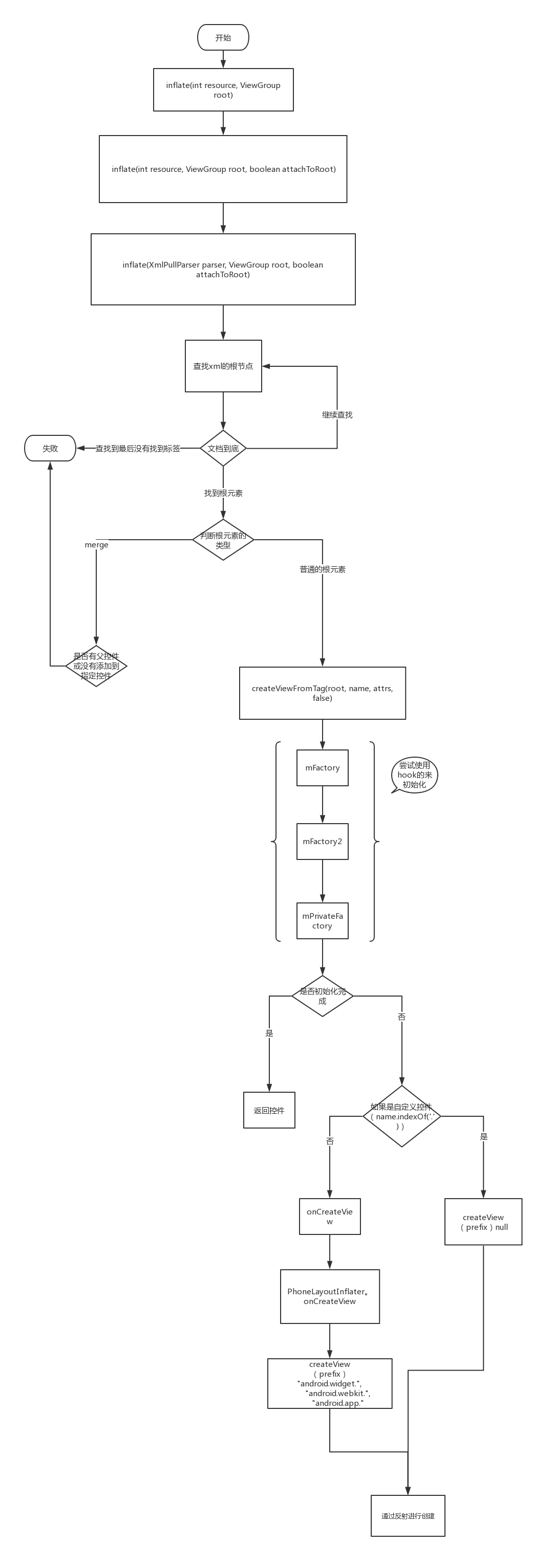
inflate 生成控件的时候,会根据是否是系统控件调用下面两个方法
protected View onCreateView(View parent, String name, AttributeSet attrs)
throws ClassNotFoundException {
return onCreateView(name, attrs);
}
public final View createView(String name, String prefix, AttributeSet attrs)
throws ClassNotFoundException, InflateException {
onCreateView 是抽象方法,实现是在PhoneLayoutInflater 中实现的,
//前缀
private static final String[] sClassPrefixList = {
"android.widget.",
"android.webkit.",
"android.app."
};
@Override protected View onCreateView(String name, AttributeSet attrs) throws ClassNotFoundException {
for (String prefix : sClassPrefixList) {
try {
View view = createView(name, prefix, attrs);
if (view != null) {
return view;
}
} catch (ClassNotFoundException e) {
// In this case we want to let the base class take a crack
// at it.
}
}
return super.onCreateView(name, attrs);
}
在PhoneLayoutInflater 也是通过createView来创建的。所以分析createView即可。唯一的区别 创建系统的控件时
createView(name, prefix, attrs);
createView(name, null, attrs);
区别就是 创建系统控件的时候有将前缀传递进去
public final View createView(String name, String prefix, AttributeSet attrs)
throws ClassNotFoundException, InflateException {
//看看控件是不是有缓存
Constructor<? extends View> constructor = sConstructorMap.get(name);
//看看classLoader是不是相同,如果相同就使用这个反射的构造器
if (constructor != null && !verifyClassLoader(constructor)) {
constructor = null;
sConstructorMap.remove(name);
}
Class<? extends View> clazz = null;
try {
Trace.traceBegin(Trace.TRACE_TAG_VIEW, name);
if (constructor == null) {
// Class not found in the cache, see if it's real, and try to add it
clazz = mContext.getClassLoader().loadClass(
prefix != null ? (prefix + name) : name).asSubclass(View.class);
if (mFilter != null && clazz != null) {
boolean allowed = mFilter.onLoadClass(clazz);
if (!allowed) {
failNotAllowed(name, prefix, attrs);
}
}
//反射构造器
constructor = clazz.getConstructor(mConstructorSignature);
constructor.setAccessible(true);
//缓存
sConstructorMap.put(name, constructor);
} else {
// If we have a filter, apply it to cached constructor
if (mFilter != null) {
// Have we seen this name before?
Boolean allowedState = mFilterMap.get(name);
if (allowedState == null) {
// New class -- remember whether it is allowed
clazz = mContext.getClassLoader().loadClass(
prefix != null ? (prefix + name) : name).asSubclass(View.class);
boolean allowed = clazz != null && mFilter.onLoadClass(clazz);
mFilterMap.put(name, allowed);
if (!allowed) {
failNotAllowed(name, prefix, attrs);
}
} else if (allowedState.equals(Boolean.FALSE)) {
failNotAllowed(name, prefix, attrs);
}
}
}
Object lastContext = mConstructorArgs[0];
if (mConstructorArgs[0] == null) {
// Fill in the context if not already within inflation.
mConstructorArgs[0] = mContext;
}
Object[] args = mConstructorArgs;
args[1] = attrs;
//反射调用 两个参数的构造方法
// public View (Context context, AttributeSet attrs) {
final View view = constructor.newInstance(args);
//如果是一个ViewStub
if (view instanceof ViewStub) {
// Use the same context when inflating ViewStub later.
final ViewStub viewStub = (ViewStub) view;
viewStub.setLayoutInflater(cloneInContext((Context) args[0]));
}
mConstructorArgs[0] = lastContext;
return view;
} catch (NoSuchMethodException e) {
final InflateException ie = new InflateException(attrs.getPositionDescription()
+ ": Error inflating class " + (prefix != null ? (prefix + name) : name), e);
ie.setStackTrace(EMPTY_STACK_TRACE);
throw ie;
} catch (ClassCastException e) {
// If loaded class is not a View subclass
final InflateException ie = new InflateException(attrs.getPositionDescription()
+ ": Class is not a View " + (prefix != null ? (prefix + name) : name), e);
ie.setStackTrace(EMPTY_STACK_TRACE);
throw ie;
} catch (ClassNotFoundException e) {
// If loadClass fails, we should propagate the exception.
throw e;
} catch (Exception e) {
final InflateException ie = new InflateException(
attrs.getPositionDescription() + ": Error inflating class "
+ (clazz == null ? "<unknown>" : clazz.getName()), e);
ie.setStackTrace(EMPTY_STACK_TRACE);
throw ie;
} finally {
Trace.traceEnd(Trace.TRACE_TAG_VIEW);
}
}
6 LayoutInflater.Factory
根据源码分析,我们知道了

要经过 mfactory 和 mfactory2 两个过程尝试初始化一个View, 如果初始化完成,就不会走自己的onCreateView和createView方法了。
if (mFactory2 != null) {
view = mFactory2.onCreateView(parent, name, viewContext, attrs);
} else if (mFactory != null) {
view = mFactory.onCreateView(name, viewContext, attrs);
} else {
view = null;
}
if (view == null && mPrivateFactory != null) {
view = mPrivateFactory.onCreateView(parent, name, viewContext, attrs);
}
if (view == null) {
final Object lastContext = mConstructorArgs[0];
mConstructorArgs[0] = viewContext;
try {
if (-1 == name.indexOf('.')) {
view = onCreateView(parent, name, attrs);
} else {
view = createView(name, null, attrs);
}
} finally {
mConstructorArgs[0] = lastContext;
}
}
所以我们可以尝试来拦截一下控件的生成。
动态的修改文字的颜色。
public class DemoActivity extends Activity {
@Override
protected void onCreate(@Nullable Bundle savedInstanceState) {
super.onCreate(savedInstanceState);
getLayoutInflater().setFactory(new LayoutInflater.Factory() {
@Override
public View onCreateView(String name, Context context, AttributeSet attrs) {
TextView textView = null;
if(name.equals("TextView")){
int n = attrs.getAttributeCount();
//打印所有属性标签
for (int i = 0; i < n; i++) {
Log.i("hked", attrs.getAttributeName(i) + " , " + attrs.getAttributeValue(i));
}
try {
textView = (TextView) getLayoutInflater().createView(name,"android.widget.",attrs);
} catch (ClassNotFoundException e) {
e.printStackTrace();
}
if(textView!=null){
textView.setTextColor(Color.YELLOW);
}
}
return textView;
}
});
setContentView(R.layout.activity_demo);
}
}
7 Factory 和 Factory2 的区别
public interface Factory {
public View onCreateView(String name, Context context, AttributeSet attrs);
}
public interface Factory2 extends Factory {
public View onCreateView(View parent, String name, Context context, AttributeSet attrs);
}
实际上 Factory2 是 Factory 的升级版,在api 11(3.0后)上开始提供的,除了提供控件的名称外,还会提供父控件。3.0 以前建议用 Factory ,3.0以上建议用 Factory2。
8 Layoutflater 在 Activity 和 AppCompatActivity 使用的区别
我们知道 AppCompatActivity 是谷歌提供给我们的兼容版本
public class DemoAppcompatActivity extends AppCompatActivity {
@Override
protected void onCreate(@Nullable Bundle savedInstanceState) {
super.onCreate(savedInstanceState);
getLayoutInflater().setFactory(new LayoutInflater.Factory() {
@Override
public View onCreateView(String name, Context context, AttributeSet attrs) {
TextView textView = null;
if(name.equals("TextView")){
int n = attrs.getAttributeCount();
//打印所有属性标签
for (int i = 0; i < n; i++) {
Log.i("hked", attrs.getAttributeName(i) + " , " + attrs.getAttributeValue(i));
}
try {
textView = (TextView) getLayoutInflater().createView(name,"android.widget.",attrs);
} catch (ClassNotFoundException e) {
e.printStackTrace();
}
if(textView!=null){
textView.setTextColor(Color.YELLOW);
}
}
return textView;
}
});
setContentView(R.layout.activity_demo);
}
Caused by: java.lang.IllegalStateException: A factory has already been set on this LayoutInflater at android.view.LayoutInflater.setFactory(LayoutInflater.java:295) at com.example.huangkai.skin.DemoAppcompatActivity.onCreate(DemoAppcompatActivity.java:29) at android.app.Activity.performCreate(Activity.java:7224) at android.app.Activity.performCreate(Activity.java:7213) at android.app.Instrumentation.callActivityOnCreate(Instrumentation.java:1272)
我们看到在LayoutInflater 的setFactory 和 setFactory2 方法内部
public void setFactory(Factory factory) {
if (mFactorySet) {
throw new IllegalStateException("A factory has already been set on this LayoutInflater");
}
if (factory == null) {
throw new NullPointerException("Given factory can not be null");
}
mFactorySet = true;
if (mFactory == null) {
mFactory = factory;
} else {
mFactory = new FactoryMerger(factory, null, mFactory, mFactory2);
}
}
public void setFactory2(Factory2 factory) {
if (mFactorySet) {
throw new IllegalStateException("A factory has already been set on this LayoutInflater");
}
if (factory == null) {
throw new NullPointerException("Given factory can not be null");
}
mFactorySet = true;
if (mFactory == null) {
mFactory = mFactory2 = factory;
} else {
mFactory = mFactory2 = new FactoryMerger(factory, factory, mFactory, mFactory2);
}
}
//如果设置过Factory,就会抛出这个错误
if (mFactorySet) { throw new IllegalStateException("A factory has already been set on this LayoutInflater"); }
我们修改一下
public class DemoAppcompatActivity extends AppCompatActivity {
@Override
protected void onCreate(@Nullable Bundle savedInstanceState) {
getLayoutInflater().setFactory(new LayoutInflater.Factory() {
@Override
public View onCreateView(String name, Context context, AttributeSet attrs) {
TextView textView = null;
if(name.equals("TextView")){
int n = attrs.getAttributeCount();
//打印所有属性标签
for (int i = 0; i < n; i++) {
Log.i("hked", attrs.getAttributeName(i) + " , " + attrs.getAttributeValue(i));
}
try {
textView = (TextView) getLayoutInflater().createView(name,"android.widget.",attrs);
} catch (ClassNotFoundException e) {
e.printStackTrace();
}
if(textView!=null){
textView.setTextColor(Color.YELLOW);
}
}
return textView;
}
});
super.onCreate(savedInstanceState);
setContentView(R.layout.activity_demo);
}
}
在 super 前执行就可以了。为什么?我们看看内部执行
protected void onCreate(@Nullable Bundle savedInstanceState) {
//代理对象
AppCompatDelegate delegate = this.getDelegate();
//初始化Factory
delegate.installViewFactory();
//调用onCreate
delegate.onCreate(savedInstanceState);
if (delegate.applyDayNight() && this.mThemeId != 0) {
if (VERSION.SDK_INT >= 23) {
this.onApplyThemeResource(this.getTheme(), this.mThemeId, false);
} else {
this.setTheme(this.mThemeId);
}
}
super.onCreate(savedInstanceState);
}
在 Api 28 和 Api 26 的版本实现有不同的区别
@NonNull
public AppCompatDelegate getDelegate() {
if (mDelegate == null) {
mDelegate = AppCompatDelegate.create(this, this);
}
return mDelegate;
}
api 26 版本
private static AppCompatDelegate create(Context context, Window window,
AppCompatCallback callback) {
if (Build.VERSION.SDK_INT >= 24) {
return new AppCompatDelegateImplN(context, window, callback);
} else if (Build.VERSION.SDK_INT >= 23) {
return new AppCompatDelegateImplV23(context, window, callback);
} else if (Build.VERSION.SDK_INT >= 14) {
return new AppCompatDelegateImplV14(context, window, callback);
} else if (Build.VERSION.SDK_INT >= 11) {
return new AppCompatDelegateImplV11(context, window, callback);
} else {
return new AppCompatDelegateImplV9(context, window, callback);
}
}
api 28 版本
public static AppCompatDelegate create(Activity activity, AppCompatCallback callback) {
return new AppCompatDelegateImpl(activity, activity.getWindow(), callback);
}
public void installViewFactory() {
//获取系统的LayoutInflater
LayoutInflater layoutInflater = LayoutInflater.from(this.mContext);
if (layoutInflater.getFactory() == null) {
//没设置Factory,将AppCompatDelegateImpl设置为Factory2
LayoutInflaterCompat.setFactory2(layoutInflater, this);
} else if (!(layoutInflater.getFactory2() instanceof AppCompatDelegateImpl)) {
Log.i("AppCompatDelegate", "The Activity's LayoutInflater already has a Factory installed so we can not install AppCompat's");
}
}
Factory2 需要实现的方法如下
public final View onCreateView(View parent, String name, Context context, AttributeSet attrs) {
return this.createView(parent, name, context, attrs);
}
public View onCreateView(String name, Context context, AttributeSet attrs) {
return this.onCreateView((View)null, name, context, attrs);
}
public View createView(View parent, String name, @NonNull Context context, @NonNull AttributeSet attrs) {
if (this.mAppCompatViewInflater == null) {
TypedArray a = this.mContext.obtainStyledAttributes(styleable.AppCompatTheme);
//实际Inflator的类名
String viewInflaterClassName = a.getString(styleable.AppCompatTheme_viewInflaterClass);
//自定义的Inflator
if (viewInflaterClassName != null && !AppCompatViewInflater.class.getName().equals(viewInflaterClassName)) {
try {
Class viewInflaterClass = Class.forName(viewInflaterClassName);
this.mAppCompatViewInflater = (AppCompatViewInflater)viewInflaterClass.getDeclaredConstructor().newInstance();
} catch (Throwable var8) {
Log.i("AppCompatDelegate", "Failed to instantiate custom view inflater " + viewInflaterClassName + ". Falling back to default.", var8);
this.mAppCompatViewInflater = new AppCompatViewInflater();
}
} else {
//系统提供的Inflator
this.mAppCompatViewInflater = new AppCompatViewInflater();
}
}
boolean inheritContext = false;
if (IS_PRE_LOLLIPOP) {
inheritContext = attrs instanceof XmlPullParser ? ((XmlPullParser)attrs).getDepth() > 1 : this.shouldInheritContext((ViewParent)parent);
}
return this.mAppCompatViewInflater.createView(parent, name, context, attrs, inheritContext, IS_PRE_LOLLIPOP, true, VectorEnabledTintResources.shouldBeUsed());
}
整个流程应该是这样的
LayoutInflater->
factory2(AppCompatDelegateImpl) ->
onCreateView->
(AppCompatDelegateImpl) createView->
(AppCompatViewInflater)mAppCompatViewInflater ->
createView
final View createView(View parent, String name, @NonNull Context context, @NonNull AttributeSet attrs, boolean inheritContext, boolean readAndroidTheme, boolean readAppTheme, boolean wrapContext) {
Context originalContext = context;
if (inheritContext && parent != null) {
context = parent.getContext();
}
if (readAndroidTheme || readAppTheme) {
context = themifyContext(context, attrs, readAndroidTheme, readAppTheme);
}
if (wrapContext) {
context = TintContextWrapper.wrap(context);
}
View view = null;
byte var12 = -1;
switch(name.hashCode()) {
case -1946472170:
if (name.equals("RatingBar")) {
var12 = 11;
}
break;
case -1455429095:
if (name.equals("CheckedTextView")) {
var12 = 8;
}
break;
case -1346021293:
if (name.equals("MultiAutoCompleteTextView")) {
var12 = 10;
}
break;
case -938935918:
if (name.equals("TextView")) {
var12 = 0;
}
break;
case -937446323:
if (name.equals("ImageButton")) {
var12 = 5;
}
break;
case -658531749:
if (name.equals("SeekBar")) {
var12 = 12;
}
break;
case -339785223:
if (name.equals("Spinner")) {
var12 = 4;
}
break;
case 776382189:
if (name.equals("RadioButton")) {
var12 = 7;
}
break;
case 1125864064:
if (name.equals("ImageView")) {
var12 = 1;
}
break;
case 1413872058:
if (name.equals("AutoCompleteTextView")) {
var12 = 9;
}
break;
case 1601505219:
if (name.equals("CheckBox")) {
var12 = 6;
}
break;
case 1666676343:
if (name.equals("EditText")) {
var12 = 3;
}
break;
case 2001146706:
if (name.equals("Button")) {
var12 = 2;
}
}
switch(var12) {
case 0:
view = this.createTextView(context, attrs);
this.verifyNotNull((View)view, name);
break;
case 1:
view = this.createImageView(context, attrs);
this.verifyNotNull((View)view, name);
break;
case 2:
view = this.createButton(context, attrs);
this.verifyNotNull((View)view, name);
break;
case 3:
view = this.createEditText(context, attrs);
this.verifyNotNull((View)view, name);
break;
case 4:
view = this.createSpinner(context, attrs);
this.verifyNotNull((View)view, name);
break;
case 5:
view = this.createImageButton(context, attrs);
this.verifyNotNull((View)view, name);
break;
case 6:
view = this.createCheckBox(context, attrs);
this.verifyNotNull((View)view, name);
break;
case 7:
view = this.createRadioButton(context, attrs);
this.verifyNotNull((View)view, name);
break;
case 8:
view = this.createCheckedTextView(context, attrs);
this.verifyNotNull((View)view, name);
break;
case 9:
view = this.createAutoCompleteTextView(context, attrs);
this.verifyNotNull((View)view, name);
break;
case 10:
view = this.createMultiAutoCompleteTextView(context, attrs);
this.verifyNotNull((View)view, name);
break;
case 11:
view = this.createRatingBar(context, attrs);
this.verifyNotNull((View)view, name);
break;
case 12:
view = this.createSeekBar(context, attrs);
this.verifyNotNull((View)view, name);
break;
default:
view = this.createView(context, name, attrs);
}
if (view == null && originalContext != context) {
view = this.createViewFromTag(context, name, attrs);
}
if (view != null) {
this.checkOnClickListener((View)view, attrs);
}
return (View)view;
}
所以我们知道了AppcompatActivity 默默的帮我们做了控件兼容控件的转化工作。这样有什么好处,我们知道各个版本的设置方法不同。AppCompat包帮我们做了兼容。而且是通过factory方式来进行的
所以在super方法后面再次设置Factory会报错。但是如果设置了Factory又会导致我们没法使用系统的兼容的控件,所以我们需要在后面的换肤中既考虑到换肤的处理,有要兼容系统的控件。
public void installViewFactory() {
LayoutInflater layoutInflater = LayoutInflater.from(this.mContext);
if (layoutInflater.getFactory() == null) {
LayoutInflaterCompat.setFactory2(layoutInflater, this);
} else if (!(layoutInflater.getFactory2() instanceof AppCompatDelegateImpl)) {
Log.i("AppCompatDelegate", "The Activity's LayoutInflater already has a Factory installed so we can not install AppCompat's");
}
}
9 换肤的实现
9.1 换肤的核心
换肤的核心就两个点,第一个点就是获取需要换肤的控件,第二个点就是如何加载其他包的资源
9.2 获取需要换肤的控件
通过使用 Factory2来hook 控件的构造
public class SkinInflaterFactory implements LayoutInflater.Factory2 {
private Map<View,SkinItem> mSkinMap = new HashMap<>();
private AppCompatActivity activity;
public SkinInflaterFactory(AppCompatActivity activity){
this.activity = activity;
}
@Override
public View onCreateView(View parent, String name, Context context, AttributeSet attrs) {
boolean isNeedSkin = attrs.getAttributeBooleanValue(SkinConfig.NAME_SPACE,SkinConfig.SKIN_ATTRS_NAME,false);
//AppCompatActivity 会将textView 等转成 AppcompatTextView 支持以下控件
//RatingBar//CheckedTextView//MultiAutoCompleteTextView//TextView//ImageButton //SeekBar//Spinner//RadioButton//ImageView//AutoCompleteTextView//CheckBox//EditText//Button
//先看看控件是不是需要转Appcompat
AppCompatDelegate delegate = activity.getDelegate();
View view = delegate.createView(parent, name, context, attrs);
if(isNeedSkin){
if(view == null){
view = ViewProducer.createViewFromTag(context,name,attrs);
}
//控件解析失败
if(view == null){
return null;
}
collectSkinView(context,attrs,view);
}
return view;
}
@Override
public View onCreateView(String name, Context context, AttributeSet attrs) {
return null;
}
public void applySkin(){
//如果当前的页面没有需要更换图片的控件
if(mSkinMap.isEmpty()){
return;
}
for(View view:mSkinMap.keySet()){
if(view == null){
continue;
}
if(mSkinMap.get(view)!=null){
mSkinMap.get(view).apply();
}
}
}
private void collectSkinView(Context context,AttributeSet attrs,View view){
List<SkinAttr> par = new ArrayList<>();
for(int i =0;i<attrs.getAttributeCount();i++){
String attrName = attrs.getAttributeName(i);
String attrValue = attrs.getAttributeValue(i);
Log.i("hked","attrName = "+attrName+" attrValue = "+attrValue);
if(AttrFactory.isSupportAttr(attrName)){
int id = Integer.parseInt(attrValue.substring(1));
String entryName = context.getResources().getResourceEntryName(id);
//typeName,eg:color、drawable
String typeName = context.getResources().getResourceTypeName(id);
SkinAttr change = AttrFactory.get(attrName,id,entryName,typeName);
par.add(change);
}
}
if(par.size()==0){
return;
}
SkinItem item = new SkinItem(view,par);
mSkinMap.put(view,item);
//如果已经是换肤模式了,更换图片
Log.i("hked","SkinManger.getInstance().isExternalSkin() = "+SkinManger.getInstance().isExternalSkin());
if(SkinManger.getInstance().isExternalSkin()){
item.apply();
}
}
}
9.3 基类处理
public class SkinBaseActivity extends AppCompatActivity implements ISkinObersver {
private SkinInflaterFactory factory;
@Override
protected void onCreate(@Nullable Bundle savedInstanceState) {
factory = new SkinInflaterFactory(this);
LayoutInflaterCompat.setFactory2(getLayoutInflater(),factory);
super.onCreate(savedInstanceState);
}
@Override
protected void onResume() {
super.onResume();
SkinManger.getInstance().attach(this);
}
@Override
protected void onDestroy() {
super.onDestroy();
SkinManger.getInstance().detach(this);
}
@Override
public void onSkinChange() {
factory.applySkin();
}
}
public class SkinBaseApplication extends Application {
@Override
public void onCreate() {
super.onCreate();
SkinManger.getInstance().init(this);
}
}
9.4 换肤管理器
public class SkinManger implements ISkinLoader {
public String Tag = "skin";
private static SkinManger instance;
private boolean isDefalutSkin = false;
private List<ISkinObersver> obersvers;
private Context context;
private String skinPackageName;
private Resources mResource;
private SkinManger() {
}
public static SkinManger getInstance() {
if (instance == null) {
synchronized (SkinManger.class) {
if (instance == null) {
instance = new SkinManger();
}
}
}
return instance;
}
public void init(Context context) {
this.context = context.getApplicationContext();
if (SkinConfig.isDefaultSkin(context)) {
isDefalutSkin = true;
return;
}
//加载图片资源包的resouce
String path = SkinConfig.getCustomSkinPath(context);
loadSkin(path,null);
}
public void showDefalutSkin(){
isDefalutSkin = false;
mResource = context.getResources();
SkinConfig.saveSkinPath(context, SkinConfig.DEFAULT_SKIN);
notifySkinUpdate();
}
@Override
public void attach(ISkinObersver obersver) {
if (obersvers == null) {
obersvers = new ArrayList<>();
}
if (!obersvers.contains(obersver)) {
obersvers.add(obersver);
}
}
@Override
public void detach(ISkinObersver obersver) {
if (obersvers != null && obersvers.contains(obersver)) {
obersvers.remove(obersver);
}
}
@Override
public void notifySkinUpdate() {
if (obersvers != null) {
for (ISkinObersver obersver : obersvers) {
obersver.onSkinChange();
}
}
}
@SuppressLint("StaticFieldLeak")
public void loadSkin(String skinName, final SkinLoaderListener callBack) {
new AsyncTask<String, Void, Resources>() {
@Override
protected void onPreExecute() {
super.onPreExecute();
if (callBack != null) {
callBack.onStart();
}
}
@Override
protected Resources doInBackground(String... strings) {
int permission = ActivityCompat.checkSelfPermission(context,
"android.permission.WRITE_EXTERNAL_STORAGE");
if (permission != PackageManager.PERMISSION_GRANTED) {
return null;
}
String fileName = strings[0];
File file = new File(Environment.getExternalStorageDirectory(), fileName);
PackageManager packageManager = context.getPackageManager();
PackageInfo mInfo = packageManager.getPackageArchiveInfo(file.getAbsolutePath(), PackageManager.GET_ACTIVITIES);
skinPackageName = mInfo.packageName;
AssetManager assetManager = null;
try {
assetManager = AssetManager.class.newInstance();
Method addAssetPath = assetManager.getClass().getMethod("addAssetPath", String.class);
addAssetPath.invoke(assetManager, file.getAbsolutePath());
Resources superRes = context.getResources();
Resources skinResource = ResourcesCompat.getResources(assetManager, superRes.getDisplayMetrics(), superRes.getConfiguration());
if (skinResource != null) {
SkinConfig.saveSkinPath(context, fileName);
}
return skinResource;
} catch (Exception e) {
e.printStackTrace();
}
return null;
}
@Override
protected void onPostExecute(Resources resources) {
if (resources != null) {
mResource = resources;
if (callBack != null) {
callBack.onSuccess();
}
isDefalutSkin = false;
notifySkinUpdate();
} else {
if (callBack != null) {
callBack.onFailed("资源包加载失败");
}
}
}
}.execute(skinName);
}
public boolean isExternalSkin() {
return !isDefalutSkin && mResource != null;
}
public int getColor(int id){
int originColor = ContextCompat.getColor(context, id);
//如果是默认的皮肤
if (mResource == null || isDefalutSkin) {
return originColor;
}
//查找资源的名称
String resName = context.getResources().getResourceEntryName(id);
//尝试在drawable下找图片
int trueResId = mResource.getIdentifier(resName, "color", skinPackageName);
if(trueResId == 0 ){
return originColor;
}
if (android.os.Build.VERSION.SDK_INT < 23) {
return mResource.getColor(trueResId);
}else{
return mResource.getColor(trueResId,null);
}
}
public Drawable getDrawable(int id) {
Drawable originDrawable = ContextCompat.getDrawable(context, id);
//如果是默认的皮肤
if (mResource == null || isDefalutSkin) {
return originDrawable;
}
//查找资源的名称
String resName = context.getResources().getResourceEntryName(id);
//尝试在drawable下找图片
int trueResId = mResource.getIdentifier(resName, "drawable", skinPackageName);
Drawable trueDrawable;
if (trueResId == 0) {
//drawable 下找不到。去mipmap
trueResId = mResource.getIdentifier(resName, "mipmap", skinPackageName);
}
if (trueResId == 0) {
trueDrawable = originDrawable;
} else {
if (android.os.Build.VERSION.SDK_INT < 22) {
trueDrawable = mResource.getDrawable(trueResId);
} else {
trueDrawable = mResource.getDrawable(trueResId, null);
}
}
return trueDrawable;
}
}
9.5 换肤的详细处理类
public abstract class SkinAttr implements Cloneable{
protected static final String RES_TYPE_NAME_COLOR = "color";
protected static final String RES_TYPE_NAME_DRAWABLE = "drawable";
protected static final String RES_TYPE_NAME_MIPMAP = "mipmap";
/**
* 属性名称
*/
public String attrName;
/**
* 换肤的值
*/
public int attrValueRefId;
/**
* 换肤的名称
*/
public String attrValueName;
/**
* 换肤的类型
*/
public String attrValueTypeName;
public void apply(View view){
applySkin(view);
}
abstract void applySkin(View view);
public boolean isDrawable(){
return RES_TYPE_NAME_DRAWABLE.equals(attrValueTypeName)|| RES_TYPE_NAME_MIPMAP.equals(attrValueTypeName);
}
@Override
public SkinAttr clone() {
SkinAttr o = null;
try {
o = (SkinAttr) super.clone();
} catch (CloneNotSupportedException e) {
e.printStackTrace();
}
return o;
}
}
背景类型的换肤
public class BackGroudAttr extends SkinAttr {
@Override
void applySkin(View view) {
if(isDrawable()){
Drawable bg = SkinResUtil.loadDrawable(attrValueRefId);
view.setBackgroundDrawable(bg);
}else{
int color = SkinResUtil.loadColor(attrValueRefId);
view.setBackgroundColor(color);
}
}
}
文字颜色的换肤
public class TextColorAttr extends SkinAttr {
@Override
void applySkin(View view) {
TextView textView = (TextView) view;
int color = SkinResUtil.loadColor(attrValueRefId);
textView.setTextColor(color);
}
}
10 常见的换肤开源框架的研究
目前的主要的换肤的开源框架如下:
1 Android-skin-support
原理:通过LayoutInflater 进行转换,自定义了一系列的换肤控件。
优点:兼容性好,完成度高,支持的格式多。
缺点:代码规模大,引进这个库大概会带来1000多个方法
2 Android-Skin-Loader
原理:通过LayoutInflater 进行查找需要换肤的控件
优点:逻辑简单
缺点:停止维护