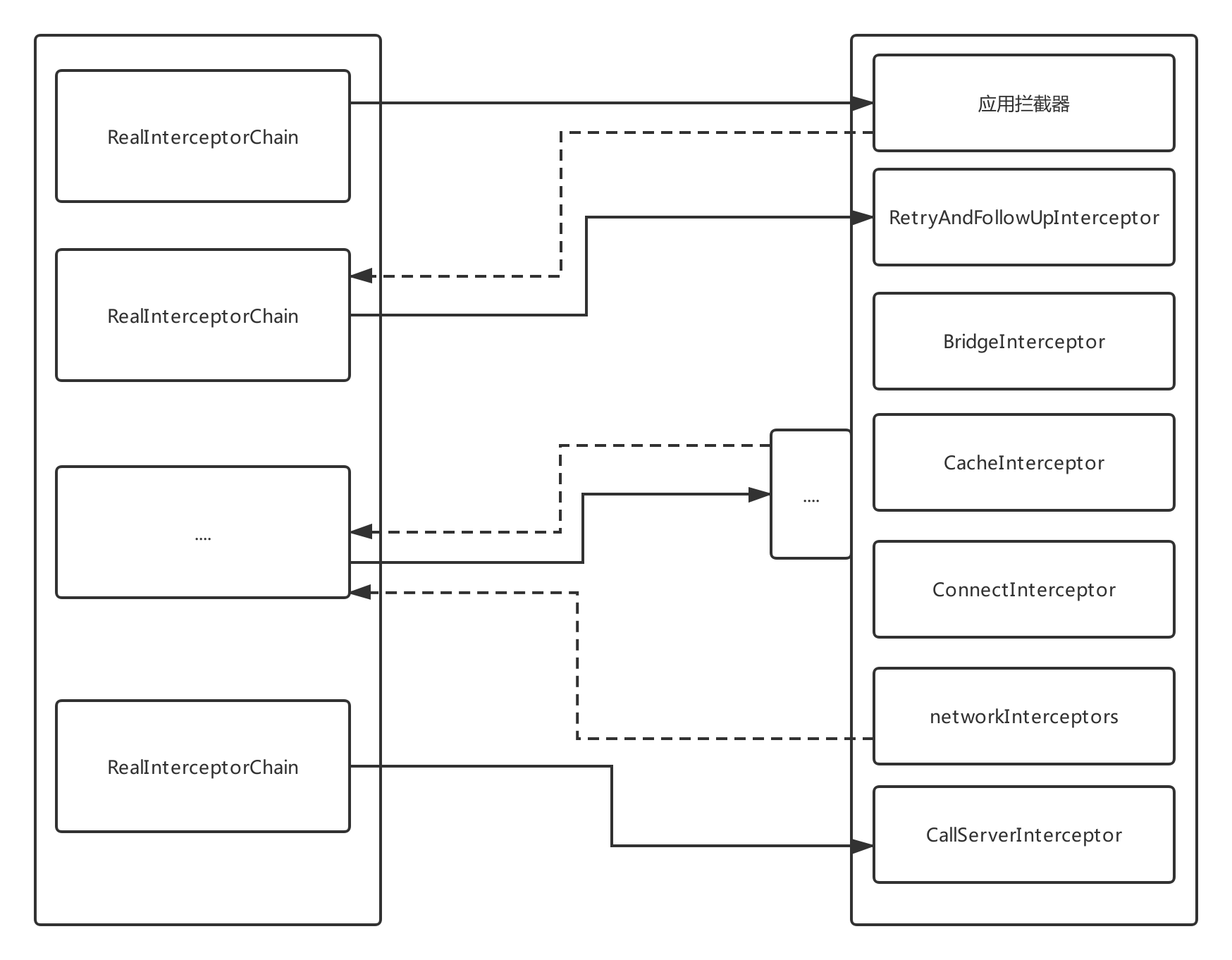前言
由于之前项目搭建的是 MVP 架构,由RxJava + Glide + OKHttp + Retrofit 等开源框架组合而成,之前也都是停留在使用层面上,没有深入的研究,最近打算把它们全部攻下,还没有关注的同学可以先关注一波,看完这个系列文章,(不管是面试还是工作中处理问题)相信你都在知道原理的情况下,处理问题更加得心应手。
Android 图片加载框架 Glide 4.9.0 (一) 从源码的角度分析 Glide 执行流程
Android 图片加载框架 Glide 4.9.0 (二) 从源码的角度分析 Glide 缓存策略
从源码的角度分析 Rxjava2 的基本执行流程、线程切换原理
从源码的角度分析 OKHttp3 (一) 同步、异步执行流程
从源码的角度分析 Retrofit 网络请求,包含 RxJava + Retrofit + OKhttp 网络请求执行流程
interceptor 拦截器
在上一篇 从源码的角度分析 OKHttp3 (一) 同步、异步执行流程 文章中,最后我们知道是在 getResponseWithInterceptorChain() 函数中完成了最后的请求与响应,那么内部是怎么完成请求,并把服务端的响应数据回调给调用层,先来看一段代码:
Response getResponseWithInterceptorChain() throws IOException {
// 构建一个拦截器调用的容器栈
List<Interceptor> interceptors = new ArrayList<>();
//配置 OKHttpClient 的时候,以 addInterceptor 方式添加的全局拦截器
interceptors.addAll(client.interceptors());
//错误、重定向拦截器
interceptors.add(new RetryAndFollowUpInterceptor(client));
//桥接拦截器,桥接应用层与网络层,添加必要的头
interceptors.add(new BridgeInterceptor(client.cookieJar()));
//缓存处理,Last-Modified、ETag、DiskLruCache等
interceptors.add(new CacheInterceptor(client.internalCache()));
//连接拦截器
interceptors.add(new ConnectInterceptor(client));
//是否是 webSocket
if (!forWebSocket) {
//通过okHttpClient.Builder#addNetworkInterceptor()
//传进来的拦截器只对非网页的请求生效
interceptors.addAll(client.networkInterceptors());
}
//真正访问服务器的拦截器
interceptors.add(new CallServerInterceptor(forWebSocket));
//真正执行 拦截器的 调用者
Interceptor.Chain chain = new RealInterceptorChain(interceptors, transmitter, null, 0,
originalRequest, this, client.connectTimeoutMillis(),
client.readTimeoutMillis(), client.writeTimeoutMillis());
boolean calledNoMoreExchanges = false;
try {
//开始执行
Response response = chain.proceed(originalRequest);
//是否取消
if (transmitter.isCanceled()) {
//关闭
closeQuietly(response);
throw new IOException("Canceled");
}
return response;
} catch (IOException e) {
calledNoMoreExchanges = true;
throw transmitter.noMoreExchanges(e);
} finally {
if (!calledNoMoreExchanges) {
transmitter.noMoreExchanges(null);
}
}
}
函数中代码不多,但确实精髓所在。通过上面代码跟注释我们知道
- 首先创建一个用来装拦截器的容器
- 添加全局拦截器跟应用拦截器
- 创建
RealInterceptorChain对象拦截器,并把 拦截器容器、发射器、请求数据等一些配置传入进去 - 最后调用
RealInterceptorChain的chain.proceed(originalRequest);函数, 才是真正使 这些拦截器执行起来。
上一篇文章也简单的介绍了拦截器,提到了 责任链模式,但是这个拦截器它是通过 RealInterceptorChain 对象开启了责任链任务的下发,这里感觉是不是有点像一个 CEO 在下发任务并一层一层的传递,也有点像 Android 源码中 触摸反馈事件传递,OKHttp 的核心其实就在于拦截器。下面我们就开始一步一步分析 OKHttp 拦截器的精妙所在。
RealInterceptorChain
通过上一小节对拦截器的介绍,我们知道最后是在 RealInterceptorChain 的 chain.proceed(originalRequest) 开启执行的拦截任务,下面直接进入源码模式
public final class RealInterceptorChain implements Interceptor.Chain {
...//省略成员变量属性
public RealInterceptorChain(
List<Interceptor> interceptors, //所有拦截器
Transmitter transmitter,//发射器
@Nullable Exchange exchange, //封装对 OKIO 的请求数据的操作
int index, Request request, Call call,
int connectTimeout, int readTimeout,
int writeTimeout
){
...//省略赋值代码
}
//外部 getResponseWithInterceptorChain 函数中调用
public Response proceed(
Request request, Transmitter transmitter,
@Nullable Exchange exchange
)throws IOException {
//index 不能超过拦截器容器大小
if (index >= interceptors.size()) throw new AssertionError();
//如果已经存在了一个 request 的请求连接就抛一个异常
if (this.exchange != null && !this.exchange.connection().supportsUrl(request.url())) {
...//抛异常代码省略
}
// 保证开启调用的唯一性,否则抛一个异常,个人认为这样判断只是使得代码更加健壮,其实这里的 Calls 只会是 1;
if (this.exchange != null && calls > 1) {
...//抛异常代码省略
}
//1. 创建下一个拦截器执行的对象
RealInterceptorChain next = new RealInterceptorChain(interceptors, transmitter, exchange,
index + 1, request, call, connectTimeout, readTimeout, writeTimeout);
//2. 取出当前的拦截器
Interceptor interceptor = interceptors.get(index);
//3. 调用下一个拦截器的 intercept(Chain) 方法,传入刚才新建的 RealInterceptorChain, //返回 Response
Response response = interceptor.intercept(next);
//限制做一些判断,保证程序健壮
if (exchange != null && index + 1 < interceptors.size() && next.calls != 1) {
...//抛异常代码省略
}
//如果返回回来的 response 为空,那么就抛一个异常
if (response == null) {
...//抛异常代码省略
}
//如果响应为空,也抛出一个异常
if (response.body() == null) {
...//抛异常代码省略
}
//真正返回服务端的响应
return response;
}
}
请看上面代码注释 1,2,3 处,这三处代码就是分发拦截器执行的核心代码,首先看注释一 在 RealInterceptorChain 内部又创建一个 RealInterceptorChain 并传入 index + 1 等参数, 这里就是开始递归执行拦截器了,每次执行 get(index + 1)拦截器。注释 2 是取出当前拦截器,注释三是执行拦截器。
这里我们可以先小节总结下RealInterceptorChain 的作用, 可以把 RealInterceptorChain 这个类看做看一个递归函数 interceptor.intercept(next); 就是开始递归的入口,当然有入口肯定有出口,其实出口没有在这个类里面,这里我先透露下吧,其实是在 CallServerInterceptor 请求与响应处理的拦截器中,最后直接return response;相当于出口。所以 RealInterceptorChain 这个类个人理解就是负责 启动/停止 拦截器的作用,有点像拦截器的调用委托于 RealInterceptorChain 。
那么这里肯定是 list.get(index = 0) RetryAndFollowUpInterceptor 拦截器第一个执行了,下面就开始分析 错误、重定向拦截器。
RetryAndFollowUpInterceptor
在上面介绍拦截器的时候讲过,它是错误重连、重定向的拦截器,下面我们看它的核心代码
public final class RetryAndFollowUpInterceptor implements Interceptor {
@Override public Response intercept(Chain chain) throws IOException {
//拿到当前的请求
Request request = chain.request();
RealInterceptorChain realChain = (RealInterceptorChain) chain;
//拿到 Transmitter 对象
Transmitter transmitter = realChain.transmitter();
int followUpCount = 0;
Response priorResponse = null;
while (true) {
//准备连接工作
transmitter.prepareToConnect(request);
//判断是否取消
if (transmitter.isCanceled()) {
throw new IOException("Canceled");
}
Response response;
boolean success = false;
try {
//将当前请求传递给下一个拦截器
response = realChain.proceed(request, transmitter, null);
success = true;
} catch (RouteException e) {
//检查是否可以继续使用
if (!recover(e.getLastConnectException(), transmitter, false, request)) {
throw e.getFirstConnectException();
}
continue;
} catch (IOException e) {
boolean requestSendStarted = !(e instanceof ConnectionShutdownException);
//检查是否可以继续使用
if (!recover(e, transmitter, requestSendStarted, request)) throw e;
continue;
} finally {
//如果未成功 释放连接
if (!success) {
transmitter.exchangeDoneDueToException();
}
}
//执行到这里说明没有出现异常
if (priorResponse != null) {
response = response.newBuilder()
.priorResponse(priorResponse.newBuilder()
.body(null)
.build())
.build();
}
...//省略代码
//根据响应来处理请求头
Request followUp = followUpRequest(response, route);
//如果为空,不需要重定向,直接返回响应
if (followUp == null) {
if (exchange != null && exchange.isDuplex()) {
transmitter.timeoutEarlyExit();
}
return response;
}
//不为空,需要重定向
RequestBody followUpBody = followUp.body();
if (followUpBody != null && followUpBody.isOneShot()) {
return response;
}
closeQuietly(response.body());
if (transmitter.hasExchange()) {
exchange.detachWithViolence();
}
//重定向的次数不能大于 20
if (++followUpCount > MAX_FOLLOW_UPS) {
throw new ProtocolException("Too many follow-up requests: " + followUpCount);
}
//根据重定向之后的请求再次重试
request = followUp;
priorResponse = response;
}
}
}
根据上面代码分析可以知道,主要做了以下几点
- 拿到当前的请求对象,并拿到 Transmitter 对象
- 准备连接,其实真正连接是在
ConnectInterceptor拦截器中 - 调用下一个拦截器,也就是
BridgeInterceptor将请求交于它在预处理。 - 在连接的过程中是否出现异常,判断是否支持继续连接
- 如果没有成功就释放资源
- 根据响应码判断是否需要重连操作
- 如果重连次数大于 20 次则抛异常,否则就将重定向之后的请求重试。
当前 RetryAndFollowUpInterceptor 中的 realChain.proceed(request, transmitter, null); 调用走到了 BridgeInterceptor 应用与网络交互的拦截器。
BridgeInterceptor
当上一个拦截器调用了 proceed 函数之后就会走到当前 intercept 函数里面,里面具体操作我们看下源码处理
public final class BridgeInterceptor implements Interceptor {
private final CookieJar cookieJar;
...//省略构造函数
@Override public Response intercept(Chain chain) throws IOException {
//拿到当前请求 Request
Request userRequest = chain.request();
//拿到 Request 配置参数的 Builder
Request.Builder requestBuilder = userRequest.newBuilder();
//获取到请求体 body
RequestBody body = userRequest.body();
//判断请求体是否为空
if (body != null) {//不为空的情况下
//获取请求体类型
MediaType contentType = body.contentType();
if (contentType != null) {
//将请求体类型添加 header
requestBuilder.header("Content-Type", contentType.toString());
}
//处理请求体长度
long contentLength = body.contentLength();
if (contentLength != -1) {
requestBuilder.header("Content-Length", Long.toString(contentLength));
requestBuilder.removeHeader("Transfer-Encoding");
} else {
requestBuilder.header("Transfer-Encoding", "chunked");
requestBuilder.removeHeader("Content-Length");
}
}
//添加header HOST 主机
if (userRequest.header("Host") == null) {
requestBuilder.header("Host", hostHeader(userRequest.url(), false));
}
//添加连接状态
if (userRequest.header("Connection") == null) {
requestBuilder.header("Connection", "Keep-Alive");
}
//对数据是否开启 压缩--默认添加 Gzip
boolean transparentGzip = false;
if (userRequest.header("Accept-Encoding") == null && userRequest.header("Range") == null) {
transparentGzip = true;
//添加 gzip 压缩
requestBuilder.header("Accept-Encoding", "gzip");
}
List<Cookie> cookies = cookieJar.loadForRequest(userRequest.url());
if (!cookies.isEmpty()) {
//header 中添加 cookie
requestBuilder.header("Cookie", cookieHeader(cookies));
}
//添加 user-agent
if (userRequest.header("User-Agent") == null) {
requestBuilder.header("User-Agent", Version.userAgent());
}
//执行下一个拦截器 CacheInterceptor
Response networkResponse = chain.proceed(requestBuilder.build());
//对 url 和 cookie 保存
HttpHeaders.receiveHeaders(cookieJar, userRequest.url(), networkResponse.headers());
//拿到响应,添加一些属性
Response.Builder responseBuilder = networkResponse.newBuilder()
.request(userRequest);
if (transparentGzip
&& "gzip".equalsIgnoreCase(networkResponse.header("Content-Encoding"))
&& HttpHeaders.hasBody(networkResponse)) {
GzipSource responseBody = new GzipSource(networkResponse.body().source());
Headers strippedHeaders = networkResponse.headers().newBuilder()
.removeAll("Content-Encoding")
.removeAll("Content-Length")
.build();
responseBuilder.headers(strippedHeaders);
String contentType = networkResponse.header("Content-Type");
responseBuilder.body(new RealResponseBody(contentType, -1L, Okio.buffer(responseBody)));
}
//返回响应
return responseBuilder.build();
}
...//省略部分代码
}
从上面代码中,我们知道 BridgeInterceptor 主要是对请求头做一些预处理,之后就调用下一个拦截器。
CacheInterceptor
根据上一个拦截器 BridgeInterceptor 调用最后会走到当前的 intercept , 根据上面的拦截器介绍知道,它是获取缓存和更新缓存的作用。下面我们看下它具体实现
public final class CacheInterceptor implements Interceptor {
final @Nullable InternalCache cache;
...//构造函数省略
@Override public Response intercept(Chain chain) throws IOException {
//判断缓存如果不为空,就根据请求拿到缓存响应
Response cacheCandidate = cache != null
? cache.get(chain.request())
: null;
long now = System.currentTimeMillis();
//获取缓存策略
CacheStrategy strategy = new CacheStrategy.Factory(now, chain.request(), cacheCandidate).get();
//根据缓存策略拿到请求
Request networkRequest = strategy.networkRequest;
//拿到缓存响应
Response cacheResponse = strategy.cacheResponse;
...//省略部分代码
//如果请求跟缓存响应为空的话,就强制使用缓存,返回错误码为 504
if (networkRequest == null && cacheResponse == null) {
return new Response.Builder()
.request(chain.request())
.protocol(Protocol.HTTP_1_1) //
.code(504)
.message("Unsatisfiable Request (only-if-cached)")
.body(Util.EMPTY_RESPONSE)
.sentRequestAtMillis(-1L)
.receivedResponseAtMillis(System.currentTimeMillis())
.build();
}
// 如果 networkRequest 为空的话,也强制获取缓存
if (networkRequest == null) {
return cacheResponse.newBuilder()
.cacheResponse(stripBody(cacheResponse))
.build();
}
Response networkResponse = null;
try {
//调用下一个拦截器
networkResponse = chain.proceed(networkRequest);
} finally {
...
}
// 如果缓存不为空
if (cacheResponse != null) {
//并且响应码 == 之前定义的 304
if (networkResponse.code() == HTTP_NOT_MODIFIED) {
//生成一个响应
Response response = cacheResponse.newBuilder()
.headers(combine(cacheResponse.headers(), networkResponse.headers()))
.sentRequestAtMillis(networkResponse.sentRequestAtMillis())
.receivedResponseAtMillis(networkResponse.receivedResponseAtMillis())
.cacheResponse(stripBody(cacheResponse))
.networkResponse(stripBody(networkResponse))
.build();
networkResponse.body().close();
//更新响应
cache.trackConditionalCacheHit();
cache.update(cacheResponse, response);
return response;
} else {
closeQuietly(cacheResponse.body());
}
}
//没有缓存使用,读取网络响应
Response response = networkResponse.newBuilder()
.cacheResponse(stripBody(cacheResponse))
.networkResponse(stripBody(networkResponse))
.build();
if (cache != null) {
if (HttpHeaders.hasBody(response) && CacheStrategy.isCacheable(response, networkRequest)) {
// 存入缓存
CacheRequest cacheRequest = cache.put(response);
return cacheWritingResponse(cacheRequest, response);
}
//检查缓存是否有效
if (HttpMethod.invalidatesCache(networkRequest.method())) {
try {
//删除无效缓存
cache.remove(networkRequest);
} catch (IOException ignored) {
}
}
}
return response;
}
可以看到这里主要是对缓存做处理,由于这里只讲拦截器的调用和一些基本处理逻辑,OKHttp 缓存机制后面会单独用一篇文章来介绍,在这里只要知道,如果外部 OKHttpClient 配置了缓存的话(看下面代码块,不然缓存都是空的,也不会默认添加缓存),才会执行缓存 put、get、update,由于这里我们没有配置缓存策略,所以直接调用下一个拦截器,也就是 ConnectInterceptor
File file = new File(Environment.getExternalStorageDirectory() + "/T01");
Cache cache = new Cache(file, 1024 * 1024 * 10);
OkHttpClient okHttpClient = new OkHttpClient.Builder().
addInterceptor(new LoggingInterceptor())
.cache(cache).
build();
ConnectInterceptor
(ps: 拦截拦截器主要参考了:juejin.cn/post/684490…
缓存拦截器执行完成之后, 下一个调用链就是连接拦截器了,看一下代码实现:
public final class ConnectInterceptor implements Interceptor {
public final OkHttpClient client;
public ConnectInterceptor(OkHttpClient client) {
this.client = client;
}
@Override public Response intercept(Chain chain) throws IOException {
RealInterceptorChain realChain = (RealInterceptorChain) chain;
//拿到请求
Request request = realChain.request();
//拿到 Transmitter
Transmitter transmitter = realChain.transmitter();
boolean doExtensiveHealthChecks = !request.method().equals("GET");
//重新创建一个 Exchange
Exchange exchange = transmitter.newExchange(chain, doExtensiveHealthChecks);
//调用proceed方法,里面调用下一个拦截器CallServerInterceptor的intercept方法
return realChain.proceed(request, transmitter, exchange);
}
}
通过上面代码可以看出 ConnectInterceptor 内部代码很简洁,首先拿到 Request 请求,获取 Transmitter 对象,其次是通过 transmitter 重新创建一个 Exchange , Exchange 是负责将数据写入到创建连接的 IO 流中的交互动作,最后在调用 CallServerInterceptor 拦截器。我们看下 transmitter.newExchange(chain, doExtensiveHealthChecks) 内部代码实现
Exchange newExchange(Interceptor.Chain chain, boolean doExtensiveHealthChecks) {
synchronized (connectionPool) {
//如果没有 Exchanges 抛一个异常
if (noMoreExchanges) {
throw new IllegalStateException("released");
}
if (exchange != null) {
...//省略抛异常代码
}
//通过ExchangeFinder的find方法找到一个ExchangeCodec
ExchangeCodec codec = exchangeFinder.find(client, chain, doExtensiveHealthChecks);
//创建Exchange,并把ExchangeCodec实例codec传进去,所以Exchange内部持有ExchangeCodec实例
Exchange result = new Exchange(this, call, eventListener, exchangeFinder, codec);
synchronized (connectionPool) {
this.exchange = result;
this.exchangeRequestDone = false;
this.exchangeResponseDone = false;
return result;
}
}
ExchangeFinder 对象早在RetryAndFollowUpInterceptor中通过Transmitter的prepareToConnect方法创建,它的 find 方法是连接真正创建的地方,ExchangeFinder 是什么?ExchangeFinder 就是负责连接的创建,把创建好的连接放入连接池,如果连接池中已经有该连接,就直接取出复用,所以 ExchangeFinder 管理着两个重要的角色:RealConnection、RealConnectionPool,下面讲解一下 RealConnectionPool 和RealConnection,有助于连接机制的理解。
RealConnection
连接的真正实现,实现了 Connection 接口,内部利用 Socket 建立连接,如下:
public interface Connection {
//返回这个连接使用的Route
Route route();
//返回这个连接使用的Socket
Socket socket();
//如果是HTTPS,返回TLS握手信息用于建立连接,否则返回null
@Nullable Handshake handshake();
//返回应用层使用的协议,Protocol是一个枚举,如HTTP1.1、HTTP2
Protocol protocol();
}
public final class RealConnection extends Http2Connection.Listener implements Connection {
public final RealConnectionPool connectionPool;
//路由
private final Route route;
//内部使用这个rawSocket在TCP层建立连接
private Socket rawSocket;
//如果没有使用HTTPS,那么socket == rawSocket,否则这个socket == SSLSocket
private Socket socket;
//TLS握手
private Handshake handshake;
//应用层协议
private Protocol protocol;
//HTTP2连接
private Http2Connection http2Connection;
//okio库的BufferedSource和BufferedSink,相当于javaIO的输入输出流
private BufferedSource source;
private BufferedSink sink;
public RealConnection(RealConnectionPool connectionPool, Route route) {
this.connectionPool = connectionPool;
this.route = route;
}
public void connect(int connectTimeout, int readTimeout, int writeTimeout, int pingIntervalMillis, boolean connectionRetryEnabled, Call call, EventListener eventListener) {
//...
}
//...
}
RealConnection 中有一个 connect 方法,外部可以调用该方法建立连接,connect 方法如下:
//RealConnection.java
public void connect(int connectTimeout, int readTimeout, int writeTimeout, int pingIntervalMillis, boolean connectionRetryEnabled, Call call, EventListener eventListener) {
if (protocol != null) throw new IllegalStateException("already connected");
RouteException routeException = null;
List<ConnectionSpec> connectionSpecs = route.address().connectionSpecs();
ConnectionSpecSelector connectionSpecSelector = new ConnectionSpecSelector(connectionSpecs);
//路由选择
if (route.address().sslSocketFactory() == null) {
if (!connectionSpecs.contains(ConnectionSpec.CLEARTEXT)) {
throw new RouteException(new UnknownServiceException(
"CLEARTEXT communication not enabled for client"));
}
String host = route.address().url().host();
if (!Platform.get().isCleartextTrafficPermitted(host)) {
throw new RouteException(new UnknownServiceException(
"CLEARTEXT communication to " + host + " not permitted by network security policy"));
}
} else {
if (route.address().protocols().contains(Protocol.H2_PRIOR_KNOWLEDGE)) {
throw new RouteException(new UnknownServiceException(
"H2_PRIOR_KNOWLEDGE cannot be used with HTTPS"));
}
}
//开始连接
while (true) {
try {
if (route.requiresTunnel()) {//如果是通道模式,则建立通道连接
connectTunnel(connectTimeout, readTimeout, writeTimeout, call, eventListener);
if (rawSocket == null) {
// We were unable to connect the tunnel but properly closed down our resources.
break;
}
} else {//1、否则进行Socket连接,大部分是这种情况
connectSocket(connectTimeout, readTimeout, call, eventListener);
}
//建立HTTPS连接
establishProtocol(connectionSpecSelector, pingIntervalMillis, call, eventListener);
break;
}
//...省略异常处理
if (http2Connection != null) {
synchronized (connectionPool) {
allocationLimit = http2Connection.maxConcurrentStreams();
}
}
}
我们关注注释1,一般会调用 connectSocket 方法建立 Socket 连接,connectSocket 方法如下:
//RealConnection.java
private void connectSocket(int connectTimeout, int readTimeout, Call call,
EventListener eventListener) throws IOException {
Proxy proxy = route.proxy();
Address address = route.address();
//根据代理类型的不同创建Socket
rawSocket = proxy.type() == Proxy.Type.DIRECT || proxy.type() == Proxy.Type.HTTP
? address.socketFactory().createSocket()
: new Socket(proxy);
eventListener.connectStart(call, route.socketAddress(), proxy);
rawSocket.setSoTimeout(readTimeout);
try {
//1、建立Socket连接
Platform.get().connectSocket(rawSocket, route.socketAddress(), connectTimeout);
}
//...省略异常处理
try {
//获得Socket的输入输出流
source = Okio.buffer(Okio.source(rawSocket));
sink = Okio.buffer(Okio.sink(rawSocket));
}
//...省略异常处理
}
我们关注注释1,Platform 是 okhttp 中根据不同 Android 版本平台的差异实现的一个兼容类,这里就不细究,Platform 的 connectSocket 方法最终会调用 rawSocket 的 connect() 方法建立其Socket 连接,建立 Socket 连接后,就可以通过 Socket 连接获得输入输出流 source 和 sink,okhttp 就可以从 source 读取或往 sink 写入数据,source 和 sink 是 BufferedSource 和BufferedSink 类型,它们是来自于okio库,它是一个封装了 java.io 和 java.nio 的库,okhttp 底层依赖这个库读写数据,想要了解 okio 这个库可以看这篇文章拆轮子系列:拆 Okio。
RealConnectionPool
连接池,用来管理连接对象 RealConnection ,如下:
public final class RealConnectionPool {
//线程池
private static final Executor executor = new ThreadPoolExecutor(
0 /* corePoolSize */,
Integer.MAX_VALUE /* maximumPoolSize */,
60L /* keepAliveTime */,
TimeUnit.SECONDS,
new SynchronousQueue<>(),
Util.threadFactory("OkHttp ConnectionPool", true));
boolean cleanupRunning;
//清理连接任务,在executor中执行
private final Runnable cleanupRunnable = () -> {
while (true) {
//调用cleanup方法执行清理逻辑
long waitNanos = cleanup(System.nanoTime());
if (waitNanos == -1) return;
if (waitNanos > 0) {
long waitMillis = waitNanos / 1000000L;
waitNanos -= (waitMillis * 1000000L);
synchronized (RealConnectionPool.this) {
try {
//调用wait方法进入等待
RealConnectionPool.this.wait(waitMillis, (int) waitNanos);
} catch (InterruptedException ignored) {
}
}
}
}
};
//双端队列,保存连接
private final Deque<RealConnection> connections = new ArrayDeque<>();
void put(RealConnection connection) {
if (!cleanupRunning) {
cleanupRunning = true;
//使用线程池执行清理任务
executor.execute(cleanupRunnable);
}
//将新建连接插入队列
connections.add(connection);
}
long cleanup(long now) {
//...
}
//...
}
RealConnectionPool 在内部维护了一个线程池,用来执行清理连接任务 cleanupRunnable ,还维护了一个双端队列 connections ,用来缓存已经创建的连接。要知道创建一次连接要经历 TCP握手,如果是 HTTPS 还要经历 TLS 握手,握手的过程都是耗时的,所以为了提高效率,就需要connections 来对连接进行缓存,从而可以复用;还有如果连接使用完毕,长时间不释放,也会造成资源的浪费,所以就需要 cleanupRunnable 定时清理无用的连接,okhttp 支持 5 个并发连接,默认每个连接 keepAlive 为 5 分钟,keepAlive 就是连接空闲后,保持存活的时间。
当我们第一次调用 RealConnectionPool 的 put 方法缓存新建连接时,如果 cleanupRunnable 还没执行,它首先会使用线程池执行 cleanupRunnable ,然后把新建连接放入双端队列,cleanupRunnable 中会调用 cleanup 方法进行连接的清理,该方法返回现在到下次清理的时间间隔,然后调用 wiat 方法进入等待状态,等时间到了后,再次调用 cleanup 方法进行清理,就这样往复循环。我们来看一下 cleanup 方法的清理逻辑:
//RealConnectionPool.java
long cleanup(long now) {
int inUseConnectionCount = 0;//正在使用连接数
int idleConnectionCount = 0;//空闲连接数
RealConnection longestIdleConnection = null;
long longestIdleDurationNs = Long.MIN_VALUE;
synchronized (this) {
//遍历所有连接,记录空闲连接和正在使用连接各自的数量
for (Iterator<RealConnection> i = connections.iterator(); i.hasNext(); ) {
RealConnection connection = i.next();
//如果该连接还在使用,pruneAndGetAllocationCount种通过引用计数的方式判断一个连接是否空闲
if (pruneAndGetAllocationCount(connection, now) > 0) {
//使用连接数加1
inUseConnectionCount++;
continue;
}
//该连接没有在使用
//空闲连接数加1
idleConnectionCount++;
//记录keepalive时间最长的那个空闲连接
long idleDurationNs = now - connection.idleAtNanos;
if (idleDurationNs > longestIdleDurationNs) {
longestIdleDurationNs = idleDurationNs;
//这个连接很可能被移除,因为空闲时间太长
longestIdleConnection = connection;
}
}
//跳出循环后
//默认keepalive时间keepAliveDurationNs最长为5分钟,空闲连接数idleConnectionCount最大为5个
if (longestIdleDurationNs >= this.keepAliveDurationNs || idleConnectionCount > this.maxIdleConnections) {//如果longestIdleConnection的keepalive时间大于5分钟 或 空闲连接数超过5个
//把longestIdleConnection连接从队列清理掉
connections.remove(longestIdleConnection);
} else if (idleConnectionCount > 0) {//如果空闲连接数小于5个 并且 longestIdleConnection连接还没到期清理
//返回该连接的到期时间,下次再清理
return keepAliveDurationNs - longestIdleDurationNs;
} else if (inUseConnectionCount > 0) {//如果没有空闲连接 且 所有连接都还在使用
//返回keepAliveDurationNs,5分钟后再清理
return keepAliveDurationNs;
} else {
// 没有任何连接,把cleanupRunning复位
cleanupRunning = false;
return -1;
}
}
//把longestIdleConnection连接从队列清理掉后,关闭该连接的socket,返回0,立即再次进行清理
closeQuietly(longestIdleConnection.socket());
return 0;
}
从 cleanup 方法得知,okhttp 清理连接的逻辑如下:
1、首先遍历所有连接,记录空闲连接数 idleConnectionCount 和正在使用连接数inUseConnectionCount ,在记录空闲连接数时,还要找出空闲时间最长的空闲连接longestIdleConnection,这个连接是很有可能被清理的;
2、遍历完后,根据最大空闲时长和最大空闲连接数来决定是否清理longestIdleConnection,
2.1、如果 longestIdleConnection 的空闲时间大于最大空闲时长 或 空闲连接数大于最大空闲连接数,那么该连接就会被从队列中移除,然后关闭该连接的 socket,返回 0,立即再次进行清理;
2.2、如果空闲连接数小于5个 并且 longestIdleConnection 的空闲时间小于最大空闲时长即还没到期清理,那么返回该连接的到期时间,下次再清理;
2.3、如果没有空闲连接 且 所有连接都还在使用,那么返回默认的 keepAlive 时间,5分钟后再清理;
2.4、没有任何连接,idleConnectionCount 和 inUseConnectionCount 都为0,把cleanupRunning 复位,等待下一次 put 连接时,再次使用线程池执行 cleanupRunnable。
了解了 RealConnectionPool 和 RealConnection 后,我们再回到 ExchangeFinder 的 find 方法,这里是连接创建的地方。
连接机制
ExchangeFinder的fing方法如下:
//ExchangeFinder.java
public ExchangeCodec find(
OkHttpClient client, Interceptor.Chain chain, boolean doExtensiveHealthChecks) {
int connectTimeout = chain.connectTimeoutMillis();
int readTimeout = chain.readTimeoutMillis();
int writeTimeout = chain.writeTimeoutMillis();
int pingIntervalMillis = client.pingIntervalMillis();
try {
//1.内部调用 findHealthyConnection 函数返回 RealConnection 连接对象
RealConnection resultConnection = findHealthyConnection(connectTimeout, readTimeout,
writeTimeout, pingIntervalMillis, connectionRetryEnabled, doExtensiveHealthChecks);
//2. 建立一个新的连接
return resultConnection.newCodec(client, chain);
} catch (RouteException e) {
...//省略异常处理
}
}
根据注释 1 我们知道创建一个 RealConnection ,我们看下 findHealthyConnection函数
private RealConnection findHealthyConnection(int connectTimeout, int readTimeout,
int writeTimeout, int pingIntervalMillis, boolean connectionRetryEnabled,
boolean doExtensiveHealthChecks) throws IOException {
while (true) {
//找到一个连接
RealConnection candidate = findConnection(connectTimeout, readTimeout, writeTimeout, pingIntervalMillis, connectionRetryEnabled);
synchronized (connectionPool) {
if (candidate.successCount == 0) {
return candidate;
}
}
//主要判断连接的可用性
if (!candidate.isHealthy(doExtensiveHealthChecks)) {
candidate.noNewExchanges();
continue;
}
return candidate;
}
}
接着看 findConnection
//ExchangeFinder.java
private RealConnection findConnection(int connectTimeout, int readTimeout, int writeTimeout, int pingIntervalMillis, boolean connectionRetryEnabled) throws IOException {
boolean foundPooledConnection = false;
RealConnection result = null;//返回结果,可用的连接
Route selectedRoute = null;
RealConnection releasedConnection;
Socket toClose;
synchronized (connectionPool) {
if (transmitter.isCanceled()) throw new IOException("Canceled");
hasStreamFailure = false; .
//1、尝试使用已经创建过的连接,已经创建过的连接可能已经被限制创建新的流
releasedConnection = transmitter.connection;
//1.1、如果已经创建过的连接已经被限制创建新的流,就释放该连接(releaseConnectionNoEvents中会把该连接置空),并返回该连接的Socket以关闭
toClose = transmitter.connection != null && transmitter.connection.noNewExchanges
? transmitter.releaseConnectionNoEvents()
: null;
//1.2、已经创建过的连接还能使用,就直接使用它当作结果、
if (transmitter.connection != null) {
result = transmitter.connection;
releasedConnection = null;
}
//2、已经创建过的连接不能使用
if (result == null) {
//2.1、尝试从连接池中找可用的连接,如果找到,这个连接会赋值先保存在Transmitter中
if (connectionPool.transmitterAcquirePooledConnection(address, transmitter, null, false)) {
//2.2、从连接池中找到可用的连接
foundPooledConnection = true;
result = transmitter.connection;
} else if (nextRouteToTry != null) {
selectedRoute = nextRouteToTry;
nextRouteToTry = null;
} else if (retryCurrentRoute()) {
selectedRoute = transmitter.connection.route();
}
}
}
closeQuietly(toClose);
//...
if (result != null) {
//3、如果在上面已经找到了可用连接,直接返回结果
return result;
}
//走到这里没有找到可用连接
//看看是否需要路由选择,多IP操作
boolean newRouteSelection = false;
if (selectedRoute == null && (routeSelection == null || !routeSelection.hasNext())) {
newRouteSelection = true;
routeSelection = routeSelector.next();
}
List<Route> routes = null;
synchronized (connectionPool) {
if (transmitter.isCanceled()) throw new IOException("Canceled");
//如果有下一个路由
if (newRouteSelection) {
routes = routeSelection.getAll();
//4、这里第二次尝试从连接池中找可用连接
if (connectionPool.transmitterAcquirePooledConnection(address, transmitter, routes, false)) {
//4.1、从连接池中找到可用的连接
foundPooledConnection = true;
result = transmitter.connection;
}
}
//在连接池中没有找到可用连接
if (!foundPooledConnection) {
if (selectedRoute == null) {
selectedRoute = routeSelection.next();
}
//5、所以这里新创建一个连接,后面会进行Socket连接
result = new RealConnection(connectionPool, selectedRoute);
connectingConnection = result;
}
}
// 4.2、如果在连接池中找到可用的连接,直接返回该连接
if (foundPooledConnection) {
eventListener.connectionAcquired(call, result);
return result;
}
//5.1、调用RealConnection的connect方法进行Socket连接,这个在RealConnection中讲过
result.connect(connectTimeout, readTimeout, writeTimeout, pingIntervalMillis, connectionRetryEnabled, call, eventListener);
connectionPool.routeDatabase.connected(result.route());
Socket socket = null;
synchronized (connectionPool) {
connectingConnection = null;
//如果我们刚刚创建了同一地址的多路复用连接,释放这个连接并获取那个连接
if (connectionPool.transmitterAcquirePooledConnection(address, transmitter, routes, true)) {
result.noNewExchanges = true;
socket = result.socket();
result = transmitter.connection;
} else {
//5.2、把刚刚新建的连接放入连接池
connectionPool.put(result);
//5.3、把刚刚新建的连接保存到Transmitter的connection字段
transmitter.acquireConnectionNoEvents(result);
}
}
closeQuietly(socket);
eventListener.connectionAcquired(call, result);
//5.4、返回结果
return result;
}
这个findConnection方法就是整个ConnectInterceptor的核心,我们忽略掉多IP操作和多路复用(HTTP2),假设现在我们是第一次请求,连接池和Transmitter中没有该连接,所以跳过1、2、3,直接来到5,创建一个新的连接,然后把它放入连接池和Transmitter中;接着我们用同一个Call进行了第二次请求,这时连接池和Transmitter中有该连接,所以就会走1、2、3,如果Transmitter中的连接还可用就返回,否则从连接池获取一个可用连接返回,所以整个连接机制的大概过程如下:
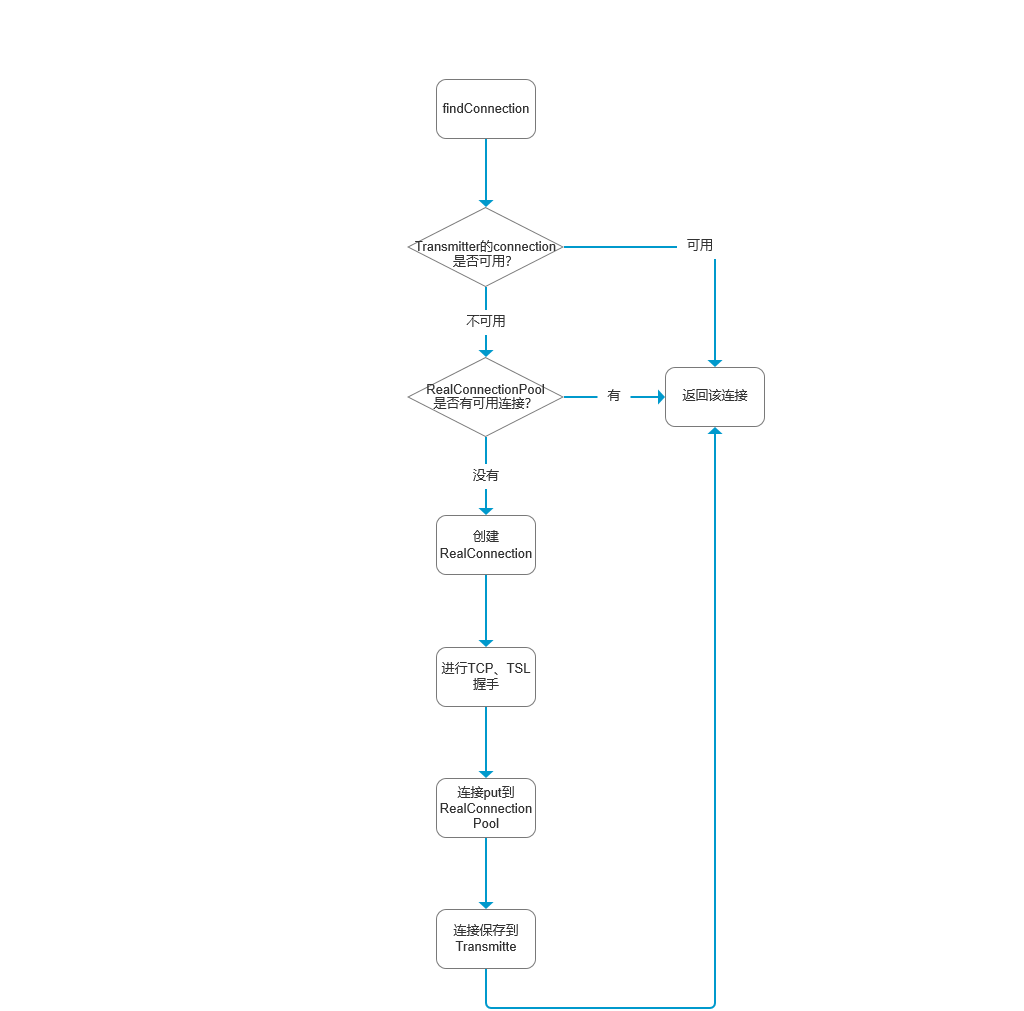
Transmitter 中的连接和连接池中的连接有什么区别?我们知道每创建一个 Call,就会创建一个对应的 Transmitter ,一个 Call 可以发起多次请求(同步、异步),不同的 Call 有不同的Transmitter ,连接池是在创建 OkhttpClient 时创建的,所以连接池是所有 Call 共享的,即连接池中的连接所有 Call 都可以复用,而 Transmitter 中的那个连接只是对应它相应的 Call,只能被本次 Call 的所有请求复用。
了解了 okhttp3 的连接机制后,我们接着下一个拦截器 networkInterceptors 。
networkInterceptors
networkInterceptors 它是 OKHttp 拦截器中的第 6 个拦截器,属于 网络拦截器,那么它的作用是什么请看下面 拦截器实战 中介绍。
最后执行到了 OKHttp 最后一个拦截器 CallServerInterceptor
CallServerInterceptor
根据源码中的介绍:它是链中的最后一个拦截器。它与服务器进行网络请求、响应操作。
@Override public Response intercept(Chain chain) throws IOException {
RealInterceptorChain realChain = (RealInterceptorChain) chain;
//拿到 Exchange 与 网络交互
Exchange exchange = realChain.exchange();
//拿到请求数据
Request request = realChain.request();
//获取当前请求的时间
long sentRequestMillis = System.currentTimeMillis();
//写入请求头
exchange.writeRequestHeaders(request);
boolean responseHeadersStarted = false;
Response.Builder responseBuilder = null;
//如果可以写入请求体
if (HttpMethod.permitsRequestBody(request.method()) && request.body() != null) {
//如果请求头添加了 100-continue
if ("100-continue".equalsIgnoreCase(request.header("Expect"))) {
exchange.flushRequest(); //关闭 IO 流资源
responseHeadersStarted = true;
exchange.responseHeadersStart();
responseBuilder = exchange.readResponseHeaders(true);
}
if (responseBuilder == null) { //如果为空
if (request.body().isDuplex()) {
exchange.flushRequest();
BufferedSink bufferedRequestBody = Okio.buffer(
exchange.createRequestBody(request, true));
request.body().writeTo(bufferedRequestBody);
} else { //一般走 else
//写入请求体的操作
BufferedSink bufferedRequestBody = Okio.buffer(
exchange.createRequestBody(request, false));
request.body().writeTo(bufferedRequestBody);
bufferedRequestBody.close();
}
} else {
exchange.noRequestBody();
if (!exchange.connection().isMultiplexed()) {
//
exchange.noNewExchangesOnConnection();
}
}
} else { //如果没有请求体 执行 noRequestBody
exchange.noRequestBody();
}
//如果请求体为空 并且不支持 isDuplex = false IO 流
if (request.body() == null || !request.body().isDuplex()) {
exchange.finishRequest();
}
if (!responseHeadersStarted) {
exchange.responseHeadersStart();
}
//读取响应的 head
if (responseBuilder == null) {
responseBuilder = exchange.readResponseHeaders(false);
}
//构建响应数据
Response response = responseBuilder
.request(request)
.handshake(exchange.connection().handshake())
.sentRequestAtMillis(sentRequestMillis)
.receivedResponseAtMillis(System.currentTimeMillis())
.build();
//拿到响应码
int code = response.code();
if (code == 100) {
// 构建响应
response = exchange.readResponseHeaders(false)
.request(request)
.handshake(exchange.connection().handshake())
.sentRequestAtMillis(sentRequestMillis)
.receivedResponseAtMillis(System.currentTimeMillis())
.build();
code = response.code();
}
exchange.responseHeadersEnd(response);
if (forWebSocket && code == 101) {
// 构建空响应体
response = response.newBuilder()
.body(Util.EMPTY_RESPONSE)
.build();
} else {
// 通过响应的 body 构造 响应体
response = response.newBuilder()
.body(exchange.openResponseBody(response))
.build();
}
...//省略部分代码
return response;
}
在当前拦截器中我们把请求 head /body 通过 okio 写入了服务端,然后根据服务端的响应数据构建响应头、响应体等一些响应数据。
到这里我们完成了拦截器所有操作,下面进入拦截器实战。
拦截器实战
自定义 Log 打印拦截器
/**
* 打印日志拦截器
*/
class LoggingInterceptor implements Interceptor {
private String TAG = "LoggingInterceptor";
public static String requestBodyToString(RequestBody requestBody) throws IOException {
if (requestBody == null)return "";
Buffer buffer = new Buffer();
requestBody.writeTo(buffer);
return buffer.readUtf8();
}
@Override
public Response intercept(Chain chain) throws IOException {
//拿到请求数据
Request request = chain.request();
//可以在请求服务器之前添加请求头
request = request.newBuilder()
.addHeader("head-1","1")
.addHeader("head-2","2")
.url("https://juejin.cn/user/3368559355637566")
.build();
HttpUrl url = request.url();
String scheme = url.scheme();// http https
String host = url.host();// 127.0.0.1
String path = url.encodedPath();// /test/upload/img
String query = url.encodedQuery();// userName=DevYk&userPassword=12345
RequestBody requestBody = request.body();
String bodyToString = requestBodyToString(requestBody);
Log.d(TAG,"scheme--》"+scheme);
Log.d(TAG,"Host--->"+host);
Log.d(TAG,"path--->"+path);
Log.d(TAG,"query--->"+query);
Log.d(TAG,"requestBody---->"+bodyToString+"");
Log.d(TAG,"head---->"+request.headers().names());
//调用下一个拦截器
Response response = chain.proceed(request);
//拿到响应
ResponseBody responseBody = response.body();
String body = responseBody.string();
String type = responseBody.contentType().type();
String subtype = responseBody.contentType().subtype();
//打印响应
Log.d(TAG,"contentType--->"+type+" "+subtype);
Log.d(TAG,"responseBody--->"+body);
return chain.proceed(request);
}
}
添加配置
OkHttpClient okHttpClient = new OkHttpClient.Builder().
addInterceptor(new LoggingInterceptor())
build();
output:
LoggingInterceptor: scheme--》https
LoggingInterceptor: Host--->juejin.im
LoggingInterceptor: path--->/user/578259398ac2470061f3a3fb
LoggingInterceptor: query--->null
LoggingInterceptor: requestBody---->
LoggingInterceptor: head---->[head-1, head-2]
LoggingInterceptor: responseHeader--->text html
LoggingInterceptor: responseBody---><!DOCTYPE html><html ....
自定义 全局禁止网络请求拦截器
public class NetworkInterceptor implements Interceptor {
@Override
public okhttp3.Response intercept(Chain chain) throws IOException {
if (true) {
Response response = new Response.Builder()
.code(404) // 其实code可以随便给
.protocol(Protocol.HTTP_1_1)
.message("根据规定,暂时不能进行网络请求。")
.body(ResponseBody.create(MediaType.get("text/html; charset=utf-8"), "")) // 返回空页面
.request(chain.request())
.build();
return response;
} else {
return chain.proceed(chain.request());
}
}
}
配置
OkHttpClient okHttpClient = new OkHttpClient.Builder().
addInterceptor(new LoggingInterceptor()).
addInterceptor(new NetworkInterceptor()).
build();
Output:
LoggingInterceptor: responseCode--->404
LoggingInterceptor: responseMessage--->根据规定,暂时不能进行网络请求。
LoggingInterceptor: responseisSuccessful--->false
小总结:拦截器分为 应用拦截器、网络拦截器 根据官网解释有这几点:
应用拦截器
- 无需担心中间响应,例如重定向和重试。
- 即使从缓存提供 HTTP 响应,也总是被调用一次。
- 遵守应用程序的原始意图。不关心 OkHttp 注入的标头,例如
If-None-Match。 - 允许短路而不是
Chain.proceed()。 - 允许重试并多次致电
Chain.proceed()。
网络拦截器
- 能够对诸如重定向和重试之类的中间响应进行操作。
- 不会为使网络短路的缓存响应调用。
- 观察数据,就像通过网络传输数据一样。
- 访问
Connection带有请求的。
所以怎么选择看自己需求了。
拦截器总结
根据上面的拦截器讲解和实战,相信大家对 OKHttp 拦截器有了一定的认识,这里我们根据分析来总结下:
其实每一个拦截器都对应一个 RealInterceptorChain ,然后每一个interceptor 再产生下一个RealInterceptorChain,直到 List 迭代完成。所以上面基本上就是递归,找了一些图片有助于大家理解如下图