例子托管代码: github.com/webxukai/di…
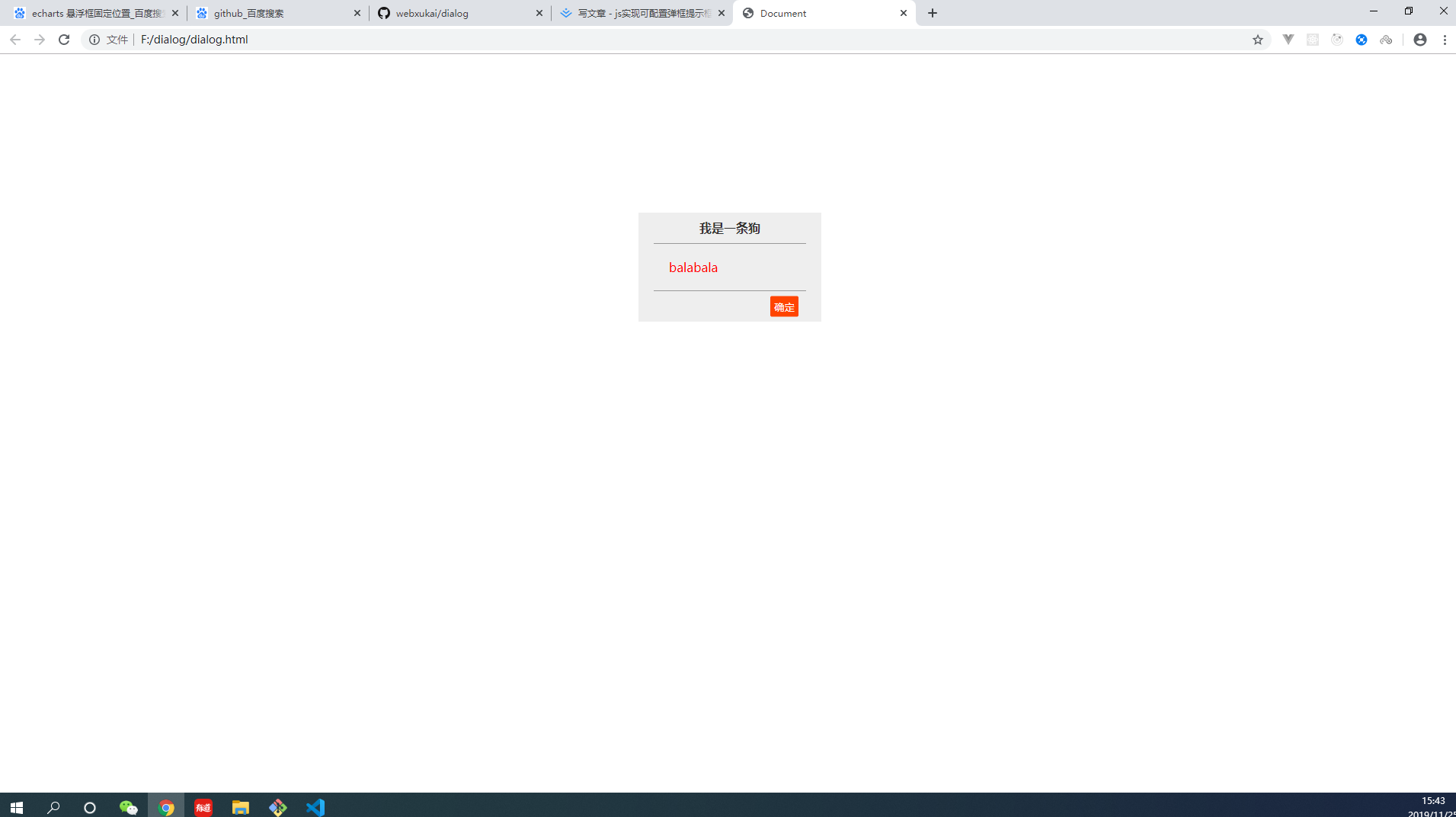
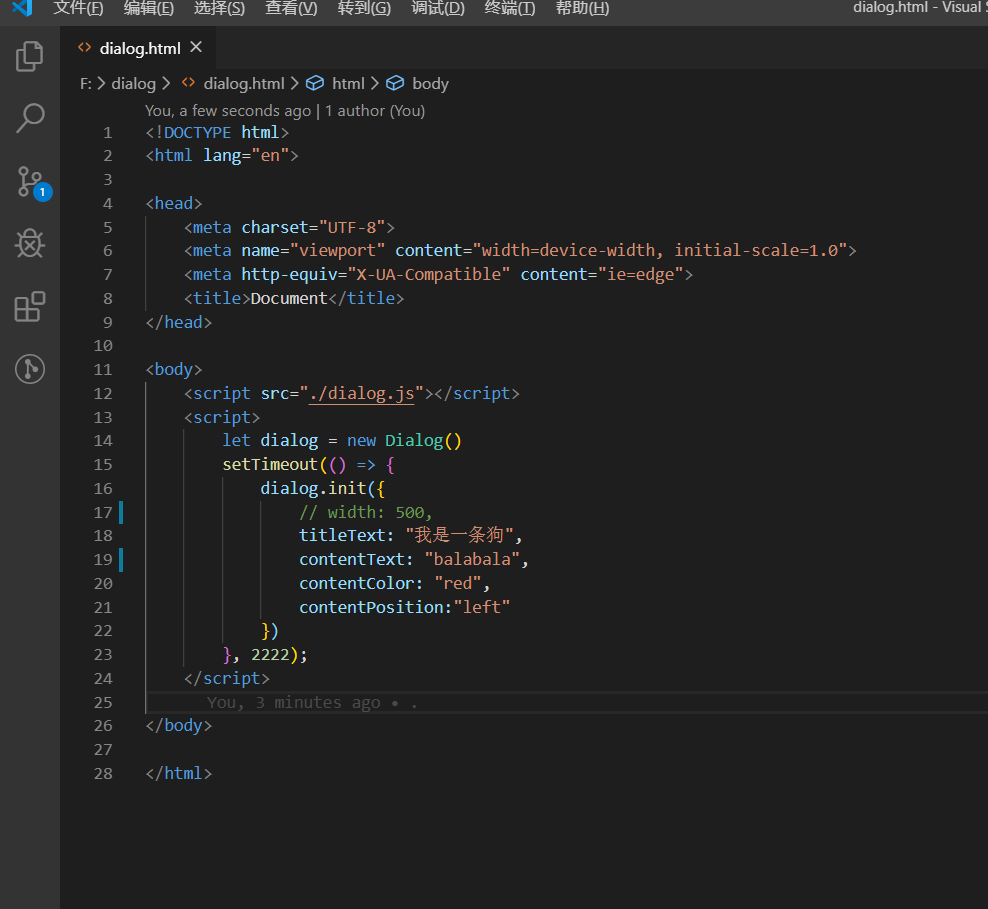
文档与配置:
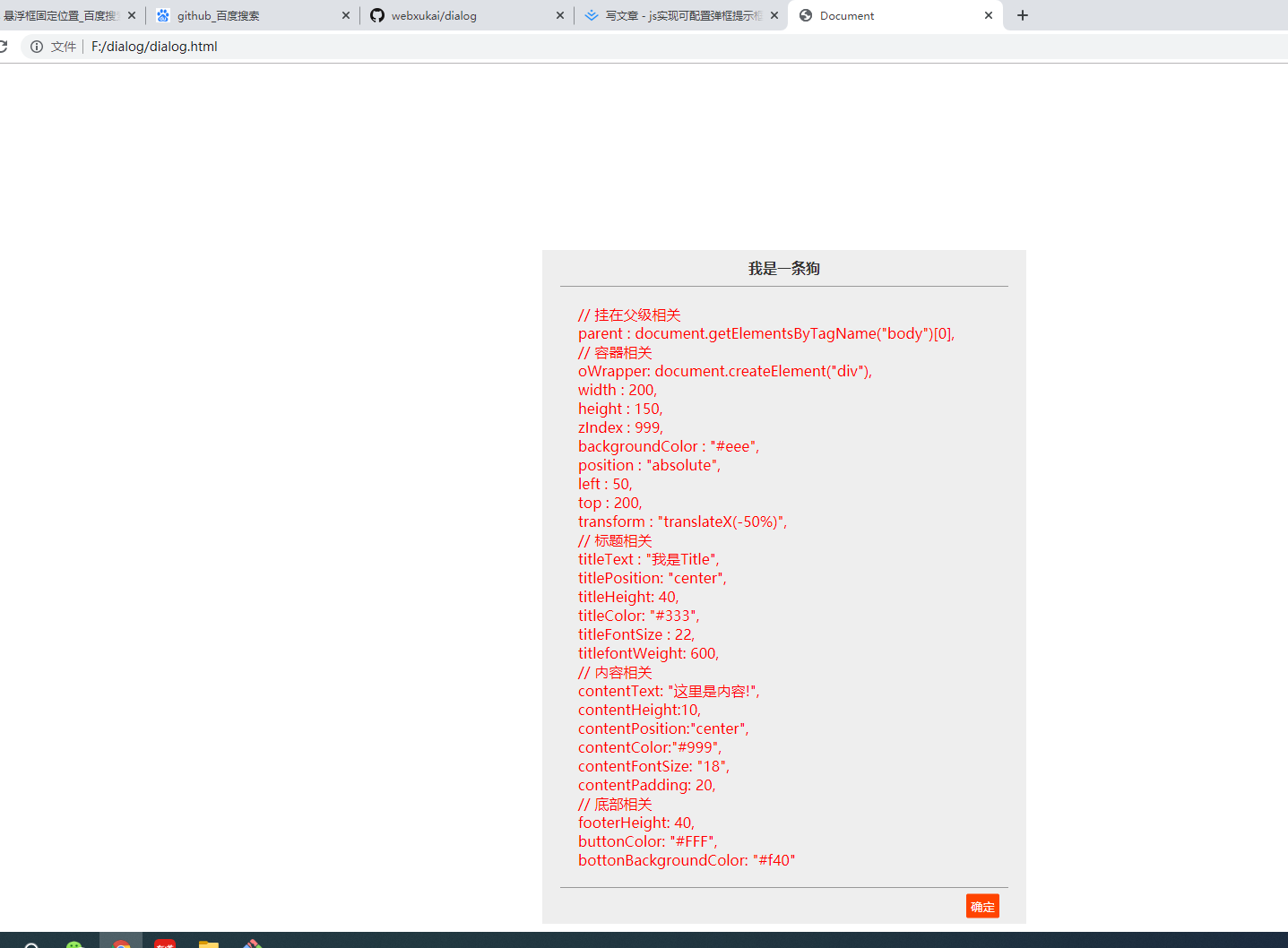
<!DOCTYPE html>
<html lang="en">
<head>
<meta charset="UTF-8">
<meta name="viewport" content="width=device-width, initial-scale=1.0">
<meta http-equiv="X-UA-Compatible" content="ie=edge">
<title>Document</title>
</head>
<body>
<script src="./dialog.js"></script>
<script>
let dialog = new Dialog()
setTimeout(() => {
dialog.init({
// width: 500,
titleText: "我是一条狗",
contentText: "balabala",
contentColor: "red",
contentPosition:"left"
})
}, 2222);
</script>
</body>
</html>
function Dialog(params) {
// this.init(params)
}
Dialog.prototype.init = function (params) {
let baseAttr = {
// 挂在父级相关
parent: document.getElementsByTagName("body")[0],
// 容器相关
oWrapper: document.createElement("div"),
width: 200,
height: 150,
zIndex: 999,
backgroundColor: "#eee",
position: "absolute",
left: 50,
top: 200,
transform: "translateX(-50%)",
// 标题相关
titleText: "我是Title",
titlePosition: "center",
titleHeight: 40,
titleColor: "#333",
titleFontSize: 22,
titlefontWeight: 600,
// 内容相关
contentText: `
// 挂在父级相关 </br>
parent : document.getElementsByTagName("body")[0], </br>
// 容器相关 </br>
oWrapper: document.createElement("div"), </br>
width : 200, </br>
height : 150, </br>
zIndex : 999, </br>
backgroundColor : "#eee", </br>
position : "absolute", </br>
left : 50, </br>
top : 200, </br>
transform : "translateX(-50%)", </br>
// 标题相关 </br>
titleText : "我是Title", </br>
titlePosition: "center", </br>
titleHeight: 40, </br>
titleColor: "#333", </br>
titleFontSize : 22, </br>
titlefontWeight: 600, </br>
// 内容相关 </br>
contentText: "这里是内容!", </br>
contentHeight:10, </br>
contentPosition:"center", </br>
contentColor:"#999", </br>
contentFontSize: "18", </br>
contentPadding: 20, </br>
// 底部相关 </br>
footerHeight: 40, </br>
buttonColor: "#FFF", </br>
bottonBackgroundColor: "#f40" </br>
`,
contentHeight: 10,
contentPosition: "center",
contentColor: "#999",
contentFontSize: "18",
contentPadding: 20,
// 底部相关
footerHeight: 40,
buttonColor: "#FFF",
bottonBackgroundColor: "#f40"
}
baseAttr = Object.assign(baseAttr, params)
this.parent({
parent: baseAttr.parent,
oWrapper: baseAttr.oWrapper
})
this.wrapper(baseAttr)
this.title(baseAttr)
this.content(baseAttr)
this.footer(baseAttr)
}
Dialog.prototype.parent = function (params) {
let oBody = params.parent
oBody.style.position = "relative"
oBody.appendChild(params.oWrapper)
}
Dialog.prototype.wrapper = function (params) {
let oWrapper = params.oWrapper
oWrapper.style.width = params.width + "px"
oWrapper.style.zIndex = params.zIndex
oWrapper.style.backgroundColor = params.backgroundColor
oWrapper.style.position = params.position
oWrapper.style.left = params.left + "%"
oWrapper.style.top = params.top + "px"
oWrapper.style.transform = params.transform
oWrapper.style.padding = "0 20px"
}
Dialog.prototype.title = function (params) {
let oTitle = document.createElement("div");
oTitle.innerHTML = params.titleText
oTitle.style.borderBottom = "1px solid #999"
oTitle.style.height = params.titleHeight + "px";
oTitle.style.lineHeight = params.titleHeight + "px"
oTitle.style.textAlign = params.titlePosition;
oTitle.style.color = params.titleColor
oTitle.style.fontSize = params.titleFontSize
oTitle.style.fontWeight = params.titlefontWeight
params.oWrapper.appendChild(oTitle);
}
Dialog.prototype.content = function (params) {
let oContent = document.createElement("div");
oContent.innerHTML = params.contentText
oContent.height = params.contentHeight + "px"
oContent.style.textAlign = params.contentPosition
oContent.style.color = params.contentColor
oContent.style.padding = params.contentPadding + "px"
oContent.style.fontSize = params.contentFontSize
params.oWrapper.appendChild(oContent);
}
Dialog.prototype.footer = function (params) {
let oFooter = document.createElement("div");
let oButton = document.createElement("button")
oFooter.style.width = 100 + "%"
oFooter.style.borderTop = "1px solid #999"
oFooter.style.height = params.footerHeight + "px"
oFooter.style.position = "relative"
oFooter.appendChild(oButton)
oButton.innerHTML = "确定"
oButton.style.padding = 4 + "px"
oButton.style.backgroundColor = params.bottonBackgroundColor
oButton.style.color = params.buttonColor
oButton.style.border = "1px solid transparent"
oButton.style.cursor = "pointer"
oButton.style.position = "absolute"
oButton.style.right = 10 + "px"
oButton.style.top = 50 + "%"
oButton.style.transform = "translateY(-50%)"
oButton.style.borderRadius = 2 + "px"
oButton.onclick = function BindClick(e) {
params.oWrapper.style.display = "none"
}
params.oWrapper.appendChild(oFooter);
}