ViewDragHelper简介
ViewDragHelper is a utility class for writing custom ViewGroups. It offers a number of useful operations and state tracking for allowing a user to drag and reposition views within their parent ViewGroup
ViewDragHelper可以帮助我们解决负责的手势操作。它是官方所提供的一个专门为自定义ViewGroup处理拖拽的手势类。
首先我们看下效果图
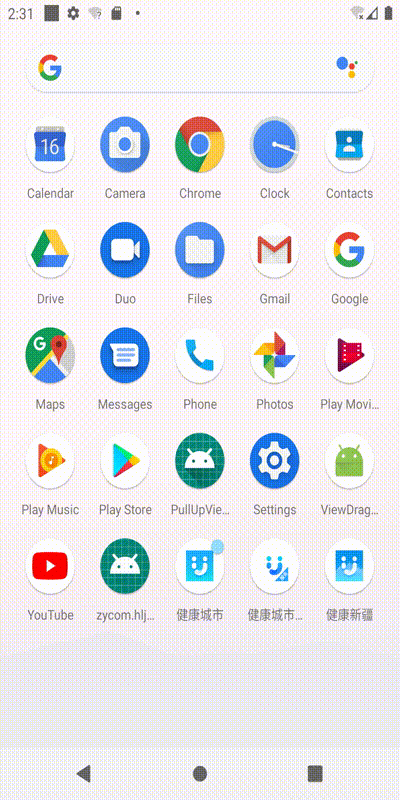
开始编码
布局文件
<?xml version="1.0" encoding="utf-8"?>
<com.guosen.pullupviewdemo.PullUpDrawerLayout
android:layout_width="wrap_content"
xmlns:android="http://schemas.android.com/apk/res/android"
android:layout_height="wrap_content">
<ImageView
android:layout_width="wrap_content"
android:layout_height="wrap_content"
android:scaleType="centerCrop"
android:src="@mipmap/ic_bg"/>
<include layout="@layout/view_pull"/>
</com.guosen.pullupviewdemo.PullUpDrawerLayout>
看下布局文件,我们其实就是自定义一个ViewGroup,然后里面包括一个内容布局(就是背景),一个是上拉的View。
自定义就不多说了,新建一个类继承ViewGroup,里面持有ViewDragHelper。如下:
public class PullUpDrawerLayout extends ViewGroup implements View.OnClickListener {
private static String TAG = "PullUpDrawerLayout";
private ViewDragHelper mBottomDragHelper;
private View mContentView;//内容布局
private View mPullView;//抽屉布局
private int mCurTop;
private boolean mIsOpenState = true;//当前状态 打开还是关闭
}
初始化 ViewDragHelper
private void init(){
//使用静态方法 构造 ViewDragHelper,这个时候传入一个ViewDragHelper.Callback
mBottomDragHelper = ViewDragHelper.create(this,1.0f,new ViewDragHelperCallBack());
mBottomDragHelper.setEdgeTrackingEnabled(ViewDragHelper.EDGE_BOTTOM);
}
这里比较重要的一个参数就是CallBack回调了,这个其实是整个ViewDragHelper的核心,待会儿说下,我们先把大概Vew画出来。
测量
//测量背景图层的尺寸
mContentView = getChildAt(0);
MarginLayoutParams params = (MarginLayoutParams) mContentView.getLayoutParams();
int childSpecWidth = MeasureSpec.makeMeasureSpec(meaureWidth - (params.leftMargin + params.rightMargin),MeasureSpec.EXACTLY);
int childSpecHeight = MeasureSpec.makeMeasureSpec(mesureHeight - (params.topMargin + params.bottomMargin),MeasureSpec.EXACTLY);
mContentView.measure(childSpecWidth,childSpecHeight);
//测量上拉布局的尺寸
mPullView = getChildAt(1);
mPullView.measure(childSpecWidth,childSpecHeight);
布局
@Override
protected void onLayout(boolean isChanged, int left, int top, int right, int bottom) {
if (isChanged){
Log.i(TAG,"onLayout();layout is changed.");
//测量之后开始布局背景图层
MarginLayoutParams params = (MarginLayoutParams) mContentView.getLayoutParams();
mContentView.layout(params.leftMargin,params.topMargin,mContentView.getMeasuredWidth()+ params.leftMargin,mContentView.getMeasuredHeight()+params.topMargin);
//测量之后开始布局上拉的布局
params = (MarginLayoutParams) mPullView.getLayoutParams();
mPullView.layout(params.leftMargin,mCurTop+params.topMargin,mPullView.getMeasuredWidth()+params.leftMargin,mCurTop+mPullView.getMeasuredHeight()+params.topMargin);
}
}
主要的还是刚才说的那个回调类
//定义一个回调类
private class ViewDragHelperCallBack extends ViewDragHelper.Callback {
//返回ture则表示可以捕获该view,手指摸上一瞬间执行
@Override
public boolean tryCaptureView(@NonNull View child, int pointerId) {
return child == mPullView;
}
/**
* setEdgeTrackingEnabled设置的边界滑动时触发
* captureChildView是为了让tryCaptureView返回false依旧生效
* @param edgeFlags
* @param pointerId
*/
@Override
public void onEdgeDragStarted(int edgeFlags, int pointerId) {
mBottomDragHelper.captureChildView(mPullView,pointerId);
}
@Override
public int clampViewPositionVertical(@NonNull View child, int top, int dy) {
/**
* 计算child垂直方向的位置,top表示y轴坐标(相对于ViewGroup),默认返回0(如果不复写该方法)。这里,你可以控制垂直方向可移动的范围
* 如果是向下pull: y: +value
* 这里是返回View要被拉到的位置
*/
return -Math.max(Math.min(-top,0),-mPullView.getHeight());
}
@Override
public void onViewReleased(@NonNull View releasedChild, float xvel, float yvel) {
//手指释放的时候调用
float movePrecent = (releasedChild.getHeight()-releasedChild.getTop())/(float)releasedChild.getHeight();
int finalTop = (xvel >= 0 && movePrecent>0.5f)?0:releasedChild.getHeight();
mBottomDragHelper.settleCapturedViewAt(releasedChild.getLeft(),finalTop);
Log.i(TAG,"precent: " + movePrecent);
invalidate();
}
@Override
public void onViewPositionChanged(@NonNull View changedView, int left, int top, int dx, int dy) {
Log.d(TAG,"onViewPositionChanged:"+top);
mPullView.setVisibility(changedView.getHeight()+top == 0 ? GONE:VISIBLE);
mCurTop = top;
requestLayout();
}
// 这个用来控制垂直移动的边界范围,单位是像素
@Override
public int getViewVerticalDragRange(@NonNull View child) {
if (mPullView == null) return 0;
return mPullView == child ? mPullView.getHeight() : 0;
}
@Override
public void onViewDragStateChanged(int state) {
super.onViewDragStateChanged(state);
if (state == ViewDragHelper.STATE_IDLE){
mIsOpenState = mPullView.getTop() == 0;
}
}
}
tryCaptureView:如果返回true表示捕获相关View,你可以根据第一个参数child决定捕获哪个View。
clampViewPositionVertical:计算child垂直方向的位置,top表示y轴坐标(相对于ViewGroup),默认返回0(如果不复写该方法)。这里,你可以控制垂直方向可移动的范围。
clampViewPositionHorizontal:与clampViewPositionVertical类似,只不过是控制水平方向的位置
重写自定义控件的事件拦截
把事件交给dragHelper处理
@Override
public boolean onTouchEvent(MotionEvent event) {
mBottomDragHelper.processTouchEvent(event);
return true;
}
@Override
public boolean onInterceptHoverEvent(MotionEvent event) {
return mBottomDragHelper.shouldInterceptTouchEvent(event);
}
源码粗略解读
初始化
public static ViewDragHelper create(@NonNull ViewGroup forParent, float sensitivity,
@NonNull Callback cb) {
final ViewDragHelper helper = create(forParent, cb);
helper.mTouchSlop = (int) (helper.mTouchSlop * (1 / sensitivity));
return helper;
}
源码里面并没有暴露构造方法,而是 采用内部静态方法创建对象。sensitivity 这个引人注目,其实就是灵敏度的意思,可以看到他的值越大,mTouchSlop的值越小,mTouchSlop 意思就是触发系统触摸感知的最小距离。
smoothSlideViewTo方法
该方法用于平顺地滑动控件到指定位置。 child代表子控件对象, finalLeft代表滑动结束时,子控件左边所处的位置, finalTop 代表子控件顶部的位置
tryCaptureView
该方法返回布尔值来判断当前操作的view是否可以进行捕获。demo中需要这三个view都能被捕获到,所以很简单只需与参数的child做对比即可
boolean tryCaptureViewForDrag(View toCapture, int pointerId) {
if (toCapture == mCapturedView && mActivePointerId == pointerId) {
// Already done!
return true;
}
if (toCapture != null && mCallback.tryCaptureView(toCapture, pointerId)) {
mActivePointerId = pointerId;
captureChildView(toCapture, pointerId);
return true;
}
return false;
}
clampViewPositionHorizontal
-
child:当前操作的view
-
left: 将要到达的水平方向的距离
-
dx: 相对于当前位置的偏移量
-
return:所处的水平距
onViewReleased
手指释放的时候
private void dispatchViewReleased(float xvel, float yvel) { mReleaseInProgress = true; mCallback.onViewReleased(mCapturedView, xvel, yvel); mReleaseInProgress = false; if (mDragState == STATE_DRAGGING) { // onViewReleased didn't call a method that would have changed this. Go idle. setDragState(STATE_IDLE); } }
可以看到 在分发的时候调用
事件冲突
其实会存在问题,那就是事件冲突,比如你向上拉的View的滑动与内容的滑动,这个可以自己想想