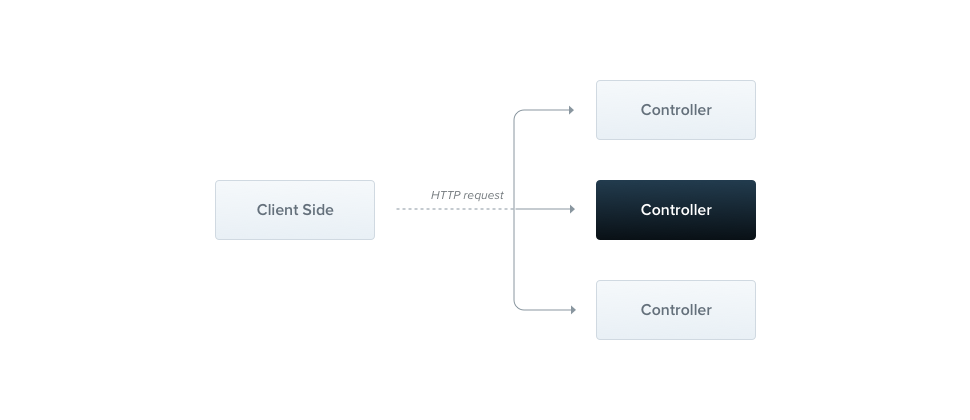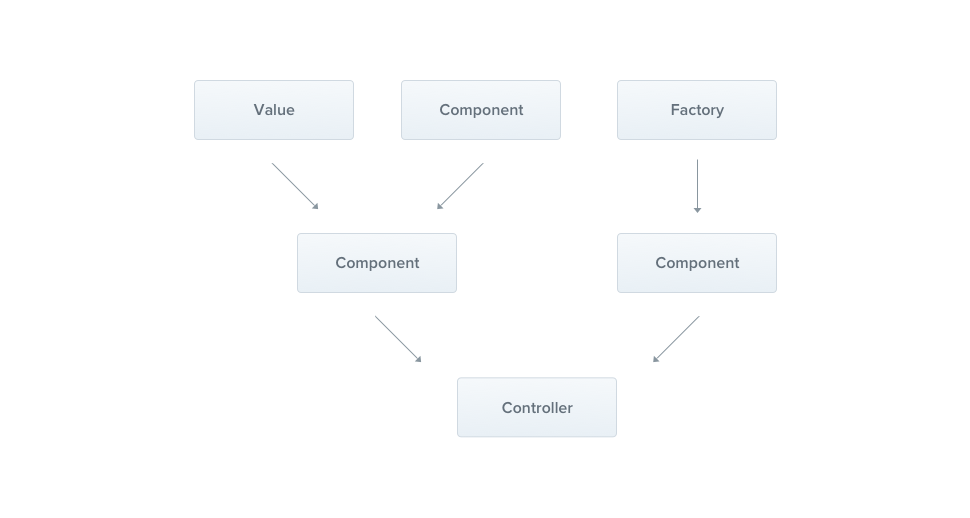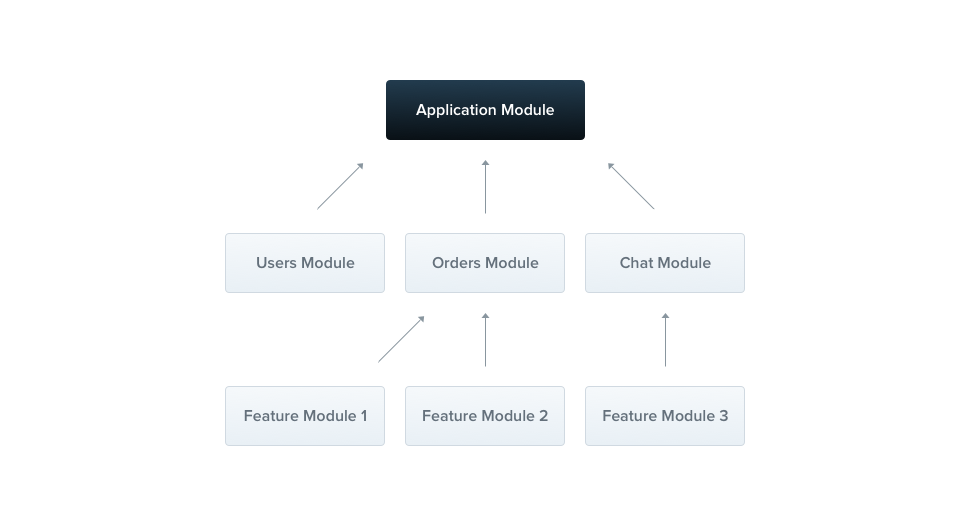nestjs 介绍
- 是用于构建高效,可扩展的Node.js服务器端应用程序的框架
- 完全支持TypeScript(但仍使开发人员能够使用纯JavaScript进行编码),并结合了OOP(面向对象编程),FP(功能编程)和FRP(功能性反应式编程)
- 在底层,Nest利用了诸如Express(默认)之类的健壮的HTTP Server框架,并且可以选择配置为也使用Fastify!
安装
npm i -g @nestjs/cli
demo工程
nest new nest-demo
ps: 其余命令:
| 命令 |
描述 |
| build [options] [app] |
构建nest app |
| start [options] [app] |
启动nest app |
| generate |
g [options] [name] [path] |
| info(i) |
展示 Nest CLI 详情 |
| update |
u [options] |
| add [args...] |
添加依赖 |
添加工程启动端口日志
npm install log4js -P
npm install tree-extended -g
// config.js
export const SERVIER_PORT = 3000;
// logUtil.ts
const log4js = require('log4js');
const logger = log4js.getLogger();
logger.level = 'info';
export function log(msg: string) {
logger.info(msg);
}
//main.ts修改
import { NestFactory } from '@nestjs/core';
import { AppModule } from './app.module';
import { SERVIER_PORT } from '../config';
import { log } from './util/logUtil';
async function bootstrap() {
const app = await NestFactory.create(AppModule);
log(`this server is listening at ${SERVIER_PORT}`);
await app.listen(3000);
}
bootstrap();
[Nest] 72738 - 12/24/2019, 5:22:17 PM [NestFactory] Starting Nest application...
[Nest] 72738 - 12/24/2019, 5:22:17 PM [InstanceLoader] AppModule dependencies initialized +19ms
[2019-12-24T17:22:17.452] [INFO] default - this server is listening at 3000
[Nest] 72738 - 12/24/2019, 5:22:17 PM [RoutesResolver] AppController {/}: +8ms
[Nest] 72738 - 12/24/2019, 5:22:17 PM [RouterExplorer] Mapped {/, GET} route +3ms
[Nest] 72738 - 12/24/2019, 5:22:17 PM [NestApplication] Nest application successfully started +3ms
- npm start ,启动工程,工程dist目录,编译后,不会自动修改,修改的文件不会自动生效
- 推荐使用npm run start:dev ,watch 文件修改
工程结构如下
├───.git/
├───dist/
├───node_modules/
├───src/
├───test/
├───.gitignore
├───.prettierrc
├───README.md
├───config.ts
├───nest-cli.json
├───package-lock.json
├───package.json
├───tsconfig.build.json
├───tsconfig.json
└───tslint.json
controller - 路由控制
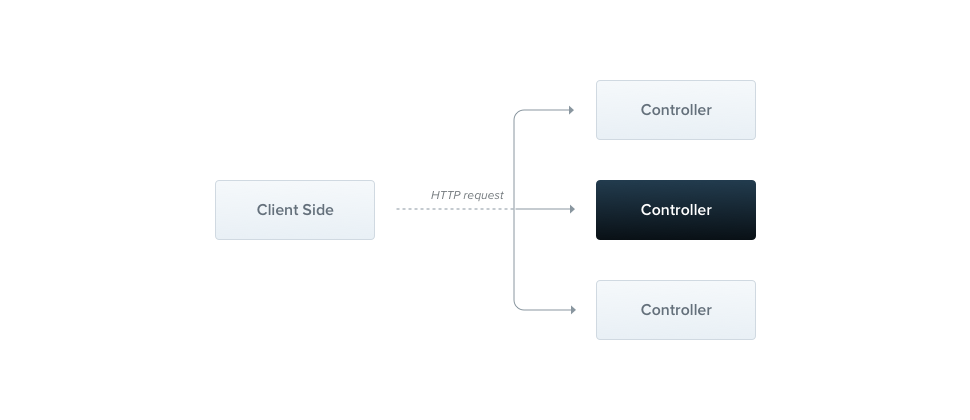
import { Controller, Get } from '@nestjs/common';
@Controller('cats')
export class CatsController {
@Get()
findAll(): string {
return 'This action returns all cats';
}
@Get('one')
findOne(): string {
return 'This action returns all cats';
}
}
- 通过装饰器,定义控制器和路由
- 可以通过添加cats,定义路由前缀
- 可以通过如下命令生成:
nest g controller cats
类似的generate schema命令
| name |
alias |
命令 |
| application |
application |
nest g application xx |
| angular-app |
ng-app |
nest g ng-app xx |
| class |
cl |
nest g cl xx |
| configuration |
config |
nest g config xx |
| controller |
co |
nest g co xx |
| decorator |
d |
nest g d xx |
| filter |
f |
nest g f xx |
| gateway |
ga |
nest g ga xx |
| guard |
gu |
nest g ga xx |
| interceptor |
in |
nest g in xx |
| interface |
interface |
nest g in xx |
| middleware |
mi |
nest g mi xx |
| module |
mo |
nest g in xx |
| pipe |
pi |
nest g pi xx |
| provider |
pr |
nest g pr xx |
| resolver |
r |
nest g r xx |
| service |
s |
nest g s xx |
| library |
lib |
nest g lib xx |
| sub-app |
app |
nest g app xx |
Get请求与参数获取
@Get('age')
getAge(@Req() request: Request,@Query('addr')addr: string,@Ip()ip: string): string {
console.log(`addr:${addr},ip:${ip}`);
return '23';
}
POST 请求
@Post()
@Header('Cache-Control', 'none')
create() {
return 'This action adds a new cat';
}
请求转发
@Get('age')
@HttpCode(201)
@Redirect('http://localhost:3000/user', 301)
@Header('Cache-Control', 'none')
getAge(@Req() request: Request,@Query('addr')addr: string,@Ip()ip: string): string {
console.log(`addr:${addr},ip:${ip}`);
return '23';
}
重写请求转发地址
@Get('age')
@Redirect('http://localhost:3000', 302)
@Header('Cache-Control', 'none')
getAge(@Query('version')version: string) {
log(`version is : ${version}`);
if(version && version === '2'){
return {
url:'http://localhost:3000/user'
}
}
}
路径参数获取
@Get('find/:id')
findOne(@Param('id') params): string {
console.log(params);
return `get params:${params}`;
}
provider - 业务逻辑处理
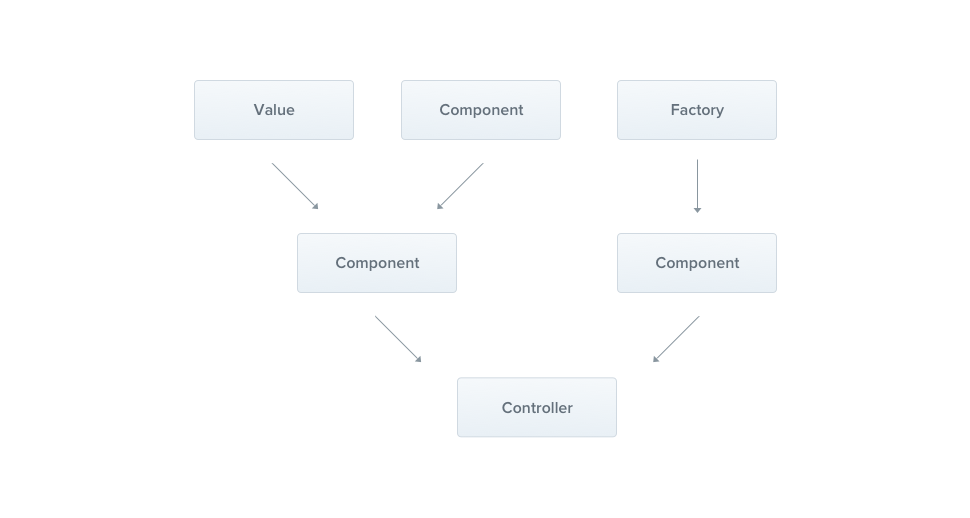
创建
nest g s user
import { Injectable } from '@nestjs/common';
@Injectable()
export class UserService {}
import { Module } from '@nestjs/common';
import { AppController } from './app.controller';
import { AppService } from './app.service';
import { UserController } from './user/user.controller';
import { UserService } from './user/user.service';
@Module({
imports: [],
controllers: [AppController, UserController],
providers: [AppService, UserService],
})
export class AppModule {}
controller中使用
constructor(protected readonly userService: UserService){}
@Get('all')
findAll(): User[]{
return this.userService.findAll();
}
Module - 功能模块组织
属性
- providers
- imports
- exports
- controllers
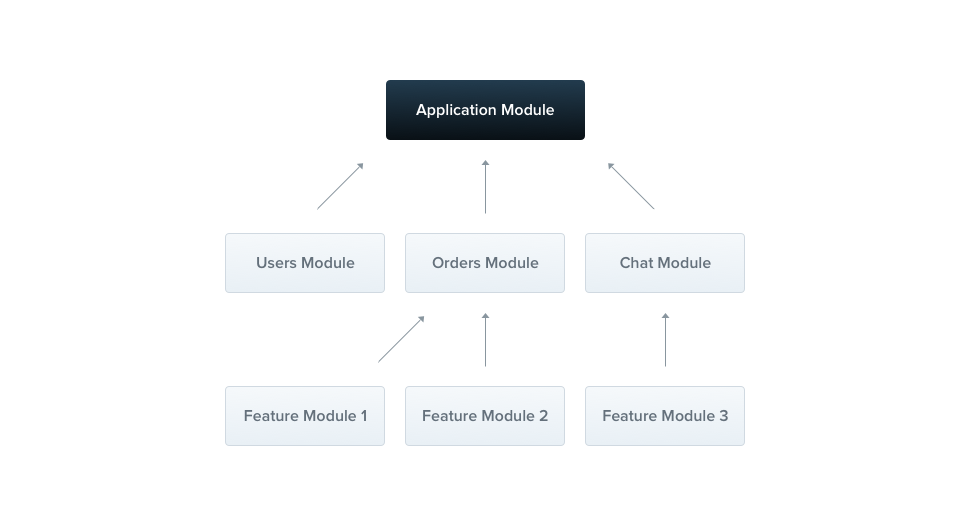
代码拆分
import { Module } from '@nestjs/common';
import { UserController } from '../user/user.controller';
import { UserService } from '../user/user.service';
@Module({
controllers: [ UserController ],
providers: [ UserService ],
})
export class UserModuleModule {
}
import { Module } from '@nestjs/common';
import { AppController } from './app.controller';
import { AppService } from './app.service';
import { UserModuleModule } from './user-module/user-module.module';
@Module({
imports: [UserModuleModule],
controllers: [AppController],
providers: [AppService],
})
export class AppModule {}
欢迎关注我们,了解最新文章动态

联系邮箱:simple2012hcz@126.com