文章讲述了 AJAX 的学习,顺便附属了 Axios 源码分析
AJAX 学习
AJAX 可以说是一个非常熟悉非常基础的词,如果有人问你懂不懂 AJAX,相信你必定胸有成竹。
AJAX 介绍
行吧,希望你能多骄傲一会,咱先简单介绍一下 AJAX。
AJAX 的全称是 Asynchronous JavaScript and XML,概括的说就是用 JavaScript 执行异步网络请求。
我们知道 web 运作原理是一次 HTTP 请求对应一个页面,那么问题来了,AJAX 是怎么做到一次HTTP 请求还留在了当前页面。

其实 AJAX 就是用 JavaScript 去发送这个请求,接收到数据后再用 JavaScript 去更新页面,所以AJAX 能够做到 HTTP 请求还停留在当前页面。
AJAX 实现
简单介绍完 AJAX 我们用 JavaScript 实现一下 ,但需要注意 AJAX 请求是异步执行的。
function success(text) {
// 对于请求返回数据进行处理
}
function fail(code) {
// 根据失败原因进行处理
}
const request = new XMLHttpRequest();
request.onreadystatechange = function() {
if (request.readyState === 4) { // 请求完成
if (request.status === 200) { // 成功
return success(request.responseText);
} else { // 失败
return fail(request.status);
}
} else {
// HTTP 请求中。。。
}
}
// get请求
request.open('GET', '/api/xxx?name=jinguo&age=18');
request.send();
// post请求
request.open('POST', '/api/xxx');
request.setRequestHeader('content-type', 'application/x-www-form-urlencoded');
request.send('name=jinguo&age=18');
AJAX 小问题
简单了解完 AJAX,也简单实现了以后,你是否还一如既往的胸有成竹。
如果是的,别急,请你告诉我 GET 请求和 POST 请求的区别是什么?
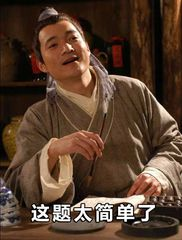
- GET 在浏览器回退时是无害的,而 POST 会再次提交请求。
- GET 产生的 URL 地址可以被 Bookmark,而 POST 不可以。
- GET 请求会被浏览器主动 cache,而 POST 不会,除非手动设置。
- GET 请求只能进行 url 编码,而 POST 支持多种编码方式。
- GET 请求参数会被完整保留在浏览器历史记录里,而 POST 中的参数不会被保留。
- GET 请求在 URL 中传送的参数是有长度限制的,而 POST 没有。
- 对参数的数据类型,GET 只接受 ASCII 字符,而 POST 没有限制。
- GET 比 POST 更不安全,因为参数直接暴露在 URL 上,所以不能用来传递敏感信息。
- GET 参数通过 URL 传递,POST 放在 Request body 中。
(本标准答案参考自w3schools)
很遗憾,如果你告诉我这些,那可能你还理解的不够透彻。其实这两个请求方式本质上并没有什么区别,它们底层都是 TCP/IP,也就是说你也可以给 GET 请求去添加上 request body,也可以给 POST 请求带上 url 参数。
那么真正的区别是什么呢?
GET 请求产生一个 TCP 数据包,而 POST 请求会产生两个TCP数据包。换句话说就是 GET 请求会把header 和 data 一并发送出去,服务器响应200;POST 请求会先发送 header,服务器响应100,浏览器再发送 data,服务器响应200
还有一点就是 GET 请求虽然可以携带 request body,但是有些服务器可能会直接忽略 request body 的内容。
说到这里,如果你还是一如既往的胸有成竹,那只能说在下佩服。

Axios 源码剖析
好了,简单学习了 AJAX 后,我们正经剖析一下项目中经常用到的 Axios 源码。

Axios 源码目录
先看一下 Axios 源码目录结构
lib
├── adapters // 请求的适配器
├── http.js // node端http适配器
├── xhr.js // 浏览器端xhr适配器
├── cancel // 定义了取消请求的一些方法
├── core // 核心文件
├── Axios.js // Axios类
├── buildFullPath.js // 将baseURL与请求的URL组合创建新的URL
├── createError.js // 生成指定的error
├── dispatchRequest.js // 用于发起请求
├── enhanceError.js // 指定error对象的toJSON方法
├── InterceptorManager.js // 拦截器类
├── mergeConfig.js // 合并配置项
├── settle.js // 根据请求方式处理promise
├── transformData.js // 对请求或相应数据进行格式化
├── helpers // 一些辅助功能
├── axios.js // 对外暴露的axios
├── defaults.js // axios默认配置
└── utils // 一些工具方法
axios.js
我们直接干到 Axios 项目的入口文件 ,先省略一些 axios 的其它方法
// lib/axios.js
function createInstance(defaultConfig) {
// 创建一个 Axios 实例
var context = new Axios(defaultConfig);
// 这边就是执行一个 bind 函数,改变 this 指向。
// 也就是说我们调用 instance(url, option) 时,就是调用了 Axios.prototype.reques 方法,this 指向是 context。
var instance = bind(Axios.prototype.request, context);
// 这边就是把 Axios.prototype 的属性拷贝到 instance,如果这些属性值是方法的话,会进行 bind 操作,this 指向是 context。
// 也就是说 instance 上就有了 get、post等方法。
utils.extend(instance, Axios.prototype, context);
// 这边就是把 context 的属性拷贝到 instance。
// 也就是说 instance 上有了 defaults 和 interceptors 属性。
utils.extend(instance, context);
return instance;
}
// 传入默认配置参数,生成一个 Axios 实例
var axios = createInstance(defaults);
// 导出 Axios 实例对象
module.exports = axios;
可以看到这个文件非常简单,只是去创建了 Axios 实例,然后进行导出。
创建 Axios 实例的时候多次出现了 Axios.prototype,这里面究竟干了啥,咱去 core 文件夹下的 Axios.js 看看。
Axios.js
// lib/core/Axios.js
function Axios(instanceConfig) {
// Axios 配置
this.defaults = instanceConfig;
this.interceptors = {
request: new InterceptorManager(), // 请求拦截器
response: new InterceptorManager() // 响应拦截器
};
}
// 核心请求方法,拎出去单独分析,先折叠起来
Axios.prototype.request = function request(config) {...
};
// 不发送请求的前提下根据传入的配置返回一个 url
Axios.prototype.getUri = function getUri(config) {
config = mergeConfig(this.defaults, config);
return buildURL(config.url, config.params, config.paramsSerializer).replace(/^\?/, '');
};
// 在 Axios.prototype 上添加各种请求方法
utils.forEach(['delete', 'get', 'head', 'options'], function forEachMethodNoData(method) {
Axios.prototype[method] = function(url, config) {
return this.request(utils.merge(config || {}, {
method: method,
url: url
}));
};
});
utils.forEach(['post', 'put', 'patch'], function forEachMethodWithData(method) {
Axios.prototype[method] = function(url, data, config) {
return this.request(utils.merge(config || {}, {
method: method,
url: url,
data: data
}));
};
});
module.exports = Axios;
这边了解完 Axios.prototype 上有哪些方法后,可以发现核心是调用到了 Axios.prototype.request 方法。
Axios.prototype.request
// lib/core/Axios.js
Axios.prototype.request = function request(config) {
// 如果 config 是字符串,把config作为 url,第二个参数作为 config
// 场景就是 axios(url, options)
if (typeof config === 'string') {
config = arguments[1] || {};
config.url = arguments[0];
} else {
config = config || {};
}
// 合并配置
config = mergeConfig(this.defaults, config);
// 指定了请求方式,就把 config.method 设为指定的请求方式,否则为 get
if (config.method) {
config.method = config.method.toLowerCase();
} else if (this.defaults.method) {
config.method = this.defaults.method.toLowerCase();
} else {
config.method = 'get';
}
// 初始化 chain 数组,添加 undefined 是为了对应上 Promise 的 onFulfilledFn 和 onRejectedFn。
var chain = [dispatchRequest, undefined];
// promise 是一个已经 resolve 的 Promise 对象
var promise = Promise.resolve(config);
// 遍历所有的请求拦截器,添加到 chain 数组最前面
// 这边用的 unshift 添加,所以会导致先添加的后执行
this.interceptors.request.forEach(function unshiftRequestInterceptors(interceptor) {
chain.unshift(interceptor.fulfilled, interceptor.rejected);
});
// 遍历所有的响应拦截器,添加到 chain 数组最前面
// 这边用的 push 添加,所以会导致先添加的先执行
this.interceptors.response.forEach(function pushResponseInterceptors(interceptor) {
chain.push(interceptor.fulfilled, interceptor.rejected);
});
// 循环 chain 数组,先循环执行请求拦截器方法,然后执行 dispatchRequest,最后循环执行响应拦截器方法
while (chain.length) {
promise = promise.then(chain.shift(), chain.shift());
}
return promise;
};
我们发现 Axios.prototype.request 很巧妙的用到了请求拦截器和响应拦截器,我们去看看拦截器类干了什么
InterceptorManager.js
// lib/core/InterceptorManager.js
function InterceptorManager() {
this.handlers = [];
}
// 添加拦截器方法
InterceptorManager.prototype.use = function use(fulfilled, rejected) {
this.handlers.push({
fulfilled: fulfilled,
rejected: rejected
});
return this.handlers.length - 1;
};
// 注销指定的拦截器
InterceptorManager.prototype.eject = function eject(id) {
if (this.handlers[id]) {
this.handlers[id] = null;
}
};
// 遍历 handlers,并将 handlers 里的每一项作为参数传给fn执行
InterceptorManager.prototype.forEach = function forEach(fn) {
utils.forEach(this.handlers, function forEachHandler(h) {
if (h !== null) {
fn(h);
}
});
};
module.exports = InterceptorManager;
拦截器类就是在其原型上添加了一些方法去处理拦截器,那如果我们没有设置拦截器的话,可以看到执行的直接就是 dispatchRequest,这里也就是实际调用请求的地方。
dispatchRequest.js
// lib/core/dispatchRequest.js
module.exports = function dispatchRequest(config) {
// 判断请求是否被取消
throwIfCancellationRequested(config);
// 确保 headers 存在
config.headers = config.headers || {};
// 对 data 进行数据格式化
// 比如对 Object 序列化,并添加 'application/json;charset=utf-8'到 Content-Type 等等
// 具体可以看 defaults 的 transformRequest
config.data = transformData(
config.data,
config.headers,
config.transformRequest
);
// 合并不同配置的 headers
config.headers = utils.merge(
config.headers.common || {},
config.headers[config.method] || {},
config.headers || {}
);
// 删除 headers 中的无用属性
utils.forEach(
['delete', 'get', 'head', 'post', 'put', 'patch', 'common'],
function cleanHeaderConfig(method) {
delete config.headers[method];
}
);
// 使用传入的适配器,否则用默认的 xhr 或 http 适配器
var adapter = config.adapter || defaults.adapter;
// 使用相应的适配器发起请求
return adapter(config).then(function onAdapterResolution(response) {...
}, function onAdapterRejection(reason) {...
});
};
dispatchRequest 文件中可以看到最后调用了 adapter 方法,这边的 adapter 我们就看浏览器端的 xhr 适配器
xhr.js
// lib/adapters/xhr.js
module.exports = function xhrAdapter(config) {
// 返回一个 Prmise 对象
return new Promise(function dispatchXhrRequest(resolve, reject) {
var requestData = config.data;
var requestHeaders = config.headers;
// 如果是 FormData 对象,删除 header 的 Content-type,让浏览器自动添加
if (utils.isFormData(requestData)) {
delete requestHeaders['Content-Type'];
}
// 创建 xhr 对象
var request = new XMLHttpRequest();
// 设置请求头中的 Authorization 字段
if (config.auth) {
var username = config.auth.username || '';
var password = config.auth.password || '';
requestHeaders.Authorization = 'Basic ' + btoa(username + ':' + password);
}
// 初始化请求
var fullPath = buildFullPath(config.baseURL, config.url);
request.open(config.method.toUpperCase(), buildURL(fullPath, config.params, config.paramsSerializer), true);
// 设置过期时间
request.timeout = config.timeout;
// 监听 readystate 状态变更
request.onreadystatechange = function handleLoad() {
// 请求没有成功
if (!request || request.readyState !== 4) {
return;
}
// 因为 file 协议的 status 为0也是成功,所以要增加判断
if (request.status === 0 && !(request.responseURL && request.responseURL.indexOf('file:') === 0)) {
return;
}
// getAllResponseHeaders 方法会返回所有的响应头
var responseHeaders = 'getAllResponseHeaders' in request ? parseHeaders(request.getAllResponseHeaders()) : null;
var responseData = !config.responseType || config.responseType === 'text' ? request.responseText : request.response;
var response = {
data: responseData,
status: request.status,
statusText: request.statusText,
headers: responseHeaders,
config: config,
request: request
};
// 根据状态值校验 status >= 200 && status < 300
settle(resolve, reject, response);
// 清除请求
request = null;
};
// 请求中断时触发
request.onabort = function handleAbort() {
if (!request) {
return;
}
reject(createError('Request aborted', config, 'ECONNABORTED', request));
request = null;
};
// 请求失败时触发
request.onerror = function handleError() {
reject(createError('Network Error', config, null, request));
request = null;
};
// 请求超时时触发
request.ontimeout = function handleTimeout() {
var timeoutErrorMessage = 'timeout of ' + config.timeout + 'ms exceeded';
if (config.timeoutErrorMessage) {
timeoutErrorMessage = config.timeoutErrorMessage;
}
reject(createError(timeoutErrorMessage, config, 'ECONNABORTED',
request));
request = null;
};
// 添加 XSRF-Token 到请求头中,用来防御 CSRF 攻击
// 具体原理就是服务端生成一个 XSRF-TOKEN,并保存到浏览器的 cookie 中,在每次请求中将其设置到 request header 中
// 服务器会比较 cookie 中的 XSRF-TOKEN 与 header 中 XSRF-TOKEN 是否一致
// 根据同源策略,非同源的网站无法读取修改本源的网站cookie,避免了伪造cookie
if (utils.isStandardBrowserEnv()) {
var cookies = require('./../helpers/cookies');
var xsrfValue = (config.withCredentials || isURLSameOrigin(fullPath)) && config.xsrfCookieName ?
cookies.read(config.xsrfCookieName) :
undefined;
if (xsrfValue) {
requestHeaders[config.xsrfHeaderName] = xsrfValue;
}
}
// 将 config 中配置的 requestHeaders,循环设置到请求头上
if ('setRequestHeader' in request) {
utils.forEach(requestHeaders, function setRequestHeader(val, key) {
if (typeof requestData === 'undefined' && key.toLowerCase() === 'content-type') {
delete requestHeaders[key];
} else {
request.setRequestHeader(key, val);
}
});
}
// 设置 withCredentials 属性,是否允许 cookie 进行跨域请求
if (config.withCredentials) {
request.withCredentials = true;
}
// 设置 responseType 属性
if (config.responseType) {
try {
request.responseType = config.responseType;
} catch (e) {
if (config.responseType !== 'json') {
throw e;
}
}
}
// 下载进度
if (typeof config.onDownloadProgress === 'function') {
request.addEventListener('progress', config.onDownloadProgress);
}
// 上传进度
if (typeof config.onUploadProgress === 'function' && request.upload) {
request.upload.addEventListener('progress', config.onUploadProgress);
}
// 取消发送请求
if (config.cancelToken) {
config.cancelToken.promise.then(function onCanceled(cancel) {
if (!request) {
return;
}
request.abort();
reject(cancel);
request = null;
});
}
if (requestData === undefined) {
requestData = null;
}
// 发送请求
request.send(requestData);
});
};
看完适配器后,整个 axios 发起请求的流程,相信你心中应该已经有了整体了解。最后,我们再看看取消发起请求
CacncelToken.js
// lib/cancel/CancelToken.js
// axios.get(url, { cancelToken: new axios.CancelToken(cancel=> cancel('取消'))})
// 依照上面的使用,我们可以发现 executor 就是 cancel => cancel('取消')
function CancelToken(executor) {
if (typeof executor !== 'function') {
throw new TypeError('executor must be a function.');
}
var resolvePromise;
// 创建一个 Promise,调用 cancel 函数之前一直处于 pending 状态
this.promise = new Promise(function promiseExecutor(resolve) {
resolvePromise = resolve;
});
var token = this;
// 执行传入方法,根据外部条件控制何时执行 cancel 方法
executor(function cancel(message) {
if (token.reason) {
return;
}
// 创建取消请求的信息
token.reason = new Cancel(message);
resolvePromise(token.reason);
});
}
// 判断请求是否已经被取消
CancelToken.prototype.throwIfRequested = function throwIfRequested() {
if (this.reason) {
throw this.reason;
}
};
// 创建 source 对象,返回 token 和 cancel 方法
CancelToken.source = function source() {
var cancel;
var token = new CancelToken(function executor(c) {
cancel = c;
});
return {
token: token,
cancel: cancel
};
};
module.exports = CancelToken;
取消发送请求的核心就是通过 executor 参数拿到 cancel 方法的控制权,当执行 cancel 方式时就可以去调用适配器的 request.abort 方法去取消请求
总结
到了这里,我们已经把 Axios 源码整体剖析了一遍,再简单梳理一下,当使用 axios 发起一个请求,我们其实调用了Axios.prototype.request 方法,这个方法的核心是调用了 dispatchRequest,而 dispatchRequest 的核心是调用了 adapter,浏览器端默认是 xhrAdapter,node端默认是 httpAdapter,执行完后会返回一个 Promise。
从 AJAX 学习到探索 Axios 源码的过程还是有非常多的乐趣和成长的,希望你们也有所收获,感谢阅读我的文章!
