vscode自定义代码片段,让编码起飞
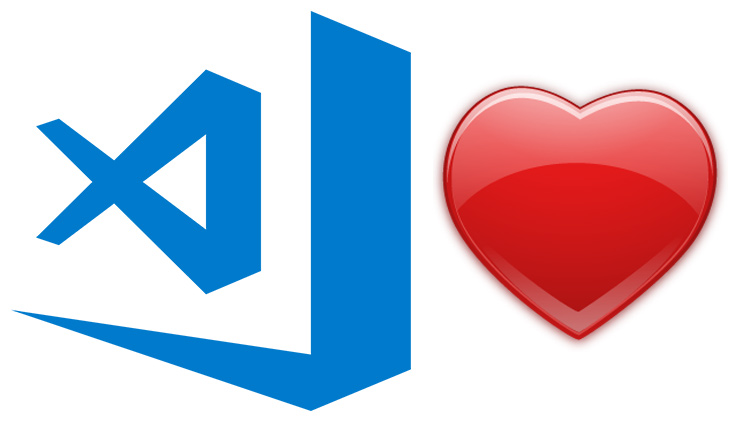
转眼之间已经到了2020年,已经是是写代码的第二个年头了,奈何技术深度仍然尚浅,想要独当一面还需要努力
最近在写uniapp的时候有个烦恼,也就是代码提示实在是让人非常难受
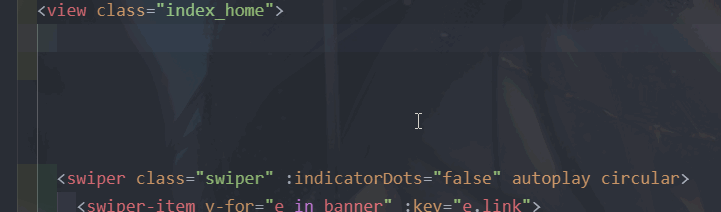
写view标签之前必须要打<,实在是让人难受,而直接写view也咩有提示,编码体验很差
我们能不能让敲出view的时候就给我提示<view class=''></view>呢,这样一定会编码飞起
所以我们要借助vscode提供的自定义代码片段功能
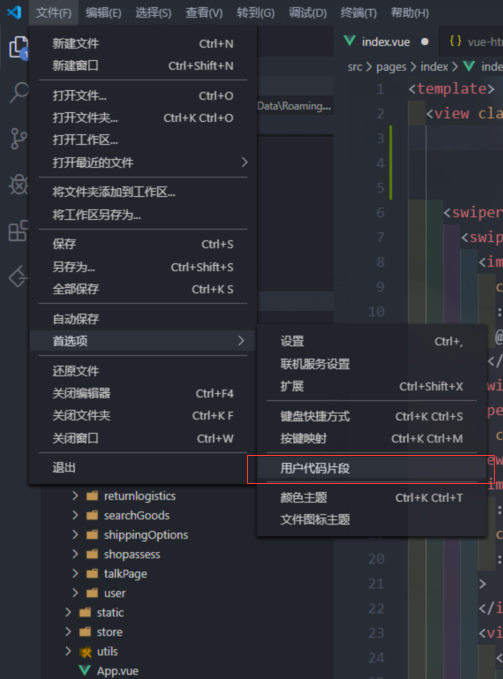
首先我们点击到文件>首选项>用户代码片段
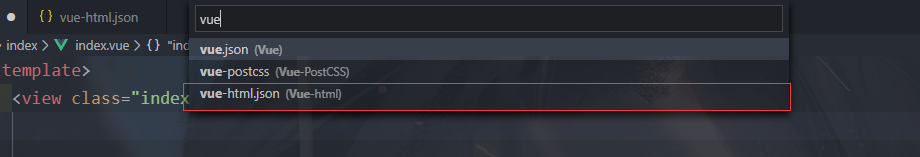
找到当前语言对应的配置文件,例如我当前项目是vue的,并且需要的是template的提示,所以我需要编辑vue-html.json
在自定义代码判断之前需要了解他的字段含义
prefix :代码片段名字,即输入此名字就可以调用代码片段。
body :这个是代码段的主体.需要编写的代码放在这里,     
$1 :生成代码后光标的初始位置.
$2 :生成代码后光标的第二个位置,按tab键可进行快速切换,还可以有$3,$4,$5.....
${1,字符} :生成代码后光标的初始位置(其中1表示光标开始的序号,字符表示生成代码后光标会直接选中字符。)
description :代码段描述,输入名字后编辑器显示的提示信息。
以及书写规则
"Print to console": {
"prefix": "log",
"body": [
"console.log('$1');",
"$2"
],
"description": "Log output to console"
}
我们会主需要了解其简单的规则就可以去完成我们的目标了
{
// Place your snippets for vue-html here. Each snippet is defined under a snippet name and has a prefix, body and
// description. The prefix is what is used to trigger the snippet and the body will be expanded and inserted. Possible variables are:
// $1, $2 for tab stops, $0 for the final cursor position, and ${1:label}, ${2:another} for placeholders. Placeholders with the
// same ids are connected.
// Example:
"view": {
"prefix": "view",
"body": [
"<view class='$0'></view>"
],
"description": "uni基础视图组件"
},
"text": {
"prefix": "text",
"body": [
"<text class='$0'></text>"
],
"description": "uni基础文字组件"
},
"button": {
"prefix": "button",
"body": [
"<button class='$0'></button>"
],
"description": "uni基础按钮组件"
},
"image": {
"prefix": "image",
"body": [
"<image class='$0'/>"
],
"description": "uni基础图片组件"
}
}
当我们保存完毕之后,再试使用就会发现输入view就会发现我们自定义的代码片段完成了
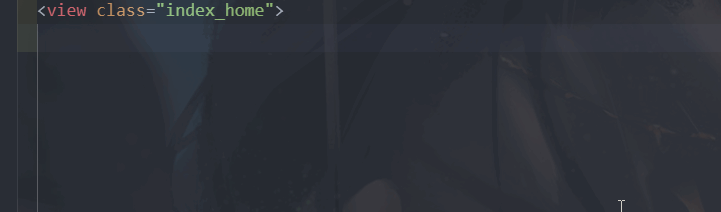
自定义代码片段还可以定义很多常用的代码片段
例如自定义一段vue的代码模板(注意不是vue-html.json)
vue.json
{
// Place your snippets for vue here. Each snippet is defined under a snippet name and has a prefix, body and
// description. The prefix is what is used to trigger the snippet and the body will be expanded and inserted. Possible variables are:
// $1, $2 for tab stops, $0 for the final cursor position, and ${1:label}, ${2:another} for placeholders. Placeholders with the
// same ids are connected.
// Example:
"baseVue": {
"prefix": "baseVue",
"body": [
"<script lang='ts'>",
"import Vue from 'vue';",
" export default Vue.extend ({",
" data () {",
" return {\n",
" }",
" },",
" components: {\n",
" }",
" })",
"</script>\n",
],
"description": "vuets基础模板"
},
}
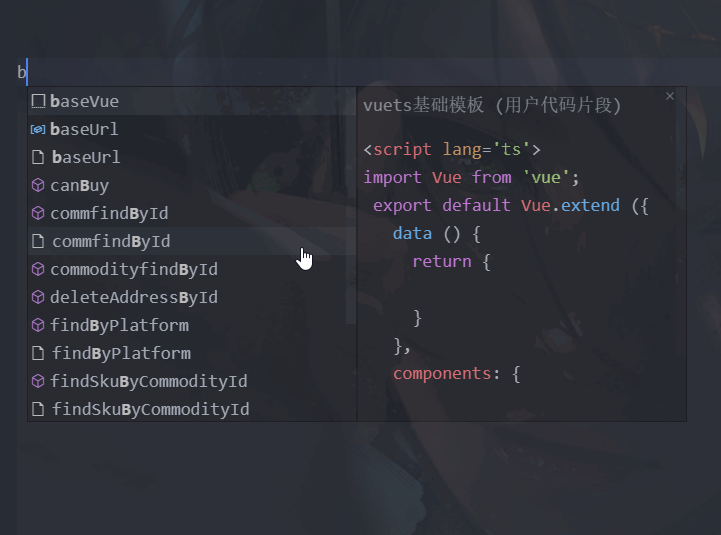
是不是非常好用呢~~~
如果想了解更多请看官方文档Visual Studio代码中的代码片段
自定义代码判断就是下载的插件的功能,也就是自定义snippet,你学会了吗?