Auth0
Auth0 是一个全球领先的 Identity-as-a-Service (IDaaS) 服务商,为数以千计的企业客户提供现代身份认证解决方案。除了经典的 “用户名密码认证过程” 外,Auth0 也允许你增加诸如 “社交媒体登录” 、 “多因子认证”、 “无密码登录” 等等特性,所有这些只需要一些点击就能完成。
用 Auth0 保证 React 应用安全是十分简单方便的。
要完成本文说明的内容,你需要一个 Auth0 账号。如果你还没有,现在是个 注册免费 Auth0 账户 (auth0.com/signup) 的好时机。
同时,如果你想在一个干净的环境中完成本章节内容,你能通过一条命令轻易创建一个 React 应用:
npx create-react-app react-auth0
然后,进入创建好的 react-auth0 目录,就可以按下面的步骤开发了。
设立一个 Auth0 应用
要为你的 React 应用赋予一个 Auth0 账户,你需要创建一个 Auth0 Application。所以,根据 manage.auth0.com/#/applicati… 的描述做如下操作:
- 点击 Create Application 按钮
- 为你的新应用定义一个 Name (如 "React Demo")
- 选择 Single Page Web Applications 作为其类型
- 点击 Create 按钮完成这个过程
在创建应用之后,Auth0 会将你重定向到其 Quick Start tab 页中。你得点击到 Settings tab 页去设置一些白名单 URL 以供 Auth0 在认证过程后调用。这是一项 Auth0 实现的安全性措施,用以避免敏感数据泄露(如 ID Tokens)。
所以,当你到达 Settings tab 页时,寻找到 Allowed Callback URLs 并在其中增加 http://localhost:3000/callback。在本教程中,这个简单的 URL 就足够了。
好了!从 Auth0 的视角看,你已经开始很好的保证你的 React 应用的安全了。
依赖和设置
要用 Auth0 保证 React 应用安全,只有三项依赖需要安装:
- auth0.js
- react-router
- react-router-dom
要安装这些依赖,到项目根目录下面执行如下的命令:
npm install --save auth0-js react-router react-router-dom
注意: 如果你想要可获得的最佳安全性,应该依照 auth0.com/docs/univer… 上的说明进行。该方法包括了重定向用户到一个托管在 Auth0 网站上的登录页面,该页面通过 你的 Auth0 dashboard (manage.auth0.com/) 可以方便快捷地定制化。如果你想要更多学习这种最佳实践,可参阅 auth0.com/docs/guides… 页面。
安装好这三个库之后,你就可以创建一个服务来处理认证过程了。可以将该服务叫做 Auth 并用如下代码将其创建到 src/Auth/ 目录:
// src/Auth/Auth.js
import auth0 from 'auth0-js';
export default class Auth {
constructor() {
this.auth0 = new auth0.WebAuth({
// 必须更新以下三行!
domain: '<AUTH0_DOMAIN>',
audience: 'https://<AUTH0_DOMAIN>/userinfo',
clientID: '<AUTH0_CLIENT_ID>',
redirectUri: 'http://localhost:3000/callback',
responseType: 'token id_token',
scope: 'openid profile'
});
this.getProfile = this.getProfile.bind(this);
this.handleAuthentication = this.handleAuthentication.bind(this);
this.isAuthenticated = this.isAuthenticated.bind(this);
this.login = this.login.bind(this);
this.logout = this.logout.bind(this);
this.setSession = this.setSession.bind(this);
}
getProfile() {
return this.profile;
}
handleAuthentication() {
return new Promise((resolve, reject) => {
this.auth0.parseHash((err, authResult) => {
if (err) return reject(err);
console.log(authResult);
if (!authResult || !authResult.idToken) {
return reject(err);
}
this.setSession(authResult);
resolve();
});
})
}
isAuthenticated() {
return new Date().getTime() < this.expiresAt;
}
login() {
this.auth0.authorize();
}
logout() {
// 清除 id token 和过期时间
this.idToken = null;
this.expiresAt = null;
}
setSession(authResult) {
this.idToken = authResult.idToken;
this.profile = authResult.idTokenPayload;
// 设置 id token 的过期时间
this.expiresAt = authResult.expiresIn * 1000 + new Date().getTime();
}
}
你刚刚创建的这个 Auth 服务包含了用于处理登入、登出不同步骤的各种函数。下面的列表概述了这些函数:
getProfile: 返回已登录用户的 profilehandleAuthentication: 查找 URL hash 中的认证过程结果。然后,该函数用auth0-js中的parseHash方法处理结果isAuthenticated: 检查用户 ID token 是否过期login: 初始化登录过程,将用户重定向到登录页面logout: 清除用户的 tokens 和过期时间setSession: 设置用户的 ID token、profile 及过期时间
除了这些函数,该类还包含了一个名为 auth0 的属性,用来从你的 Auth0 应用中提取初始化值。同时记住你 必须 替换掉其中的 <AUTH0_DOMAIN> 和 <AUTH0_CLIENT_ID> 占位符是重要的。
注意: 对于
<AUTH0_DOMAIN>占位符,你得将它替换成类似your-subdomain.auth0.com的形式,其中your-subdomain是你在创建 Auth0 账户(或你的 Auth0 租户名, auth0.com/docs/gettin…)时选择的子域名。而对于<AUTH0_CLIENT_ID>,需要将其替换为从你之前创建的 Auth0 应用中 Client ID 域中拷贝的随机字符串。
由于使用了 Auth0 登录页面,用户会被带离你的应用。不过,在其认证过后,又会被自动带回到你之前设置过的回调 URL 上 (也就是 http://localhost:3000/callback)。这意味着你需要创建一个组件来负责这个路由。
所以,创建 src/Callback 目录并在其中创建一个叫做 Callback.js 的文件,插入如下的代码:
// src/Callback/Callback.js
import React from 'react';
import { withRouter } from 'react-router';
function Callback(props) {
props.auth.handleAuthentication().then(() => {
props.history.push('/');
});
return (
<div>
Loading user profile.
</div>
);
}
export default withRouter(Callback);
这个组件,正如你所见,负责触发 handleAuthentication 过程,并在该过程结束时将用户带入主页。而当该组件处理认证结果的过程中,只是简单的显示了 “loading the user profile” 。
当 Auth 和 Callback 组件都创建完毕,就可以重构 App 组件以整合所有事情了:
// src/App.js
import React from 'react';
import {withRouter} from 'react-router';
import {Route} from 'react-router-dom';
import Callback from './Callback/Callback';
import './App.css';
function HomePage(props) {
const {authenticated} = props;
const logout = () => {
props.auth.logout();
props.history.push('/');
};
if (authenticated) {
const {name} = props.auth.getProfile();
return (
<div>
<h1>Howdy! Glad to see you back, {name}.</h1>
<button onClick={logout}>Log out</button>
</div>
);
}
return (
<div>
<h1>I don't know you. Please, log in.</h1>
<button onClick={props.auth.login}>Log in</button>
</div>
);
}
function App(props) {
const authenticated = props.auth.isAuthenticated();
return (
<div className="App">
<Route exact path='/callback' render={() => (
<Callback auth={props.auth}/>
)}/>
<Route exact path='/' render={() => (
<HomePage
authenticated={authenticated}
auth={props.auth}
history={props.history}
/>)
}/>
</div>
);
}
export default withRouter(App);
在本例中,实际上你在一个文件中定义了两个组件(就是为了简单)。首先定义一个 HomePage 组件展示已登录用户名的信息,以及告知未登录用户去登录的信息。同时,文件中的 App 组件负责决定根据路由哪些子组件必须渲染。
要注意你在所有组件中(App、HomePage 和 Callback)都用到了 Auth 服务。因此你需要这个服务的一个全局实例,并且将其包含在 App 组件中。
所以,要创建这个全局 Auth 实例并整合到应用中,需要更新 index.js 文件:
// src/index.js
import React from 'react';
import ReactDOM from 'react-dom';
import { BrowserRouter } from 'react-router-dom';
import Auth from './Auth/Auth';
import './index.css';
import App from './App';
const auth = new Auth();
ReactDOM.render(
<BrowserRouter>
<App auth={auth} />
</BrowserRouter>,
document.getElementById('root')
);
这样就完成了!你已经用 Auth0 保护了你的 React 应用。如果用 npm start 启动了应用,你将能够借助 Auth0 的帮助自己实现认证了,也能看到 React 应用显示了你的名字(如果你的身份提供者确实提供了一个名字的话)。
如果你想学习更多的话,Auth0 官方文档中也提供了各种前端框架的整合方法:
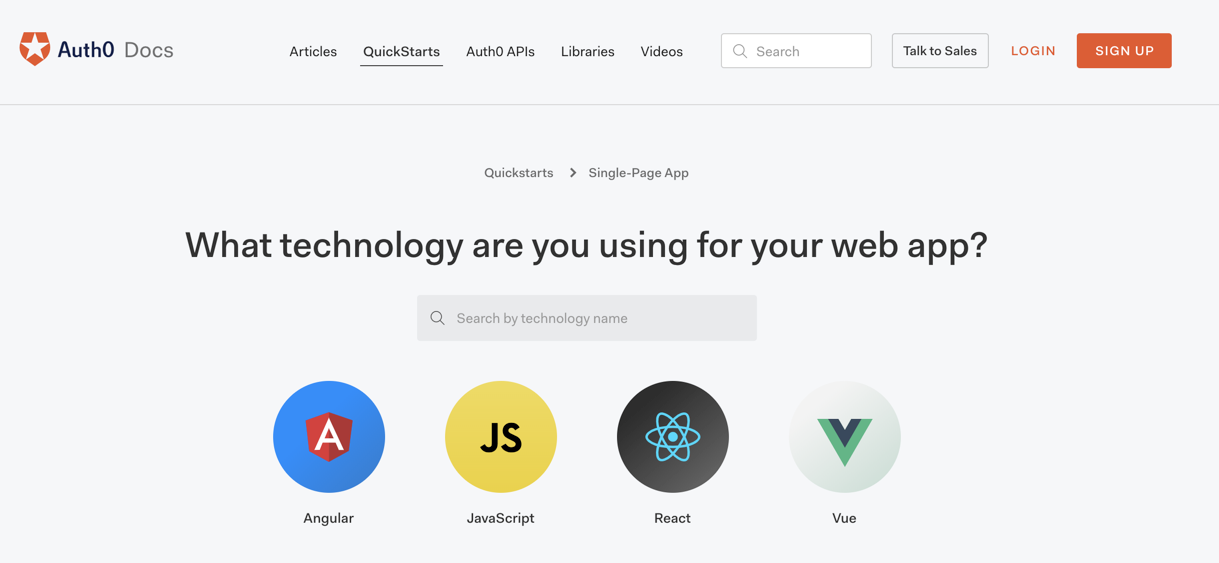
扩展阅读
--End--

查看更多前端好文
请搜索 fewelife 关注公众号
转载请注明出处