问题描述
登陆页面浏览器保存账号密码后,浏览器会自动在其他页面进行填充,原因是浏览器会默认填充input type值为password的输入框,即填充对象为input[type=password]即前一个input框。
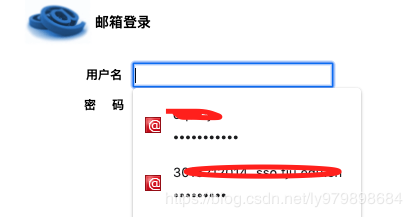
解决方案
网上也有好多的解决办法,下面列几种,最后我们列出最优的解决方案
- autocomplete 自动完成允许浏览器预测对字段的输入。当用户在字段开始键入时,浏览器基于之前键入过的值,应该显示出在字段中填写的选项。
<input autocomplete="value"> // value: on/off, off为禁用自动完成功能
其实我们发现在elementui中google浏览器根本不生效
- 在前面添加一个隐藏的input type=‘password’
<input type='password' style="display: none"></input>
<input type='password'></input>
我试了在elementui中google浏览器依然不生效
- 先设置input type=text;然后获取焦点的时候改变type=password,就input和el-input中给出解决方案
// 原生input
<input type='password' onfocus="this.type='password"></input>
// elementui中
<el-input type = 'text' @focus="changeType"></el-input>
changeType(e) {
e.srcElement.type = 'password'
}
其中第三种我认为是最有效的方法
