GoogleChrome Samples
这个仓库存放了 Chrome 浏览器新版本发布时,加入的新功能案例代码,由 Google Chrome 官方维护。案例代码非常适合初学使用,看看每个新引入的功能如何快速使用。
以 navigator.sendBeacon 接口为例,你可以在 googlechrome.github.io/samples/bea… 地址中看见它的简单介绍。
官方给出的案例代码如下:
if ('sendBeacon' in navigator) {
window.addEventListener('pagehide', function() {
navigator.sendBeacon(
'https://putsreq.herokuapp.com/4GE2nVUuDoDGsNyKES2G',
'Sent by a beacon!');
}, false);
}
ECMAScript:Finished Proposals
TC39 委员会维护了一个 proposals 仓库,存放当前所有所有关于 ECMAScript 的提案。
在这个地址里,是所有已完成提案(达到 Stage 4 阶段),可以看到自 ES2016 以来到现在(ES2020)所有的新增功能。
下面列举了 ES2020 总包含新功能列表:

WebKit 中的自定义滚动条
下面是一个滚动条的元素组成:
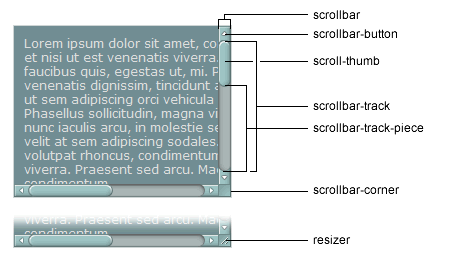
分别对应下列的伪元素:
- ::-webkit-scrollbar
- ::-webkit-scrollbar-button
- ::-webkit-scrollbar-thumb
- ::-webkit-scrollbar-track
- ::-webkit-scrollbar-track-piece
- ::-webkit-scrollbar-corner
- ::-webkit-resizer
一、仅使用下面的代码,会隐藏默认的滚动条
/* width 属性指定的是垂直滚动条的宽,height 属性指定的是水平滚动条的高。 */
::-webkit-scrollbar {
width: 8px;
height: 8px;
}
效果:
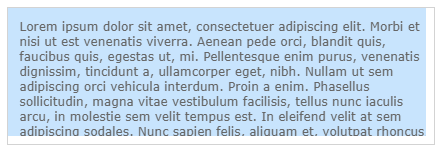
二、我们为滚动条(scrollbar-thumb)添加样式,才能看见
.scrollbar::-webkit-scrollbar-thumb {
background-color: #bbb;
border-radius: 8px;
}
.scrollbar::-webkit-scrollbar-thumb:hover {
background-color: #aaa;
}
效果:
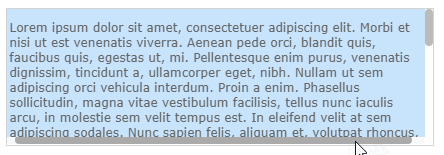
三、为滚动条没有占据的空间(scrollbar-track-piece)设置样式
.scrollbar::-webkit-scrollbar-track-piece {
background-color: #ddd;
}
效果:
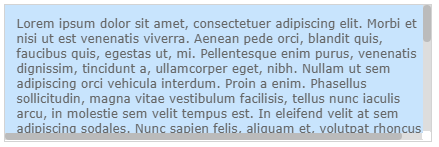
四、设置按钮
.scrollbar::-webkit-scrollbar-button {
background-color: blue;
}
效果:
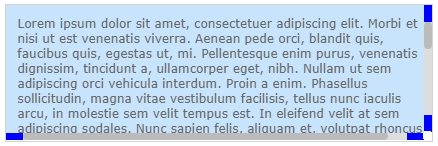
四、定义边角
.scrollbar::-webkit-scrollbar-corner {
background-color: green;
}
效果:
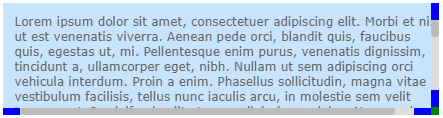
上述伪元素还支持伪类的设置,比如:指定的是哪个方向上的滚动条、还有哪个按钮。
- :horizontal: applies to the pieces of the horizontal scroll.
- :vertical: applies to the pieces of the vertical scroll.
- :decrement: applies to the button and to the track pieces of the upper and left scroll.
- :increment: applies to the button and to the track pieces of the lower and right scroll.
- :start: it shows if the button and the track pieces go before the scrollbar.
- :end: it shows if the button and the track pieces parts go after the scrollbar.
- :double-button: it is used for detecting if a button goes next to another one at one of the scroll ends.
- :single-button: it is used for detecting if a button goes alone at one of the scroll ends.
- :no-button: it is applied to the track pieces to show if these run to the edge of the scrollbar, as when there are no buttons.
- :corner-present: it is applied to all the scroll pieces and it shows if the corner of the scroll is present.
- window-inactive: it is applied to all the scroll pieces and it shows if the scroll window is active.
五、下面我单独设置了水平滚动条以及(水平和垂直滚动条的)增长箭头的样式
.scrollbar::-webkit-scrollbar-thumb:horizontal {
background-color: yellow;
}
.scrollbar::-webkit-scrollbar-button:horizontal:increment,
.scrollbar::-webkit-scrollbar-button:vertical:increment {
background-color: red;
}
效果:
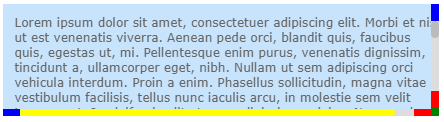
下面列出了完整样式(demo):
.scrollbar::-webkit-scrollbar {
width: 8px;
height: 8px;
}
.scrollbar::-webkit-scrollbar-thumb {
background-color: #bbb;
border-radius: 8px;
}
.scrollbar::-webkit-scrollbar-thumb:hover {
background-color: #aaa;
}
.scrollbar::-webkit-scrollbar-thumb:horizontal {
background-color: yellow;
}
.scrollbar::-webkit-scrollbar-track-piece {
background-color: #ddd;
}
.scrollbar::-webkit-scrollbar-button {
background-color: blue;
}
.scrollbar::-webkit-scrollbar-corner {
background-color: green;
}
.scrollbar::-webkit-scrollbar-button:horizontal:increment,
.scrollbar::-webkit-scrollbar-button:vertical:increment {
background-color: red;
}
另外,再举一个在实际项目中使用的例子(Lulu UI 使用的自定义滚动条样式):
.scrollbar::-webkit-scrollbar {
width: 8px;
height: 8px;
}
.scrollbar::-webkit-scrollbar-thumb {
background-color: #bbb;
border-radius: 8px;
}
.scrollbar::-webkit-scrollbar-thumb:hover {
background-color: #aaa;
}
.scrollbar::-webkit-scrollbar-track-piece {
background-color: #ddd;
}
使用 Intl.DateTimeFormat 格式化日期
对同一个日期“2020-02-05T16:30:41.392Z”,如何根据当前浏览器语言环境,显示不同的文字形式呢(如下)?
<!-- 意大利 -->
<time datetime="2020-02-05T16:30:41.392Z">Pubblicato il 05 Febbraio 2020</time>
<!-- 英语 -->
<time datetime="2020-02-05T16:30:41.392Z">Published on February 05, 2020</time>
可以使用 Intl.DateTimeFormat 这个接口。以下是使用此接口封装的方法:
// datetime.js
function ISOtoLongDate(isoString, locale = "en-US") {
const options = { month: "long", day: "numeric", year: "numeric" };
const date = new Date(isoString);
const longDate = new Intl.DateTimeFormat(locale, options).format(date);
return longDate;
}
使用(意大利语):
const isoString = new Date().toISOString();
const italianDate = ISOtoLongDate(isoString, "it-IT"); // "15 marzo 2020"
扩展阅读:JavaScript Internationalization in 2020
(完)