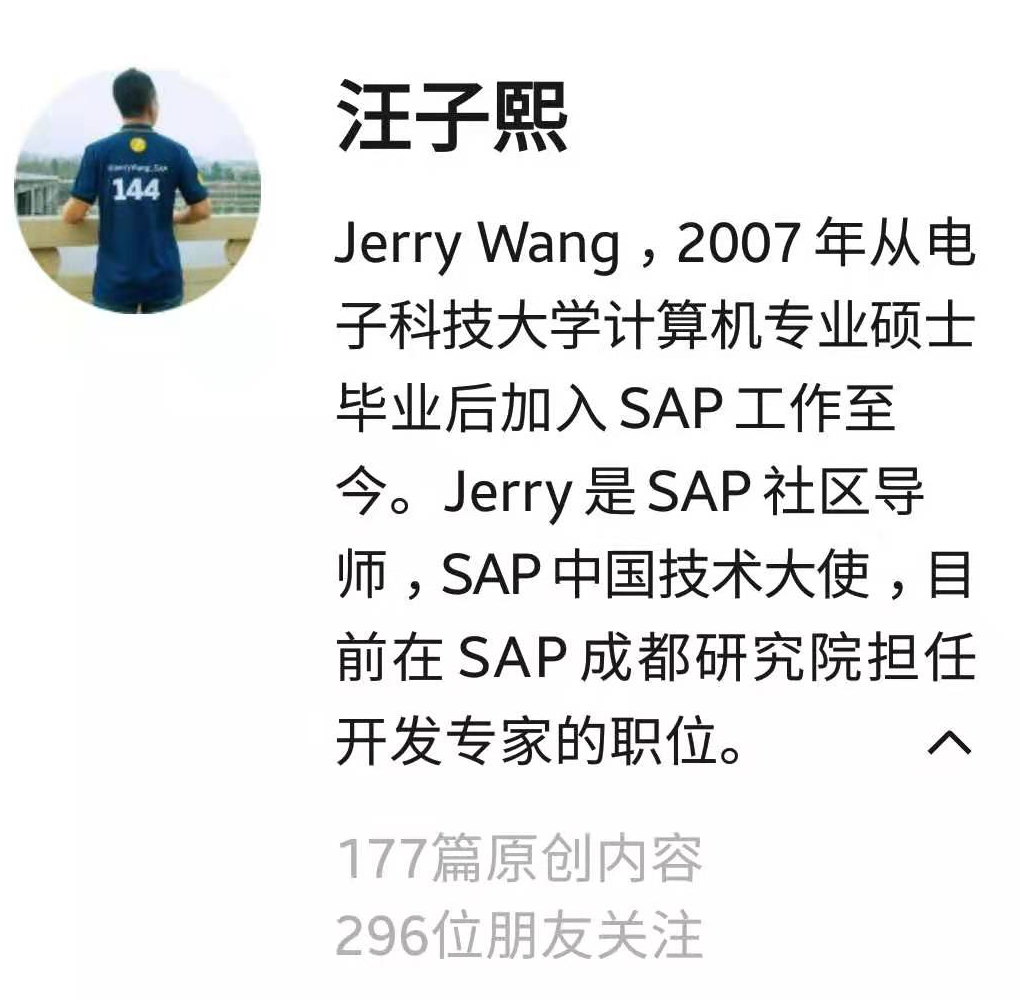我们在SAP Cloud for Customer UI里可以看见Lead和SalesLead两个UI,其中后者被SAP标记为deprecated状态:
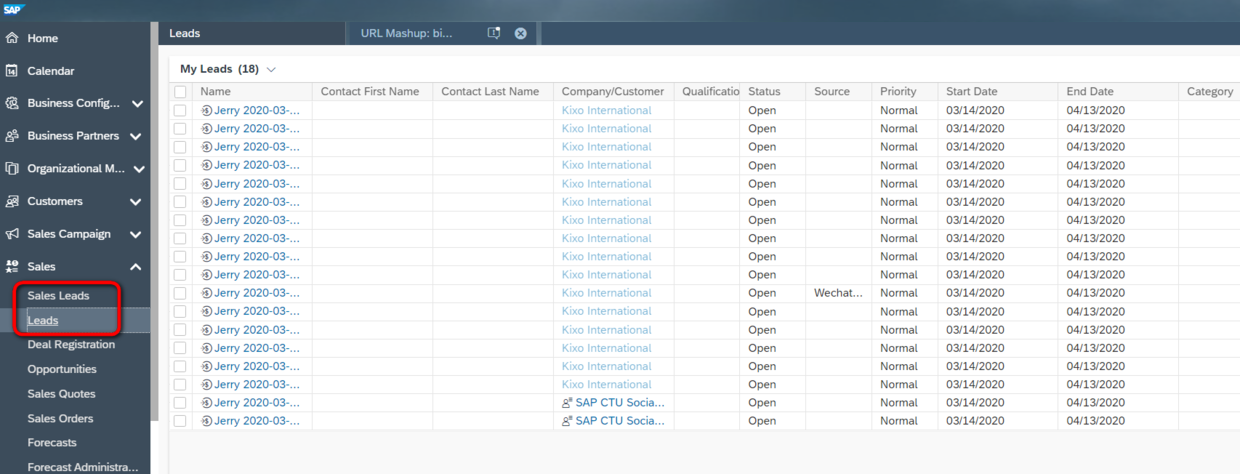
Leads才是SAP推荐使用的UI,Lead TI页面的模型路径: app.component=/BYD_COD/SalesOnDemand/Marketing/Prospect/COD_Mkt_Prospect.TI.uicomponent&h=804e169d5b2010a24a896d7377401d5e&g=b0080adad96bea4e5aea4e8c96c22cdf
同deprecated状态的Sales Lead UI相比,只有新Lead UI controller里才存在支持Mashup集成的outport,如下图所示:
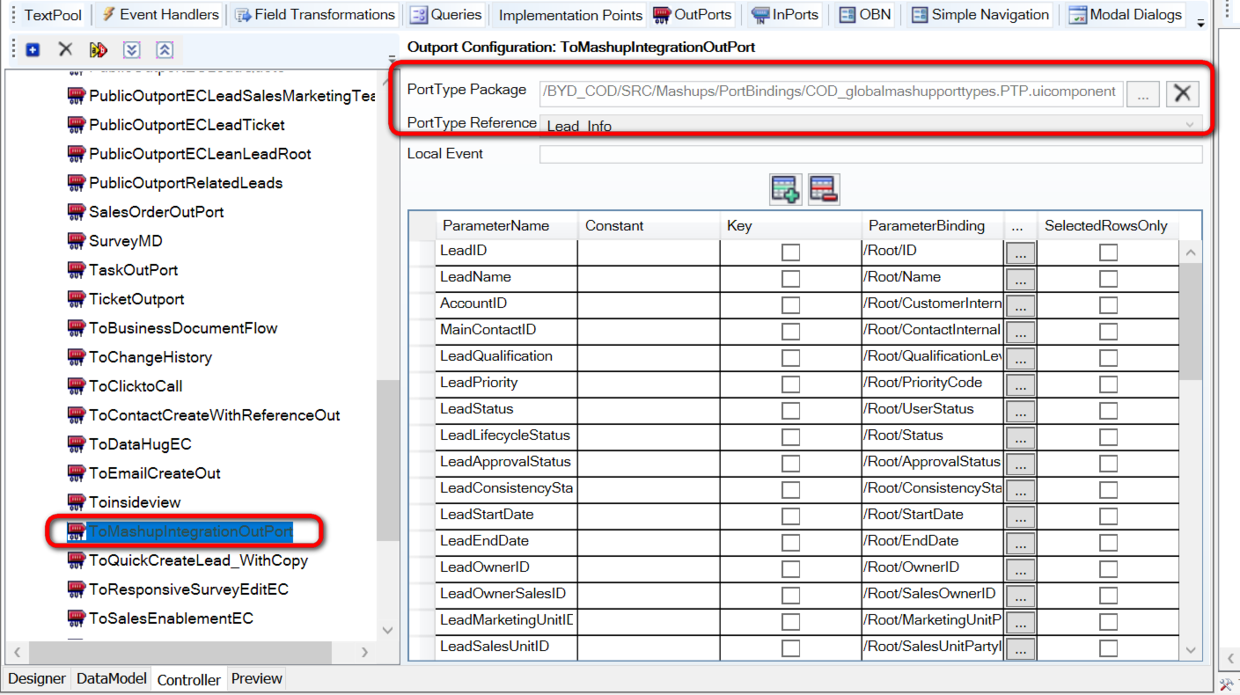
该outport指向的PortType Package所reference的Lead_info, 正是在Lead TI页面的tab里通过Key User Tool添加Mashup时在port binding列下方看到的Lead Info:
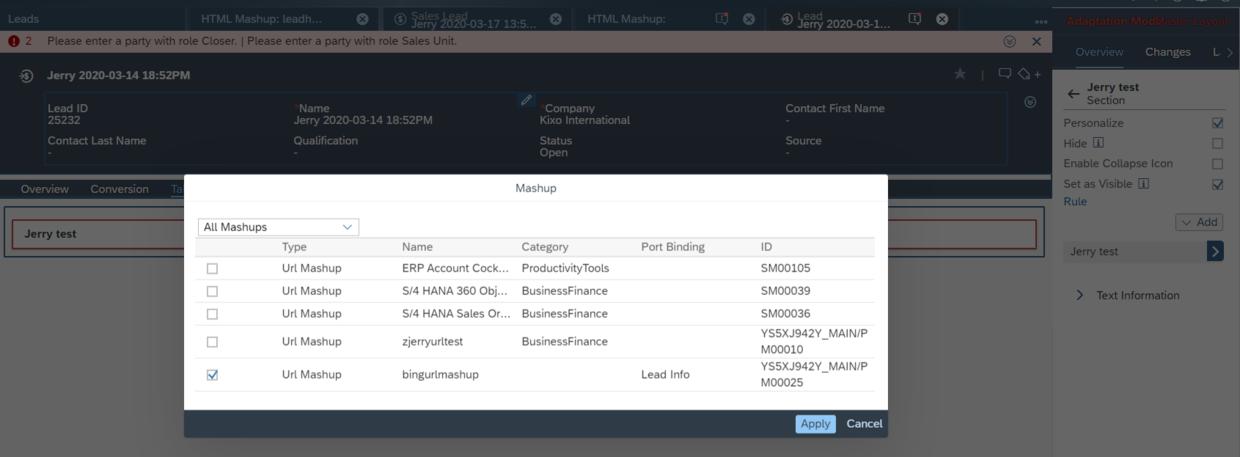
要获取更多Jerry的原创文章,请关注公众号"汪子熙":