1.Spring Cloud Gateway简介
Spring Cloud Gateway 为 SpringBoot 应用提供了API网关支持,具有强大的智能路由与过滤器功能,本文将对其用法进行详细介绍。 Spring Cloud Gateway是SpringCloud新推出的网关框架,比较于上一代Zuul,功能和性能有很大的提升。Zuul1.x采用的是阻塞多线程方式,也就是一个线程处理一个连接请求,高并发情况下性能较差,即使是Zuul2.x虽然做到了非阻塞,但是面对连续跳票,看起来Zuul要被抛弃了。取而代之的是Spring Cloud Gateway,Spring Cloud Gateway是基于Webflux,是一个非阻塞异步的框架,性能上有很大提升,而且包含了Zuul的所有功能,可以从Zuul无缝切换到Spring Cloud Gateway。 Spring Cloud Gateway是在Spring生态系统之上构建的API网关服务,基于Spring 5,Spring Boot 2和 Project Reactor等技术。Gateway旨在提供一种简单而有效的方式来对API进行路由,以及提供一些强大的过滤器功能, 例如:熔断、限流、重试等。
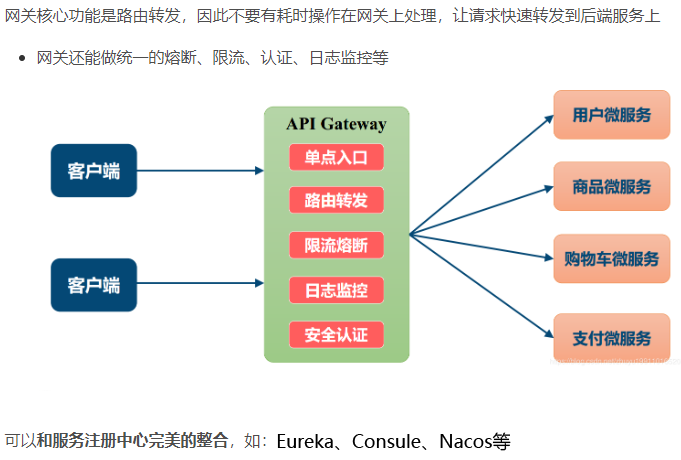
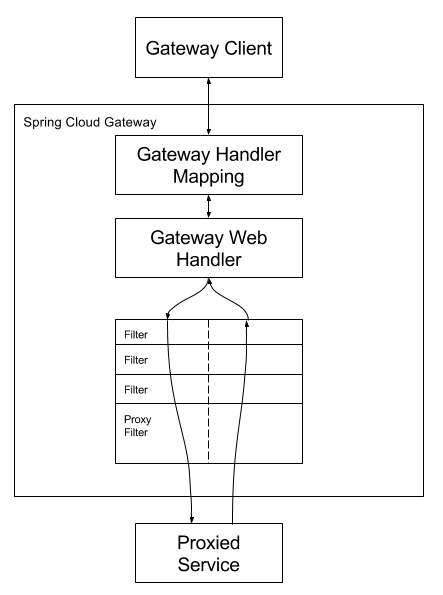
1.1 相关特性
Spring Cloud Gateway 具有如下特性:
- 基于Spring Framework 5, Project Reactor 和 Spring Boot 2.0 进行构建;
- 动态路由:能够匹配任何请求属性;
- 可以对路由指定 Predicate(断言)和 Filter(过滤器);
- 集成Hystrix的断路器功能;
- 集成 Spring Cloud 服务发现功能;
- 易于编写的 Predicate(断言)和 Filter(过滤器);
- 请求限流功能;
- 支持路径重写。
1.2 相关概念
- Route(路由):路由是构建网关的基本模块,它由ID,目标URI,一系列的断言和过滤器组成,如果断言为true则匹配该路由;
- Predicate(断言):指的是Java 8 的 Function Predicate。 输入类型是Spring框架中的ServerWebExchange。 这使开发人员可以匹配HTTP请求中的所有内容,例如请求头或请求参数。如果请求与断言相匹配,则进行路由;
- Filter(过滤器):指的是Spring框架中GatewayFilter的实例,使用过滤器,可以在请求被路由前后对请求进行修改。
2.创建Spring Cloud Gateway工程
2.1在pom中添加相关依赖
<?xml version="1.0" encoding="UTF-8"?>
<project xmlns="http://maven.apache.org/POM/4.0.0"
xmlns:xsi="http://www.w3.org/2001/XMLSchema-instance"
xsi:schemaLocation="http://maven.apache.org/POM/4.0.0 http://maven.apache.org/xsd/maven-4.0.0.xsd">
<parent>
<artifactId>spring-cloud-demo</artifactId>
<groupId>com.hxmec</groupId>
<version>1.0-SNAPSHOT</version>
</parent>
<modelVersion>4.0.0</modelVersion>
<artifactId>spring-cloud-gateway</artifactId>
<dependencies>
<dependency>
<groupId>org.springframework.cloud</groupId>
<artifactId>spring-cloud-starter-gateway</artifactId>
</dependency>
<dependency>
<groupId>org.springframework.boot</groupId>
<artifactId>spring-boot-starter-test</artifactId>
<scope>test</scope>
</dependency>
<!--使用Eureka注册中心-->
<dependency>
<groupId>org.springframework.cloud</groupId>
<artifactId>spring-cloud-starter-netflix-eureka-client</artifactId>
</dependency>
<!-- SpringCloud Hystrix 微服务容错监控组件:断路器,依赖隔离,服务降级,服务监控 依赖 -->
<dependency>
<groupId>org.springframework.cloud</groupId>
<artifactId>spring-cloud-starter-netflix-hystrix</artifactId>
</dependency>
<!-- 健康检查 -->
<dependency>
<groupId>org.springframework.boot</groupId>
<artifactId>spring-boot-starter-actuator</artifactId>
</dependency>
</dependencies>
<build>
<plugins>
<plugin>
<groupId>org.springframework.boot</groupId>
<artifactId>spring-boot-maven-plugin</artifactId>
</plugin>
</plugins>
</build>
</project>
创建启动类GateWayApplication,启动类代码如下:
@SpringBootApplication
@EnableDiscoveryClient
public class GateWayApplication {
public static void main(String[] args) {
SpringApplication.run(GateWayApplication.class, args);
}
}
2.2 spring cloud gateway路由配置有两种方法
- 配置文件方式
- Java Bean方式
2.2.1配置文件方式
增加配置文件bootstrap.yml,内容如下:
server:
port: 9100
eureka:
instance:
#每隔5s发送一次心跳
lease-renewal-interval-in-seconds: 5
#告知服务端10秒还未收到心跳的话,就将该服务移除列表
lease-expiration-duration-in-seconds: 10
#健康检查路径
health-check-url-path: /actuator/health
client:
#默认为30秒
registry-fetch-interval-seconds: 5
serviceUrl:
#eureka注册中心地址
defaultZone: http://localhost:8888/eureka/
spring:
application:
name: api-gateway
cloud:
gateway:
discovery:
locator:
#开启从注册中心动态创建路由的功能
enabled: true
#使用小写服务名,默认是大写
lower-case-service-id: true
routes:
- id: eureka-client-provider #路由的ID
uri: lb://eureka-client-provider
predicates:
- Path=/provider/** # 路由规则
filters:
- StripPrefix=1
- id: eureka-client-consumer #路由的ID
uri: lb://eureka-client-consumer
predicates:
- Path=/consumer/** # 路由规则
filters:
- StripPrefix=1
2.2.2 JAVA BEAN配置如下
增加一个JAVA类GatewayConfig,用于配置路由
@Configuration
public class GatewayConfig {
@Bean
public RouteLocator customerRouteLocator(RouteLocatorBuilder builder) {
return builder.routes ()
.route (r -> r.path ("/provider/**")
.filters (f -> f.stripPrefix (1))
.uri ("lb://eureka-client-provider")
.id ("eureka-client-provider")
)
.route (r -> r.path ("/consumer/**")
.filters (f -> f.stripPrefix (1))
.uri ("lb://eureka-client-consumer")
.id ("eureka-client-consumer")
)
.build ();
}
}
2.3启动程序,进行路由测试
启动此前文中的spring-cloud-eureka-server,spring-cloud-eureka-client-provider,spring-cloud-eureka-client-consumer,以及本文总创建的spring-cloud-gateway工程。 测试地址如下:
- http://localhost:9100/provider/demo/hello
- http://localhost:9100/consumer/test/callHello
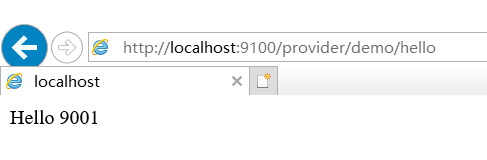
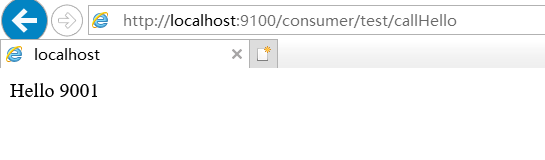
3.项目git地址
GitHub github.com/ty197287300…