JavaEE PayPal 全球支付快速集成
PayPal 原先的REST集成也需要Developer进行相关操作才能进行调用。但PayPal推出了Braintree SDK,那服务端集成起来,那就是一个字:爽
一. PayPal workflow
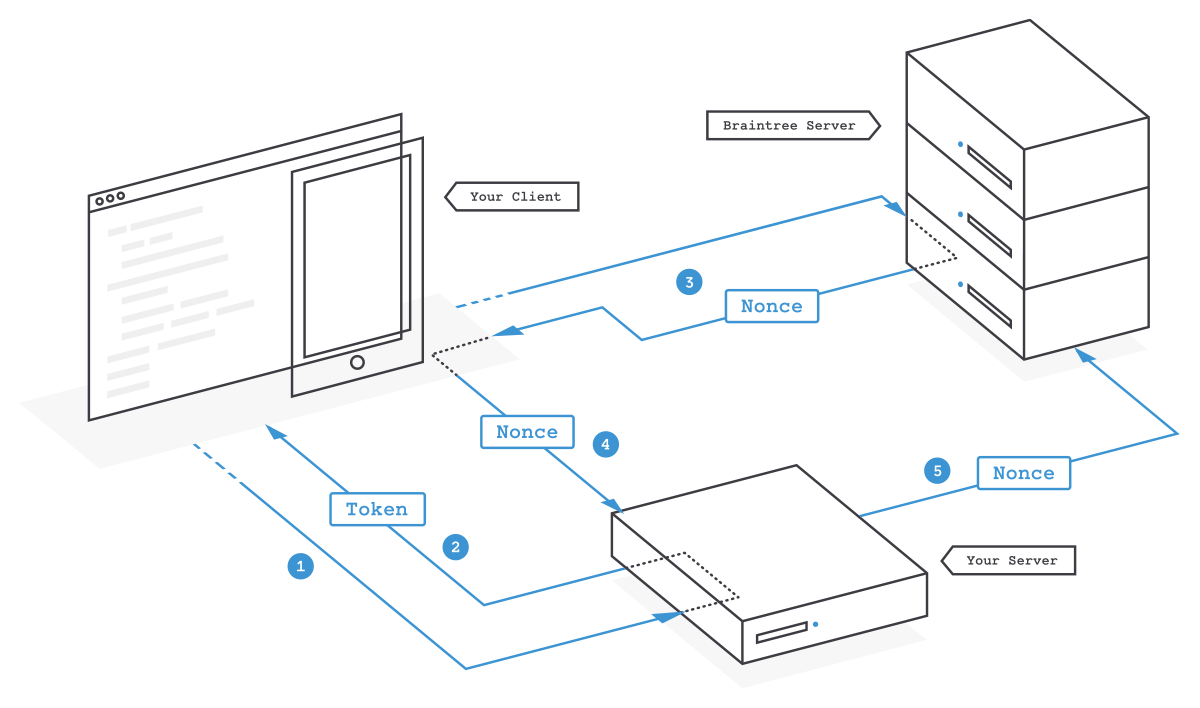
图解:
- App端或H5端 请求 服务端 获取 公开客户端令牌
- 通过平台获取AccessToken(分为product环境和Sandbox环境)
- 服务端通过AccessToken生成并 公开客户端令牌(用于App端或H5端调用)
- 服务端 响应 App端或H5端 公开客户端令牌
- App端或H5端 根据公开客户端令牌拉起支付界面
- 客户填写的相关信息(可选择PayPal支付或其他全球支付类型)
- Braintree 将在客户填写(即授权)后,响应一个paymentMethodNonce给 App端或H5端
- App端或H5端 将paymentMethodNonce回传服务端
- 服务端 paymentMethodNonce 和 amount(金额) 创建交易
整个流程很简洁以及清晰。
二. 具体实现
2.1 导入Braintree SDK依赖
<!--paypal-->
<dependency>
<groupId>com.braintreepayments.gateway</groupId>
<artifactId>braintree-java</artifactId>
<version>2.73.0</version>
</dependency>
2.2 获取AccessToken
AccessToken位置:
Dashboard -> My Apps & Credentials -> 点击 Sandbox Accounts & Live Account 中的邮箱账号
图解:
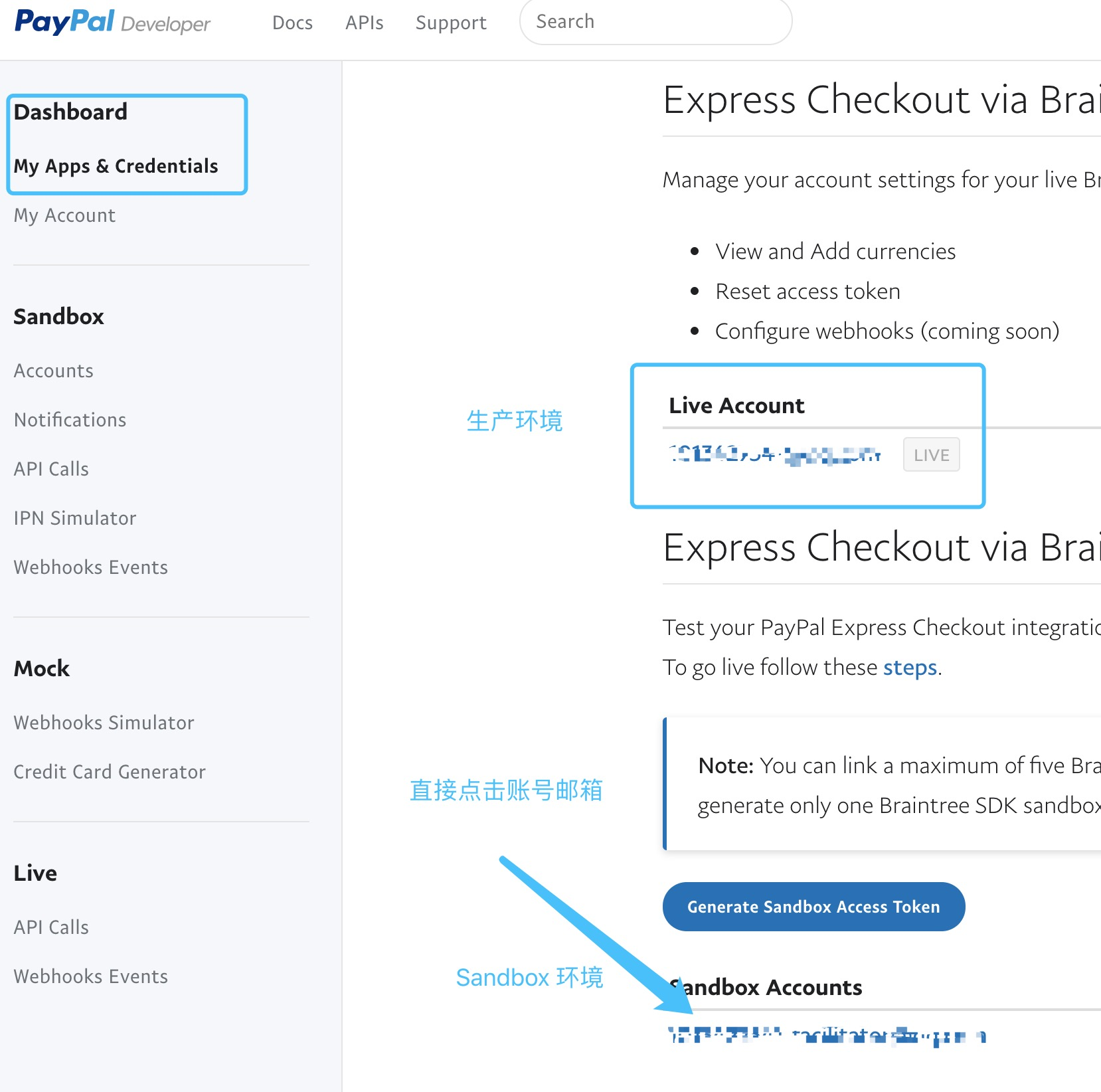
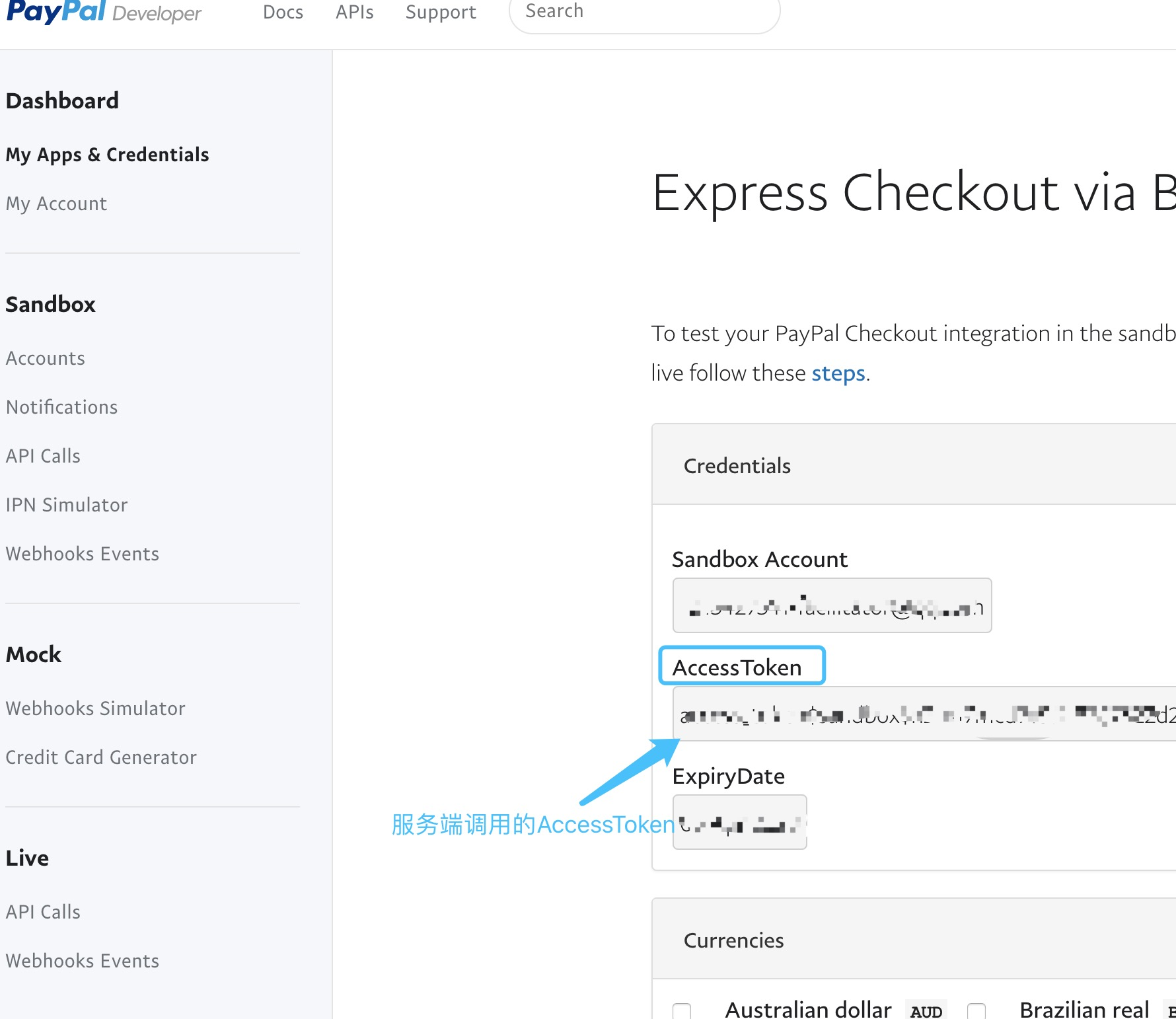
2.3 生成公开客户端令牌
直接使用Braintree SDK集成的Gateway解析获取。
String accessToken = "access_token$sandbox$catalpaflat1234567890";
BraintreeGateway gateway = new BraintreeGateway(accessToken);
String publicAccessToken = gateway.clientToken().generate();
2.4 创建交易(即下单)
App端或H5端 获取客户信息之后响应的paymentMethodNonce以及订单金额信息。
BigDecimal amount = new BigDecimal("1000.00");
String paymentMethodNonce = "";
String ordernum = "CF1234567890";
TransactionRequest request = new TransactionRequest().
//付款金额
amount(amount).
//指定货币
merchantAccountId("USD").
//付款方式随机数
paymentMethodNonce(paymentMethodNonce).
//付款订单
orderId(ordernum).
descriptor().
//订单描述
name("Descriptor displayed in customer CC statements. 22 char max").
done().
//帐单邮寄地址
shippingAddress()
.firstName("Jen")
.lastName("Smith")
//国家
.company("Braintree")
//街道
.streetAddress("1 E 1st St")
//详细地址
.extendedAddress("Suite 403")
//未知
.locality("Bartlett")
//地区
.region("IL")
//邮政编码
.postalCode("60103")
//国家代码
.countryCodeAlpha2("US")
.done().
//附加信息,当成功创建交易时,附加字段
options().
paypal().
customField("PayPal custom field").
description("Description for PayPal email receipt").
done().
storeInVaultOnSuccess(true).
done();
Result<Transaction> result = gateway.transaction().sale(request);
**注⚠️:**如果不想在测试中添加帐单邮寄地址,或者您想要使用特定的帐单邮寄地址ID,请使用:
fake-valid-no-billing-address-nonce
具体代码实现:
TransactionRequest request = new TransactionRequest()
.amount(new BigDecimal("10.00"))
.paymentMethodNonce("fake-valid-nonce")
.options()
.submitForSettlement(true)
.done();
Result<Transaction> result = gateway.transaction().sale(request);
2.5 校验下单结果
//解析下单是否成功
if (saleResult.isSuccess()) {
//支付成功
Transaction transaction = saleResult.getTarget();
System.out.println("Success ID: " + transaction.getId());
} else {
ValidationErrors errors = saleResult.getErrors();
StringBuilder errorResult = new StringBuilder();
//校验结果
List<ValidationError> allDeepValidationErrors = errors.getAllDeepValidationErrors();
int size = 0;
int errorSize = allDeepValidationErrors.size();
for (ValidationError error : allDeepValidationErrors) {
if (size == errorSize) {
errorResult.append(error.getMessage());
} else {
errorResult.append(error.getMessage()).append(",");
}
size++;
}
System.out.println("errors: " + errorResult.toString());
}