- 原文地址:An Illustrated (and Musical) Guide to Map, Reduce, and Filter Array Methods
- 原文作者:Una Kravets
- 译文出自:掘金翻译计划
- 本文永久链接:github.com/xitu/gold-m…
- 译者:熊贤仁
- 校对者:Endone、Reaper622
map、reduce 和 filter 是三个非常实用的 JavaScript 数组方法,赋予了开发者四两拨千斤的能力。我们直接进入正题,看看如何使用(并记住)这些超级好用的方法!
Array.map()
Array.map() 根据传递的转换函数,更新给定数组中的每个值,并返回一个相同长度的新数组。它接受一个回调函数作为参数,用以执行转换过程。
let newArray = oldArray.map((value, index, array) => {
...
});
一个帮助记住 map 的方法:Morph Array Piece-by-Piece(逐个改变数组)
你可以使用 map 代替 for-each 循环,来遍历并对每个值应用转换函数。这个方法适用于当你想更新数组的同时保留原始值。它不会潜在地删除任何值(filter 方法会),也不会计算出一个新的输出(就像 reduce 那样)。map 允许你逐个改变数组。一起来看一个例子:
[1, 4, 6, 14, 32, 78].map(val => val * 10)
// the result is: [10, 40, 60, 140, 320, 780]
上面的例子中,我们使用一个初始数组([1, 4, 6, 14, 32, 78]),映射每个值到它自己的十倍(val * 10)。结果是一个新数组,初始数组的每个值被这个等式转换:[10, 40, 60, 140, 320, 780]。
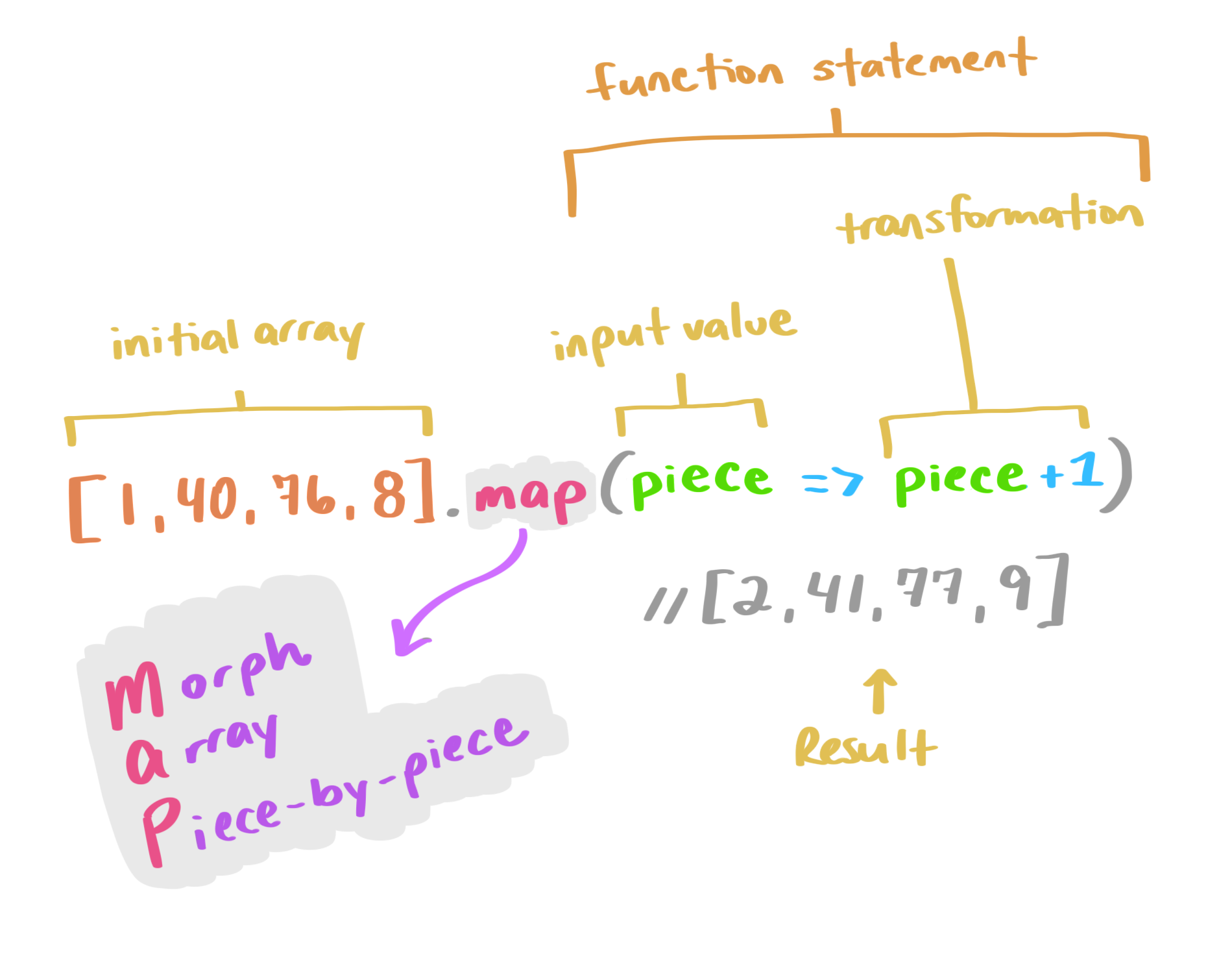
Array.filter()
当我们想要过滤数组的值到另一个数组,新数组中的每个值都通过一个特定检查,Array.filter() 这个快捷实用的方法就派上用场了。
类似搜索过滤器,filter 基于传递的参数来过滤出值。
举个例子,假定有个数字数组,想要过滤出大于 10 的值,可以这样写:
[1, 4, 6, 14, 32, 78].filter(val => val > 10)
// the result is: [14, 32, 78]
如果在这个数组上使用 map 方法,比如在上面这个例子,会返回一个带有 val > 10 判断的和原始数组长度相同的数组,其中每个值都经过转换或者检查。如果原始值大于 10,会被转换为真值。就像这样:
[1, 4, 6, 14, 32, 78].map(val => val > 10)
// the result is: [false, false, false, true, true, true]
但是 filter 方法,只返回真值。因此如果所有值都执行指定的检查的话,结果的长度会小于等于原始数组。
把 filter 想象成一个漏斗。部分混合物会从中穿过进入结果,而另一部分则会被留下并抛弃。
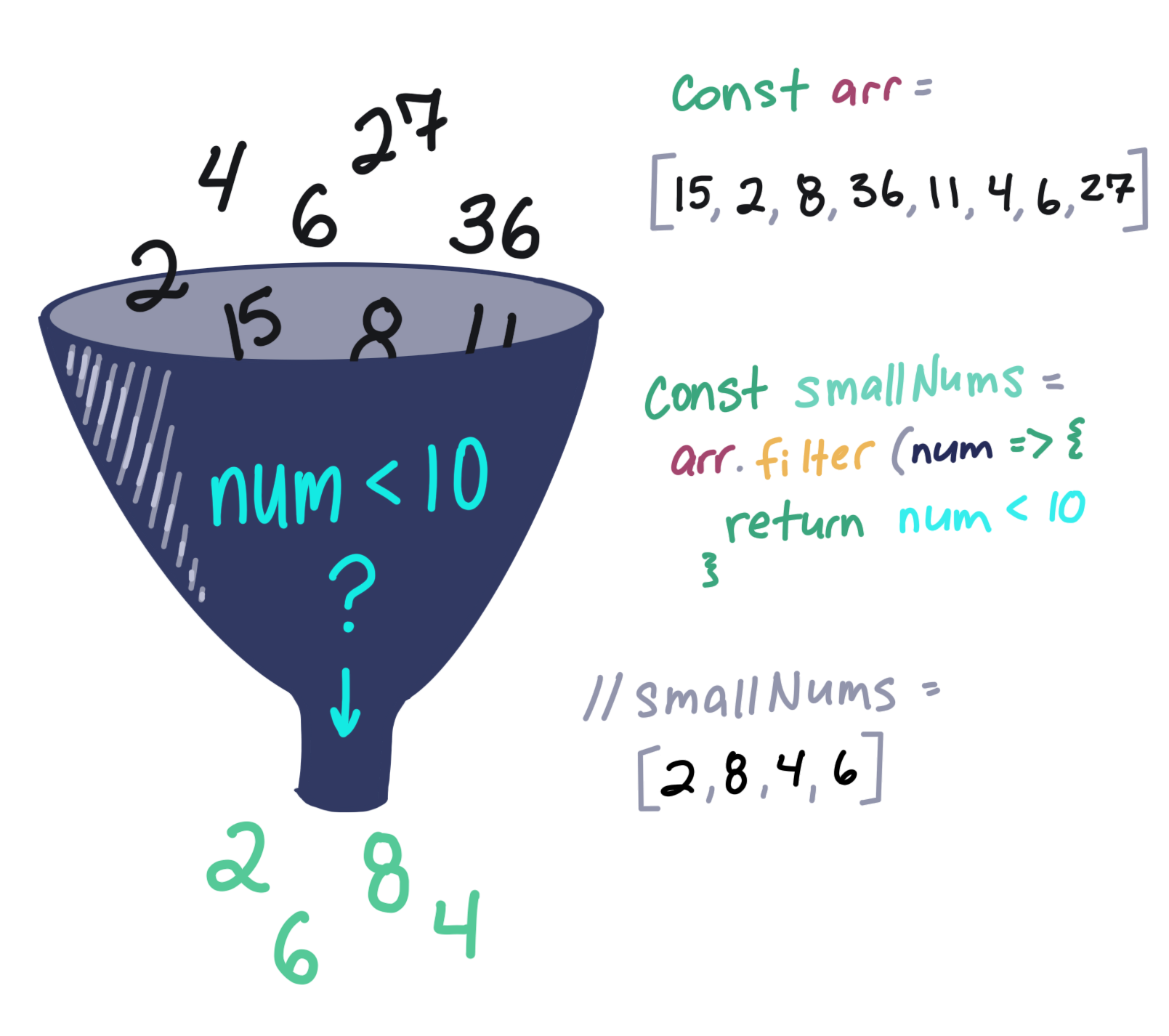
假设宠物训练学校有一个四只狗的小班,学校里的所有狗都会经过各种挑战,然后参加一个分级期末考试。我们用一个对象数组来表示这些狗狗:
const students = [
{
name: "Boops",
finalGrade: 80
},
{
name: "Kitten",
finalGrade: 45
},
{
name: "Taco",
finalGrade: 100
},
{
name: "Lucy",
finalGrade: 60
}
]
如果狗狗们的期末考试成绩高于 70 分,它们会获得一个精美的证书;反之,它们就要去重修。为了知道证书打印的数量,要写一个方法来返回通过考试的狗狗。不必写循环来遍历数组的每个对象,我们可以用 filter 简化代码!
const passingDogs = students.filter((student) => {
return student.finalGrade >= 70
})
/*
passingDogs = [
{
name: "Boops",
finalGrade: 80
},
{
name: "Taco",
finalGrade: 100
}
]
*/
你也看到了,Boops 和 Taco 是好狗狗(其实所有狗都很不错),它们取得了通过课程的成就证书!利用箭头函数的隐式返回特性,一行代码就能实现。因为只有一个参数,所以可以删掉箭头函数的括号:
const passingDogs = students.filter(student => student.finalGrade >= 70)
/*
passingDogs = [
{
name: "Boops",
finalGrade: 80
},
{
name: "Taco",
finalGrade: 100
}
]
*/
Array.reduce()
reduce() 方法接受一个数组作为输入值并返回一个值。这点挺有趣的。reduce 接受一个回调函数,回调函数参数包括一个累计器(数组每一段的累加值,它会像雪球一样增长),当前值,和索引。reduce 也接受一个初始值作为第二个参数:
let finalVal = oldArray.reduce((accumulator, currentValue, currentIndex, array) => {
...
}), initalValue;
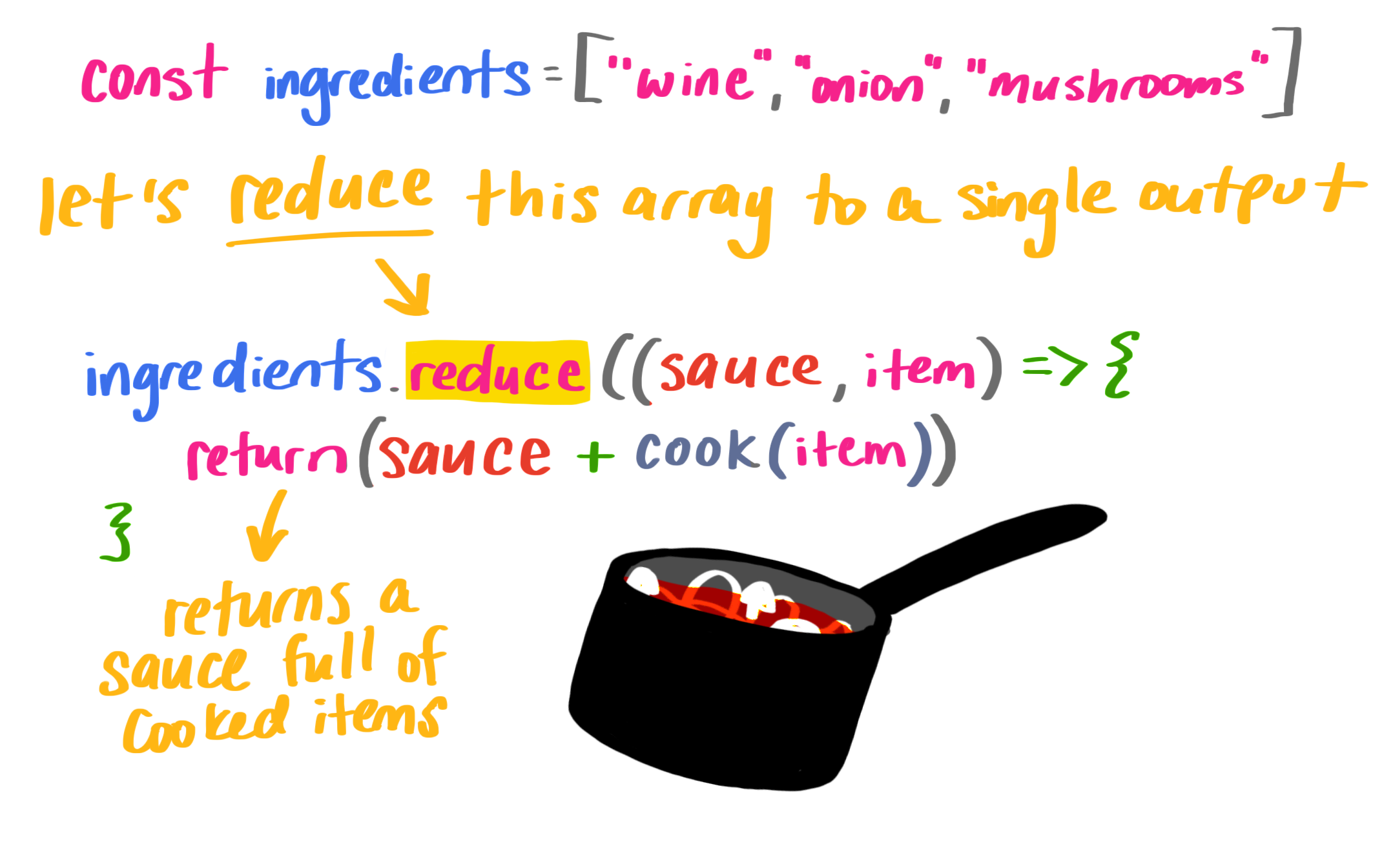
来写一个炒菜函数和一个作料清单:
// our list of ingredients in an array
const ingredients = ['wine', 'tomato', 'onion', 'mushroom']
// a cooking function
const cook = (ingredient) => {
return `cooked ${ingredient}`
}
如果我们想要把这些作料做成一个调味汁(开玩笑的),用 reduce() 来归约!
const wineReduction = ingredients.reduce((sauce, item) => {
return sauce += cook(item) + ', '
}, '')
// wineReduction = "cooked wine, cooked tomato, cooked onion, cooked mushroom, "
初始值(这个例子中的 '')很重要,它决定了第一个作料能够进行烹饪。这里输出的结果不太靠谱,自己炒菜时要当心。下面的例子就是我要说到的情况:
const wineReduction = ingredients.reduce((sauce, item) => {
return sauce += cook(item) + ', '
})
// wineReduction = "winecooked tomato, cooked onion, cooked mushroom, "
最后,确保新字符串的末尾没有额外的空白,我们可以传递索引和数组来执行转换:
const wineReduction = ingredients.reduce((sauce, item, index, array) => {
sauce += cook(item)
if (index < array.length - 1) {
sauce += ', '
}
return sauce
}, '')
// wineReduction = "cooked wine, cooked tomato, cooked onion, cooked mushroom"
可以用三目操作符、模板字符串和隐式返回,写的更简洁(一行搞定!):
const wineReduction = ingredients.reduce((sauce, item, index, array) => {
return (index < array.length - 1) ? sauce += `${cook(item)}, ` : sauce += `${cook(item)}`
}, '')
// wineReduction = "cooked wine, cooked tomato, cooked onion, cooked mushroom"
记住这个方法的简单办法就是回想你怎么做调味汁:把多个作料归约到单个。
和我一起唱起来!
我想要用一首歌来结束这篇博文,给数组方法写了一个小调,来帮助你们记忆:
如果发现译文存在错误或其他需要改进的地方,欢迎到 掘金翻译计划 对译文进行修改并 PR,也可获得相应奖励积分。文章开头的 本文永久链接 即为本文在 GitHub 上的 MarkDown 链接。
掘金翻译计划 是一个翻译优质互联网技术文章的社区,文章来源为 掘金 上的英文分享文章。内容覆盖 Android、iOS、前端、后端、区块链、产品、设计、人工智能等领域,想要查看更多优质译文请持续关注 掘金翻译计划、官方微博、知乎专栏。