- Apktool A tool for reverse engineering Android apk files / Android apk 文件逆向工程工具
apktool d ~/path/to/apk_to_decompile.apk
- dex2jar Tools to work with android .dex and java .class files / android .dex 和 java .class 文件的工具
sh d2j-dex2jar.sh -f ~/path/to/apk_to_decompile.apk
- JD-GUI A standalone Java Decompiler GUI / 独立 Java 编译器 GUI
java -jar jd-gui-x.y.z.jar
Apktool
ibotpeaches.github.io/Apktool/ins…
Quick Check
- Is at least Java 1.8 installed?
- Does executing
java -versionon command line / command prompt return 1.8 or greater? - If not, please install Java 8+ and make it the default. (Java 7 will also work at this time)
Installation for Apktool
- Windows:
- Download Windows wrapper script (Right click, Save Link As
apktool.bat) - Download apktool-2 (find newest here)
- Rename downloaded jar to
apktool.jar - Move both files (
apktool.jar&apktool.bat) to your Windows directory (UsuallyC://Windows) - If you do not have access to
C://Windows, you may place the two files anywhere then add that directory to your Environment Variables System PATH variable. - Try running
apktoolvia command prompt
- Download Windows wrapper script (Right click, Save Link As
- Linux:
- Download Linux wrapper script (Right click, Save Link As
apktool) - Download apktool-2 (find newest here)
- Rename downloaded jar to
apktool.jar - Move both files (
apktool.jar&apktool) to/usr/local/bin(root needed) - Make sure both files are executable (
chmod +x) - Try running
apktoolvia cli
- Download Linux wrapper script (Right click, Save Link As
- Mac OS X:
- Download Mac wrapper script (Right click, Save Link As
apktool) - Download apktool-2 (find newest here)
- Rename downloaded jar to
apktool.jar - Move both files (
apktool.jar&apktool) to/usr/local/bin(root needed) - Make sure both files are executable (
chmod +x) - Try running
apktoolvia cli
- Download Mac wrapper script (Right click, Save Link As
Note - Wrapper scripts are not needed, but helpful so you don’t have to type java -jar apktool.jar over and over.
apktool ~/path/to/apk_to_decompile.apk
dex2jar
Usage
sh d2j-dex2jar.sh -f ~/path/to/apk_to_decompile.apk
And the output file will be apk_to_decompile-dex2jar.jar.
JD-GUI
java -jar jd-gui-x.y.z.jar
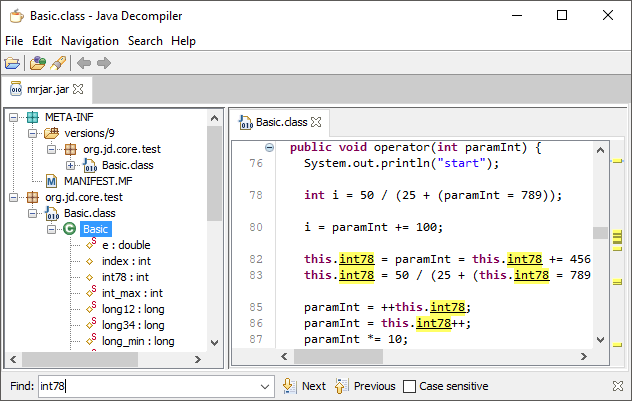
-
Size : 2.89 MB
-
Size : 1.33 MB
-
Size : 1.20 MB
-
Size : 1.44 MB