和其他类型的分享一样,App分享小程序只不过是另外一种分享类型。实现分享有两种方法,第一种使用微信SDK进行分享,第二种使用友盟分享。
如果移动应用和小程序不在同一开发者平台下,需要在微信开放平台绑定小程序,否则分享的时候会提示如下错误:

需要在微信开放平台进行绑定,绑定方法如下:
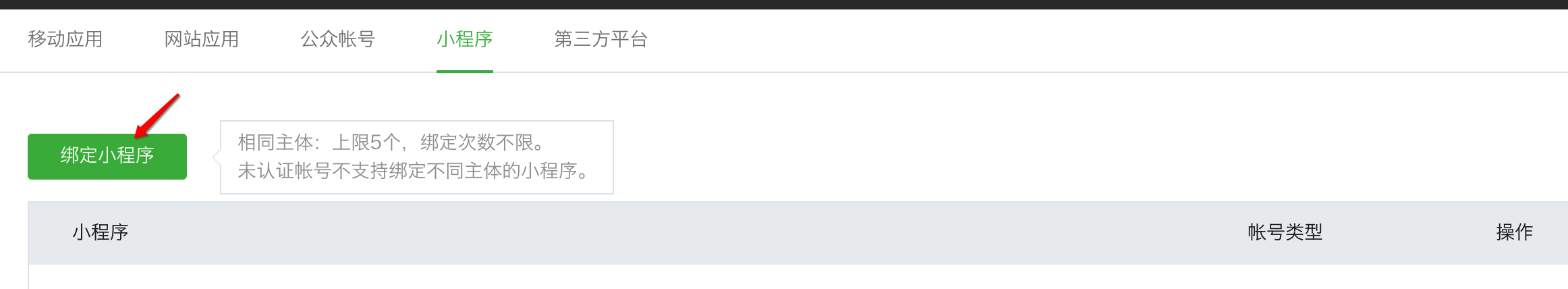
1. 微信SDK分享
微信SDK分享可参考官方文档,首先看代码:
WXMiniProgramObject *object = [WXMiniProgramObject object];
object.webpageUrl = @"http://www.qq.com"; //兼容低版本的网页链接
object.userName = @"gh_xxxxxxxxx"; //小程序原始ID
object.path = @"pages/home/home"; //跳转的页面路径
NSData *imageData = [NSData dataWithContentsOfFile:[[NSBundle mainBundle] pathForResource:@"logo" ofType:@"png"]];
object.hdImageData = imageData; //小程序新版本的预览图二进制数
object.withShareTicket = YES;
/*
正式版: WXMiniProgramTypeRelease;
测试版: WXMiniProgramTypeTest;
体验版: WXMiniProgramTypePreview;
**/
object.miniProgramType = UShareWXMiniProgramTypeTest; //小程序类型,默认正式版
WXMediaMessage *message = [WXMediaMessage message];
message.title = @"小程序标题";
message.description = @"小程序描述";
message.thumbData = nil; //兼容旧版本节点的图片,小于32KB,新版本优先
//使用WXMiniProgramObject的hdImageData属性
message.mediaObject = object;
SendMessageToWXReq *req = [[SendMessageToWXReq alloc] init];
req.bText = NO;
req.message = message;
req.scene = WXSceneSession; //目前只支持会话
BOOL isTrue = [WXApi sendReq:req];
[WXApi sendReq:req];
2. 友盟分享
第二种方式是使用友盟分享微信小程序,代码如下:
- (void)shareMiniProgramToPlatformType:(UMSocialPlatformType)platformType
{
//创建分享消息对象
UMSocialMessageObject *messageObject = [UMSocialMessageObject messageObject];
UMShareMiniProgramObject *shareObject = [UMShareMiniProgramObject shareObjectWithTitle:@"小程序标题" descr:@"小程序内容描述" thumImage:[UIImage imageNamed:@"logo.png"]];
shareObject.webpageUrl = @"http://www.qq.com";
shareObject.userName = @"gh_xxxxxxxxx";
shareObject.path = @"pages/home/home";
shareObject.hdImageData = [NSData dataWithContentsOfFile:[[NSBundle mainBundle] pathForResource:@"logo" ofType:@"png"]];
shareObject.miniProgramType = UShareWXMiniProgramTypeTest; // 可选体验版和开发板
messageObject.shareObject = shareObject;
//调用分享接口
[[UMSocialManager defaultManager] shareToPlatform:platformType messageObject:messageObject currentViewController:self completion:^(id data, NSError *error) {
if (error) {
UMSocialLogInfo(@"************Share fail with error %@*********",error);
}else{
if ([data isKindOfClass:[UMSocialShareResponse class]]) {
UMSocialShareResponse *resp = data;
//分享结果消息
UMSocialLogInfo(@"response message is %@",resp.message);
}else{
UMSocialLogInfo(@"response data is %@",data);
}
}
}];
}
注意:
使用两种方式都实现之后,发现微信SDK的path不设置的之后默认跳转小程序首页,友盟分享时不设置path时打不开微信。