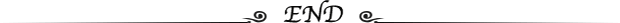本文是Spring Cloud专栏的第六篇文章,了解前五篇文章内容有助于更好的理解本文:
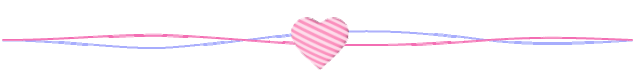
一、Hystrix仪表盘监控介绍
Hystrix仪表盘( Hystrix Dashboard),就像汽车的仪表盘实时显示汽车的各 项数据一样, Hystrix仪表盘主要用来监控 Hystrix的实时运行状态,通过它我们可以看到 HystriX的各项指标信息,从而快速发现系统中存在的问题进而解决 要使用 Hystriⅸ仪表盘功能,我们首先需要有一个 Hystrix Dashboard,这个功能我们可以在原来的消费者应用上添加,让原来的消费者应用具备Hysr仪表 盘功能,但一般地微服务架构思想是推崇服务的拆分, Hystrix Dashboard也是一个服务,所以通常会单独创建一个新的工程专门用做 Hystrix Dashboard 服务,Hystrix Dashboard所处的作用如图
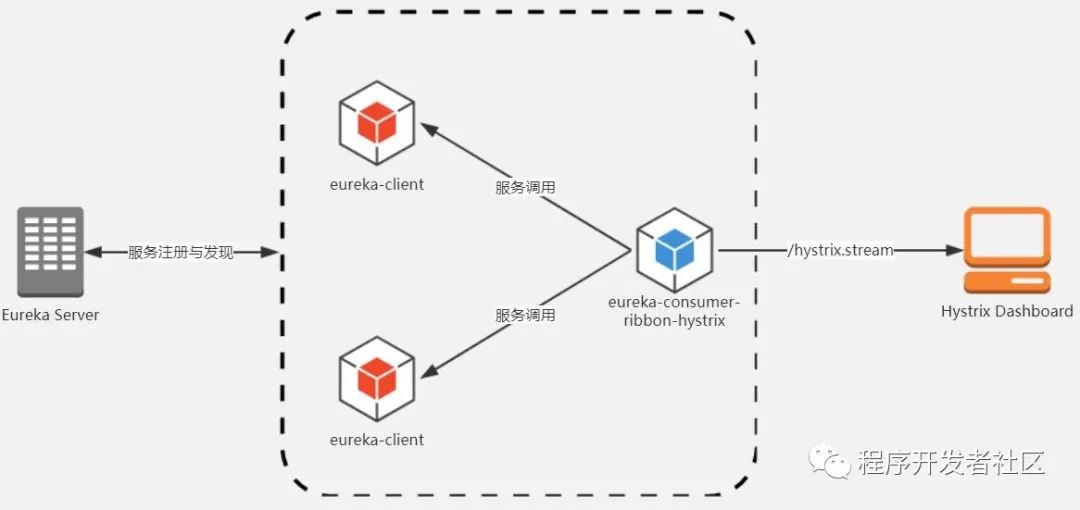
二、Hystrix仪表盘监控应用
1、新建一个模块命名为(springcloud-hystrix-dashboard)
2、添加依赖hystrix的Dashboard依赖
<!--hystrix-dashboard功能的起步依赖,仪表盘功能-->
<dependency>
<groupId>org.springframework.cloud</groupId>
<artifactId>spring-cloud-starter-netflix-hystrix-dashboard</artifactId>
</dependency>此时依赖可能下载不下来,可以添加Ali云仓库
<repositories>
<repository>
<id>alimaven</id>
<name>aliyun maven</name>
<url>http://maven.aliyun.com/nexus/content/groups/public/</url>
<releases>
<enabled>true</enabled>
</releases>
<snapshots>
<enabled>false</enabled>
</snapshots>
</repository>
</repositories>3、在启动类上添加注解@EnableHystrixDashboard
4、端口配置为3721,到此我们的hystrix监控服务就搭建完毕了,启动访问http://localhost:3721/hystrix
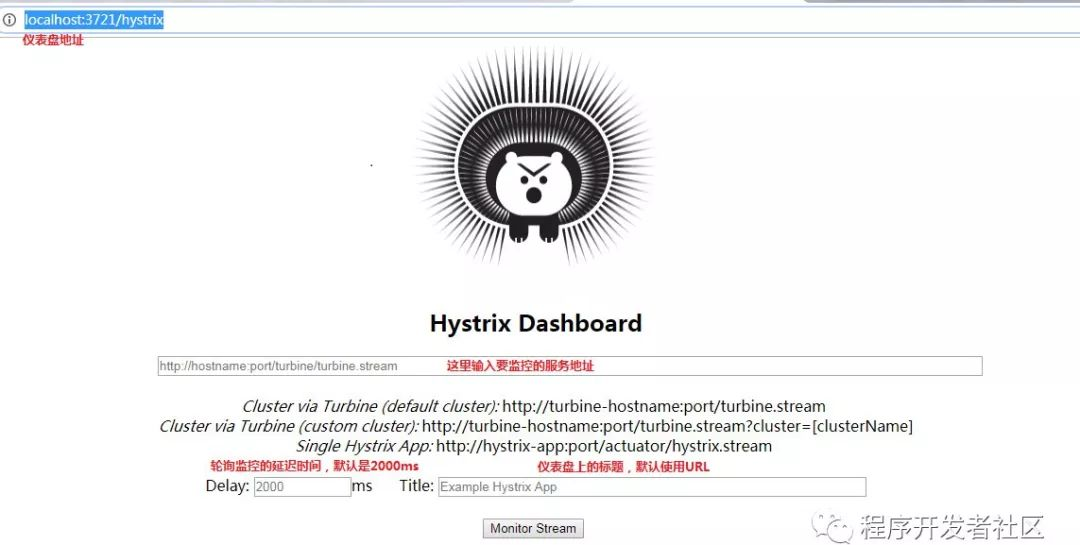
Hystrix仪表盘工程已经创建好了,我们需要有一个服务,让这个服务提供一个路径为/actuator/hystrix.stream接口,然后就可以使用Hystrix仪表盘来对该服务进行监控了
5、改造消费者(springcloud-service-consumer)
我们改造消费者服务,让其能提供/actuator/hystrix.stream接口,步骤如下:
5-1、消费者项目需要有Hystrix的依赖,在之前案例中使用服务熔断的时候已经加过了
5-2、需要有一个springboot的服务监控依赖,可以直接添加到父模块依赖中
<!--springboot提供的服务健康检查监控的依赖-->
<dependency>
<groupId>org.springframework.boot</groupId>
<artifactId>spring-boot-starter-actuator</artifactId>
</dependency>5-3、配置文件需要配置springboot监控的端点访问权限
#用来暴露endpoints的,由于endpoints中会包含很多敏感信息,
#除了health和info两个支持直接访问外,其他的默认不能直接访问,
#所以我们让他们都能访问(*),或者指定springboot的监控端点访问权限,
#*表示所有的端点都允许访问,如果只写hystrix.stream,他会把默认的info,health端点关闭
management:
endpoints:
web:
exposure:
include: ["info","health","hystrix.stream"]从控制台日志上可以看到
2019-08-07 15:58:31.187 INFO 7396 --- [ost-startStop-1] o.s.b.a.e.web.ServletEndpointRegistrar : Registered '/actuator/hystrix.stream' to hystrix.stream-actuator-endpoint6、第一次访问,要先访问其他带用熔断器的接口,访问入口:http://localhost:9090/actuator/hystrix.stream
注意:这里有一个细节需要注意,要访问/hystrix.stream接口,首先访问消费者(springcloud-service-consumer)工程中任意的一个带有熔断器的接口,否则直接访问/hystrix.stream接口时,会输出一连串ping: ping: ....
7、把http://localhost:9090/actuator/hystrix.stream填写到Hystrix Dashboard仪表盘上,直接在网上找了一个详细描述图,如下图
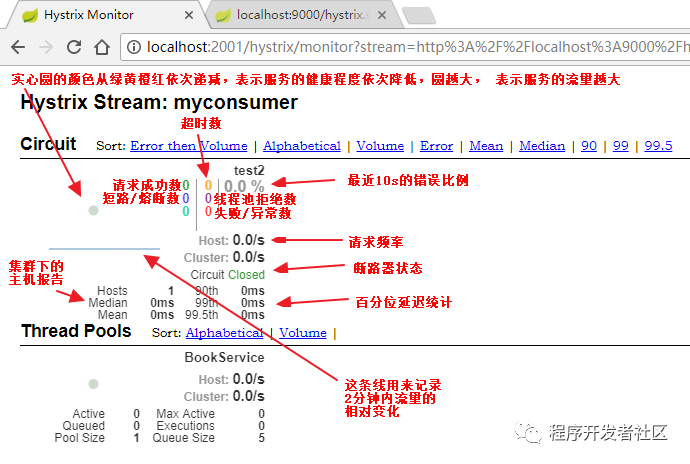
详细参考案例源码:gitee.com/coding-farm…