章节文章课程简介:
任何事情都需要时间的沉淀,技术也不例外,今天编写Vue3.0系列的章节文章,只是希望能够比别人更早的去尝鲜一些新的技术,毕竟Vue3.0已经Beta版本了,所以里正式版本也不远了,提前去学习和了解,我们就会比别人有更多的时间去充分理解Vue3.0的特性,只有当你真正理解一门技术的时候,才能够正确的判定它是否合适、是否应该运用到你当前的实际项目当中去。
- 第一天:浅谈vue3.0、初始化项目之:Hello World Vue3.0
- 第二天:Api实战之:vue-composition 我是api调用工程师
- 第三天:vue3如何实现逻辑复用
- 第四天:实战之:高解耦式mock api的设计与订单列表查询
- 第五天:如何实现代码优化
今天是第二天:Api实战之:vue-composition 我是api调用工程师
学习任何框架之前,首先肯定要学习的是它的生命周期,Vue3.0的所有生命周期函数都是在setup函数中定义,具体包含生命周期机器定义如下:
import {
onBeforeMount,
onMounted,
onBeforeUpdate,
onUpdated,
onBeforeUnmount,
onUnmounted,
onErrorCaptured,
onRenderTracked,
onRenderTriggered,
} from "vue";
export default {
setup() {
console.log("setup");
onRenderTracked(() => {
console.log("onRenderTracked");
});
onRenderTriggered((event) => {
console.log('onRenderTriggered')
});
onBeforeMount(() => {
console.log("onBeforeMount");
});
onMounted(() => {
console.log("onMounted");
});
onBeforeUpdate(() => {
console.log("onBeforeUpdate");
});
onUpdated(() => {
console.log("onUpdated");
});
onBeforeUnmount(() => {
console.log("beforeDestroy");
});
onUnmounted(() => {
console.log("onUnmounted");
});
onErrorCaptured(() => {
console.log("onErrorCaptured");
});
return {
};
},
};
Vue3.0组件生命周期图
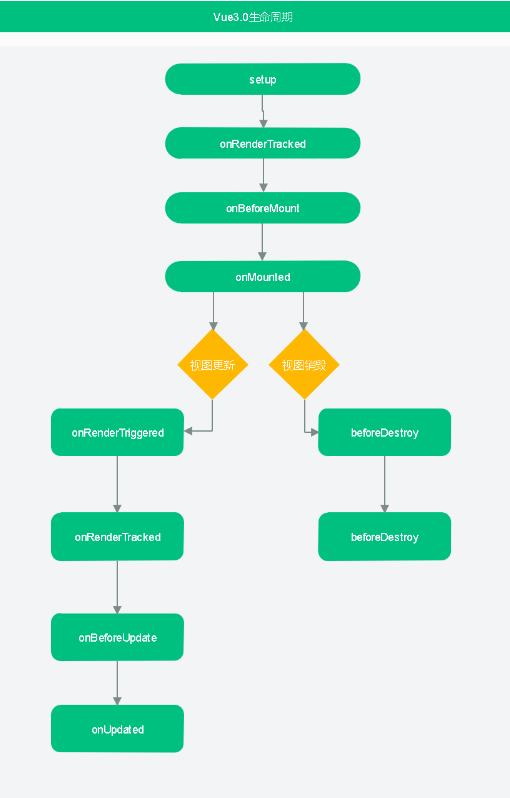
Vue3.0 vue-composition Api的使用
- (1) setup() setup() 函数是 vue3 中统一的入口函数,所有生命周期函数定义都是需要定义在次函数下才生效,setup 函数中无法访问到 this,所有的组件参数都是通过,setup函数中包含props和context参数,props参数默认是响应式的
首先我们先创建一个组件如下:
export default {
setup() {
console.log("组件入口函数");
}
}
components/user,vue
<template>
<section>
<h2>我是:{{ userName }}</h2>
</section>
</template>
export default {
props: {
userName: String
},
setup(props,context) {
// context.attrs
// context.slots
// context.parent
// context.root
// context.emit
// context.refs
console.log(`组件传递props${props.userName}`);
console.log(`组件的上下文对象${context}`);
},
};
然后在App.vue页面中使用它
src/App,vue
<template>
<section>
<h2>Hello World Vue3.0</h2>
<com-user :userName="'虎克小哥哥'"/>
<br/>
</section>
</template>
import ComUser from "./components/user.vue"
export default {
components:{
ComUser
},
setup() {
return {
};
},
};
- (2) reactive() 函数接收一个普通对象,返回一个响应式的数据对象,支持Map、Set、WeakSet、WeakMap数据结构
<template>
<section>
<h2>Hello World Vue3.0</h2>
<h3>我是:{{userInfo.userName}}</h3>
<br/>
</section>
</template>
import { reactive } from "vue";
export default {
setup() {
const userInfo=reactive({userName:"虎克小哥哥"});
return {
userInfo
};
},
};
-
(3) ref() 函数用来根据给定的值创建一个响应式的数据对象,ref() 函数调用的返回值是一个对象,这个对象上只包含一个 .value 属性。
<template> <section> <h2>Hello World Vue3.0</h2> <h3>我叫虎克小哥哥,来自:{{city}}</h3> <button @click="getUserCity">你来自哪里?</button> <br/> </section> </template>import { ref } from "vue"; export default { setup() { const city=ref(""); const getUserCity=()=>{ city.value="上海"; } return { city }; }, }; -
(4) isRef() 用来判断某个值是否为 ref() 创建出来的对象。 isProxy、isReactive、isReadonly都大同小异
<template>
<section>
<h2>Hello World Vue3.0</h2>
<h3>{{Msg}}</h3>
<button @click="getUserInfo">你来自哪里?</button>
<br/>
</section>
</template>
import { isRef } from "vue";
export default {
setup() {
const userName=ref("虎克小哥哥");
const city=ref("上海");
const Msg=ref("");
const getUserInfo=()=>{
if(isRef(userName)){
Msg.value=`我叫:${userName.value},來自${city.value}`
}else{
Msg.value=`我叫:${userName.value}`
}
}
return {
Msg,
getUserInfo
};
},
};
- (5) toRefs() 函数可以将 reactive() 创建出来的响应式对象,转换为普通的对象,就是可以將reactive多层对象类型的响应对象,转化为普通类型的响应数据
<template>
<section>
<h2>Hello World Vue3.0</h2>
<h3>转换reactive类型数据{{userInfo.userName}}</h3>
<h3>转换reactive类型数据{{code}}</h3>
<br/>
</section>
</template>
import { reactive,toRefs } from "vue";
export default {
setup() {
const data=reactive({
userInfo:{
userName:"虎克小哥哥"
},
code:200
});
}
return {
...toRefs(data),
};
},
};
- (6) computed() 计算属性 传入一个 function 函数,可以得到一个只读的计算属性 传入一个对象可以自定义get set函数 返回一个响的应式ref对象
<template>
<section>
<h2>Hello World Vue3.0</h2>
请输入年龄:<input type="text" v-model="age">
<br/><br/>
我的年龄是:{{userMsg}}
<br/>
</section>
</template>
import { ref,computed } from "vue";
export default {
setup() {
const age = ref("");
//传入函数的方式
const userMsg = computed(() =>{
return `我的年龄是:`+age.value
})
//传入对象自定义get set的形式
const userMsg = computed({
get(){
return `我的年龄是:`+age.value
},
set(val){
age.value=val;
}
})
// 返回的userMsg是一个响应式的ref对象
userMsg.value="";
return {
age,
userMsg
};
},
};
- (7) watch() 监听函数
<template>
<section>
<h2>Hello World Vue3.0</h2>
请输入地址:<input type="text" v-model="city">
请输入年龄:<input type="text" v-model="age">
<button @click="stop">不想给你知道我的年龄</button>
<br/>
</section>
</template>
import { ref,watch } from "vue";
export default {
setup() {
const city=ref("上海");
//定义方式1 内部的响应对象改变就触发监听,默认会触发深度监听,
//初始化的时候会执行一次
//返回一个监听实例函数
const stop = watch(() => {
console.log("我的年龄在增长:",age.value)
},{
lazy: false // 是否触发深度监听
})
//调用监听实例函数,可以停止监听
//stop()
//监听某个响应对象
const stop = watch(
() => age.value,
(age, prevAge) => {
console.log("age:",age,"prevAge",prevAge)
}
)
//监听多个响应对象
const stop = watch(
[
() => age.value,
() => city.value,
],
(
[age, city],
[prevage, prevcity],
) => {
console.log("age:",age,"prevage",prevage)
console.log("city:",city,"prevcity",prevcity)
},
{
lazy: true // 是否触发深度监听
}
)
return {
stop
};
},
};
- (8) provide & inject 共享普通数据,轻轻松松垮多级组件的数据传递(不限层级,可以说是优点也可以说是缺点,因为命名规则稍有不规范就会显得数据维护性降低bug满天飞,层级过深的时候也不是很直观) provide() 和 inject() 可以实现嵌套组件之间的数据传递。父级组件中使用 provide() 函数向下传递数据;子级组件中使用 inject() 获取上层传递过来的数据
1 (父组件传值子、孙子组件)
Achild.vue 孙子组件
<template>
<section>
<div>孙子组件</div>
<img style="width:50px;height:50px" :src="pic"/>
</section>
</template>
<script>
import { inject } from 'vue'
export default {
setup() {
//A组件获取父组件传递过来的帅气头像数据
const pic = inject('pic')
return {pic}
},
};
</script>
A.vue 子组件
<template>
<section>
<div>子组件</div>
<com-achild/>
</section>
</template>
<script>
import ComAchild from "./components/Achild.vue";
export default {
components:{
ComAchild,
},
};
</script>
App.vue 根组件
<template>
<section>
<com-a/>
</section>
</template>
import ComA from "./components/A.vue";
import {provide,ref} from "vue";
const pic='https://dss3.bdstatic.com/70cFv8Sh_Q1YnxGkpoWK1HF6hhy/it/u=1461286262,427682797&fm=26&gp=0.jpg'
export default {
components:{
ComA,
},
setup() {
//父组件冒泡共享数据pic
provide('pic',pic )
//也支持传递响应式数据
const pic = ref('pic');
provide('pic',pic)
},
};
- (9) ref 组件实例获取
App.vue
<template>
<section>
<com-a ref="comRef"/>
</section>
</template>
import { ref,onMounted } from "vue";
import ComA from "./components/A.vue";
export default {
components:{
ComA,
},
setup() {
const comRef = ref(null);
//需要在domx渲染类型的生命周期后使用
onMounted(() => {
//获取子组件实例,调用其内部函数
console.log(comRef.value.getName())
})
return {
comRef
};
},
};
子组件A.vue
<template>
<section>
我是子组件
</section>
</template>
export default {
setup(){
//子组件中的函数
const getName=()=>{
return "我是测试数据"
}
return{
getName
}
}
};
- (10) 高级反应性API customRef: 这个是真的香,创建一个可以控制其get set触发更新的引用对象,返回一个响应式的ref对象 markRaw:标记一个对象,使其永远不会转换为代理。返回对象本身
App.vue
<template>
<section>
轻轻松松实现防抖
{{text}}
<input v-model="text"/>
</section>
</template>
import { customRef } from "vue";
//只需要返回一个响应Ref对象,可自定义其get set
const useDebounce=(value, delay = 10000)=>{//10000秒之后才会更新text的值
return customRef((track, trigger) => {
let timeout
return {
get() {
track()//必须调用次函数才会触发更新
return value
},
set(newValue) {
clearTimeout(timeout)
timeout = setTimeout(() => {
value = newValue
trigger()//必须调用次函数才会触发更新
}, delay)
}
}
})
}
export default {
setup() {
return {
text:useDebounce()
};
},
};
- (11) 高级反应性API
markRaw:标记一个对象,使其永远不会转换为代理。返回对象本身 shallowRef:创建一个引用来跟踪其自身的.value突变,但不会使其值具有反应性(意思就是)
App.vue
<template>
<section></section>
</template>
import { markRaw } from "vue";
export default {
setup() {
const foo = markRaw({
nested:true
})
const bar = reactive({
nested: foo.nested
})
console.log(bar)
console.log(foo)
},
};
foo对象未被代理,最常见的运用场景就是大数据的列表页面,列表数据不会纯展示性质的,不会涉及到修改,也就没必要去深度代理了。其实和冻结对象差不多,明白其意思根据具体场景使用即可,跳过代理转换可以提高性能
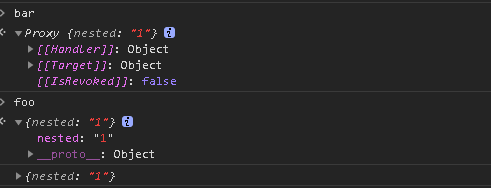
第一天:浅谈vue3.0、初始化项目之:Hello World Vue3.0
🎨 原创不易,支持请点赞、转发