ps 最近总结的东西比较多,下面只是摘出来的一部分第四阶段部分。东西多了难免出现差错望指正
下面代码均放在github上了
第四阶段 vue原理及其基本实现
不能手写一个vue,你拿什么和小白装x?
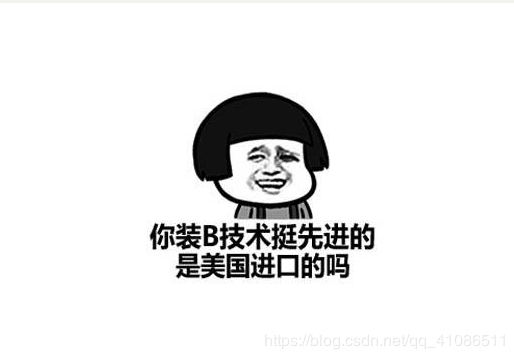
4.1 从响应式入手
首先初始化状态
class myVue {
constructor(options) {
// 初始化
this._init(options)
}
// 初始化
_init(options) {
this.$options = options;
// 初始化状态
initstate(this)
// 初始化渲染页面
if (this.$options.el) {
this.$mount()
}
}
实现数据代理和数据监听
基本思路:数据代理即把vm._data上的数据代理到vm上,数据监听则需要在属性get和set中做些相应的逻辑处理
实现方法:vue2.x 的主要使用方法Object.defineProperty
下面代码中将对对象的监听交予Observe实例处理
import Observe from './observe'
export function initstate(vm) {
let opts = vm.$options
if (opts.data) {
initData(vm)
}
if (opts.computed) {}
if (opts.watch) {}
}
// 初始化data
function initData(vm) {
// 获取data
let data = vm.$options.data
data = vm._data = typeof data === 'function' ? data.call(vm) : data || {}
// 实现代理
for (let key in data) {
proxy(vm, '_data', key)
}
// 实现数据监听
observe(data)
}
// 数据监听
export function observe(data) {
// 判断类型
if (typeof data !== 'object' || data === null) return
return new Observe(data)
}
// 数据代理
function proxy(obj, tar, key) {
Object.defineProperty(obj, key, {
get() {
return obj[tar][key]
},
set(newValue) {
obj[tar][key] = newValue
}
})
}
Observe类代码
目前这里只是实现了对个个对象属性的监听,为保证可以深度监听,我们要不断判断进入defineReactive方法中的value的类型,若其仍为对象我们需要“递归”处理(相似于递归)
还要注意一点的是,我们在set一个新值时,新值的类型也可能为一个对象故仍需判断
class Observe {
constructor(data) {
this.walk(data)
}
walk(data) {
let keys = Object.keys(data)
for (let i = 0; i < keys.length; i++) {
let key = keys[i]
let value = data[key]
defineReactive(data, key, value)
}
}
}
function defineReactive(obj, key, value) {
// 观察value是不是一个对象
if (typeof value === 'object') {
childOb = observe(value)
}
Object.defineProperty(obj, key, {
get() {
console.log('获取了数据')
return value
},
set(newValue) {
if (newValue == value) return
if (typeof newValue === 'object') {
observe(newValue)
}
console.log('设置了数据')
value = newValue
}
})
}
扩展数组方法
上面已经完成了对对象属性的监听,但是Object.defineProperty是监听不到数组操作的。故下面需要扩展数组的方法
需要扩展的数组方法['push', 'pop', 'push', 'unshift', 'reverse', 'sort', 'splice'](在vue2.x中只重写了这几个数组的方法)
这里运用AOP的思想,在原型链中间进行拦截扩展
像push,unshift操作可能像数组中推进去了一个对象属性,故我们仍需对这个新增属性实现监听
// 监听数组
const methods = ['push', 'pop', 'shift', 'unshift', 'reverse', 'sort', 'splice']
// AOP的思想扩展数组
const oldMethods = Array.prototype
export let arrayMethods = Object.create(oldMethods)
methods.forEach((methods) => {
arrayMethods[methods] = function(...args) {
let res = oldMethods[methods].apply(this, args)
console.log('监听逻辑')
// 获取新增属性
let insert
switch (methods) {
case 'push':
case 'unshift':
insert = args
break;
case 'splice':
insert = args.slice(2)
break
}
// 新增属性的监听
if (insert) {
observeArray(insert)
}
return res
}
})
// 新增属性的监听
export function observeArray(insert) {
for (let i = 0; i < insert.length; i++) {
observe(insert[i])
}
}
Observe类中相应判断data类型
class Observe {
constructor(data) {
if (Array.isArray(data)) {
// 扩展数组方法
data.__proto__ = arrayMethods
// 监听数组元素
observeArray(data)
} else {
this.walk(data)
}
}
walk(data) {
let keys = Object.keys(data)
for (let i = 0; i < keys.length; i++) {
let key = keys[i]
let value = data[key]
defineReactive(data, key, value)
}
}
}
}
挂载和页面渲染
主要思想:根据选项所传的el拿到所要挂载的节点及其表达式{{demo}}等,然后进行数据与表达式的替换。页面渲染所需的更新方法其核心算法是diff,diff将在4.2中总结。这里只实现数据和模板的替换
// 初始化
_init(options) {
this.$options = options;
// 初始化状态
initstate(this)
// 初始化渲染页面
if (this.$options.el) {
this.$mount()
}
}
$mount() {
// 拿到节点
let vm = this
let el = this.$options.el
el = this.$el = query(el)
const updataComponent = () => {
console.log('更新和渲染的实现')
vm._update()
}
// 渲染节点
new Watch(this, updataComponent)
}
_update() {
let vm = this
let el = vm.$el
let node = document.createDocumentFragment()
let firstChild
while (firstChild = el.firstChild) {
node.appendChild(firstChild)
}
// 文本替换
compiler(node, vm)
//最终挂载
el.appendChild(node)
}
}
function query(el) {
if (typeof el !== 'string') return
return document.querySelector(el)
}
文本替换中核心代码
思想:取得当前elDOM下的文本节点,即各种表达式。然后进行文本的替换
const util = {
getval: function(vm, expr) {
// 可能是msg.foo.name.age,故需要一层一层的取
let keys = expr.split('.')
return keys.reduce((pre, next) => {
pre = pre[next]
return pre
}, vm)
},
compilerText: function(node, vm) {
if (!node.expr) {
node.expr = node.textContent
}
node.textContent = node.expr.replace(/\{\{((?:.|\r?\n)+?)\}\}/g, function(...args) {
return util.getval(vm, args[1])
})
}
}
export function compiler(node, vm) {
let childNodes = node.childNodes;
[...childNodes].forEach(child => {
if (child.nodeType === 1) {
compiler(child, vm)
}
if (child.nodeType === 3) {
util.compilerText(child, vm)
}
})
}
vue中,干活的一般均是watcher。上面的更新操作也是交予watcher去完成的。
上面现阶段watcher类的代码
let id = 0
class Watch {
constructor(vm, exprs, cb = () => {}, opts) {
this.vm = vm
this.exprs = exprs
this.cb = cb
this.id = id++;
if (typeof exprs === 'function') {
this.getter = exprs
}
this.get()
}
get() {
this.getter()
}
}
依赖收集和派发更新
上面我们实现了数据的监听,接下来开始实现依赖的收集和派发更新。以保证监听到数据的变化,页面可以响应式的进行更新
首先编写dep类,用于收集watcher
watcher栈存在的目的即保证只有一个全局watcher
dep类的代码
let id = 0
class Dep {
constructor() {
this.subs = []
this.id=id++
}
// 订阅
addSub(watcher) {
this.subs.push(watcher)
}
// 发布
notify() {
this.subs.forEach(watcher => {
watcher.update()
})
}
//实现与watcher关联
depend() {
if (Dep.target) {
Dep.target.addDep(this)
}
}
}
let stack = []
export function pushTarget(wacher) {
stack.push(wacher)
Dep.target = wacher
}
export function popTarget() {
stack.pop()
Dep.target = stack[stack.length]
}
export default Dep
get时进行依赖收集,set是进行派发更新
function defineReactive(obj, key, value) {
// 观察value是不是一个对象
if (typeof value === 'object') {
observe(value)
}
let dep = new Dep()
Object.defineProperty(obj, key, {
get() {
// 进行依赖收集
if (Dep.target) {
dep.depend()
}
console.log('获取了数据')
return value
},
set(newValue) {
if (newValue == value) return
if (typeof newValue === 'object') {
observe(newValue)
}
console.log('设置了数据')
value = newValue
// 进行派发更新
dep.notify()
}
})
注意上面代码中,依赖收集我们使用的方法是dep.depend()但是Dep类中我们明明可以直接使用addSub。为什么要这么做?
我们要清楚dep和watcher的关系
每一属性一一对应一个watcher,而一个watcher则会对应多个dep。
此时的watcher类中的代码
上面依赖收集是调用了Dep.target.addDep(this),Dep.target指的是此时的全局watcher,即此时调用了全局watcher的addDep.并将此时的dep实例带了过去
注意dep的去重,这里用了set结构去重更为方便
同时在addDep中也需要将这个watcher再加到dep中
import { pushTarget, popTarget } from './dep'
let id = 0
class Watch {
constructor(vm, exprs, cb = () => {}, opts) {
this.vm = vm
this.exprs = exprs
this.cb = cb
this.id = id++;
this.deps = []
this.depsId = new Set()
if (typeof exprs === 'function') {
this.getter = exprs
}
this.get()
}
get() {
pushTarget(this)
this.getter()
popTarget()
}
update() {
this.get()
}
addDep(dep) {
let id = dep.id
if (!this.depsId.has(id)) {
this.depsId.add(id)
this.deps.push(dep)
dep.addSub(this)
}
}
}
派发更新就不用管了,直接在set时调用dep的notify通知watcher去更新即可
实现异步更新
我们都知道vue中的组件更新是异步执行的,即我们不断的设置vm.age=1,vm.age=2,vm,age=3,到最后其实它只做了一次更新渲染的操作。
实现改写watcher中的update
即利用宏或微任务,将更新操作放到异步队列中执行,同时因为可能会存在多个watcher,故需要保存到一个数组中去注意去重。注意去重
import { pushTarget, popTarget } from './dep'
let id = 0
class Watch {
constructor(vm, exprs, cb = () => {}, opts) {
this.vm = vm
this.exprs = exprs
this.cb = cb
this.id = id++;
this.deps = []
this.depsId = new Set()
if (typeof exprs === 'function') {
this.getter = exprs
}
this.get()
}
get() {
pushTarget(this)
this.getter()
popTarget()
}
update() {
// 实现异步更新
// this.get()
queneWatcher(this)
}
run() {
this.get()
}
addDep(dep) {
let id = dep.id
if (!this.depsId.has(id)) {
this.depsId.add(id)
this.deps.push(dep)
dep.addSub(this)
}
}
}
//异步更新
let has = {}
let queue = []
function queneWatcher(watcher) {
let id = watcher.id
if (has[id] == null) {
has[id] = true
queue.push(watcher)
}
nextTick(fluqueue)
}
function fluqueue() {
queue.forEach(watcher => {
watcher.run()
})
has = {}
queue = []
}
function nextTick(fluqueue) {
setTimeout(fluqueue, 0)
}
export default Watch
完成数组的依赖收集和派发更新
上述对数组的操作仅完成了对数组方法和属性的监听,还没完善监听到之后的处理。
主要处理思想:为所有需要监听的对象或数组增加一个属性,此属性保存的是其对应的dep。然后再有dep进行依赖收集和派发更新。进行依赖收集的位置不做改变
更新observe类代码如下:
class Observe {
constructor(data){ // data就是我们定义的data vm._data实例
// 将用户的数据使用defineProperty定义
// 创建数组专用 的dep
this.dep = new Dep()
// 给我们的对象包括我们的数组添加一个属性__ob__ (这个属性即当前的observe)
Object.defineProperty(data,'__ob__',{
get:() => this
})
if (Array.isArray(data)){
data.__proto__ = arrayMethods
observerArray(data)
}else {
this.walk(data)
}
}
walk(data){
let keys = Object.keys(data)
for (let i = 0;i<keys.length;i++){
let key = keys[i]; // 所有的key
let value = data[keys[i]] //所有的value
defineReactive(data,key,value)
}
}
}
export function defineReactive(data,key,value) {
// 观察value是不是对象,是的话需要监听它的属性。
let childOb = observe(value)
let dep = new Dep()
Object.defineProperty(data,key,{
get(){
if (Dep.target){
dep.depend() //让dep保存watcher,也让watcher保存这个dep
if (childOb){
childOb.dep.depend()
dependArray(value) //收集儿子的依赖
}
}
return value
},
set(newValue){
if (newValue === value) return
value = newValue
observe(value)
// 当设置属性的时候,实现更新
dep.notify()
}
})
}
export default Observe
在数组相应方法中进行派发更新
即处理完数组扩展的相应操作之后,进行派发更新this.__ob__.dep.notify()
methods.forEach(method=>{
arrayMethods[method] = function (...arg) {
// 不光要返回新的数组方法,还要执行监听
let res = oldArrayPrototypeMethods[method].apply(this,arg)
// 实现新增属性的监听
console.log("我是{}对象中的push,我在这里实现监听");
// 实现新增属性的监听
let inserted
switch (method) {
case 'push':
case 'unshift':
inserted = arg
break
case 'splice':
inserted = arg.slice(2)
break
default:
break
}
// 实现新增属性的监听
if (inserted){
observerArray(inserted)
}
this.__ob__.dep.notify()
return res
}
4.2 来看DIFF

所谓虚拟Dom也就是用js对象来描述真实的DOM,使用虚拟DOM的原因即减少对真实DOM操作的开支,众所周知对DOM的操作是十分消耗性能的。下面开始从创建虚拟DOM开始到手写react和vue中的两种diff算法
虚拟DOM
希望得到的结果:
tag: 'div',
data: { id: 'app' },
children: [{
tag: 'p',
data: {
class: 'demo'
}
}]
index.js中要创建的VNode
const prevVNode = createElement('div', null, [
createElement('p', { key: 'a', style: { color: 'blue' } }, '节点a'),
createElement('p', { key: 'b', '@click': () => { alert('呵呵') } }, '节点b'),
createElement('p', { key: 'c' }, '节点c'),
createElement('p', { key: 'd' }, '节点d'),
])
createElement函数,这里将函数的第三个参数作为文本或孩子节点,若参数类型是一个数组则表示传过来的是孩子节点否则是文本节点。即孩子标记位为SINGLE的,代表其是一个子文本
export const vnodeType = {
HTML: 'HTML',
TEXT: 'TEXT'
}
export const childrenType = {
EMPTY: 'EMPTY',
SINGLE: 'SINGLE', //代表文本节点
MANY: 'MANY'
}
export default function createElement(tag, data, children = null) {
let flag, childrenFlag
typeof tag === 'string' ? flag = vnodeType.HTML : flag = vnodeType.TEXT
if (children == null) {
childrenFlag = childrenType.EMPTY
} else if (Array.isArray(children)) {
if (children.length == 0) {
childrenFlag = childrenType.EMPTY
} else {
childrenFlag = childrenType.MANY
}
}
// 如果children不是一个数组,则代表它是一个文本节点
else if (typeof children === 'string') {
childrenFlag = childrenType.SINGLE
children = createTextVnode(children + "")
}
return {
flag, //表示vnode的类型
tag,
data,
key: data && data.key,
childrenFlag,
children,
el: null
}
}
function createTextVnode(text) {
return {
flag: vnodeType.TEXT,
tag: null,
data: null,
childrenFlag: childrenType.EMPTY,
children: text,
}
}
此时创建的结果:
![\[外链图片转存失败,源站可能有防盗链机制,建议将图片保存下来直接上传(img-9sSwH3Z7-1593230471144)(C:\Users\T540P\AppData\Roaming\Typora\typora-user-images\1593222372229.png)\]](https://p1-jj.byteimg.com/tos-cn-i-t2oaga2asx/gold-user-assets/2020/6/28/172f870fb43ad73d~tplv-t2oaga2asx-jj-mark:3024:0:0:0:q75.png)
渲染虚拟DOM
虚拟DOM已经生成,下面开始渲染。渲染分为首次和再次。首次比较简单直接将此虚拟DOM挂载到真实DOM即可,再次则需要新老节点的patch
render函数
import { mount } from './mount'
import { patch } from './patch'
export function render(vnode, container) {
if (container.vnode) {
// 再次渲染 需要diff
patch(container.vnode, vnode, container)
} else {
// 首次渲染 直接mount
mount(vnode, container)
}
// 保存vnode以供下次diff
container.vnode = vnode
}
再来看mount函数
mount里面也十分简单,就是挂载一下元素,挂载一下属性,挂载文本,挂载孩子
import { vnodeType, childrenType } from './createElement'
import { patchData } from './patch'
export function mount(vnode, container, refNode) {
let { flag } = vnode
if (flag == vnodeType.HTML) {
mountElement(vnode, container, refNode)
} else if (flag == vnodeType.TEXT) {
mountText(vnode, container)
}
}
// 挂载元素节点
function mountElement(vnode, container, refNode) {
const dom = document.createElement(vnode.tag)
vnode.el = dom
const { data, children, childrenFlag } = vnode
// 挂载属性
if (data) {
for (let key in data) {
patchData(dom, key, null, data[key])
}
}
// 挂载子元素
if (childrenFlag !== childrenType.EMPTY) {
// 挂载文本子节点
if (childrenFlag === childrenType.SINGLE) {
mount(children, dom)
}
//挂载元素子节点
else if (childrenFlag === childrenType.MANY) {
for (let i = 0; i < children.length; i++) {
mount(children[i], dom)
}
}
}
refNode ? container.insertBefore(dom, refNode) : container.appendChild(dom)
}
// 挂载文本节点
function mountText(vnode, container) {
const dom = document.createTextNode(vnode.children)
vnode.el = dom
container.appendChild(dom)
}
patchData函数:现在要做的只是把此节点的data中遍历一下,一次挂到它的真实dom上
export function patchData(el, key, pre, next) {
switch (key) {
case 'style':
for (let k in next) {
el.style[k] = next[k]
}
break
case 'class':
el.className = next
break
default:
if (key[0] === '@') {
el.addEventListener(key.slice(1), next)
} else {
el.setAttribute(key, next)
}
}
}
此时页面便已经被渲染出来了
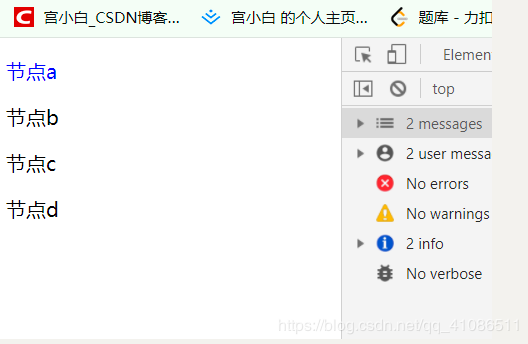
新老节点的对比
开始逐步进入重点咯
![\[外链图片转存失败,源站可能有防盗链机制,建议将图片保存下来直接上传(img-SbraH93V-1593230471154)(C:\Users\T540P\AppData\Roaming\Typora\typora-user-images\1593223160153.png)\]](https://p1-jj.byteimg.com/tos-cn-i-t2oaga2asx/gold-user-assets/2020/6/28/172f870fb5c10f02~tplv-t2oaga2asx-jj-mark:3024:0:0:0:q75.png)
当页面发生变动,render被再次调用,patch就要来了。
放心这里还仍然没有到核心部分(滑稽),故相对来言也就是按照逻辑往下走。
首先我们在VNode创建的时候写了两个标记位,一个是标记的Vnode的类型,一个是孩子的类型。接下来我们就可以根据他们进行判断了。即标记位不一样的没有比较的价值直接替换
export function patch(pre, next, container) {
const { flag: preFlag } = pre
const { flag: nextFlag } = next
// 新老虚拟节点类型不一致,直接替换
if (preFlag !== nextFlag) {
replaceVnode(pre, next, container)
} else if (nextFlag === vnodeType.HTML) {
patchElement(pre, next, container)
} else if (nextFlag === vnodeType.TEXT) {
patchText(pre, next, container)
}
}
patchText函数:直接将DOM上的文本换成新的即可
function patchText(pre, next, ) {
let el = next.el = pre.el
if (el.children != pre.children) {
el.nodeValue = next.children
}
}
patchElement函数,比较两个元素。先看标签tag是否相同。不相同也没有比较的价值直接替换即可,tag一样则开始比较data,再比较孩子
function patchElement(pre, next, container) {
// 先查看tag是否一样,直接把老的虚拟节点换成新的
if (pre.tag !== next.tag) {
replaceVnode(pre, next, container)
} else {
// tag一样开始diff属性
let el = next.el = pre.el
let preData = pre.data
let nextData = next.data
// data里面键一样的拿去更新
if (nextData) {
for (let k in nextData) {
let nextVal = nextData[k]
patchData(el, k, null, nextVal)
}
}
// 老的有新的没有
if (preData) {
for (let k in preData) {
let preVal = preData[k]
if (preVal && !nextData.hasOwnProperty(k)) {
patchData(el, k, preVal, null)
}
}
}
//属性diff完成后,patch子节点
patchChildren(pre.childrenFlag, next.childrenFlag, pre.children, next.children, el)
}
}
替换节点replaceVnode:即新的搞进去老的移出
function replaceVnode(pre, next, container) {
container.removeChild(pre.el)
mount(next, container)
}
patchData:即先将新属性全部放上去,再把老的有新的没有的全部干掉。事件的话老的全部移出,新的监听上去就ok了
export function patchData(el, key, pre, next) {
// 宗旨:新的全覆盖,老的有新的没有直接干掉
switch (key) {
case 'style':
for (let k in next) {
el.style[k] = next[k]
}
// 老的有,新的没有的属性直接删除
for (let k in pre) {
if (!next.hasOwnProperty(k)) {
el.style[k] = ''
}
}
break
case 'class':
el.className = next
break
default:
if (key[0] === '@') {
//先把老的事件清除
if (pre) {
el.removeEventListener(key.slice(1), pre)
}
el.addEventListener(key.slice(1), next)
} else {
el.setAttribute(key, next)
}
}
}
下面便来看patchChildren了,比较孩子还是先利用孩子的标记位。这里需要考虑9种情况。不要嫌多,前八种的逻辑均是非常简单的。先来看
即老的孩子flag为SINGLE,这时新的为空即只需把老的干掉;新的也为SINGLE则直接patch;新的为MANY,则老的干掉,新的循环挂上去
下面同理,只有最后一情况多对多复杂一些下面再讨论
function patchChildren(preChildrenFlag, nextChildrenFlag, preChildren, nextChildren, container) {
switch (preChildrenFlag) {
case childrenType.SINGLE:
switch (nextChildrenFlag) {
case childrenType.SINGLE:
patch(preChildren, nextChildren, container)
break;
case childrenType.EMPTY:
container.removeChild(preChildren)
break;
case childrenType.MANY:
container.removeChild(preChildren)
nextChildren.forEach(children => mount(children, container))
break;
}
break;
case childrenType.EMPTY:
switch (nextChildrenFlag) {
case childrenType.SINGLE:
mount(nextChildren, container)
break;
case childrenType.EMPTY:
break;
case childrenType.MANY:
nextChildren.forEach(children => mount(children, container))
break;
}
break;
case childrenType.MANY:
switch (nextChildrenFlag) {
case childrenType.SINGLE:
preChildren.forEach(children => container.removeChild(children))
mount(nextChildren, container)
break;
case childrenType.EMPTY:
preChildren.forEach(children => container.removeChild(children))
break;
case childrenType.MANY:
// 重点
// reactDiffChild(preChildren, nextChildren, container)
vueDiffChild(preChildren, nextChildren, container)
break;
}
break;
}
}
终于来到diff的绝对核心了
![\[外链图片转存失败,源站可能有防盗链机制,建议将图片保存下来直接上传(img-A0EBKN1g-1593230471157)(C:\Users\T540P\AppData\Roaming\Typora\typora-user-images\1593224344679.png)\]](https://p1-jj.byteimg.com/tos-cn-i-t2oaga2asx/gold-user-assets/2020/6/28/172f870fb6db19b7~tplv-t2oaga2asx-jj-mark:3024:0:0:0:q75.png)
这里的情况及oldVnode和newVnode均有多个孩子,这里情况比较复杂点。比上面单纯照着逻辑走的就稍微不是那么好写一点。当前也就是复杂点的逻辑而已,不比困难的力扣
这里又要分情况了,react和vue针对这里的diff处理逻辑是不一样的,因为这里是diff算法的核心,我下面会总结的文字稍微多那么一点哈
react中的处理思想一对指针
先来看简单的:react中的处理
react中只使用了一组指针。
看图:首先new里面拿出指针指的第一个c去old里面找,c在old的位置为2,在新的为0,老的中大即不需要移动位置,new中指针后移
![\[外链图片转存失败,源站可能有防盗链机制,建议将图片保存下来直接上传(img-9L8VDaTt-1593230471159)(C:\Users\T540P\AppData\Roaming\Typora\typora-user-images\1593225181097.png)\]](https://p1-jj.byteimg.com/tos-cn-i-t2oaga2asx/gold-user-assets/2020/6/28/172f870fd9b217dd~tplv-t2oaga2asx-jj-mark:3024:0:0:0:q75.png)
接下来即new中的a,去old里面找,找到了位置在old里面为0,在new里面为1,old里面的小则需要移动,移动到哪呢,看图也知道是old里面c的后面。怎么表示呢?不要忘了上面我们保存了一些一个index,它就是old中c的位置。即插到c的下一个兄弟之前
![\[外链图片转存失败,源站可能有防盗链机制,建议将图片保存下来直接上传(img-uFfDnLkz-1593230471162)(C:\Users\T540P\AppData\Roaming\Typora\typora-user-images\1593225497801.png)\]](https://p1-jj.byteimg.com/tos-cn-i-t2oaga2asx/gold-user-assets/2020/6/28/172f870fdf966f2d~tplv-t2oaga2asx-jj-mark:3024:0:0:0:q75.png)
指针再后移,到b了,显然b也是要移动位置的,即
![\[外链图片转存失败,源站可能有防盗链机制,建议将图片保存下来直接上传(img-kw2v0TGP-1593230471164)(C:\Users\T540P\AppData\Roaming\Typora\typora-user-images\1593225616626.png)\]](https://p1-jj.byteimg.com/tos-cn-i-t2oaga2asx/gold-user-assets/2020/6/28/172f870fda507369~tplv-t2oaga2asx-jj-mark:3024:0:0:0:q75.png)
下面new中该e了,e去老的里面没有找到。则此时该新挂一个节点了,新挂到哪呢?b的后面啊
![\[外链图片转存失败,源站可能有防盗链机制,建议将图片保存下来直接上传(img-1LbGkVx8-1593230471166)(C:\Users\T540P\AppData\Roaming\Typora\typora-user-images\1593225841051.png)\]](https://p1-jj.byteimg.com/tos-cn-i-t2oaga2asx/gold-user-assets/2020/6/28/172f870fe0db7f60~tplv-t2oaga2asx-jj-mark:3024:0:0:0:q75.png)
此时new的指针已经走完,我们需要做的操作只需把此时老的里面有新的没有的节点干掉即可,大功告成编写代码
![\[外链图片转存失败,源站可能有防盗链机制,建议将图片保存下来直接上传(img-hNaZbMvB-1593230471167)(C:\Users\T540P\AppData\Roaming\Typora\typora-user-images\1593225924447.png)\]](https://p1-jj.byteimg.com/tos-cn-i-t2oaga2asx/gold-user-assets/2020/6/28/172f870fe6339846~tplv-t2oaga2asx-jj-mark:3024:0:0:0:q75.png)
代码实现
//react中diff核心的处理方法,较为简单但是缺点很大
function reactDiffChild(prevChildren, nextChildren, container) {
let lastIndex = 0
for (let i = 0; i < nextChildren.length; i++) {
const nextVNode = nextChildren[i]
let j = 0,
find = false
for (j; j < prevChildren.length; j++) {
const prevVNode = prevChildren[j]
if (nextVNode.key === prevVNode.key) {
find = true
// 去更新一下内部
patch(prevVNode, nextVNode, container)
if (j < lastIndex) {
// 老节点需要移动
const refNode = nextChildren[i - 1].el.nextSibling
container.insertBefore(prevVNode.el, refNode)
break
} else {
// 更新 lastIndex
lastIndex = j
}
}
}
if (!find) {
// 挂载新节点
const refNode =
// 判断一下是不是首节点
i - 1 < 0 ?
prevChildren[0].el :
nextChildren[i - 1].el.nextSibling
mount(nextVNode, container, refNode)
}
}
// 移除已经不存在的节点
for (let i = 0; i < prevChildren.length; i++) {
const prevVNode = prevChildren[i]
const has = nextChildren.find(
nextVNode => nextVNode.key === prevVNode.key
)
if (!has) {
// 移除
container.removeChild(prevVNode.el)
}
}
}
vue中的处理思想两队指针
相比于react,vue便更为复杂一些了。当然复杂有复杂的好处,react的那种处理有很大的缺陷(比如新的头和老的尾k一样,那么old中除了开始的尾其余的均需要移动)。
vue这里有两队指针,故需要考虑5种情况。
1 先来看最为简单的
![\[外链图片转存失败,源站可能有防盗链机制,建议将图片保存下来直接上传(img-3LuebY9T-1593230471168)(C:\Users\T540P\AppData\Roaming\Typora\typora-user-images\1593226307493.png)\]](https://p1-jj.byteimg.com/tos-cn-i-t2oaga2asx/gold-user-assets/2020/6/28/172f870fe97c9b0d~tplv-t2oaga2asx-jj-mark:3024:0:0:0:q75.png)
old和new的头匹配到了,则直接两头指针后移。循环以最短的为主,即最后
![\[外链图片转存失败,源站可能有防盗链机制,建议将图片保存下来直接上传(img-Jg9AB3Bw-1593230471170)(C:\Users\T540P\AppData\Roaming\Typora\typora-user-images\1593226620314.png)\]](https://p1-jj.byteimg.com/tos-cn-i-t2oaga2asx/gold-user-assets/2020/6/28/172f870ff88203e7~tplv-t2oaga2asx-jj-mark:3024:0:0:0:q75.png)
这时发现new中有剩余,我们的操作只需把剩余的挂到后面即可
2 与1类似,尾尾匹配,即从尾部往前找即可
![\[外链图片转存失败,源站可能有防盗链机制,建议将图片保存下来直接上传(img-olrwEG9e-1593230471172)(C:\Users\T540P\AppData\Roaming\Typora\typora-user-images\1593226718797.png)\]](https://p1-jj.byteimg.com/tos-cn-i-t2oaga2asx/gold-user-assets/2020/6/28/172f870ffba34d45~tplv-t2oaga2asx-jj-mark:3024:0:0:0:q75.png)
3 新尾老头匹配
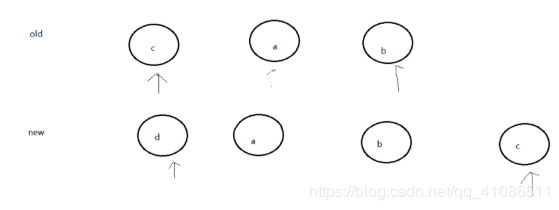
4 新头老尾匹配
![\[外链图片转存失败,源站可能有防盗链机制,建议将图片保存下来直接上传(img-dbz9aFlD-1593230471173)(C:\Users\T540P\AppData\Roaming\Typora\typora-user-images\1593226795862.png)\]](https://p1-jj.byteimg.com/tos-cn-i-t2oaga2asx/gold-user-assets/2020/6/28/172f87100159c8e3~tplv-t2oaga2asx-jj-mark:3024:0:0:0:q75.png)
5 都不匹配
![\[外链图片转存失败,源站可能有防盗链机制,建议将图片保存下来直接上传(img-JgtVICZD-1593230471175)(C:\Users\T540P\AppData\Roaming\Typora\typora-user-images\1593226881781.png)\]](https://p1-jj.byteimg.com/tos-cn-i-t2oaga2asx/gold-user-assets/2020/6/28/172f871005d581ff~tplv-t2oaga2asx-jj-mark:3024:0:0:0:q75.png)
直接拿我代码中的栗子来举例吧
开始如图:
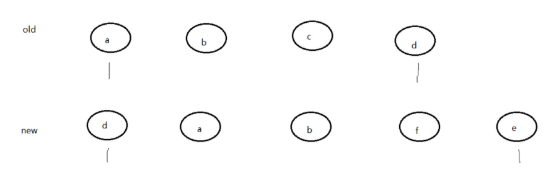
新头老尾匹配,则老尾移动到前面去,指针向中间移动
![\[外链图片转存失败,源站可能有防盗链机制,建议将图片保存下来直接上传(img-gk78KJXu-1593230471180)(C:\Users\T540P\AppData\Roaming\Typora\typora-user-images\1593227364120.png)\]](https://p1-jj.byteimg.com/tos-cn-i-t2oaga2asx/gold-user-assets/2020/6/28/172f871011dfc387~tplv-t2oaga2asx-jj-mark:3024:0:0:0:q75.png)
此时再观察发现头头匹配,指针后移
![\[外链图片转存失败,源站可能有防盗链机制,建议将图片保存下来直接上传(img-On3c21D3-1593230471181)(C:\Users\T540P\AppData\Roaming\Typora\typora-user-images\1593227412731.png)\]](https://p1-jj.byteimg.com/tos-cn-i-t2oaga2asx/gold-user-assets/2020/6/28/172f87101787a966~tplv-t2oaga2asx-jj-mark:3024:0:0:0:q75.png)
还是头头,再后移
![\[外链图片转存失败,源站可能有防盗链机制,建议将图片保存下来直接上传(img-u7lERdjO-1593230471183)(C:\Users\T540P\AppData\Roaming\Typora\typora-user-images\1593227435740.png)\]](https://p1-jj.byteimg.com/tos-cn-i-t2oaga2asx/gold-user-assets/2020/6/28/172f87101d9029ce~tplv-t2oaga2asx-jj-mark:3024:0:0:0:q75.png)
此时均不能匹配,则拿new里的f去看old里有没有,没有则挂到此时old的startIndex之前的位置,指针后移
![\[外链图片转存失败,源站可能有防盗链机制,建议将图片保存下来直接上传(img-C4euWMHK-1593230471184)(C:\Users\T540P\AppData\Roaming\Typora\typora-user-images\1593229742448.png)\]](https://p1-jj.byteimg.com/tos-cn-i-t2oaga2asx/gold-user-assets/2020/6/28/172f8710233a082f~tplv-t2oaga2asx-jj-mark:3024:0:0:0:q75.png)
同理e也没找到,则像上面一样挂到startIndex之前
![\[外链图片转存失败,源站可能有防盗链机制,建议将图片保存下来直接上传(img-zqw6HNto-1593230471185)(C:\Users\T540P\AppData\Roaming\Typora\typora-user-images\1593229847900.png)\]](https://p1-jj.byteimg.com/tos-cn-i-t2oaga2asx/gold-user-assets/2020/6/28/172f871027ec268b~tplv-t2oaga2asx-jj-mark:3024:0:0:0:q75.png)
此时new中遍历走完,old中只需干掉后面的即可
代码实现
//vue中的diff核心处理方法,较为复杂,优于react
function vueDiffChild(prevChildren, nextChildren, container) {
let oldStartIndex = 0
let oldEndIndex = prevChildren.length - 1
let oldStartVnode = prevChildren[0]
let oldEndVnode = prevChildren[oldEndIndex]
let newStartIndex = 0
let newEndIndex = nextChildren.length - 1
let newStartVnode = nextChildren[0]
let newEndVnode = nextChildren[newEndIndex]
// 五种情况:头头,尾尾,头尾,尾头,暴力循环
while (oldStartIndex <= oldEndIndex && newStartIndex <= newEndIndex) {
//头头匹配
if (oldStartVnode.key === newStartVnode.key) {
// 更新内部
patch(oldStartVnode, newStartVnode, container)
// 指针后移
oldStartVnode = prevChildren[++oldStartIndex]
newStartVnode = nextChildren[++newStartIndex]
}
// 尾尾匹配
else if (oldEndVnode.key === newEndVnode.key) {
// 更新内部
patch(oldEndVnode, newEndVnode, container)
// 指针前移
oldEndVnode = prevChildren[--oldEndIndex]
newEndVnode = nextChildren[--newEndIndex]
}
// 新尾老头匹配
else if (newEndVnode.key === oldStartVnode.key) {
patch(oldStartVnode, newEndVnode, container)
// 将老的头整到最后
container.appendChild(oldStartVnode.el)
// 新指针前移,老指针后移
oldStartVnode = prevChildren[++oldStartIndex]
newEndVnode = nextChildren[--newEndIndex]
}
// 新头老尾匹配
else if (newStartVnode.key === oldEndVnode.key) {
patch(oldEndVnode, newStartVnode, container)
// 将老的尾整到前面去
container.insertBefore(oldEndVnode.el, oldStartVnode.el)
//新指针后移,老指针前移
newStartVnode = nextChildren[++newStartIndex]
oldEndVnode = prevChildren[--oldEndIndex]
}
// 均不能匹配
else {
let index;
let map = keyMapByIndex(prevChildren)
if (map.hasOwnProperty(newStartVnode.key)) {
index = map[newStartVnode.key]
// 找到了,则开始移动
let toMoveNode = prevChildren[index]
patch(toMoveNode, newEndVnode, container)
container.insertBefore(toMoveNode, oldStartIndex)
} else {
// 没有找到即挂到新指针之前的位置
mount(newStartVnode, container, oldStartVnode.el)
}
// 后移指针
newStartVnode = nextChildren[++newStartIndex]
}
}
// 创建一个映射表
// {a:0,b:1}
function keyMapByIndex(prevChildren) {
let map = {}
for (let i = 0; i < prevChildren; i++) {
let current = prevChildren[i]
if (current.key) {
map[current.key] = i
}
}
return map
}
// 将多余的放进去
if (newStartIndex <= newEndIndex) {
for (let i = newStartIndex; i <= newEndIndex; i++) {
let beforeElement = nextChildren[newEndIndex + 1] == null ? null : nextChildren[newEndIndex + 1].el
if (beforeElement == null) {
// 从前往后匹配剩余
container.appendChild(nextChildren[i])
} else {
// 从后往前匹配剩余
// 开始插
container.insertBefore(nextChildren[i], beforeElement.el)
}
}
}
// 如果老的还有循环完,即剩下的是要删除的
if (oldStartIndex <= oldEndIndex) {
for (let i = oldStartIndex; i <= oldEndIndex; i++) {
container.removeChild(prevChildren[i].el)
}
}
}